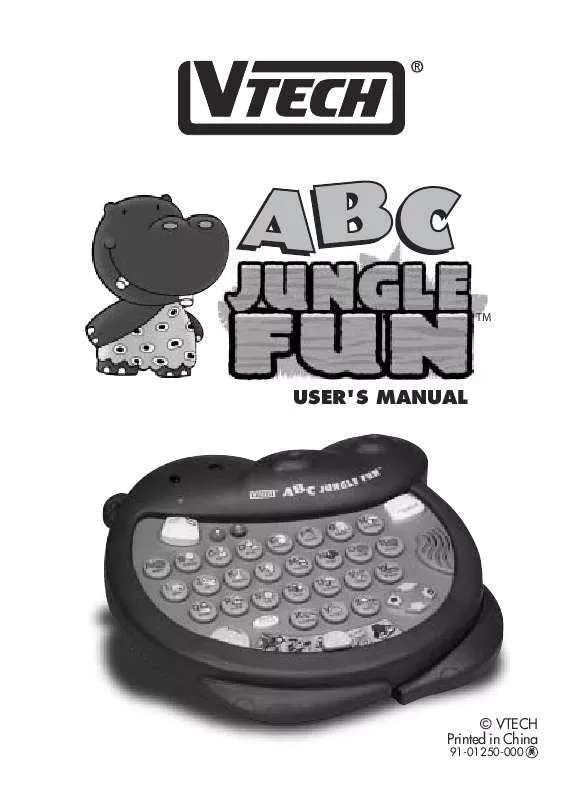User manual VTECH ABC JUNGLE FUN
Lastmanuals offers a socially driven service of sharing, storing and searching manuals related to use of hardware and software : user guide, owner's manual, quick start guide, technical datasheets... DON'T FORGET : ALWAYS READ THE USER GUIDE BEFORE BUYING !!!
If this document matches the user guide, instructions manual or user manual, feature sets, schematics you are looking for, download it now. Lastmanuals provides you a fast and easy access to the user manual VTECH ABC JUNGLE FUN. We hope that this VTECH ABC JUNGLE FUN user guide will be useful to you.
Lastmanuals help download the user guide VTECH ABC JUNGLE FUN.
Manual abstract: user guide VTECH ABC JUNGLE FUN
Detailed instructions for use are in the User's Guide.
[. . . ] TM
USER'S MANUAL
© VTECH Printed in China
91-01250-000
Table of Contents
Section 1 Introduction
Chapter 1 Introduction to the unit . . . . . . . . . . . . . . . . . . . . . . . . . . . . 1 Chapter 2 Included in the Package . . . . . . . . . . . . . . . . . . . . . . . . . . 1
Section 2 Set-up
Chapter 3 Connecting your ABC JUNGLE FUNTM to your TV/VCR . . . . . . . . . . . . . . . . . . . . . . . . . . . . . . . . . . . . . . . . 2-4 Chapter 4 Features . . . . . . . . . . . . . . . . . . . . . . . . . . . . . . . . . . . . . . . . . . . . . . . [. . . ] QUESTION: How can I get more melodies to jam?As you mix more and more melodies, the campfire will begin to get higher. If you succeed in mixing 4 pieces together at each moment, one of the dim bulbs will flash. You can earn one more melody to mix by pressing the letter button of the one inside the flashing bulb. Otherwise, the flashing bulb will return to OFF (dim).
Unlit bulb Green bulb Pink bulb
1. Green bulb - Press the corresponding letter to turn this bulb Pink 2. Flashing bulb - Press the corresponding letter to turn this bulb Pink!Pink bulb (pressed) - indicates it's the melody that is currently playing
18
Chapter 7 Toy Mode How to play
1. Press the On button to turn on the power to the main unit. Then you will enter the activity that the Activity Selector is currently pointing towards. To change to a different activity, simply slide the Activity Selector to the activity you would like to play. A friendly voice will guide you through each of the following activities: A. To turn the unit off, press the Off button again. You will hear "Bye-bye" . .
Activities
What can you learn?
Toy Mode Learn the Letters Alphabet Recognition Phonics Sound Alphabet Sequence Creativity ability Vocabulary Object Identification Music 19 Learn the Letter Sound Find the Letters Letter Order Jungle Jam
Learn the Letters
Tips to parents
Your child can improve in these skills after playing this activity: · · · · Alphabet Recognition Vocabulary Object Identification Eye-hand Coordination
The objective of this activity is to help your child become familiar with the alphabet through repetition of letter names, shapes, and sounds. You can press any one of the 26 alphabet keys to hear that letter's name. To select this activity, simply slide the Activity Selector to "Learn the Letters. " A friendly voice will introduce the activity by saying, "Learn the letters. " When any Letter Button is pressed, the letter's name will be identified. For example, when kid presses the letter "A" button, he will hear the corresponding letter name and vocabulary - "This is the letter A" followed by "The letter A is for Apple".
Learn the Letter Sounds
Tips to parents
Your child can improve in these aspects after playing this activity: · · Alphabet Recognition Phonics Sound
This activity is designed to teach and reinforce phonics. To enter this activity, slide the Activity Selector to "Letter Sounds. " A friendly voice will introduce the activity by saying, "Learn the letter sounds. " When any letter button is pressed, the letter will be pronounced followed by the phonics sound. For example, press the letter "A" button and it will say, "A says `ae' and `ah'. "
20
Find the Letters
Tips to parents
Your child can improve in these skills after playing this activity: · · Alphabet Recognition Phonics Sound
This activity lets you practice the letter names and their phonics sounds learned in previous activities. To enter this activity, simply slide the Activity Selector to "Find the Letters. " A friendly voice will ask to find a letter based on its name or its phonics sound. For example, you will hear "Find the letter A. " or "Find the letter which says ah. " You will have to find the answer by pressing a letter button. The friendly voice will identify the name or phonics sound of the pressed button. [. . . ] If you select this, it may give you the option between CATV/TV/AUX in which case you would choose AUX. d) Another option is that you may have a dedicated channel other than channel 3 or 4 on your VCR for ABC JUNGLE FUNTM unit. Occasionally instead of having a special button, the VCR has a special channel, only when the VCR talk to ABC JUNGLE FUNTM unit. To find if one of these channels is right for you, set your VCR to channel 4. [. . . ]
DISCLAIMER TO DOWNLOAD THE USER GUIDE VTECH ABC JUNGLE FUN Lastmanuals offers a socially driven service of sharing, storing and searching manuals related to use of hardware and software : user guide, owner's manual, quick start guide, technical datasheets...manual VTECH ABC JUNGLE FUN