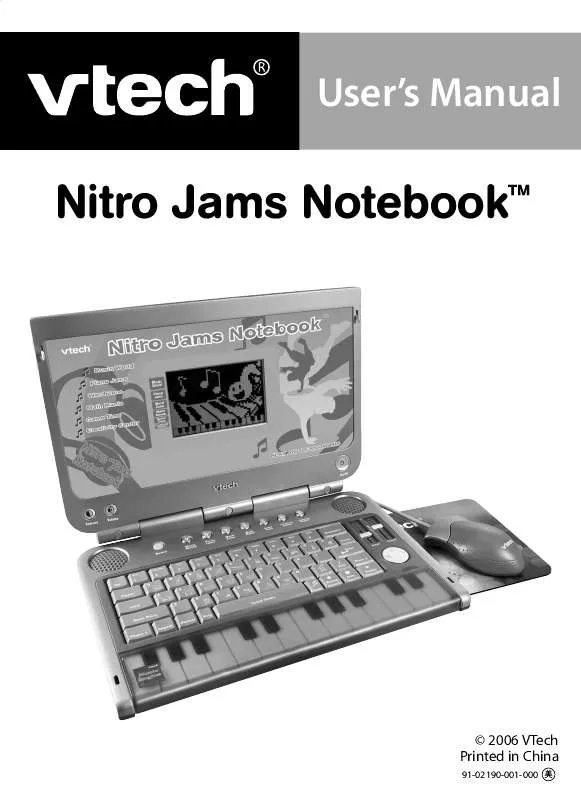User manual VTECH NITRO JAMS NOTEBOOK
Lastmanuals offers a socially driven service of sharing, storing and searching manuals related to use of hardware and software : user guide, owner's manual, quick start guide, technical datasheets... DON'T FORGET : ALWAYS READ THE USER GUIDE BEFORE BUYING !!!
If this document matches the user guide, instructions manual or user manual, feature sets, schematics you are looking for, download it now. Lastmanuals provides you a fast and easy access to the user manual VTECH NITRO JAMS NOTEBOOK. We hope that this VTECH NITRO JAMS NOTEBOOK user guide will be useful to you.
Lastmanuals help download the user guide VTECH NITRO JAMS NOTEBOOK.
Manual abstract: user guide VTECH NITRO JAMS NOTEBOOK
Detailed instructions for use are in the User's Guide.
[. . . ] User's Manual
Nitro Jams NotebookTM
© 2006 VTech Printed in China
91-02190-001-000
Dear Parent, At VTech® we know that in order to effectively reach kids, today's learning tools have to be plugged into the fast-paced world around them. That's why we created the Grade School Learning Series: an engaging set of stylized, interactive computers specially designed to get grade-school kids up to speed with their fastpaced, tech-savvy world. Every product in the Grade School Learning Series covers a wide range of school basics: math, language arts, social studies, logic, and even music composition. Activities are presented in a fast-paced, arcade-game style that kids will recognize and enjoy. [. . . ] The unit can be turned on again by pressing the On/Off button.
ACTIVITIES
Your Nitro Jams NotebookTM offers a total of 40 activities in 6 categories. Most of activities have "Two Player" mode for two players to play. Activity Number Activity Name Music Mixer Music World Instrument Memory Odd Tune Out Remix Circus Hit It!Move and Groove Catch the Bug Get the Beat What's that Instrument?Music Box Sound Studio Follow Me Piano Playoff Animal Opera Crazy Notes High or Low?Learn and Play Two-Player Mode N/A Competition Competition Competition N/A Competition N/A Competition Competition Competition N/A N/A Competition Take turns Competition Take turns Competition N/A
ACTIVITIES
8
01 02 03 04 05 06 07 08 09 10 11 12 13 14 15 16 17 18
19 20 21 22 23 24 25 26 27 28 29 30 31 32 33 34 35 36 37 38 39 40
Sing-Along Scales Play-Along Songs Alphabet Catch Capital and Small Alphabet Order Word Vision Letter Dart Spelling Show Counting Beats Number Blaster Pattern Sequence Number Balance Jumping Addition Math Jukebox Out-of-Tuners Musical Maze Follow the Beat Note Quest Rock Superstar Puppet Movie Drummer Fun Jazz It Up
N/A Competition Take turns Take turns Take turns N/A Competition Competition Competition Take turns Competition Competition Competition Take turns Take turns Take turns Take turns Take turns N/A N/A N/A N/A
MUSIC WORLD
Activity 01: Music Mixer
Come to our music studio for an exciting mixing session!Choose the musical style you like on the screen or select directly with the number keys. Listen carefully and find the one whose rhythm is faster or slower using the mouse, or direction keys and the Enter button. Ooh, don't miss this: Press the piano keys and watch the frog drummers' comical performance.
Activity 10: What's that Instrument?
A silhouette of a musical instrument will be shown on screen. Then you'll hear a tune played with that instrument. Can you guess which instrument it is?
Activity 11: Music Box
There are 10 popular songs in this activity. Each song can be played in three styles: rock, hip-hop and samba. Select your favorite song and style to enjoy. Melody List: 1 2 3 4 5 6 7 8 9 0 Maple Leaf Rag Pop Goes the Weasel She'll Be Coming Round the Mountain When the Saints Go Marching In Sugar Plum Fairy The Entertainer Turkish March William Tell Overture Badinerie Cancan
PIANO JAMS
Activity 12: Sound Studio
Use your Sound Studio to create and record your own melody!First, press the Enter or Record key or click the Record icon on the screen to start the recording. Then select an instrument or a sound and play the piano. You can press the Drum key to change the rhythm as an accompaniment to your melody. During your composition, you can press the Rest key to add a rest. After your song is finished, press the Enter or Stop key, or click the Stop icon on the screen to stop the recording. Lastly, you can press the Enter or Replay key, or click the Replay icon on the screen to listen to and enjoy your own song!Note: The recorded song can be saved after turning the unit off. When changing batteries, replace the old batteries with new batteries within 15 seconds, and the tune saved in memory can be kept.
11
ACTIVITIES
Activity 13: Follow Me!
Wow, the crab can sing! [. . . ] If you are still having problems, visit our website at www. vtechkids. com for troubleshooting tips.
CARE & MAINTENANCE
16
2. If nothing happens when you press the On/Off button:
· · Make sure your unit is plugged in. If you are using batteries, check to see that they are aligned correctly.
3. If you turn the unit on, but cannot see anything on the screen:
· Use the Contrast button to adjust the darkness of the screen.
4. [. . . ]
DISCLAIMER TO DOWNLOAD THE USER GUIDE VTECH NITRO JAMS NOTEBOOK Lastmanuals offers a socially driven service of sharing, storing and searching manuals related to use of hardware and software : user guide, owner's manual, quick start guide, technical datasheets...manual VTECH NITRO JAMS NOTEBOOK