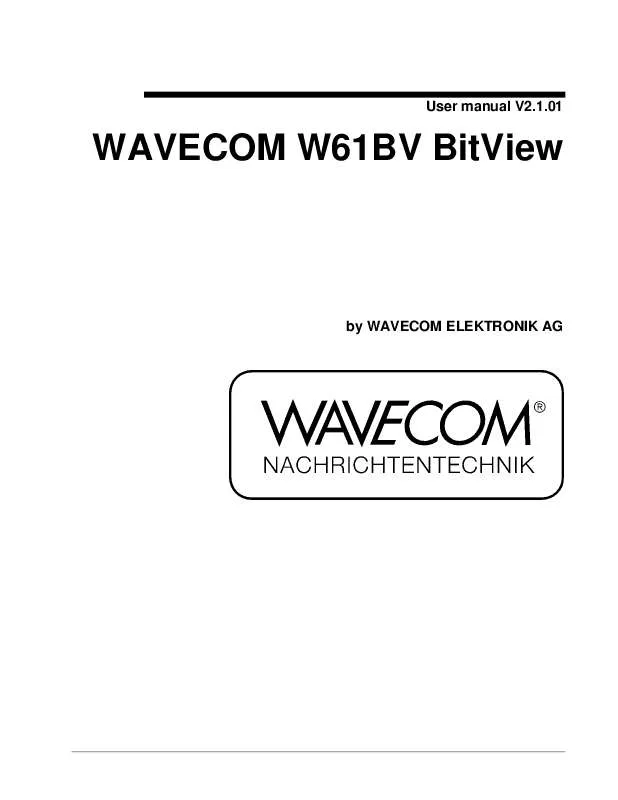User manual WAVECOM W61BV BITVIEW VERSION 2.1.01
Lastmanuals offers a socially driven service of sharing, storing and searching manuals related to use of hardware and software : user guide, owner's manual, quick start guide, technical datasheets... DON'T FORGET : ALWAYS READ THE USER GUIDE BEFORE BUYING !!!
If this document matches the user guide, instructions manual or user manual, feature sets, schematics you are looking for, download it now. Lastmanuals provides you a fast and easy access to the user manual WAVECOM W61BV BITVIEW. We hope that this WAVECOM W61BV BITVIEW user guide will be useful to you.
Lastmanuals help download the user guide WAVECOM W61BV BITVIEW.
Manual abstract: user guide WAVECOM W61BV BITVIEWVERSION 2.1.01
Detailed instructions for use are in the User's Guide.
[. . . ] User manual V2. 1. 01
WAVECOM W61BV BitView
by WAVECOM ELEKTRONIK AG
PUBLISHED BY WAVECOM ELEKTRONIK AG Hammerstrasse 8 CH-8180 Buelach Switzerland Phone Fax Email: Internet: +41-44-872 70 60 +41-44-872 70 66 info@wavecom. ch http://www. wavecom. ch
© by WAVECOM ELEKTRONIK AG. Reproduction in whole or in part in any form is prohibited without written consent of the copyright owner. The publication of information in this document does not imply freedom from patent or other protective rights of WAVECOM ELEKTRONIK AG or others. All brand names in this document are trademarks or registered trademarks of their owners. [. . . ] If there are no appended CRC bits, then the , , CrcTransmitted field has no meaning. The transmitted CRC value is displayed in inversed form too (, , CrcTransmittedInverse).
CRC-8
In: Bit stream Out: Bit stream
Function: Calculates the standard CRC-8 values of the incoming bit stream. The calculated CRC value is displayed in the CrcCalculated field. If CrcBitsAppended is set to Yes, then the CrcTransmitted field contains the transmitted CRC value in hex form. If there are no appended CRC bits, then the CrcTransmitted field has no meaning. The transmitted CRC value is alsodisplayed in inverted form (CrcTransmittedInverse).
CRC-10
In: Bit stream Out: Bit stream
Function: Calculates the standard CRC-10 values of the incoming bit stream.
User manual V2. 1. 01 WAVECOM W61BV BitView
Function Library 25
The calculated CRC value is displayed in the CrcCalculated field. If CrcBitsAppended is set to Yes, then the CrcTransmitted field contains the transmitted CRC value in hex form. If there are no appended CRC bits, then the CrcTransmitted field has no meaning. The transmitted CRC value is alsodisplayed in inverted form (CrcTransmittedInverse).
CRC-12
In: Bit stream Out: Bit stream
Function: Calculates the standard CRC-12 values of the incoming bit stream. The calculated CRC value is displayed in the CrcCalculated field. If CrcBitsAppended is set to Yes, then the CrcTransmitted field contains the transmitted CRC value in hex form. If there are no appended CRC bits, then the CrcTransmitted field has no meaning. The transmitted CRC value is alsodisplayed in inverted form (CrcTransmittedInverse).
CRC-16
In: Bit stream Out: Bit stream
Function: Calculates the standard CRC-16 values of the incoming bit stream. The calculated CRC value is displayed in the CrcCalculated field. If CrcBitsAppended is set to Yes, then the CrcTransmitted field contains the transmitted CRC value in hex form. If there are no appended CRC bits, then the CrcTransmitted field has no meaning. The transmitted CRC value is alsodisplayed in inverted form (CrcTransmittedInverse).
CRC-CCITT
In: Bit stream Out: Bit stream
26 Function Library
User manual V2. 1. 01 WAVECOM W61BV BitView
Function: Calculate the standard CRC-CCITT values of the incoming bit stream. The calculated CRC value is displayed in the CrcCalculated field. If CrcBitsAppended is set to Yes, then the CrcTransmitted field contains the transmitted CRC value in hex form. If there are no appended CRC bits, then the CrcTransmitted field has no meaning. The transmitted CRC value is alsodisplayed in inverted form (CrcTransmittedInverse).
CRC-32
In: Bit stream Out: Bit stream
Function: Calculates the standard CRC-32 values of the incoming bit stream. The calculated CRC value is displayed in the CrcCalculated field. [. . . ] break; default: // other numeric types not supported throw new ApplicationException("Bad type returned from " + FunctionName); } } else if ((argsOut[0]. IsLogicalArray) && (argsOut[0]. NumberofDimensions == 2)) // if logical and number of dimension exactly 2 { MWLogicalArray logicalBits = (MWLogicalArray)argsOut[0]; // cast to MWLogicalArray bool[] boolOutputArray; boolOutputArray = logicalBits. ToVector(); array in . net outbox = new BitArray(boolOutputArray); // then initialize a BitArray for use with BitViewTool } else { throw new ApplicationException("Bad type returned from " + FunctionName); } // now get other results, we do not check types again, but you should do that outpar1 = (int)(MWNumericArray)argsOut[1]; outpar2 = (int)(MWNumericArray)argsOut[2]; outpar3 = (int)(MWNumericArray)argsOut[3]; outpar4 = (int)(MWNumericArray)argsOut[4]; outpar5 = ((MWCharArray)argsOut[5]). ToString(); } catch (Exception ex) { MessageBox. Show(ex. Message. ToString(), "Errors in " + FunctionName); outbox. Length = 0; } return (outbox); } #endregion } } // convert all to a bool // cast to int16
Source Code Template / Example (Matlab) MatlabFunction. m
function [y, outpar1, outpar2, outpar3, outpar4, outpar5] = MatlabFunction( x, inpar1, inpar2 ) % %-------------------------------------------------------------------------% Example of a function to be called from . Net environment, especially from
User manual V2. 1. 01 WAVECOM W61BV BitView
Custom Library 53
% a BitViewTool CustomLib function. This function declares different input % and output parameters, to demonstrate how to access these parameters from % a . Net environment. % % Inputs: % ------% %x : should be a [n, 1] input array containing the bit stream from the % BitViewTool, the expected values must be 0 and 1 % inpar1, inpar2: these are parameters to control the function's behaviour % % Outputs: % -------% %y : should be a [k, 1] output array containing the bit stream as an % output from this function, the type of y should be double or logical. % The values must be 0. 0 and 1. 0 if double. [. . . ]
DISCLAIMER TO DOWNLOAD THE USER GUIDE WAVECOM W61BV BITVIEW Lastmanuals offers a socially driven service of sharing, storing and searching manuals related to use of hardware and software : user guide, owner's manual, quick start guide, technical datasheets...manual WAVECOM W61BV BITVIEW