User manual WESTINGHOUSE LVM-37W3
Lastmanuals offers a socially driven service of sharing, storing and searching manuals related to use of hardware and software : user guide, owner's manual, quick start guide, technical datasheets... DON'T FORGET : ALWAYS READ THE USER GUIDE BEFORE BUYING !!!
If this document matches the user guide, instructions manual or user manual, feature sets, schematics you are looking for, download it now. Lastmanuals provides you a fast and easy access to the user manual WESTINGHOUSE LVM-37W3. We hope that this WESTINGHOUSE LVM-37W3 user guide will be useful to you.
Lastmanuals help download the user guide WESTINGHOUSE LVM-37W3.
You may also download the following manuals related to this product:
Manual abstract: user guide WESTINGHOUSE LVM-37W3
Detailed instructions for use are in the User's Guide.
[. . . ] USER'S MANUAL MANUEL DE L'UTILISATEUR MANUAL DEL USUARIO
LVM-37w3 1080p Monitor Moniteur 1080p Monitor 1080p
CONTENTS
English
1. PRODUCT SAFETY SAFETY GUIDELINES . . . . . . . . . . . . . . . . . . . . . . . . . . . . . . . . . . . . . . . . . . . . . . . . . . . . . . . . . . . . . . . . . . . . . . . . 2 PRODUCT SAFETY INSTRUCTIONS . . . . . . . . . . . . . . . . . . . . . . . . . . . . . . . . . . . . . . . . . . . . . . . . . . . . . 3 2. INSTALLATION PACKAGE CONTENTS. . . . . . . . . . . . . . . . . . . . . . . . . . . . . . . . . . . . . . . . . . . . . . . . . . . . . . . . . . . . . . . . . . . . . . . . 4 FRONT VIEW OF THE 1080PMONITOR . . . . . . . . . . . . . . . . . . . . . . . . . . . . . . . . . . . . . . . . . . . . . . . . 5 REAR VIEW OF THE 1080P MONITOR . . . . . . . . . . . . . . . . . . . . . . . . . . . . . . . . . . . . . . . . . . . . . . . . . 5 SIDE VIEW OF THE 1080P MONITOR . . . . . . . . . . . . . . . . . . . . . . . . . . . . . . . . . . . . . . . . . . . . . . . . . . 6 REMOTE CONTROL. . . . . . . . . . . . . . . . . . . . . . . . . . . . . . . . . . . . . . . . . . . . . . . . . . . . . . . . . . . . . . . . . . . . . . . . . . . 8 INSTALLATION . . . . . . . . . . . . . . . . . . . . . . . . . . . . . . . . . . . . . . . . . . . . . . . . . . . . . . . . . . . . . . . . . . . . . . . . . . . . . . . . . . 9 3. OSD FUNCTION OSD FUNCTION. . . . . . . . . . . . . . . . . . . . . . . . . . . . . . . . . . . . . . . . . . . . . . . . . . . . . . . . . . . . . . . . . . . . . . . . . . . . . 12 PICTURE . . . . . . . . . . . . . . . . . . . . . . . . . . . . . . . . . . . . . . . . . . . . . . . . . . . . . . . . . . . . . . . . . . . . . . . . . . . . . . . . . . . . . . . 13 PC PARAMETERS. . . . . . . . . . . . . . . . . . . . . . . . . . . . . . . . . . . . . . . . . . . . . . . . . . . . . . . . . . . . . . . . . . . . . . . . . . . 14 AUDIO. . . . . . . . . . . . . . . . . . . . . . . . . . . . . . . . . . . . . . . . . . . . . . . . . . . . . . . . . . . . . . . . . . . . . . . . . . . . . . . . . . . . . . . . . . . 15 PICTURE-IN-PICTURE . . . . . . . . . . . . . . . . . . . . . . . . . . . . . . . . . . . . . . . . . . . . . . . . . . . . . . . . . . . . . . . . . . . . . 17 GENERAL SETTINGS . . . . . . . . . . . . . . . . . . . . . . . . . . . . . . . . . . . . . . . . . . . . . . . . . . . . . . . . . . . . . . . . . . . . . . . 17 4. [. . . ] Audio Out (Left / Right) Connect this output to an external audio amplifier. VGA Using a 15-pin VGA cable, connect to a computer 9. VGA Audio-In Using a 3. 5mm mini-jack cable, connect to the Audio out (Green) on a computer. DVI1 (HDCP) / Audio1 (Left / Right) Connect to an external DVI-HDCP device such as a DVD, cable/satellite receiver, or computer 11. YPbPr1 / Audio1 (Left / Right) Connect the component video to an external video device such as a DVD player or gaming system.
11
12
13
12. YPbPr2 / Audio2 (Left / Right) Connect the component video to an external video device such as a DVD player or gaming system. AC-IN (Power) Connect the power cord from AC-IN to a power source.
7
2
INSTALLATION
Remote Control
Use the Remote Control to adjust your Westinghouse 1080p Monitor.
English
1. SWAP: Switch PIP between main and sub-screen pictures 5. BACKLIGHT: Shortcut to backlight adjustment 6. FAVORITE: For use with Westinghouse HDTVs only. OSD SUB-MENU SELECTION: Select OSD sub-menu option directly by number 9. VOL - / +: Volume Up/Down adjustment 10. CH/SOURCE / : Source selection up/down 12. SCALING: Set screen to STANDARD or FILL 13. / : OSD Menu control; adjust settings 16. EPG: For use with Westinghouse HDTVs only. INFO: Display main/sub-screen picture source 20. HDMI: Switch directly to HDMI source 22. YPbPr: Switch to YPbPr1/YPrPr2 source
23. Video: Switch directly to Video source 25. S-Video: Switch directly to S-Video source
1 2 5 7
3 4 6
8 10 9 12 13 15 18 20 22 24 14 16 17 19 21 23 23 25 11
8
2
INSTALLATION
Installation
English
1. Insert Remote Control Batteries
1) Remove the battery cover. [. . . ] Make sure the AC power cord is securely connected to the AC socket. Plug another electrical device (such as a radio) to the power outlet to verify that the outlet is supplying the proper voltage.
English
Power is suddenly turned off
· · · · · · · · Check if Sleep Timer is set. If so, turn it off.
Remote Control Does Not Work
Press only one button at a time. Make sure the batteries are inserted correctly. [. . . ]
DISCLAIMER TO DOWNLOAD THE USER GUIDE WESTINGHOUSE LVM-37W3 Lastmanuals offers a socially driven service of sharing, storing and searching manuals related to use of hardware and software : user guide, owner's manual, quick start guide, technical datasheets...manual WESTINGHOUSE LVM-37W3

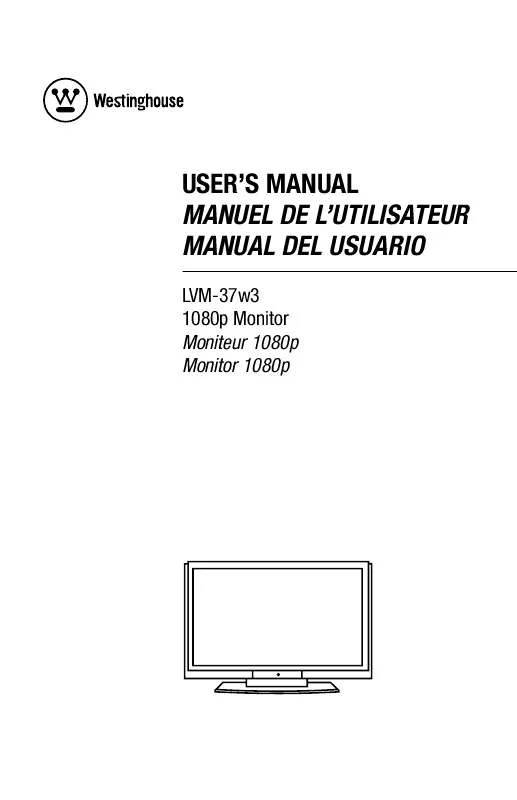
 WESTINGHOUSE LVM-37W3 QUICK START (121 ko)
WESTINGHOUSE LVM-37W3 QUICK START (121 ko)
