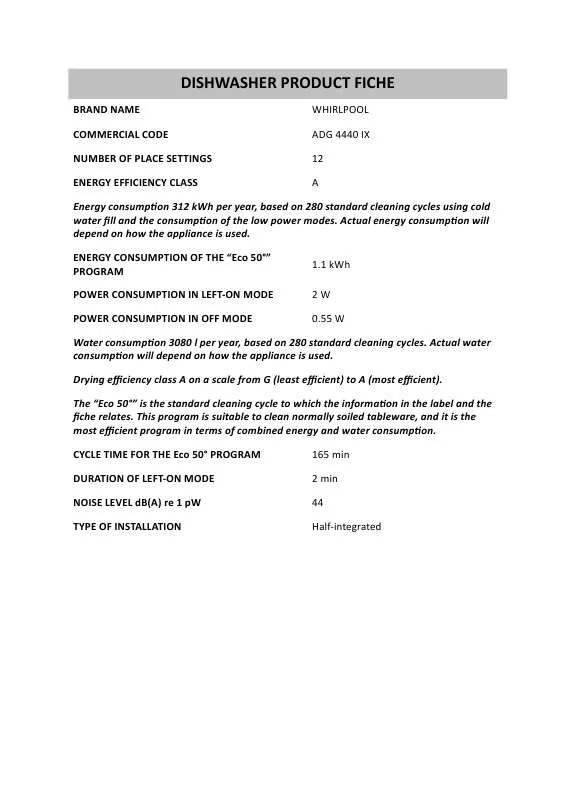User manual WHIRLPOOL KGIE 3329-1 A PRODUCT FICHE
Lastmanuals offers a socially driven service of sharing, storing and searching manuals related to use of hardware and software : user guide, owner's manual, quick start guide, technical datasheets... DON'T FORGET : ALWAYS READ THE USER GUIDE BEFORE BUYING !!!
If this document matches the user guide, instructions manual or user manual, feature sets, schematics you are looking for, download it now. Lastmanuals provides you a fast and easy access to the user manual WHIRLPOOL KGIE 3329-1 A. We hope that this WHIRLPOOL KGIE 3329-1 A user guide will be useful to you.
Lastmanuals help download the user guide WHIRLPOOL KGIE 3329-1 A.
Manual abstract: user guide WHIRLPOOL KGIE 3329-1 APRODUCT FICHE
Detailed instructions for use are in the User's Guide.
[. . . ] Press and hold the button for 3 seconds to enable/disable the function. The display will show the refrigerator compartment temperature (+12°C). On activating the function, remove all perishable food from the refrigerator compartment and keep both doors closed: the refrigerator will maintain the right temperature to prevent odours from forming. The freezer remains enabled.
Dynamic Intelligence (if installed) This activates automatically to signal that the appliance is working to quickly reach optimal storage conditions.
Temperature or Malfunction Alarm See table below.
Refrigerator Compartment A. [. . . ] The freezer remains enabled.
Dynamic Intelligence (if installed) This activates automatically to signal that the appliance is working to quickly reach optimal storage conditions.
Temperature or Malfunction Alarm See table below.
Refrigerator Compartment A. Fan and anti-bacterial and anti-odour filter (depending on the model) B. Internal light (depending on the model) C. Rating plate (at the side of crisper drawer) H. Door trays P Bottle holder (if provided) . Door bottle tray Least cold zone Intermediate temperature zone Coldest zone Crisper zone Freezer Compartment I. Middle and lower baskets (storage area for frozen and deep-frozen food) M. Ice cube tray (if provided) Note: All shelves, door trays and racks are removable. The right temperatures for the storage of foodstuffs are preset in the factory.
What to do if…
The control panel is off and the appliance is not working.
Possible causes
There may be a problem with the power supply to the appliance.
Solutions
Check: · If there has been a power failure. · If the plug is inserted properly into the power socket and the bipolar mains switch is in the right position (i. e. If the temperature alarm persists, contact an authorized After-Sales Service.
Malfunction Alarm The red indicator lamp is flashing, there are letters on the display, and a buzzer is sounding (if not previously disabled). The alarm indicates that a technical component has malfunctioned. Blackout Alarm (where provided) This alarm activates when there has been an extended power failure causing the freezer compartment temperature to rise. The value flashing on the freezer display is the highest temperature reached during the power failure. Antibacterial filter exhausted (if installed). Replace the antibacterial filter.
Call an authorized After-Sales Service. Press the "Acoustic alarm mute" button to switch off the acoustic signal.
Read the user handbook carefully before using the appliance. Specifications, technical data and images may vary from model to model.
A buzzer sounds, and the freezer temperature display and the red indicator lamp (if installed) flash.
Press the mute alarm button to switch off the acoustic signal. Check the state of foodstuffs before consuming them.
A buzzer sounds. The red indicator lamp flashes or the letters "AF" appear on the display (depending on the model).
After replacing the filter, press and hold the mute alarm button for at least three seconds: the red indicator lamp will go off.
D
GB
F
NL
E
P
I
GR
S
N
DK
FIN
5019 408 01005
Printed in Italy
01/10 - Bauknecht, Polar and Ignis are registered trademarks of the Whirlpool group of companies. [. . . ] Specifications, technical data and images may vary from model to model.
A buzzer sounds, and the freezer temperature display and the red indicator lamp (if installed) flash.
Press the mute alarm button to switch off the acoustic signal. Check the state of foodstuffs before consuming them.
A buzzer sounds. The red indicator lamp flashes or the letters "AF" appear on the display (depending on the model).
After replacing the filter, press and hold the mute alarm button for at least three seconds: the red indicator lamp will go off.
D
GB
F
NL
E
P
I
GR
S
N
DK
FIN
5019 408 01005
Printed in Italy
01/10 - Bauknecht, Polar and Ignis are registered trademarks of the Whirlpool group of companies. - © Copyright Whirlpool Europe s. r. l. [. . . ]
DISCLAIMER TO DOWNLOAD THE USER GUIDE WHIRLPOOL KGIE 3329-1 A Lastmanuals offers a socially driven service of sharing, storing and searching manuals related to use of hardware and software : user guide, owner's manual, quick start guide, technical datasheets...manual WHIRLPOOL KGIE 3329-1 A