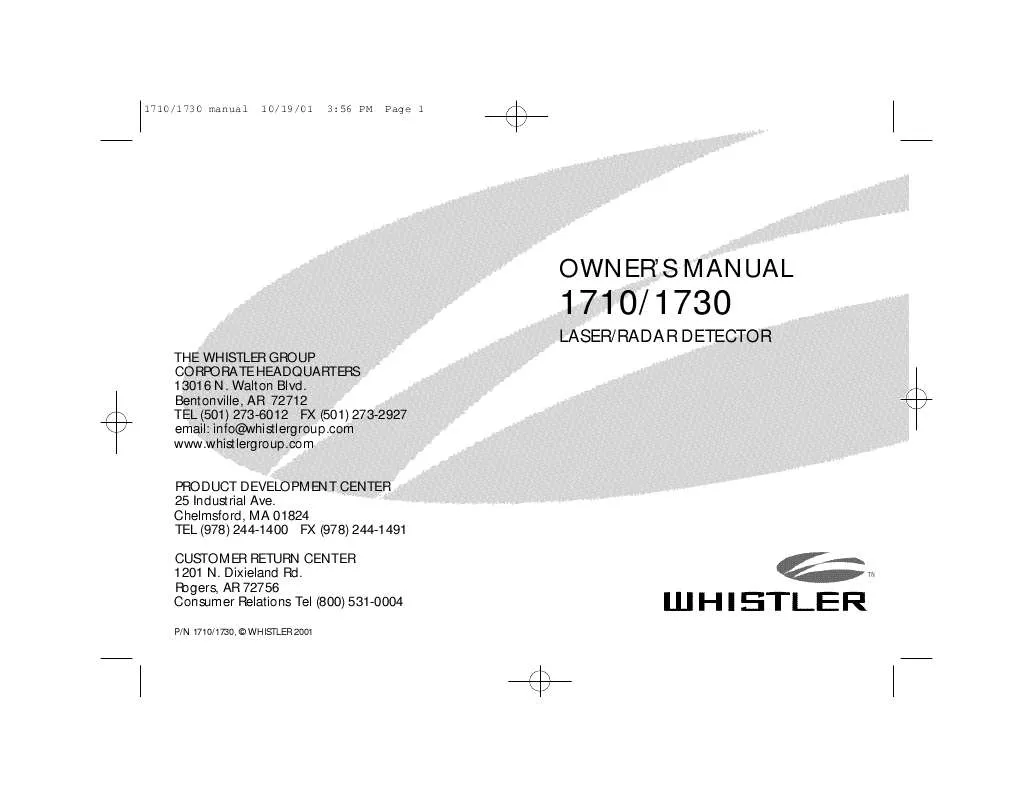User manual WHISTLER 17101730
Lastmanuals offers a socially driven service of sharing, storing and searching manuals related to use of hardware and software : user guide, owner's manual, quick start guide, technical datasheets... DON'T FORGET : ALWAYS READ THE USER GUIDE BEFORE BUYING !!!
If this document matches the user guide, instructions manual or user manual, feature sets, schematics you are looking for, download it now. Lastmanuals provides you a fast and easy access to the user manual WHISTLER 17101730. We hope that this WHISTLER 17101730 user guide will be useful to you.
Lastmanuals help download the user guide WHISTLER 17101730.
Manual abstract: user guide WHISTLER 17101730
Detailed instructions for use are in the User's Guide.
[. . . ] · Bentonville, AR 72712 Tel 479. 273. 6012 · Fax 479. 273. 2927
Whistler Customer Return Center
www. whistlergroup. com
P/N 203290, © Whistler 2006
Please keep the receipt in a safe place. You may register your product online at www. whistlergroup. com. For warranty verification purposes, a copy of your dated store receipt must still accompany any unit sent in for warranty work. If the unit is returned without a dated store receipt an out of warranty service charge applies.
Enjoy your Whistler and please drive safely. [. . . ] Simply press the Quiet button during the self-test sequence to cancel the self-test audio. This will not affect radar/laser alerts. To restore the self-test audio, simply press the Quiet button during the next self-test.
· Press Quiet to cancel the audio. · Press Quiet a second time during an alert to restore the standard audio alert pattern; or turn the unit off, then on.
City Mode
Whistler's City Mode is designed to reduce the annoyance of automatic door openers, intrusion alarms and other devices which share frequencies with police radar.
· Press City to engage City. · Pressing City a second time cancels City Mode.
Setting Saver (1734 Only)
OPERATION
Power On and Self Test
Each time your Whistler detector is turned on, an automatic self-test sequence confirms that the speaker and visual displays are functional. To increase volume, continue turning the volume knob.
Setting Saver saves your personalized settings so that when the detection is turned off and then on again, you do not have to re-enter them.
In City Mode, weak speed/safety radar signals give an initial alarm of two beeps, and then the unit remains quiet unless the signal strength increases, two additional beeps are provided.
Auto Quiet Mode
City/City 1/City 2 Mode (1734 Only)
Whistler's Three Stage City Mode is designed to reduce the annoyance of automatic door openers, intrusion alarms and other devices which share frequencies with police radar.
· Press City to cancel Highway mode and engage City. Display will switch from "H" to "C". · Pressing City a second time engages City 1. · Pressing City a third time engages City 2. · Pressing City a fourth time returns to Highway mode.
Audio Level Adjustment (1734 Only)
· Press Volume level. up to increase audio down to decrease audio 8
The audio levels can be adjusted high to low, or low to high, in seven steps:
Pressing QUIET before a radar signal is detected provides an alternate alert pattern, consisting of four beeps (indicating X, K, Ka or Safety Radar) followed by clicking. During the period a VG-2 signal is detected, a radar signal cannot be detected. However, because the VG-2 alert has confirmed that a patrol car is nearby, you are already aware of the potential for speed monitoring and can adjust your speed accordingly. Laser detection is not affected while a VG-2 signal is detected. Note: On the 1730, 1732 & 1733 models, VG-2 must be turned on each time the unit is turned on to receive VG-2 Alerts.
TROUBLESHOOTING GUIDE
Reset Features (1734 Only)
All user features can be reset to factory settings.
Default Factory
1. · Dim/Dark Mode to full illumination of display. · Self Test Mute OFF
Default Factory Settings are:
171017301730A SWS Display
1730A/32 SWS Display
Alert
Alert
1733 SWS Display
1734 SWS Display
Note: You will not be able to receive SWS alerts if transmitters are not located in your area.
Total Band ProtectionTM
Complete Band Coverage that detects laser, radar, VG-2 and safety radar bands. (1730, 1732, 1733 & 1734 ONLY)
Your Whistler detector is expertly engineered and designed to exacting quality standards to provide you with reliable, trouble-free operation. If your unit has been correctly installed following the guidelines in this manual, but is not operating optimally, please refer to the troubleshooting guide below. Check fuse in Whistler plug; replace if necessary with a 2 amp 3AG type. Check fuse for lighter socket; replace if necessary. PROBLEM: Audio alerts are not loud enough. [. . . ] This limited warranty is void if the unit is abused, modified, installed improperly, if the housing has been removed, or if the serial number is missing. There are no express warranties covering this product other than those set forth in this warranty. All express or implied warranties for this product are limited to one year. Whistler is not liable for damages arising from the use, misuse, or operation of this product.
Service Out of Warranty
Units will be repaired at "out of warranty" service rates when:
·The units original warranty has expired. [. . . ]
DISCLAIMER TO DOWNLOAD THE USER GUIDE WHISTLER 17101730 Lastmanuals offers a socially driven service of sharing, storing and searching manuals related to use of hardware and software : user guide, owner's manual, quick start guide, technical datasheets...manual WHISTLER 17101730