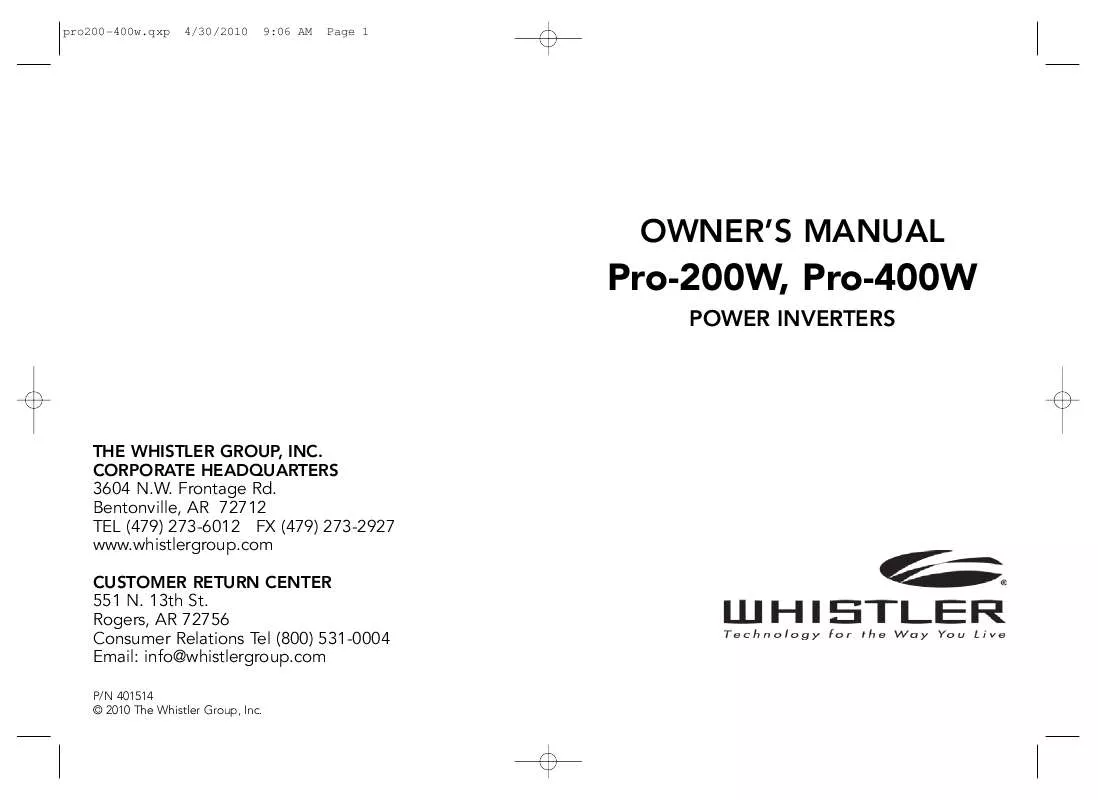User manual WHISTLER PRO-400W
Lastmanuals offers a socially driven service of sharing, storing and searching manuals related to use of hardware and software : user guide, owner's manual, quick start guide, technical datasheets... DON'T FORGET : ALWAYS READ THE USER GUIDE BEFORE BUYING !!!
If this document matches the user guide, instructions manual or user manual, feature sets, schematics you are looking for, download it now. Lastmanuals provides you a fast and easy access to the user manual WHISTLER PRO-400W. We hope that this WHISTLER PRO-400W user guide will be useful to you.
Lastmanuals help download the user guide WHISTLER PRO-400W.
Manual abstract: user guide WHISTLER PRO-400W
Detailed instructions for use are in the User's Guide.
[. . . ] ïRogers, AR 72756 Customer Service Tel 800. 531. 0004
The Whistler Group Corporate Headquarters Customer Return Center
www. whistlergroup. com
P/N 260015, REV2 © 2006 The Whistler Group, Inc.
Please keep the receipt in a safe place. You may regisw ter your product online at www. whistlergroup. com. For warranty verification purposes, a copy of your dated store receipt must still accompany any unit sent in for warranty work. If the unit is returned without a dated store receipt an out of warranty service charge applies. [. . . ] · Press Quiet to cancel the audio. · Press Quiet a second time during an alert to restore the standard audio alert pattern; or turn the unit off, then on.
Setting Saver
Teach/Tutorial Mode
Setting Saver saves your personalized settings so that when the detector is turned off and then on again, you do not have to re-enter them.
Provides simulated alerts for each type of signal.
· Press City and Quiet simultaneously and release. · Display Shows: (XTR-425/560 only) · Press Power to exit.
In City Mode, weak speed/safety radar signal give an initial alarm of two beeps, and then remains quiet unless the signal becomes very strong. When the signal strength increases, two additional beeps are provided. City 1 and City 2 Modes operate the same as Highway Mode, but in City 1 Mode, only the X band sensitivity is lowered. Caution: Some towns/small cities may still be using X band radar. City Modes do not change the audio alert for laser or VG-2.
Engaging/Disengaging VG-2
See Option Select Mode to turn this feature on/off. When a VG-2 signal is detected, the VG-2 alert is sounded and the display flashes "VG-2". After 3 seconds the audio is canceled and the display no longer flashes. This cycle is repeated if the VG-2 signal is again detected. Option Mode allows the user to program the feature assignments.
Option Select Mode (425 & 560 only)
OPERATION
Entering Option Select Mode allows you to customize options such as Tone Select, Abbreviated Power Up Sequence and VG-2 Mode. If a button is not pressed within 3-5 seconds, the cycle is repeated. If a button was not pressed within 3-5 seconds alarm sounds and the display shows: All LEDs flash for XTR-325 · Press Power to exit. Stay Alert is NOT intended as a substitute for adequate rest. You should NOT operate a vehicle if you are drowsy. During extended periods of vehicle operation, you should take frequent breaks. Improper reliance on the Stay Alert feature may result in vehicle damage, personal injury or death. NEVER OPERATE A VEHICLE IF YOU ARE DROWSY.
POPTM MODE ALERTS
POPTM Mode Alerts
TM
VG-2 ALERTS
VG-2 Audio/Visual Alerts
detect VG-2.
Because POP Mode travels on regular radar bandwidth, there is no particular alert for POPTM Mode transmissions. POPTM Mode alerts will be displayed as a regular radar alert.
Note: You must turn this feature on before it will
When a VG-2 signal is detected, the detector `hides' its own radiated signal and becomes undetectable by the VG-2. Once VG-2 is detected, every 30 seconds, the detector checks for a VG-2 signal. If a VG-2 signal is still present, the unit continues to hide and repeats the VG-2 alert. If no signal is detected, two beeps are provided, indicating an `all clear' condition. [. . . ] If caught in a state or country where detectors are illegal (see page 18). drivers risk losing their radar detector and receiving a fine. In addition, instant-on radar is almost always used in combination with a RDD, leaving unsuspecting motorists vulnerable to receive two tickets - one potentially for speeding, the other for possession of a detector.
20
21
22
WARRANTY INFORMATION
During the warranty period, defective units will be repaired without charge when returned with a dated store receipt to the address below. Units returned without a dated store receipt will be handled as described in section "Service Out Of Warranty. " Due to the specialized equipment necessary for testing a Laser-Radar receiver, there are no authorized service stations for Whistler brand detectors other than Whistler. [. . . ]
DISCLAIMER TO DOWNLOAD THE USER GUIDE WHISTLER PRO-400W Lastmanuals offers a socially driven service of sharing, storing and searching manuals related to use of hardware and software : user guide, owner's manual, quick start guide, technical datasheets...manual WHISTLER PRO-400W