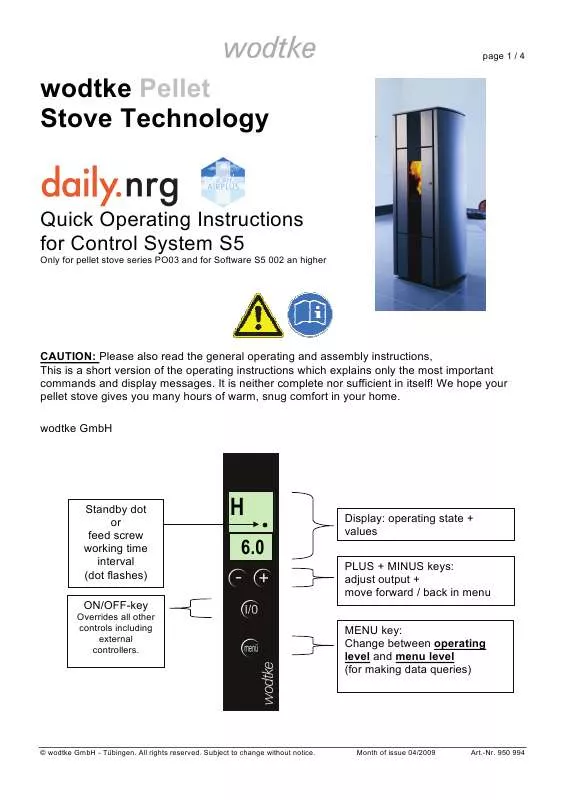User manual WODTKE DAILY.NRG QUICK OPERATING INSTRUCTIONS 04-2009
Lastmanuals offers a socially driven service of sharing, storing and searching manuals related to use of hardware and software : user guide, owner's manual, quick start guide, technical datasheets... DON'T FORGET : ALWAYS READ THE USER GUIDE BEFORE BUYING !!!
If this document matches the user guide, instructions manual or user manual, feature sets, schematics you are looking for, download it now. Lastmanuals provides you a fast and easy access to the user manual WODTKE DAILY.NRG. We hope that this WODTKE DAILY.NRG user guide will be useful to you.
Lastmanuals help download the user guide WODTKE DAILY.NRG.
Manual abstract: user guide WODTKE DAILY.NRGQUICK OPERATING INSTRUCTIONS 04-2009
Detailed instructions for use are in the User's Guide.
[. . . ] wodtke GmbH
Standby dot or feed screw working time interval (dot flashes) ON/OFF-key
Overrides all other controls including external controllers.
H
6. 0
Display: operating state + values PLUS + MINUS keys: adjust output + move forward / back in menu MENU key: Change between operating level and menu level (for making data queries)
© wodtke GmbH - Tübingen. Subject to change without notice.
Month of issue 04/2009
Art. -Nr. 950 994
page 2 / 4
Display Messages
Display message Explanation "Standby dot" Appliance has been switched off manually via I/O key Press the I/O key to switch on the stove. [. . . ] The fan runs for another 15 minutes to completely burn down the remaining pellets and carry off the flue gas. Note: Only when G OFF does not flash alternately with HE OFF or TW OFF does the stove go into standby after fan afterrun is over. In all other cases the stove restarts automatically after fan after-run is over.
Service prompt (appears briefly)
The stove needs servicing. example: RA 0. 1 = servicing overdue since 0. 1 t pellets.
"Function currently not available"
This display message appears when the function you have called up is currently not available or if there is no function assigned to the key you have pressed.
HE . . . HM 2. 0 HE OFF PL AUF FT AUF
Externally controlled heating programme (only possible with external modulating controller)
The stove is being operated at the indicated output level via an external controller. example: HE 5. 2 = heating programme running at 5. 2 kW via an external controller
Heating programme running at minimum level (only possible with external controller)
The stove has been set to its minimum output level (2 kW) via an external controller (MIN/MAX input). Note: Don't confuse H. M (dot between H and M internal) with HM (no dot external).
Heating programme switched off via external controller (only possible with external controller)
The stove has been switched off via an external controller (via input ON/OFF or BUS).
Fuel hopper open
The hinged cover of the fuel hopper is open. If it is open for longer than 3 minutes without interruption while the stove is in operation (display shows A, H, HM, H. M, HE, G OFF), this will produce an error shutdown (PL Err).
Firedoor open
The firedoor is open in standby mode. If the firedoor is open for longer than 1 minute without interruption while the stove is in operation (display shows A, H, HM, H. M, HE, G OFF), the stove will produce an error shutdown (FT Err). As far as possible, only open the firedoor when the stove is not running!
© wodtke GmbH - Tübingen. Subject to change without notice.
Month of issue 04/2009
Art. -Nr. 950 994
page 3 / 4
Error Codes
In the event of errors of error class 1 (F1) use the error code find the cause of the error, rectify the error and then do a reset by pressing the I/O key. In the event of class 2 errors (F2) the stove automatically carries out a reset as soon as the cause has been eliminated. Display Error class (F1) or (F2) / Cause of error message RE (F1) Bridge wire at "auxiliary input" (RE) open or error in external component/device connected to it Er1 (F1) STB (temperature cutoff a safety device) has triggered. Temperature at heat exchanger too ST high TR (F1) Flue gas temperature (TR) too low during operation TR (F1) Flue gas temperature sensor (TR) broken Er1 TP (F1) Temperature at pellet chute (sensor TP) too high TP (F1) Pellet chute temperature sensor (TP) broken Er1 TP (F1) Pellet chute temperature sensor (TP) shorted Er2 HB (F1) - Defect in operating panel, operating panel cable or communication with TC1 Touch Control Er1 (optional) HP (F1) 24 V inputs to main circuit board defective or wrongly connected Er1 HP (F1) Reference temperature sensor on main circuit board defective Er2 HP (F1) Write / Read error by EEPROM on main circuit board Er3 LM (F1) Air flow sensor (LM) broken Er1 LM (F1) Air flow sensor (LM) shorted Er2 TL (F1) - Temperature at air flow sensor (TL) too high HI TL (F1) Temperature gradient at air flow sensor too high Grd L(F2) Lower air flow limit exceeded LO R4 (F1) "Auxiliary output 4" (safety relay) defective Er1 BU (F2) BUS error (defect in bus communcation or input RS 485) Er1 PL (F1) Fuel hopper open for too long Err FT (F1) Firedoor open for too long during operation Err
© wodtke GmbH - Tübingen. Subject to change without notice.
Month of issue 04/2009
Art. -Nr. [. . . ] Reset not possible.
Currently installed software version Z ON = ignition on Z OFF = ignition off Feed screw interval in seconds Fan speed in % Air flow at the air flow sensor Temperature at pellet chute in °C Temperature at air flow sensor in °C Flue gas temperature °C Auxiliary relay 1 (make-contact relay) R1 ON = 230 V or mains voltage R1 OFF = 0 V Auxiliary relay 2 (make-contact relay) R2 ON = 230 V or mains voltage R2 OFF = 0 V Auxiliary relay 4 (break-contact relay, potential-free, max. load 2 A) R4 ON = relay open R4 OFF = relay closed Operating hours since last servicing x 10 Total operating hours x 100 Remaining pellet consumption (in tons) until next servicing is due Total pellet consumption in tons
wodtke GmbH · Rittweg 55-57 · D-72070 Tübingen-Hirschau Tel. 0 70 71 / 70 03 - 0 · Fax 0 70 71 / 70 03 - 50 info@wodtke. com · www. wodtke. com
Please appreciate that we will not be liable for changes following the printing of this documentation or for printing errors. [. . . ]
DISCLAIMER TO DOWNLOAD THE USER GUIDE WODTKE DAILY.NRG Lastmanuals offers a socially driven service of sharing, storing and searching manuals related to use of hardware and software : user guide, owner's manual, quick start guide, technical datasheets...manual WODTKE DAILY.NRG