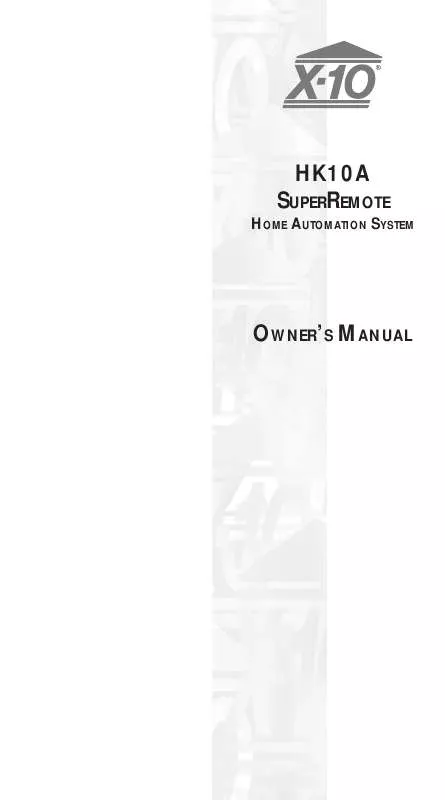User manual X10 HK10A
Lastmanuals offers a socially driven service of sharing, storing and searching manuals related to use of hardware and software : user guide, owner's manual, quick start guide, technical datasheets... DON'T FORGET : ALWAYS READ THE USER GUIDE BEFORE BUYING !!!
If this document matches the user guide, instructions manual or user manual, feature sets, schematics you are looking for, download it now. Lastmanuals provides you a fast and easy access to the user manual X10 HK10A. We hope that this X10 HK10A user guide will be useful to you.
Lastmanuals help download the user guide X10 HK10A.
Manual abstract: user guide X10 HK10A
Detailed instructions for use are in the User's Guide.
[. . . ] HK10A SUPERREMOTE
HOME AUTOMATION SYSTEM
OWNER'S MANUAL
READ THIS FIRST!
SAFETY CONSIDERATIONS
Remember to exercise good common sense when using your ActiveHome home automation system - especially when scheduling unattended devices. There can be some unexpected consequences if not used with care. For example, an empty coffee pot can be remotely turned on. If that should happen, your coffee pot could be damaged from overheating. [. . . ] 029, 030, 032, 123 PROSCAN . . . . . . . . . . . . . . . . . . . . . . . . . . . . . . . . . . . . . . . . . . . . . . . . . . . . . . . . 013 PROTEC . . . . . . . . . . . . . . . . . . . . . . . . . . . . . . . . . . . . . . . . . . . . . . . . . . . . . . . . . . . . 074 PULSAR . . . . . . . . . . . . . . . . . . . . . . . . . . . . . . . . . . . . . . . . . . . . . . . . . . . . . . . . . . . . . 117 . . . . . . . . . . . . . . . . . . . . . . . . . . . . . . . . . . . . . . . . . . . . . . . . . . . . . . . . . . . . . . . . . . . . . . . . . . . . . QUARTER . . . . . . . . . . . . . . . . . . . . . . . . . . . . . . . . . . . . . . . . . . . . . . . . . . . . . . . . . . 024 QUARTZ . . . . . . . . . . . . . . . . . . . . . . . . . . . . . . . . . . . . . . . . . . . . . . . . . . . . . . . . . . . . 024 QUASAR . . . . . . . . . . . . . . . . . . . . . . . . . . . . . . . . . . . . . . . . . . . . 013, 016, 026, 034, 068, 069, 095 . . . . . . . . . . . . . . . . . . . . . . . . . . . 096, 097, 098, 099, 100, 101, 102 . . . . . . . . . . . . . . . . . . . . . . . . . . . . . . . . . . 103, 104, 120, 128, 133, 138 RADIOSHACK/REALISTIC . . . . . . 014, 015, 024, 026, 027 . . . . . . . . . . . . . . . . . . . . . . . . . . . . . . . . . . . . . . . . . 034, 035, 036, 039, 042 . . . . . . . . . . . . . . . . . . . . . . . . . . . . . . . . . . . . . . . . . . . . . . . . . . . . . . . . 062, 063, 109 RADIX . . . . . . . . . . . . . . . . . . . . . . . . . . . . . . . . . . . . . . . . . . . . . . . . . . . . . . . . . . . . . . . 027 RANDEX . . . . . . . . . . . . . . . . . . . . . . . . . . . . . . . . . . . . . . . . . . . . . . . . . . . . . . . . . . . . 027 RICOH . . . . . . . . . . . . . . . . . . . . . . . . . . . . . . . . . . . . . . . . . . . . . . . . . . . . . . . . . . . . . . 141 RUNCO . . . . . . . . . . . . . . . . . . . . . . . . . . . . . . . . . . . . . . . . . . . . . . . . . . . . . . . . . . . . 117 . . . . . . . . . . . . . . . . . . . . . . . . . . . . . . . . . . . . . . . . . . . . . . . . . . . . . . . . . . . . . . . . . . . . . . . . . . . . . 018, 026, 028, 046, 066, 125 SANKY . . . . . . . . . . . . . . . . . . . . . . . . . . . . . . . . . . . . . . . . . . . . . . . . . . . . . 014, 117 SANSUI . . . . . . . . . . . . . . . . . . . . . . . . . . . . . . . . . . . . . . 023, 105, 124, 136 SANYO . . . . . . . . . . . . . . . . . . . . . . . . . . . . . . . . . . . . . . . . . . . . . 024, 026, 036 SCOTT . . . . . . . . . . . . . . . . . . . . . . . . . . . . . . . . . . . . . . . 025, 028, 038, 045 . . . . . . . . . . . . . . . . . . . . . . . . . . . . . . . . . . . . . . . . . . . . . . . . . [. . . ] The LED turns off after the last digit entered.
Replace your existing wall switches with the Wall Switch Module WS467. Other models available for 3-way and fluorescent lighting.
1 13 5 9 I M E A
Note: In most cases, you will not need to use the IR mini controller to receive commands from the remote - the Transceiver Module does this for you and has the added advantage of working through walls. You can't control the IR mini controller and the Transceiver Module at the same time.
28
CONTR
OLLED
· M
A · E · 13 5 · 9 · 1 ·
· I
·
Replace existing AC wall outlets with the Receptacle Module SR227. Has one 15A/1800W controlled outlet and one outlet which is always on.
29
TROUBLESHOOTING
Use a controller to trigger the Remote Chime Module SC546 to call Dad up for dinner, or warn people you're about to turn on the sprinklers.
Remote Chi me
15 · 1 · 13
· ·
3 5
·
The Transceiver Module doesn't respond to the remote: · Check the House Code on the Transceiver Module is set to `A. ' If you have changed the House Code on the remote (see p. [. . . ]
DISCLAIMER TO DOWNLOAD THE USER GUIDE X10 HK10A Lastmanuals offers a socially driven service of sharing, storing and searching manuals related to use of hardware and software : user guide, owner's manual, quick start guide, technical datasheets...manual X10 HK10A