User manual XEROX COLORQUBE 8900
Lastmanuals offers a socially driven service of sharing, storing and searching manuals related to use of hardware and software : user guide, owner's manual, quick start guide, technical datasheets... DON'T FORGET : ALWAYS READ THE USER GUIDE BEFORE BUYING !!!
If this document matches the user guide, instructions manual or user manual, feature sets, schematics you are looking for, download it now. Lastmanuals provides you a fast and easy access to the user manual XEROX COLORQUBE 8900. We hope that this XEROX COLORQUBE 8900 user guide will be useful to you.
Lastmanuals help download the user guide XEROX COLORQUBE 8900.

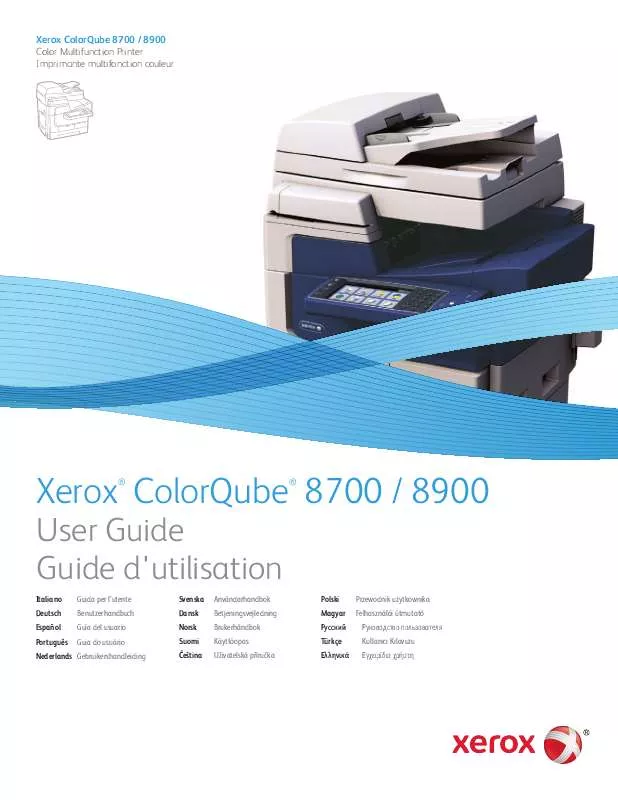
You may also download the following manuals related to this product:
 XEROX COLORQUBE 8900 FAX KIT (2434 ko)
XEROX COLORQUBE 8900 FAX KIT (2434 ko)
 XEROX COLORQUBE 8900 ADDING INK (839 ko)
XEROX COLORQUBE 8900 ADDING INK (839 ko)
 XEROX COLORQUBE 8900 HOW TO PAGES (997 ko)
XEROX COLORQUBE 8900 HOW TO PAGES (997 ko)
 XEROX COLORQUBE 8900 STORAGE CART (603 ko)
XEROX COLORQUBE 8900 STORAGE CART (603 ko)
 XEROX COLORQUBE 8900 QUICK USE GUIDE (3200 ko)
XEROX COLORQUBE 8900 QUICK USE GUIDE (3200 ko)
 XEROX COLORQUBE 8900 FEED ROLLER KIT (2002 ko)
XEROX COLORQUBE 8900 FEED ROLLER KIT (2002 ko)
 XEROX COLORQUBE 8900 525SHEET FEEDER (739 ko)
XEROX COLORQUBE 8900 525SHEET FEEDER (739 ko)
 XEROX COLORQUBE 8900 MAINTENANCE KIT (320 ko)
XEROX COLORQUBE 8900 MAINTENANCE KIT (320 ko)
 XEROX COLORQUBE 8900 650SHEET FINISHER (812 ko)
XEROX COLORQUBE 8900 650SHEET FINISHER (812 ko)
 XEROX COLORQUBE 8900 INSTALLATION GUIDE (6225 ko)
XEROX COLORQUBE 8900 INSTALLATION GUIDE (6225 ko)
 XEROX COLORQUBE 8900 PDL REFERENCE GUIDE (352 ko)
XEROX COLORQUBE 8900 PDL REFERENCE GUIDE (352 ko)
 XEROX COLORQUBE 8900 TIETOSIVUT, OHJESIVUT (1001 ko)
XEROX COLORQUBE 8900 TIETOSIVUT, OHJESIVUT (1001 ko)
 XEROX COLORQUBE 8900 REPACKING INSTRUCTIONS (1299 ko)
XEROX COLORQUBE 8900 REPACKING INSTRUCTIONS (1299 ko)
 XEROX COLORQUBE 8900 FOREIGN DEVICE INTERFACE (3848 ko)
XEROX COLORQUBE 8900 FOREIGN DEVICE INTERFACE (3848 ko)
 XEROX COLORQUBE 8900 SYSTEM ADMINISTRATOR GUIDE (1191 ko)
XEROX COLORQUBE 8900 SYSTEM ADMINISTRATOR GUIDE (1191 ko)
 XEROX COLORQUBE 8900 SCANNER AND DOCUMENT FEEDER (1419 ko)
XEROX COLORQUBE 8900 SCANNER AND DOCUMENT FEEDER (1419 ko)
 XEROX COLORQUBE 8900 HARD DRIVE INSTRUCTION SHEET (790 ko)
XEROX COLORQUBE 8900 HARD DRIVE INSTRUCTION SHEET (790 ko)
 XEROX COLORQUBE 8900 1800SHEET HIGHCAPACITY FEEDER (986 ko)
XEROX COLORQUBE 8900 1800SHEET HIGHCAPACITY FEEDER (986 ko)
 XEROX COLORQUBE 8900 ® COLORQUBE® 8700/8900 PRINTER SYMBOLS (550 ko)
XEROX COLORQUBE 8900 ® COLORQUBE® 8700/8900 PRINTER SYMBOLS (550 ko)
 XEROX COLORQUBE 8900 USB CARD READER PLUGIN INSTALLATION GUIDE (149 ko)
XEROX COLORQUBE 8900 USB CARD READER PLUGIN INSTALLATION GUIDE (149 ko)
 XEROX COLORQUBE 8900 PRODUCT EPEAT© ENVIRONMENTAL INFORMATION (182 ko)
XEROX COLORQUBE 8900 PRODUCT EPEAT© ENVIRONMENTAL INFORMATION (182 ko)
 XEROX COLORQUBE 8900 PDL REFERENCE GUIDE FOR CONNECTKEY PRODUCTS (258 ko)
XEROX COLORQUBE 8900 PDL REFERENCE GUIDE FOR CONNECTKEY PRODUCTS (258 ko)
 XEROX COLORQUBE 8900 SMART CARD INSTALLATION AND CONFIGURATION GUIDE (3075 ko)
XEROX COLORQUBE 8900 SMART CARD INSTALLATION AND CONFIGURATION GUIDE (3075 ko)
 XEROX COLORQUBE 8900 DOCUMENT FEEDER ROLLER AND SEPARATOR ROLLER KIT (1144 ko)
XEROX COLORQUBE 8900 DOCUMENT FEEDER ROLLER AND SEPARATOR ROLLER KIT (1144 ko)
 XEROX COLORQUBE 8900 MCAFEE® EMBEDDED CONTROL CONFIGURATION GUIDE FOR MCAFEE® EPO (1712 ko)
XEROX COLORQUBE 8900 MCAFEE® EMBEDDED CONTROL CONFIGURATION GUIDE FOR MCAFEE® EPO (1712 ko)
 XEROX COLORQUBE 8900 COLORQUBE 8700/8900 COLOR MULTIFUNCTION PRINTER EPEAT® ENVIRONMENTAL INFORMATION (152 ko)
XEROX COLORQUBE 8900 COLORQUBE 8700/8900 COLOR MULTIFUNCTION PRINTER EPEAT® ENVIRONMENTAL INFORMATION (152 ko)
Detailed instructions for use are in the User's Guide.
DISCLAIMER TO DOWNLOAD THE USER GUIDE XEROX COLORQUBE 8900
Lastmanuals offers a socially driven service of sharing, storing and searching manuals related to use of hardware and software : user guide, owner's manual, quick start guide, technical datasheets...
In any way can't Lastmanuals be held responsible if the document you are looking for is not available, incomplete, in a different language than yours, or if the model or language do not match the description. Lastmanuals, for instance, does not offer a translation service.
Click on "Download the user manual" at the end of this Contract if you accept its terms, the downloading of the manual XEROX COLORQUBE 8900 will begin.
