User manual XEROX DOCUTECH 135 USING THE CLIENT SOFTWARE FOR SOLARIS
Lastmanuals offers a socially driven service of sharing, storing and searching manuals related to use of hardware and software : user guide, owner's manual, quick start guide, technical datasheets... DON'T FORGET : ALWAYS READ THE USER GUIDE BEFORE BUYING !!!
If this document matches the user guide, instructions manual or user manual, feature sets, schematics you are looking for, download it now. Lastmanuals provides you a fast and easy access to the user manual XEROX DOCUTECH 135. We hope that this XEROX DOCUTECH 135 user guide will be useful to you.
Lastmanuals help download the user guide XEROX DOCUTECH 135.
You may also download the following manuals related to this product:
Manual abstract: user guide XEROX DOCUTECH 135USING THE CLIENT SOFTWARE FOR SOLARIS
Detailed instructions for use are in the User's Guide.
[. . . ] Xerox Document Services Platform Series
Using the Xerox Client Software for Solaris
701P37504 DocuSP 3. 1 October 2001
Xerox Corporation Global Knowledge and Language Services East Coast Operations 800 Phillips Road, 845-17S Webster, New York 14580 USA © 2001 Xerox Corporation. Copyright protection claimed includes all forms and matters of copyrighted material and information now allowed by statutory or judicial law or hereinafter granted including without limitation, material generated from the software programs that are displayed on the screen such as styles, templates, icons, screen displays, looks, and so on. Printed in the U. S. A. , U. K. , and France. XEROX, XEROX Europe, XEROX Canada Limited, The Document Company, the stylized X, and all names and identifying numbers used in conjunction with Xerox products mentioned in this publication are trademarks of XEROX CORPORATION. [. . . ] The specified filename may contain the listFile option. Finishing option - bound binding <left|right|none> Specify edge binding as a finishing option for the job.
2-4
Using the Xerox Client Software for Solaris
Using the print command
Finishing option collated or uncollated collated or uncollated Set the finishing option to collated or uncollated. · · Collated prints the pages of a document in sequential order. Uncollated prints the requested number of copies of the first page of the document before printing the next page.
Finishing option other finishing devices finishing <finisher name> Specify an attached finishing device. The finishing device name must match the name defined by the System Administrator on the DocuSP controller. See the Print Service Operator for the list of defined device names. Finishing option no finishing device nofinishing Specify no finishing when the job is printed. This option is useful for reprinting saved jobs that requested an external finishing device in the job ticket, and you wish to reprint the job with no finishing. To request no finishing for saved jobs that require binding or stitching, use binding none or stitching none. Finishing option - stitched stitching <singlePortrait|singleLandscape|dualPortrait|dualLandsca pe|rightSinglePortrait|rightSingleLandscape|rightDualLan dscape|none> Specify a stitched option for finishing. If you use the "print -stitching" option and specify more than one file in the command line, the files will be stapled together. The dualLandscape option will give you a dual stitch regardless of the orientation of the image. The "stitching" option can also be used for a printer that staples.
2-5
Using the print command
Using the Xerox Client Software for Solaris
Help help Display a usage statement for the print command and options. All other command line option entries will be ignored. Image shift x xImageShift <#> <unit> Specify the x (horizontal for portrait page) image shift. The point of origin is the lower left corner of the portrait page. The value of <unit> may be either "in" for inches or "mm" for millimeters. x2ImageShift <#> <unit> Specify the side 2 x (horizontal for portrait page) image shift. The point of origin is the lower left corner of the portrait page. Image shift y yImageShift <#> <unit> Specify the y (vertical for portrait page) image shift. The point of origin is the lower left corner of the portrait page. The value of <unit> may be either "in" for inches or "mm" for millimeters. [. . . ] One of the following messages will be displayed: Complete CancelledByOperator CancelledByUser CompleteWithWarning CompleteWithErrors Rejected Aborted Specified job i or I <job identification number> Display the status of the job with the given job identification number.
3-2
Using the Xerox Client Software for Solaris
Print job status
Specified job name j or J <job name> Display the status for all jobs with the specified job name. The system matches the information in the job name field against the job name in the original print request. Specified DocuSP controller server <DocuSP controller name> Display the status of the jobs currently at the specified DocuSP controller. If you do not use the server option, the query will be sent to the DocuSP controller listed in the /usr/xerox/dps/client/ cconf file. [. . . ]
DISCLAIMER TO DOWNLOAD THE USER GUIDE XEROX DOCUTECH 135 Lastmanuals offers a socially driven service of sharing, storing and searching manuals related to use of hardware and software : user guide, owner's manual, quick start guide, technical datasheets...manual XEROX DOCUTECH 135

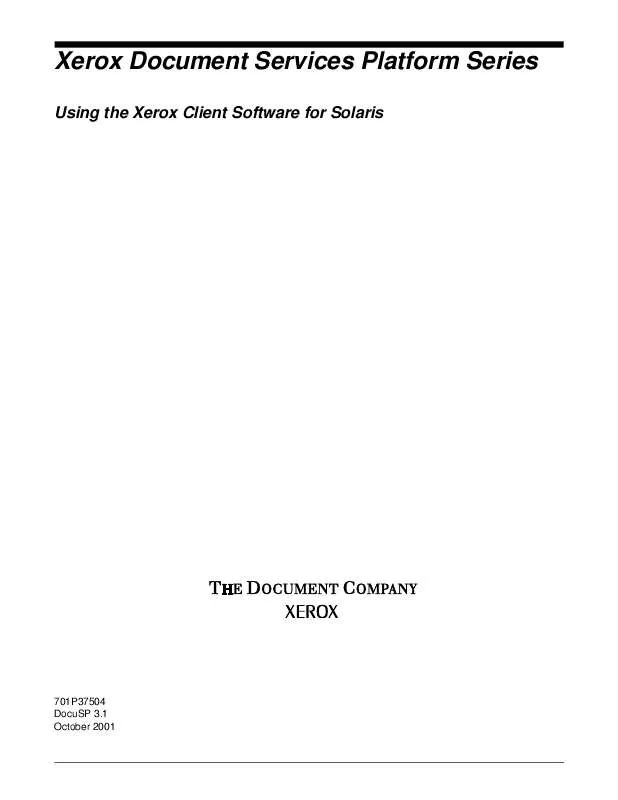
 XEROX DOCUTECH 135 QUICK REFERENCE (1821 ko)
XEROX DOCUTECH 135 QUICK REFERENCE (1821 ko)
 XEROX DOCUTECH 135 INSTALLATION GUIDE (1436 ko)
XEROX DOCUTECH 135 INSTALLATION GUIDE (1436 ko)
 XEROX DOCUTECH 135 INSTALL README FIRST (35 ko)
XEROX DOCUTECH 135 INSTALL README FIRST (35 ko)
 XEROX DOCUTECH 135 37CUSTOMERLETTER.PDF (200 ko)
XEROX DOCUTECH 135 37CUSTOMERLETTER.PDF (200 ko)
 XEROX DOCUTECH 135 GUIDE TO JOB TICKET FEATURES (78 ko)
XEROX DOCUTECH 135 GUIDE TO JOB TICKET FEATURES (78 ko)
 XEROX DOCUTECH 135 GUIDE TO PRINTING USING PRODUCTION PRINT SERVICES (1300 ko)
XEROX DOCUTECH 135 GUIDE TO PRINTING USING PRODUCTION PRINT SERVICES (1300 ko)
