User manual XEROX PHASER 3320
Lastmanuals offers a socially driven service of sharing, storing and searching manuals related to use of hardware and software : user guide, owner's manual, quick start guide, technical datasheets... DON'T FORGET : ALWAYS READ THE USER GUIDE BEFORE BUYING !!!
If this document matches the user guide, instructions manual or user manual, feature sets, schematics you are looking for, download it now. Lastmanuals provides you a fast and easy access to the user manual XEROX PHASER 3320. We hope that this XEROX PHASER 3320 user guide will be useful to you.
Lastmanuals help download the user guide XEROX PHASER 3320.
You may also download the following manuals related to this product:
Manual abstract: user guide XEROX PHASER 3320
Detailed instructions for use are in the User's Guide.
[. . . ] Version 1. 0 January 2012
Xerox Phaser 3320DN/3320DNI User Guide
®
©2012 Xerox Corporation. XEROX® and XEROX and Design® are trademarks of Xerox Corporation in the United States and/or other countries. Document version 1. 0:January 2012
Table of Contents
1 Getting Started
Machine Overview. 21
2
Print
Printing using Windows . [. . . ] This report provides information about your machine setup, including the serial number, IP Address, installed options and the software version. The demo page is printed to check the quality of the print. Prints the PCL font list Prints the PS font list. Prints a list of the stored jobs This report shows the number of impressions made on the machine. The list includes: • Total Impressions • Black Impressions • Black Printed Impressions • Sheets • 2 Sided Sheets • Printed Sheets • Printed 2 Sided Sheets • Black Printed Sheets • Black Printed 2 Sided Sheets • Maintenance Impressions • Black Maintenance Impressions
Setting
Print?Yes / No
Supplies Info Demo Page PCL Font PS Font EPSON Font Stored Job Usage Counter
Print?Yes / No
Xerox Phaser 3320DN/3320DNI User Guide
77
Feature Options
Layout
The following Layout feature options are available. Option
Orientation
Description
Selects the direction in which information is printed on the page. Portrait is printed on the long edge vertically and Landscape horizontally. • Simplex Margin: Sets the margin for one-sided printing. • Duplex: Sets the margin for double-sided printing.
Settings * denotes factory default
• • Portrait* Landscape
Common Margin
• •
Top Margin: -5 to 5mm (0*) Left Margin: -5 to 5mm (0*)
Side 1:
• • • • Top Margin: -5 to 5mm (0*) Left Margin: -5 to 5mm (0*) Top Margin: -5 to 5mm (0*) Left Margin: -5 to 5mm (0*) Short Binding: 0* to 22mm Long Binding: 0* to 22mm
Side 2:
• Binding: When printing on both sides of the paper, the side A margin closest to the binding will be the same as the side B margin closest to the binding. Likewise, the side margins farthest from the binding will be the same. Bypass Tray Sets the paper margins when the Bypass Tray is used: • Simplex Margin: Sets the margin for one sided printing. • Duplex: Sets the margin for double-sided printing.
• •
• •
Top Margin: -5 to 5mm (0*) Left Margin: -5 to 5mm (0*)
Side 1:
• • • • Top Margin: -5 to 5mm (0*) Left Margin: -5 to 5mm (0*) Top Margin: -5 to 5mm (0*) Left Margin: -5 to 5mm (0*)
Side 2:
Tray X
Sets the paper margins when Tray 1 or Tray 2 is used: • Simplex Margin: Sets the margin for one-sided printing. • Duplex: Sets the margin for double-sided printing.
• • Top Margin: -5 to 5mm (0*) Left Margin: -5 to 5mm (0*)
Side 1:
• • • • Top Margin: -5 to 5mm (0*) Left Margin: -5 to 5mm (0*) Top Margin: -5 to 5mm (0*) Left Margin: -5 to 5mm (0*)
Side 2:
78
Xerox Phaser 3320DN/3320DNI User Guide
Feature Options
Option
Emulation Margin Duplex
Description
Sets the paper margins for emulation printed pages. Selects the binding edge when printing on both sides of the paper: • Off: Disables this option. • Long Edge: This binding is the conventional layout used in book binding.
Settings * denotes factory default
• • • Top Margin: 0* to 250mm Left Margin 0* to 186mm Off*
• Long Edge • Short Edge
• Short Edge: This binding is the conventional layout used in calendars.
Paper
The following Paper feature options are available: Option
Quantity Bypass Tray and Tray X
Description
Selects the number of copies. • Paper Size: Sets the default paper size.
• •
Settings * denotes factory default
1* to 999 Paper Size selection - refer to Media Specifications on page 119 for available sizes for each tray. (A4/Letter*) Custom: - Width: 76 to 216mm (210*) - Height: 127 to 356mm (297*) Paper Type selection - refer to Media Specifications on page 119 for available paper types for each tray. (Plain Paper*) Tray 1 Tray 2 (if installed) Bypass Tray Auto* Off* On
•
• Paper Type: Selects the paper type currently loaded in the tray.
•
Paper Source
• Selects the default paper tray.
• • • • • •
Bypass Mode
• Allows for printing from the Bypass Tray regardless of the media loaded or the job attributes.
Xerox Phaser 3320DN/3320DNI User Guide
79
Feature Options
Graphics
The following Graphics feature options are available
• Resolution • Darken Text:
Option
Resolution
Description
Specifies the number of dots printed per inch (dpi). The higher the setting, the sharper printed characters and graphics. • Lightens or darkens the print on the page. [. . . ] Contact your Xerox sales representative (1-800-ASK-XEROX) to determine whether this Xerox device is part of the program. For more information about Xerox environmental programs, visit www. xerox. com/environment. html. If you are managing the disposal of your Xerox device, please note that the device may contain lead, mercury, Perchlorate, and other materials whose disposal may be regulated due to environmental considerations. The presence of these materials is fully consistent with global regulations applicable at the time that the device was placed on the market. [. . . ]
DISCLAIMER TO DOWNLOAD THE USER GUIDE XEROX PHASER 3320 Lastmanuals offers a socially driven service of sharing, storing and searching manuals related to use of hardware and software : user guide, owner's manual, quick start guide, technical datasheets...manual XEROX PHASER 3320

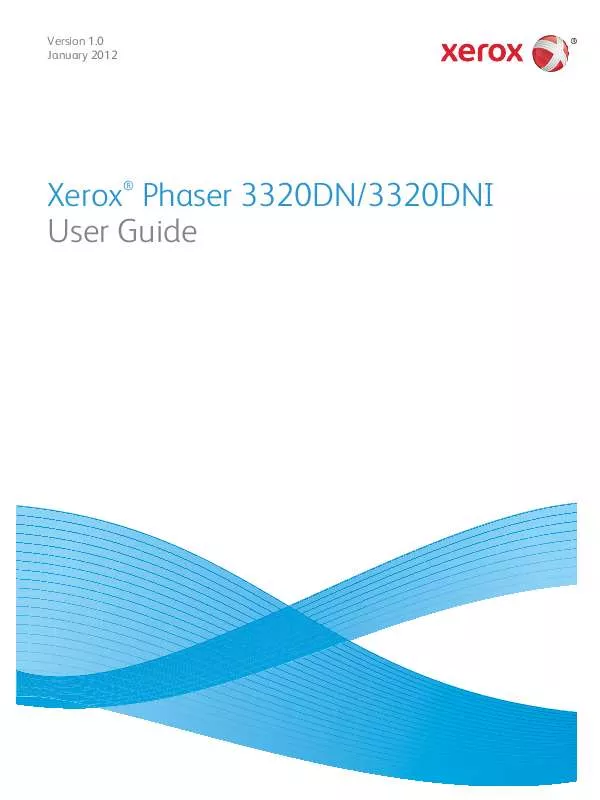
 XEROX PHASER 3320 256 MB MEMORY (694 ko)
XEROX PHASER 3320 256 MB MEMORY (694 ko)
 XEROX PHASER 3320 INSTALLATION GUIDE (11576 ko)
XEROX PHASER 3320 INSTALLATION GUIDE (11576 ko)
 XEROX PHASER 3320 SYSTEM ADMINISTRATOR GUIDE (835 ko)
XEROX PHASER 3320 SYSTEM ADMINISTRATOR GUIDE (835 ko)
 XEROX PHASER 3320 ® PHASER® 3320 PRINTER SYMBOLS (605 ko)
XEROX PHASER 3320 ® PHASER® 3320 PRINTER SYMBOLS (605 ko)
 XEROX PHASER 3320 PRODUCT EPEAT© ENVIRONMENTAL INFORMATION (182 ko)
XEROX PHASER 3320 PRODUCT EPEAT© ENVIRONMENTAL INFORMATION (182 ko)
 XEROX PHASER 3320 BLACK AND WHITE PRINTER EPEAT® ENVIRONMENTAL INFORMATION (145 ko)
XEROX PHASER 3320 BLACK AND WHITE PRINTER EPEAT® ENVIRONMENTAL INFORMATION (145 ko)
