User manual XEROX PHASER 5500
Lastmanuals offers a socially driven service of sharing, storing and searching manuals related to use of hardware and software : user guide, owner's manual, quick start guide, technical datasheets... DON'T FORGET : ALWAYS READ THE USER GUIDE BEFORE BUYING !!!
If this document matches the user guide, instructions manual or user manual, feature sets, schematics you are looking for, download it now. Lastmanuals provides you a fast and easy access to the user manual XEROX PHASER 5500. We hope that this XEROX PHASER 5500 user guide will be useful to you.
Lastmanuals help download the user guide XEROX PHASER 5500.
You may also download the following manuals related to this product:
Manual abstract: user guide XEROX PHASER 5500
Detailed instructions for use are in the User's Guide.
[. . . ] Phaser® 5500
laser printer
User Guide
Guida dell'utente
Guide d'utilisation
Guía del usuario Guia do Usuário
Benutzerhandbuch
Gebruikershandleiding Användarhandbok
®
www. xerox. com/office/5500support
Copyright © 2004 Xerox Corporation. Unpublished rights reserved under the copyright laws of the United States. Contents of this publication may not be reproduced in any form without permission of Xerox Corporation. Copyright protection claimed includes all forms of matters of copyrightable materials and information now allowed by statutory or judicial law or hereinafter granted, including without limitation, material generated from the software programs which are displayed on the screen such as styles, templates, icons, screen displays, looks, etc. [. . . ] 5.
Note To send usage profile reports using email, the MaiLinX must be properly set up using "MaiLinX Alerts" on page 3-12. Enter the printer's IP address in your browser's Address field (http://xxx. xxx. xxx. xxx). Select Usage Profile Reports on the left sidebar. Enter the desired email address in the Send to Specific Address field. Click Send Usage Profile Report.
Xerox Usage Analysis Tool
The Xerox Usage Analysis Tool is a Windows client/server application that allows system administrators to automatically track Xerox printer usage, and obtain job accounting records. The tool supports large networks with many users and printers. Job accounting and printer usage data is stored in a database. The application can be run on multiple clients using a single server. The data can be exported to a spreadsheet for viewing, analysis, and billing. Go to www. xerox. com/office/uat for complete information about using the Xerox Usage Analysis Tool provided by the application's online help system.
System Requirements
IP network Xerox Phaser printers with Ethernet interface (optional hard disk recommended) A PC with at least 32 MB of RAM. At least 1 GB of hard drive space is recommended for the server Supported operating systems: Windows 98 or later and Windows 2000 or later Microsoft Excel 97 or Excel 2000 for export to spreadsheet (for graphing, billing, data analysis)
Phaser® 5500 Laser Printer 3-13
Phaser® 5500 Laser Printer
Windows 2000, Windows XP, and Windows Server 2003
This topic includes:
"Preliminary Steps" on page 3-14 "Quick CD-ROM Install Steps" on page 3-14 "Other Methods of Installation" on page 3-15 "Windows 2000, Windows XP, Windows Server 2003 Troubleshooting (TCP/IP)" on page 3-17 "infoSMART Knowledge Base Documents (English only)" on page 3-23
Preliminary Steps
These preliminary steps must be performed for all printers: 1. Verify that the printer is plugged in, turned On, and connected to an active network. Verify that the printer is receiving network information by monitoring the LEDs on the back of the device or on the CentreDirect External Print Server. When the printer is connected to a functioning network and receiving traffic, its link LED is green, and its amber traffic LED is flashing rapidly. Proceed to "Quick CD-ROM Install Steps" or "Other Methods of Installation" for the installation method desired. Print the "Configuration Page" and keep it for reference.
Quick CD-ROM Install Steps
1. Insert the Printer Installer and Utilities CD-ROM into the computer's CD-ROM drive. If the installer does not launch, do the following: a. In the Run window, type: <CD drive>:\INSTALL. EXE. Select your desired language from the list. Click I Agree to accept the Xerox Software License Agreement. In the Select Printer dialog box, the default Use Walk-Up Technology (recommended for network printers) is selected. [. . . ] E-1
Phaser® 5500 Laser Printer
Product Recycling and Disposal
Xerox operates a worldwide equipment takeback and reuse/recycle program. Contact your Xerox sales representative (1-800-ASK-XEROX) to determine whether this Xerox product is part of the program. For more information about Xerox environmental programs, visit www. xerox. com/environment. html. If your product is not part of the Xerox program and you are managing its disposal, please note that the product may contain lead and other materials whose disposal may be regulated due to environmental considerations. [. . . ]
DISCLAIMER TO DOWNLOAD THE USER GUIDE XEROX PHASER 5500 Lastmanuals offers a socially driven service of sharing, storing and searching manuals related to use of hardware and software : user guide, owner's manual, quick start guide, technical datasheets...manual XEROX PHASER 5500

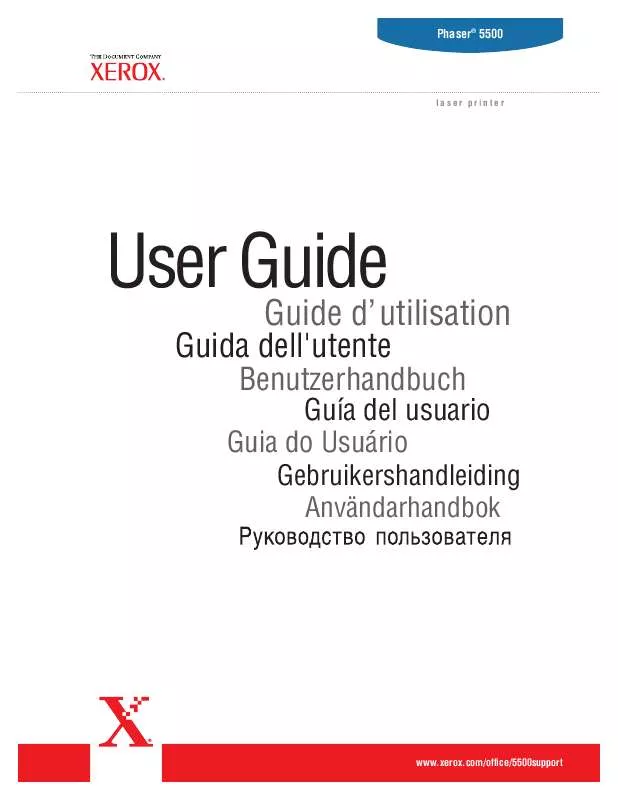
 XEROX PHASER 5500 ADD MEMORY (423 ko)
XEROX PHASER 5500 ADD MEMORY (423 ko)
 XEROX PHASER 5500 SETUP GUIDE (1136 ko)
XEROX PHASER 5500 SETUP GUIDE (1136 ko)
 XEROX PHASER 5500 INSTALLATION (99 ko)
XEROX PHASER 5500 INSTALLATION (99 ko)
 XEROX PHASER 5500 INSTALL THE FUSER (527 ko)
XEROX PHASER 5500 INSTALL THE FUSER (527 ko)
 XEROX PHASER 5500 REPACK THE PRINTER (388 ko)
XEROX PHASER 5500 REPACK THE PRINTER (388 ko)
 XEROX PHASER 5500 INSTRUCTION POSTER (169 ko)
XEROX PHASER 5500 INSTRUCTION POSTER (169 ko)
 XEROX PHASER 5500 QUICK REFERENCE GUIDE (936 ko)
XEROX PHASER 5500 QUICK REFERENCE GUIDE (936 ko)
 XEROX PHASER 5500 INSTALL THE HARD DRIVE (850 ko)
XEROX PHASER 5500 INSTALL THE HARD DRIVE (850 ko)
 XEROX PHASER 5500 INSTALL THE DUPLEX UNIT (300 ko)
XEROX PHASER 5500 INSTALL THE DUPLEX UNIT (300 ko)
 XEROX PHASER 5500 FIRMWARE RELEASE NOTES (55 ko)
XEROX PHASER 5500 FIRMWARE RELEASE NOTES (55 ko)
 XEROX PHASER 5500 INSTALL THE ENVELOPE TRAY (3796 ko)
XEROX PHASER 5500 INSTALL THE ENVELOPE TRAY (3796 ko)
 XEROX PHASER 5500 INSTALL THE DRUM CARTRIDGE (319 ko)
XEROX PHASER 5500 INSTALL THE DRUM CARTRIDGE (319 ko)
 XEROX PHASER 5500 CUSTOMER REPLACEABLE ITEMS (5267 ko)
XEROX PHASER 5500 CUSTOMER REPLACEABLE ITEMS (5267 ko)
 XEROX PHASER 5500 INSTALL THE MAINTENANCE KIT (1415 ko)
XEROX PHASER 5500 INSTALL THE MAINTENANCE KIT (1415 ko)
 XEROX PHASER 5500 INSTALL THE TONER CARTRIDGE (190 ko)
XEROX PHASER 5500 INSTALL THE TONER CARTRIDGE (190 ko)
 XEROX PHASER 5500 INSTALL THE 2000SHEET FEEDER (370 ko)
XEROX PHASER 5500 INSTALL THE 2000SHEET FEEDER (370 ko)
 XEROX PHASER 5500 INSTALL A CONFIGURATION CARD (381 ko)
XEROX PHASER 5500 INSTALL A CONFIGURATION CARD (381 ko)
 XEROX PHASER 5500 INSTALL THE 1000SHEET FEEDER (352 ko)
XEROX PHASER 5500 INSTALL THE 1000SHEET FEEDER (352 ko)
 XEROX PHASER 5500 INSTALL THE TRAY 1 FEED ROLLER (278 ko)
XEROX PHASER 5500 INSTALL THE TRAY 1 FEED ROLLER (278 ko)
 XEROX PHASER 5500 INSTALL THE IMAGE PROCESSOR BOARD (1924 ko)
XEROX PHASER 5500 INSTALL THE IMAGE PROCESSOR BOARD (1924 ko)
 XEROX PHASER 5500 INSTALL THE 3500SHEET FINISHER/STACKER (1017 ko)
XEROX PHASER 5500 INSTALL THE 3500SHEET FINISHER/STACKER (1017 ko)
 XEROX PHASER 5500 CENTREWARE FOR UNIX INSTALLATION INSTRUCTIONS (99 ko)
XEROX PHASER 5500 CENTREWARE FOR UNIX INSTALLATION INSTRUCTIONS (99 ko)
