User manual XEROX PHASER 850
Lastmanuals offers a socially driven service of sharing, storing and searching manuals related to use of hardware and software : user guide, owner's manual, quick start guide, technical datasheets... DON'T FORGET : ALWAYS READ THE USER GUIDE BEFORE BUYING !!!
If this document matches the user guide, instructions manual or user manual, feature sets, schematics you are looking for, download it now. Lastmanuals provides you a fast and easy access to the user manual XEROX PHASER 850. We hope that this XEROX PHASER 850 user guide will be useful to you.
Lastmanuals help download the user guide XEROX PHASER 850.
You may also download the following manuals related to this product:
Manual abstract: user guide XEROX PHASER 850
Detailed instructions for use are in the User's Guide.
[. . . ] P H A S E R® 8 5 0 COLOR PRINTER
User Guide
®
www. tek. com/Color_Printers/
Phaser® 850 Color Printer User Guide
November 1999
Copyright © Tektronix, Inc. Unpublished rights reserved under the copyright laws of the United States. Contents of this publication may not be reproduced in any form without permission of Tektronix, Inc. Tektronix®, Phaser®, PhaserShare®, ColorStix®, the TekColor® icon, and Made For Each Other® are registered trademarks of Tektronix, Inc. [. . . ] In the Envelopes and Labels dialog box, click Print to open the Page Setup dialog box.
10. In the Page Setup dialog box, select all of the following Page Attributes:
I I
Paper: select your envelope size. From the drop-down list, select PostScript Options, and make the following selections:
I I
Flip Horizontal Flip Vertical
12. In the Print dialog box, in General options, for Paper Source select Manual Feed Paper. The printer's front panel prompts you to insert the envelope.
20
Phaser 850 Color Printer
From other Macintosh applications: If the envelope address prints upside-down, change the Page Setup settings in your printer driver before printing: 1. Select the following Page Attributes:
I I
Paper: select your envelope size. Orientation: select Landscape.
3.
From the drop-down list, select PostScript Options, and make the following selections:
I I
Flip Horizontal Flip Vertical
4. For Paper Source, select Manual Feed Paper. To print, click Print.
User Guide
21
Printing envelopes from Windows
To print envelopes from Microsoft WORD for Windows, follow these steps: 1. From the Tools menu, select Envelopes and Labels. In the Envelopes and Labels dialog box, click the Envelopes tab. In the Envelopes tab, type in delivery and return addresses. In the Printing Options tab, select all of the following:
I I I I
Face Down Clockwise Rotation For Feed From, select Manual Feed Paper. Left envelope feed icon:
0643-148. ai
6. In the Envelope size drop-down list, select your envelope size. In the Envelopes and Labels dialog box, click Print.
10. The printer's front panel prompts you to insert the envelope.
22
Phaser 850 Color Printer
Loading the Standard Paper/ Transparency Tray
Supported media
See page 1 for supplies ordering information. Paper
I I I I I I I I
200-sheet capacity Bond or equivalent, 60 - 150 g/m2, 16 - 40 lb. Heavy papers 150 - 176 g/m2, 40 - 65-lb. ; for example, cover stock 176 g/m2 or 65-lb. ; single-sided printing only Coated or glossy papers, single-sided printing only Short-grained paper, 105 - 150 g/m2, 28 - 40 lb. bond Tektronix Premium Cover, single-sided printing only Tektronix High Resolution Photo, single-sided printing only Set tray switch to Paper.
Transparencies
I I I
50-sheet capacity Use only Phaser 850 printer transparencies Set tray switch to Transparency.
Labels
I I I
50-sheet capacity Use only Phaser 850 printer Color Printing Labels Set tray switch to Paper.
Trays
User Guide
23
Loading the tray
1. Use the tray's maximum-capacity label to determine how much paper or transparency to load. Load paper with the side to be printed face-up.
I
For single-sided printing, load letterhead paper with the top of the page at the front of the tray. [. . . ] Follow the steps in Solution 2 on page 43 to remove the Rapid Release Guide. Gently wipe the clear plastic Rapid Release Guide with a pre-soaked alcohol cloth.
0643-154
3.
Reinstall the Rapid Release Guide, pressing down on the blue tabs to snap the guide into place.
User Guide
53
Ink smears
Ink smears on the bottom edge of a page.
0643-57. ai
Clean the paper-feed rollers. From the front panel, run the Remove Ink Smears routine; see page 51 for instructions. If smears remain, open the front cover and remove the maintenance drawer. [. . . ]
DISCLAIMER TO DOWNLOAD THE USER GUIDE XEROX PHASER 850 Lastmanuals offers a socially driven service of sharing, storing and searching manuals related to use of hardware and software : user guide, owner's manual, quick start guide, technical datasheets...manual XEROX PHASER 850

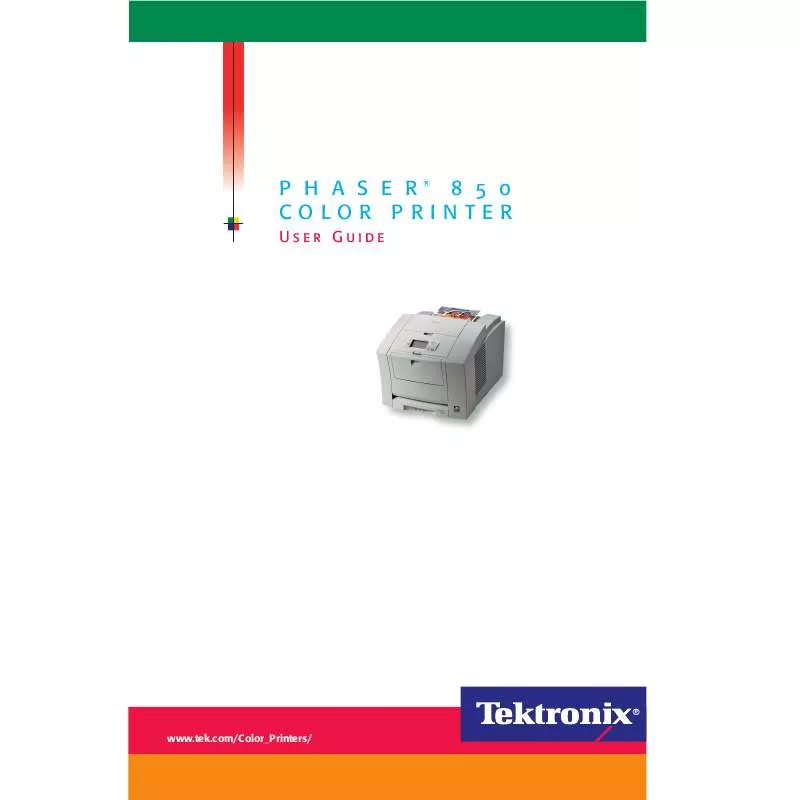
 XEROX PHASER 850 SETUP GUIDE (371 ko)
XEROX PHASER 850 SETUP GUIDE (371 ko)
 XEROX PHASER 850 INSTALLATION (99 ko)
XEROX PHASER 850 INSTALLATION (99 ko)
 XEROX PHASER 850 FEATURES GUIDE (1893 ko)
XEROX PHASER 850 FEATURES GUIDE (1893 ko)
 XEROX PHASER 850 CLEAN THE PRINTER (593 ko)
XEROX PHASER 850 CLEAN THE PRINTER (593 ko)
 XEROX PHASER 850 INSTRUCTION POSTER (588 ko)
XEROX PHASER 850 INSTRUCTION POSTER (588 ko)
 XEROX PHASER 850 REPACK THE PRINTER (1143 ko)
XEROX PHASER 850 REPACK THE PRINTER (1143 ko)
 XEROX PHASER 850 CLEAN THE PICK ROLLER (383 ko)
XEROX PHASER 850 CLEAN THE PICK ROLLER (383 ko)
 XEROX PHASER 850 LOAD TRANSPARENCY FILM (1783 ko)
XEROX PHASER 850 LOAD TRANSPARENCY FILM (1783 ko)
 XEROX PHASER 850 INSTALL THE HARD DRIVE (2995 ko)
XEROX PHASER 850 INSTALL THE HARD DRIVE (2995 ko)
 XEROX PHASER 850 SET UP THE PRINTER STATION (1070 ko)
XEROX PHASER 850 SET UP THE PRINTER STATION (1070 ko)
 XEROX PHASER 850 PHASERSHARE NETWORKING MANUAL (419 ko)
XEROX PHASER 850 PHASERSHARE NETWORKING MANUAL (419 ko)
 XEROX PHASER 850 REPLACE THE RAPID RELEASE GUIDE (639 ko)
XEROX PHASER 850 REPLACE THE RAPID RELEASE GUIDE (639 ko)
 XEROX PHASER 850 INSTALL THE HIGH CAPACITY FEEDER (588 ko)
XEROX PHASER 850 INSTALL THE HIGH CAPACITY FEEDER (588 ko)
 XEROX PHASER 850 PHASERSHARE NETWORKING SETUP GUIDE (527 ko)
XEROX PHASER 850 PHASERSHARE NETWORKING SETUP GUIDE (527 ko)
 XEROX PHASER 850 UPGRADING A N PRINTER TO A DP PRINTER (3671 ko)
XEROX PHASER 850 UPGRADING A N PRINTER TO A DP PRINTER (3671 ko)
 XEROX PHASER 850 CENTREWARE FOR UNIX INSTALLATION INSTRUCTIONS (99 ko)
XEROX PHASER 850 CENTREWARE FOR UNIX INSTALLATION INSTRUCTIONS (99 ko)
