User manual XEROX WORKCENTRE PRO C2128 ELECTRONIC AUDITION ADMINISTRATION REPORT SOFTWARE
Lastmanuals offers a socially driven service of sharing, storing and searching manuals related to use of hardware and software : user guide, owner's manual, quick start guide, technical datasheets... DON'T FORGET : ALWAYS READ THE USER GUIDE BEFORE BUYING !!!
If this document matches the user guide, instructions manual or user manual, feature sets, schematics you are looking for, download it now. Lastmanuals provides you a fast and easy access to the user manual XEROX WORKCENTRE PRO C2128. We hope that this XEROX WORKCENTRE PRO C2128 user guide will be useful to you.
Lastmanuals help download the user guide XEROX WORKCENTRE PRO C2128.

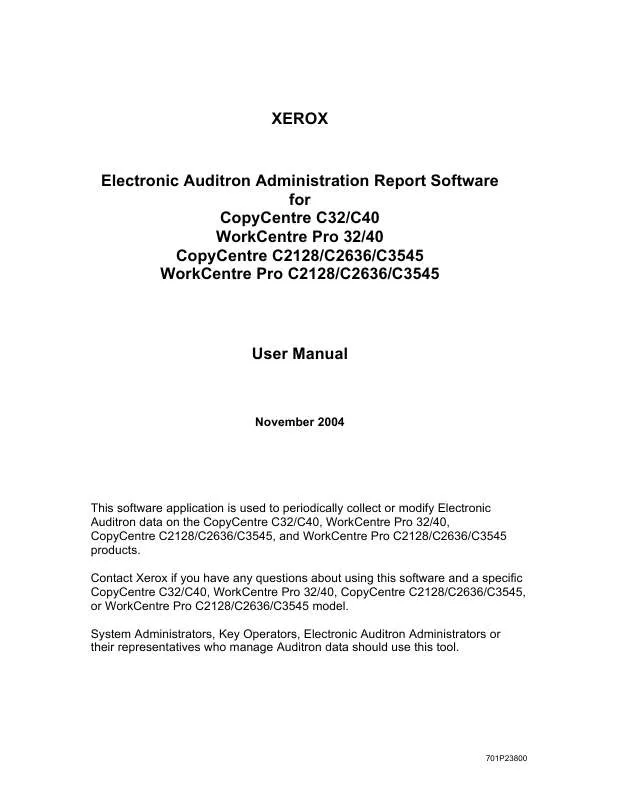
You may also download the following manuals related to this product:
 XEROX WORKCENTRE PRO C2128 SECURE PRINT (645 ko)
XEROX WORKCENTRE PRO C2128 SECURE PRINT (645 ko)
 XEROX WORKCENTRE PRO C2128 CONTROL PANEL (86 ko)
XEROX WORKCENTRE PRO C2128 CONTROL PANEL (86 ko)
 XEROX WORKCENTRE PRO C2128 SCAN TO EMAIL (1392 ko)
XEROX WORKCENTRE PRO C2128 SCAN TO EMAIL (1392 ko)
 XEROX WORKCENTRE PRO C2128 REFERENCE GUIDE (78 ko)
XEROX WORKCENTRE PRO C2128 REFERENCE GUIDE (78 ko)
 XEROX WORKCENTRE PRO C2128 BOOKLET CREATION (388 ko)
XEROX WORKCENTRE PRO C2128 BOOKLET CREATION (388 ko)
 XEROX WORKCENTRE PRO C2128 ENVELOPE PRINTING (239 ko)
XEROX WORKCENTRE PRO C2128 ENVELOPE PRINTING (239 ko)
 XEROX WORKCENTRE PRO C2128 LDAP VERIFICATION (636 ko)
XEROX WORKCENTRE PRO C2128 LDAP VERIFICATION (636 ko)
 XEROX WORKCENTRE PRO C2128 STANDALONE FAXING (191 ko)
XEROX WORKCENTRE PRO C2128 STANDALONE FAXING (191 ko)
 XEROX WORKCENTRE PRO C2128 REMOVING PAPER JAM (332 ko)
XEROX WORKCENTRE PRO C2128 REMOVING PAPER JAM (332 ko)
 XEROX WORKCENTRE PRO C2128 THREE HOLE PRINTING (465 ko)
XEROX WORKCENTRE PRO C2128 THREE HOLE PRINTING (465 ko)
 XEROX WORKCENTRE PRO C2128 CONFIGURATION REPORT (192 ko)
XEROX WORKCENTRE PRO C2128 CONFIGURATION REPORT (192 ko)
 XEROX WORKCENTRE PRO C2128 DISABLE BANNER SHEET (370 ko)
XEROX WORKCENTRE PRO C2128 DISABLE BANNER SHEET (370 ko)
 XEROX WORKCENTRE PRO C2128 QUICK REFERENCE GUIDE (2578 ko)
XEROX WORKCENTRE PRO C2128 QUICK REFERENCE GUIDE (2578 ko)
 XEROX WORKCENTRE PRO C2128 SCAN USING FTP SERVER (747 ko)
XEROX WORKCENTRE PRO C2128 SCAN USING FTP SERVER (747 ko)
 XEROX WORKCENTRE PRO C2128 ALL QUICK START GUIDES (8436 ko)
XEROX WORKCENTRE PRO C2128 ALL QUICK START GUIDES (8436 ko)
 XEROX WORKCENTRE PRO C2128 FTP SERVER VERIFICATION (169 ko)
XEROX WORKCENTRE PRO C2128 FTP SERVER VERIFICATION (169 ko)
 XEROX WORKCENTRE PRO C2128 SMTP SERVER VERIFICATION (164 ko)
XEROX WORKCENTRE PRO C2128 SMTP SERVER VERIFICATION (164 ko)
 XEROX WORKCENTRE PRO C2128 PUBLIC ADDRESS BOOK SETUP (597 ko)
XEROX WORKCENTRE PRO C2128 PUBLIC ADDRESS BOOK SETUP (597 ko)
 XEROX WORKCENTRE PRO C2128 REPLACING TONER CARTRIDGES (280 ko)
XEROX WORKCENTRE PRO C2128 REPLACING TONER CARTRIDGES (280 ko)
 XEROX WORKCENTRE PRO C2128 INTERNAL ADDRESS BOOK WITH LDAP (672 ko)
XEROX WORKCENTRE PRO C2128 INTERNAL ADDRESS BOOK WITH LDAP (672 ko)
 XEROX WORKCENTRE PRO C2128 PRINTING WITH INTERNET SERVICES (699 ko)
XEROX WORKCENTRE PRO C2128 PRINTING WITH INTERNET SERVICES (699 ko)
 XEROX WORKCENTRE PRO C2128 AUDITRON SETTINGS FOR COPY/PRINT (387 ko)
XEROX WORKCENTRE PRO C2128 AUDITRON SETTINGS FOR COPY/PRINT (387 ko)
 XEROX WORKCENTRE PRO C2128 ENTERING LOCAL TERMINAL INFORMATION (467 ko)
XEROX WORKCENTRE PRO C2128 ENTERING LOCAL TERMINAL INFORMATION (467 ko)
 XEROX WORKCENTRE PRO C2128 CENTREWARE PRINT AND FAX GUIDE FOR MAC (1578 ko)
XEROX WORKCENTRE PRO C2128 CENTREWARE PRINT AND FAX GUIDE FOR MAC (1578 ko)
 XEROX WORKCENTRE PRO C2128 CENTREWARE PRINT AND FAX GUIDE FOR WINDOWS (1267 ko)
XEROX WORKCENTRE PRO C2128 CENTREWARE PRINT AND FAX GUIDE FOR WINDOWS (1267 ko)
 XEROX WORKCENTRE PRO C2128 TWAIN REFERENCE GUIDE WINDOWS 2000 & WINDOWS XP (78 ko)
XEROX WORKCENTRE PRO C2128 TWAIN REFERENCE GUIDE WINDOWS 2000 & WINDOWS XP (78 ko)
Detailed instructions for use are in the User's Guide.
DISCLAIMER TO DOWNLOAD THE USER GUIDE XEROX WORKCENTRE PRO C2128
Lastmanuals offers a socially driven service of sharing, storing and searching manuals related to use of hardware and software : user guide, owner's manual, quick start guide, technical datasheets...
In any way can't Lastmanuals be held responsible if the document you are looking for is not available, incomplete, in a different language than yours, or if the model or language do not match the description. Lastmanuals, for instance, does not offer a translation service.
Click on "Download the user manual" at the end of this Contract if you accept its terms, the downloading of the manual XEROX WORKCENTRE PRO C2128 will begin.
