User manual XEROX WORKCENTRE 4150
Lastmanuals offers a socially driven service of sharing, storing and searching manuals related to use of hardware and software : user guide, owner's manual, quick start guide, technical datasheets... DON'T FORGET : ALWAYS READ THE USER GUIDE BEFORE BUYING !!!
If this document matches the user guide, instructions manual or user manual, feature sets, schematics you are looking for, download it now. Lastmanuals provides you a fast and easy access to the user manual XEROX WORKCENTRE 4150. We hope that this XEROX WORKCENTRE 4150 user guide will be useful to you.
Lastmanuals help download the user guide XEROX WORKCENTRE 4150.
You may also download the following manuals related to this product:
Manual abstract: user guide XEROX WORKCENTRE 4150
Detailed instructions for use are in the User's Guide.
[. . . ] Xerox WorkCentre 4150 User Guide
Version 6. 0 21. 04. 06
Prepared by: Xerox GKLS European Operations Bessemer Road Welwyn Garden City Hertfordshire AL7 1BU ENGLAND
©2006 by Xerox Corporation. All rights reserved.
Copyright protection claimed includes all forms and matters of copyrighted material and information now allowed by statutory or judicial law or hereinafter granted, including without limitations, material generated from the software programs which are displayed on the screen, such as icons, screen displays, looks etc. Xerox®, and all Xerox products mentioned in this publication are trademarks of Xerox Corporation. Product names and trademarks of other companies are hereby acknowledged. [. . . ] When Scan to Edge is set to Off, a small blank border will be added around the scan edges to prevent uneven lines around the edges.
Xerox WorkCentre 4150 User Guide
67
5
Network Scan
File Format
Use the File Format option when the job is to be sent with a different file format than that set as the template default. Option Description
Portable Document Format. Given the right software the recipient of the scanned image can view or print the file, no matter what their computer platform. PDF files usually open with Adobe Acrobat Readers. A graphic file that can be opened in a variety of graphic software packages across a variety of computer platforms. A graphic file that can be opened in a variety of graphic software packages across a variety of computer platforms. JPEG formats are graphic files, that can be accessed with all graphics or image editing applications. NOTE: JPEG option is available only in Color mode.
PDF
Multi-Page TIFF Single-Page TIFF JPEG
Quality / File Size
The Quality / File Size settings allow you to choose between scan image quality and file size. When you change a setting and select Save an override confirmation screen displays. NOTE: Changing the Quality / File Size may affect the Scan Presets option selected. Option Normal Quality Higher Quality Maximum Quality Description Use this option to produce good quality images and the smallest file size. Using this option produces high quality images and larger file sizes. Use this option for the highest image quality and the largest file size.
NOTE: Large files are not ideal for sharing and transmitting over the network due to the high processing demands they place on system resources.
68
Xerox WorkCentre 4150 User Guide
5
Network Scan
Options
Use the features available to temporarily change the format of the scanned image file at the destination server.
Document Name
Use this option to change the document name from the template default. Type your document name using the soft touch screen keypad, then select the Save button.
Document Management Fields
Document Management Fields provide information which is filed with your scanned documents in the Job Log. Third party applications can be used to search, file and distribute jobs based on their Job Log information.
Add File Destinations
The System Administrator can set up multiple Network Scanning destinations on the machine. Once configured, a user can add any of these destinations to their existing template.
Xerox WorkCentre 4150 User Guide
69
5
Network Scan
If File Already Exists
When changing the document name, if a file already exists with the same name, this feature sets the save behavior.
Option Rename New File Overwrite Existing File Append to Existing File Do Not Save Add Date to Name
Description
Prompts user to rename the new file. Automatically overwrites the old file with the new one. Appends new file to old file.
Does not allow the save. Adds the date to the new file name.
70
Xerox WorkCentre 4150 User Guide
5
Network Scan
Refresh Destinations
Use this feature if you want a recently created or updated template and cannot wait until the system automatically updates the system.
NOTE: The template update can take several minutes. A maximum of 250 templates can be displayed. Press the Update Template List button to begin the refresh.
Xerox WorkCentre 4150 User Guide
71
5
Network Scan
72
Xerox WorkCentre 4150 User Guide
6
Scan to E-mail
Scan to E-mail is a standard feature on the WorkCentre 4150s, 4150x, 4150xf. This chapter contains information about the options available within E-mail. [. . . ] Ensure a replacement cartridge is in stock. If already installed, check it has been installed correctly. Remove the seal tape from the SMart Kit Drum Cartridge. Check the toner cartridge is installed securely. [. . . ]
DISCLAIMER TO DOWNLOAD THE USER GUIDE XEROX WORKCENTRE 4150 Lastmanuals offers a socially driven service of sharing, storing and searching manuals related to use of hardware and software : user guide, owner's manual, quick start guide, technical datasheets...manual XEROX WORKCENTRE 4150

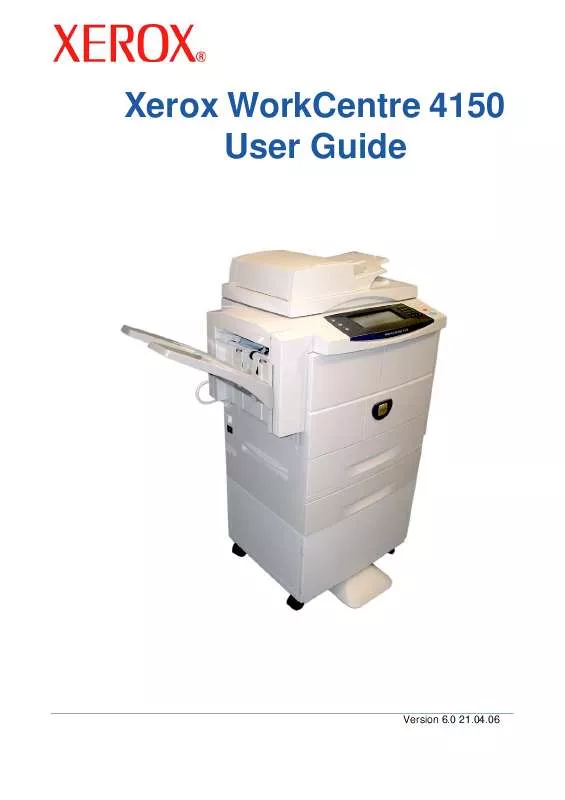
 XEROX WORKCENTRE 4150 INSTRUCTION POSTER (559 ko)
XEROX WORKCENTRE 4150 INSTRUCTION POSTER (559 ko)
 XEROX WORKCENTRE 4150 INSTALL THE FAX KIT (579 ko)
XEROX WORKCENTRE 4150 INSTALL THE FAX KIT (579 ko)
 XEROX WORKCENTRE 4150 INSTALL THE PRINTER (15064 ko)
XEROX WORKCENTRE 4150 INSTALL THE PRINTER (15064 ko)
 XEROX WORKCENTRE 4150 INSTALL THE FINISHER (1410 ko)
XEROX WORKCENTRE 4150 INSTALL THE FINISHER (1410 ko)
 XEROX WORKCENTRE 4150 GETTING STARTED GUIDE (2344 ko)
XEROX WORKCENTRE 4150 GETTING STARTED GUIDE (2344 ko)
 XEROX WORKCENTRE 4150 QUICK REFERENCE POSTER (169 ko)
XEROX WORKCENTRE 4150 QUICK REFERENCE POSTER (169 ko)
 XEROX WORKCENTRE 4150 INSTALL THE PAPER TRAYS (805 ko)
XEROX WORKCENTRE 4150 INSTALL THE PAPER TRAYS (805 ko)
 XEROX WORKCENTRE 4150 INSTALL THE DRUM CARTRIDGE (1121 ko)
XEROX WORKCENTRE 4150 INSTALL THE DRUM CARTRIDGE (1121 ko)
 XEROX WORKCENTRE 4150 INSTALL THE TONER CARTRIDGE (894 ko)
XEROX WORKCENTRE 4150 INSTALL THE TONER CARTRIDGE (894 ko)
 XEROX WORKCENTRE 4150 APPLICATIONS TRAINING PROGRAM (19893 ko)
XEROX WORKCENTRE 4150 APPLICATIONS TRAINING PROGRAM (19893 ko)
 XEROX WORKCENTRE 4150 CENTREWARE PRINTER GUIDE FOR WINDOWS V6.4 (1460 ko)
XEROX WORKCENTRE 4150 CENTREWARE PRINTER GUIDE FOR WINDOWS V6.4 (1460 ko)
 XEROX WORKCENTRE 4150 CENTREWARE PRINTER GUIDE FOR MACINTOSH V6.4 (1058 ko)
XEROX WORKCENTRE 4150 CENTREWARE PRINTER GUIDE FOR MACINTOSH V6.4 (1058 ko)
