Detailed instructions for use are in the User's Guide.
[. . . ] The Data List is available for downloading from the Yamaha Manual Library at: http://www. yamaha. co. jp/manual/
EN
Appendix
Owner's Manual
Reference
Quick Guide
Setting Up
SPECIAL MESSAGE SECTION
This product utilizes batteries or an external power supply (adapter). DO NOT connect this product to any power supply or adapter other than one described in the manual, on the name plate, or specifically recommended by Yamaha. This product should be used only with the components supplied or; a cart, rack, or stand that is recommended by Yamaha. If a cart, etc. , is used, please observe all safety markings and instructions that accompany the accessory product. [. . . ] In this way, you can play a song as though it were in C major, and the instrument will transpose it to the key of F.
Tuning
You can fine tune the pitch of the entire instrument. The overall tuning of the instrument can be shifted up or down by a maximum of 100 cents in 1-cent increments (100 cents = 1 semitone).
1
Press the [FUNCTION] button a number of times until "Tuning" appears.
000
Tuning
1
Press the [FUNCTION] button a number of times until the "Transpos" appears.
Current tuning value
2
000
Transpos
Use the number buttons [0][9], [+] and [-] to set the Tuning value between -100 and +100 as required.
Current transpose value
NOTE
2
Reference
34
· The pitch of the Drum Kits Voices (Voice numbers 130142) cannot be changed.
Use the number buttons [0][9], [+], [-] to set the Transpose value between -12 and +12 as required.
· Press the [+] and [-] buttons simultaneously to instantly reset the value to its default setting (000).
NOTE
· The pitch of the Drum Kits Voices (Voice numbers 130142) cannot be changed. · Press the [+] and [-] buttons simultaneously to instantly reset the value to its default setting (00).
PSR-E223/AR-1500R Owner's Manual
Voice Settings
Octave
The pitch of a note can be shifted upward or downward in steps of an octave.
One Touch Setting
Sometimes selecting the ideal Voice to play with a Song or Style can be confusing. The One Touch Setting feature automatically selects the most suitable Voice for you when you select a Style or Song. Simply select Voice number "000" to activate this feature. Press the [VOICE] button, and then select Voice number "000" by using the number buttons [0][9], [+], [-].
Appears when One Touch Setting is on.
1
Press the [FUNCTION] button a number of times until the "M. Octave" item appears.
000
M. Octave
Current octave value
2
Set the octave by using the number buttons [0][9], [+], [-].
000
NOTE
SprnoSax
· Press the [+] and [-] buttons simultaneously to instantly reset the value to its default setting (0).
This turns the One Touch Setting feature on. One Touch Setting will be turned off if you select any other Voice number.
PSR-E223/AR-1500R Owner's Manual
35
Reference
Voice Settings
Setting the Metronome Time Signature
A chime will sound on the first beat of each measure, while a metronome click will sound on all others. You can also set the time signature to "00, " in which case the chime will not sound and the click sound will be heard on all beats.
Setting the Metronome Volume
1
Press the [FUNCTION] button a number of times until "MetroVol" appears.
100
MetroVol
1
Metronome Volume
Press and hold the [METRONOME ON/ OFF] button for longer than a second. The time signature appears in the display.
2
Set the metronome volume by using the number buttons [0][9], [+], [-].
Hold for longer than a second. Time signature
004
TimeSig
2
Reference
36
Set the time signature by using the number buttons [0][9], [+], [-]. The bass and chords will begin playing as soon as you play a chord in the accompaniment range of the keyboard.
Adjusting the Style Volume
001
8BtModrn
001
Sync Start standby
This procedure allows you to adjust the balance between Style playback and the notes you play on the keyboard by setting the volume of the playback sound.
1 2
Press the [STYLE] button. Press the [FUNCTION] button a number of times until the "StyleVol" appears.
Reference
NOTE
Auto Accompaniment range
100
Style playback begins when you play a chord
StyleVol
Current Style volume setting
The Sync Start "standby" mode will be cancelled when Style playback starts.
3
Set the Style volume by using the number buttons [0][9], [+], [-].
NOTE
· If you press the [SYNC START] button during Style playback, playback will stop immediately and the Sync Start standby mode will be engaged (beat arrows will flash).
· Press the [+] and [-] buttons simultaneously to instantly reset the value to its default setting (100).
40
PSR-E223/AR-1500R Owner's Manual
Style (Auto Accompaniment) Functions
Setting the Split Point
The Split Point setting can be changed as desired.
Split Point--default setting: 54 (F#2)
Looking up Chords Using the Chord Dictionary
The Dictionary function is essentially a built-in "chord dictionary" that shows you the individual notes of chords. It is ideal when you know the name of a certain chord and want to quickly learn how to play it.
96
36
48
60
72
84
1
Press and hold the [WAITING] button for longer than a second. "Dict. " will appear in the display.
The initial default Split Point is key number 54 (the F#2 key), but you can change it to another key. When you change the Split Point, the auto accompaniment range also changes.
1
Hold for longer than a second.
Press the [FUNCTION] button a number of times until "SplitPnt" appears.
Split Point
2
Currently selected Split Point
054
SplitPnt
001
As an example, we'll learn how to play a GM7 (G major seventh) chord. Press the "G" key in the section of the keyboard labeled "ROOT > . " (The note doesn't sound. ) The root note you set is shown in the display.
Keys for chord type dictionary
Keys for root dictionary
Split Point
2
Set the Split Point by using the number buttons [0][9], [+], [-].
NOTE
· Press the [+] and [-] buttons simultaneously to instantly reset the value to its default setting (54 or F#2).
001
Dict.
001
PSR-E223/AR-1500R Owner's Manual
41
Reference
Style (Auto Accompaniment) Functions
3
Press the "M7" (major seventh) key in the section of the keyboard labeled "CHORD TYPE > . " (The note doesn't sound. ) The notes you should play for the specified chord (root note and chord type) are shown in the display, both as notation and in the keyboard diagram.
Chord name (root and type)
001
Dict.
001
Notation of chord
Individual notes of chord (keyboard)
To call up possible inversions of the chord, press the [+]/[-] buttons.
Reference
42
NOTE
· Major chords are usually indicated by the root name only. For example, the indication "C" in a score refers to a "C Major" chord. To look up the fingering for a major chord press the root key and then the M chord type key. · These chords are not shown in the Chord Dictionary function: 6(9), M7(9), M7(#11), b5, M7b5, M7aug, m7(11), mM7(9), mM7b5, 7b5, sus2
4
Try playing a chord in the auto accompaniment section of the keyboard, checking the indications in the display. When you've played the chord properly, a bell sound signals your success and the chord name in the display flashes.
PSR-E223/AR-1500R Owner's Manual
Function Settings
The [FUNCTION] button gives you access to a variety of operations related to adjusting or enhancing the sound and making settings for connection to external devices.
Select the item and change the value
There are 18 different items that can be set.
2
Set the value by using the number buttons [0][9], [+], [-]. For on/off settings, use [+]/[-] buttons.
1
Press the [FUNCTION] button a number of times until desired item appears. [. . . ] 135 Milner Avenue, Scarborough, Ontario, M1S 3R1, Canada Tel: 416-298-1311
THE NETHERLANDS/ BELGIUM/LUXEMBOURG
Yamaha Music Europe Branch Benelux Clarissenhof 5-b, 4133 AB Vianen, The Netherlands Tel: 0347-358 040
ASIA
THE PEOPLE'S REPUBLIC OF CHINA
Yamaha Music & Electronics (China) Co. , Ltd. 2F, Yunhedasha, 1818 Xinzha-lu, Jingan-qu, Shanghai, China Tel: 021-6247-2211
FRANCE
Yamaha Musique France BP 70-77312 Marne-la-Vallée Cedex 2, France Tel: 01-64-61-4000
U. S. A.
Yamaha Corporation of America 6600 Orangethorpe Ave. , Buena Park, Calif. Tel: 714-522-9011
HONG KONG
Tom Lee Music Co. , Ltd. 11/F. , Silvercord Tower 1, 30 Canton Road, Tsimshatsui, Kowloon, Hong Kong Tel: 2737-7688
ITALY
Yamaha Musica Italia S. P. A. [. . . ]

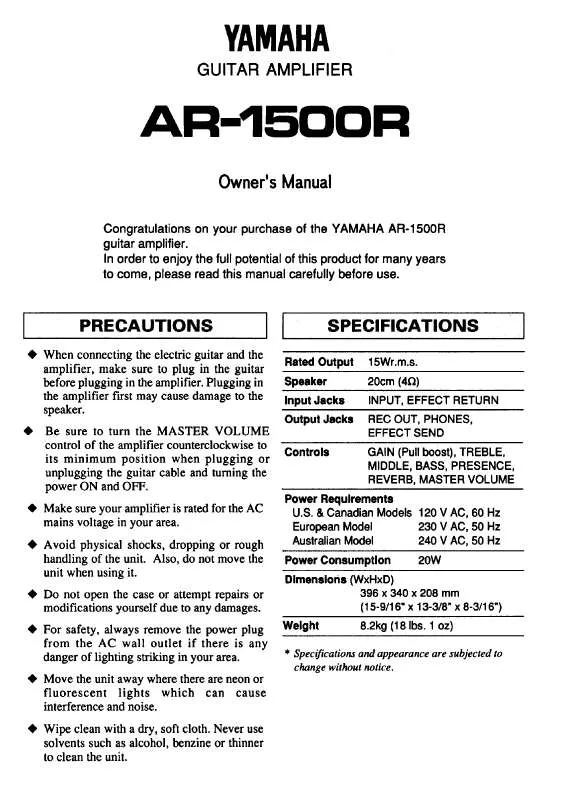
 YAMAHA AR-1500R (163 ko)
YAMAHA AR-1500R (163 ko)
