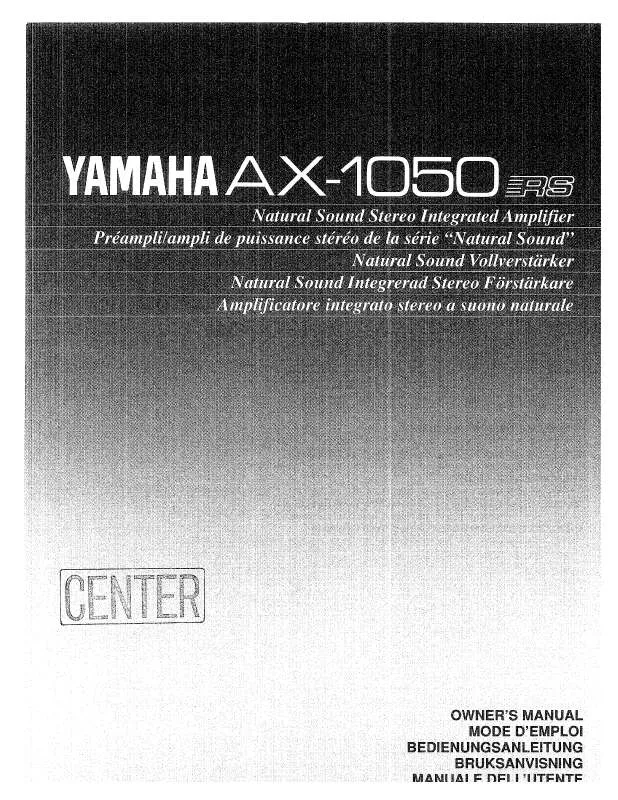Detailed instructions for use are in the User's Guide.
[. . . ] 2.
To assure the finest performance, please read this manual carefully. Keep it in a safe place for future reference. Install this unit in a cool, dry, clean place away from windows, heat sources, sources of excessive vibration, dust, moisture and cold. Avoid sources of humming (transformers, motors). [. . . ] Proceed as follows: the wire which is coloured BLUE must be connected to the terminal which is marked with the letter N or coloured BLACK. The wire which is coloured BROWN must be connected to the terminal which is marked with the letter L or coloured RED. Making sure that neither core is connected to the earth terminal of the three pin plug.
10. To prevent lightning damage, disconnect the AC power plug and 11. Grounding or polarization Precautions should be taken so that
the grounding or polarization of an appliance is not defeated.
12. AC outlet
Do not connect audio equipment to the AC outlet on the rear panel if that equipment requires more power than the outlet is rated to provide.
13. Voltage Selector (General Model only)
The voltage selector on the rear panel of this unit must be set for your local main voltage BEFORE plugging into the AC main supply. Voltages are 110/120/220/240V AC, 50/60 Hz.
The apparatus is not disconnected from the AC power source as long as it is connected to the wall outlet, even if the apparatus itself is turned off.
3
CONNECTIONS
Before attempting to make any connections to or from this unit, be sure to first switch OFF the power to this unit and to any other components to which connections are being made. q When making connections between this unit and other components, be sure all connections are made correctly, that is to say L (left) to L, R (right) to R, "+" to "+" and "" to "". Also, refer to the owner's manual for each component to be connected to this unit. * For a system connection with YAMAHA CDX-10, TX-10 and KX-10, connections can be made easily by making sure to connect the output (or input) terminals of each component to the same-numbered terminals of this unit.
q
Speakers A Turntable Compact disc player Video cassette player, LD player, etc. (Refer to page 8. )
To turn off the power
Press the POWER switch again.
6
English
3, 5
3
1
TO RECORD A SOURCE TO TAPE (OR DUB FROM A TAPE TO ANOTHER)
1
Select the source to be recorded.
4 5
Set the tape deck to be used for recording in the recording mode.
REC OUT
CD TAPE 1 TAPE 2 AUX TUNER PHONO
To monitor the sound to be recorded, select the tape deck being used for recording with the INPUT selector.
INPUT
TAPE 1 TAPE 2
CD
TUNER PHONO
2 3
Play the source.
AUX
Confirm the source by selecting it with the INPUT selector and turning up the VOLUME control.
INPUT CD
TAPE 1 TAPE 2 AUX
TUNER PHONO
Notes q If you want to enjoy another source while recording, select it with the INPUT selector. q VOLUME, BASS, TREBLE, BALANCE controls and PURE DIRECT switch settings have no effect on the material being recorded.
VOLUME
0
l0
When you listen with headphones
Connect the headphones to the PHONES jack. When listening with headphones privately, set both the SPEAKERS A and B switches to the OFF position.
PHONES
7
Adjusting the BALANCE control
Adjust the balance of the output volume to the left and right speakers to compensate for sound imbalance caused from speaker location or listening room conditions.
Selecting the SPEAKER system
Because one or two speaker systems can be connected to this unit, the SPEAKERS switches allow you to select speaker system A or B, or both at once.
BALANCE
SPEAKERS A ON B ON
L
R
OFF
OFF
Adjusting the BASS and TREBLE controls
BASS
0
Using the PURE DIRECT switch
You can enjoy the purest possible sound from your audio sources by pressing this switch so that the PURE DIRECT indicator lights up. By doing so, the audio signal bypasses the BASS, TREBLE, BALANCE controls and the PRE OUT/MAIN IN terminals, eliminating any alterations to the audio signal.
TREBLE
0
+
+
PURE DIRECT
BASS
: Turn this clockwise to increase (or counterclockwise to decrease) the low frequency response.
PURE DIRECT
TREBLE : Turn this clockwise to increase (or counterclockwise to decrease) the high frequency response.
Lights up.
Open/close the control door
When it is not necessary to operate controls inside the control door, close the door. Notes q Use only AA, R6, UM-3 batteries for replacement. (See the illustration inside the battery compartment. ) q Remove the batteries if the remote control transmitter will not be used for an extended period of time. q If batteries leak, dispose of them immediately. Avoid touching the leaked material or letting it come in contact with clothing, etc. Clean the battery compartment thoroughly before installing new batteries.
Notes q There should be no large obstacles between the remote control transmitter and the main unit. q If the remote control sensor is directly illuminated by strong lighting (especially an inverter type of fluorescent lamp etc. ), it might cause the remote control transmitter not to work correctly. In this case, reposition the main unit to avoid direct lighting.
10
TROUBLESHOOTING
If the unit fails to operate normally, check the following points to determine whether the fault can be corrected by the simple measures suggested. [. . . ] The batteries of this remote control transmitter are too weak.
Replace the batteries with new ones.
11
SPECIFICATIONS
Minimum RMS Output Power per Channel 8 ohms, 20 Hz to 20 kHz, 0. 03% THD . . . . . . . . . . . . . . . . . . . 70W+70W 6 ohms, 20 Hz to 20 kHz, 0. 06% THD . . . . . . . . . . . . . . . . . . . 80W+80W Dynamic Power per Channel (by IHF Dynamic Headroom measuring method) 8/6/4/2 ohms. . . . . . . . . . . . . . . . . . . . . . . . . . . . . . . . . . . . . . . . . . . . . 95/117/140/200W DIN Standard Output Power per Channel (4 ohms, 1 kHz, 0. 7% THD) [Europe model only]. . . . . . . . . . . . . . . . . . . . . . . . . . . . . . . . . . . . . . . . . . . . . . . . . . . . 100W IEC Power (8 ohms, 1 kHz, 0. 03% THD) [Europe model only]. . . . . . . . . . . . . . . . . . . . . . . . . . . . . . . . . . . . . . . . . . . . . . . . . . . . . . 77W Power Band Width 8 ohms, 35W, 0. 03% THD. . . . . . . . . . . . . . . . . . . . . . . . . . 10 Hz to 40 kHz Damping Factor 8 ohms, 20 Hz20 kHz. . . . . . . . . . . . . . . . . . . . . . . . . . . . . . . . . . . . . . . . . . . . . . . . . . . 150 Input Sensitivity/Impedance PHONO MM. . . . . . . . . . . . . . . . . . . . . . . . . . . . . . . . . . . . . . . . . . . . 2. 5 mV/47 k-ohms CD/TUNER/TAPE/AUX . . . . . . . . . . . . . . . . . . . . . . . . . . . 150 mV/47 k-ohms MAIN IN . . . . . . . . . . . . . . . . . . . . . . . . . . . . . . . . . . . . . . . . . . . . . . . . . . . . . . 1. 0V/10 k-ohms Maximum Input Signal (1 kHz, 0. 005% THD) PHONO MM . . . . . . . . . . . . . . . . . . . . . . . . . . . . . . . . . . . . . . . . . . . . . . . . . . . . . . . . . . . . . 120 mV Output Level/Impedance REC OUT . . . . . . . . . . . . . . . . . . . . . . . . . . . . . . . . . . . . . . . . . . . . . . 150 mV/2. 6 k-ohms PRE OUT. . . . . . . . . . . . . . . . . . . . . . . . . . . . . . . . . . . . . . . . . . . . . . . . . . . . 1. 0V/1. 5 k-ohms Headphone Jack Rated Output/ Impedance Output Level (8 ohms, 1 kHz, 0. 03% THD) . . . . . . . . . . . . . . . . . 0. 47V Impedance . . . . . . . . . . . . . . . . . . . . . . . . . . . . . . . . . . . . . . . . . . . . . . . . . . . . . . . . . . . . 390 ohms Frequency Response (20 Hz to 20 kHz) CD/TUNER/TAPE/AUX. . . . . . . . . . . . . . . . . . . . . . . . . . . . . . . . . . . . . . . . . . . 0±0. 5 dB MAIN IN . . . . . . . . . . . . . . . . . . . . . . . . . . . . . . . . . . . . . . . . . . . . . . . . . . . . . . . . . . . . . . . . . 0±0. 5 dB RIAA Equalization Deviation (20 Hz to 20 kHz) PHONO MM . . . . . . . . . . . . . . . . . . . . . . . . . . . . . . . . . . . . . . . . . . . . . . . . . . . . . . . . . . 0±0. 5 dB Total Harmonic Distortion (20 Hz to 20 kHz) PHONO MM to REC OUT (3V) . . . . . . . . . . . . . . . . . . . . . . . . . . . . . . . . 0. 005% CD/TUNER/TAPE/AUX to PRE OUT (1V) . . . . . . . . . . . . . . . . 0. 008% CD/TUNER/TAPE/AUX to SP OUT (35W/8 ohms). . . . 0. 025% Signal-to-Noise Ratio (IHF-A Network) PHONO MM (5 mV Input Shorted). . . . . . . . . . . . . . . . . . . . . . . . . . . . . 88 dB CD (PURE DIRECT: ON). . . . . . . . . . . . . . . . . . . . . . . . . . . . . . . . . . . . . . . . . . . 110 dB Residual Noise (IHF-A Network) CD (PURE DIRECT: ON). . . . . . . . . . . . . . . . . . . . . . . . . . . . . . . . . . . . . . . . . . . . . 30 dB) PHONO MM/MC (Input Shorted 1 kHz/10 kHz)63 dB/52 dB CD/TUNER/TAPE/AUX (Input 5. 1 k-ohms Terminated 1 kHz/10 kHz) . . . . . . . . . . . . . . . . . . . . . . . . . . . . . . . . . . . . . . . . . . . . . . . . . . . 65 dB/50 dB Tone Control Characteristics BASS: Boost/cut . . . . . . . . . . . . . . . . . . . . . . . . . . . . . . . . . . . . . . . . . . ±10 dB (20 Hz) TREBLE: Boost/cut . . . . . . . . . . . . . . . . . . . . . . . . . . . . . . . . . . . . ±10 dB (20 kHz) Gain Tracking Error (0 60dB). . . . . . . . . . . . . . . . . . . . . . . . . . . . . . . . . . . . . . . . 3 dB Power Supply [U. K. [. . . ]