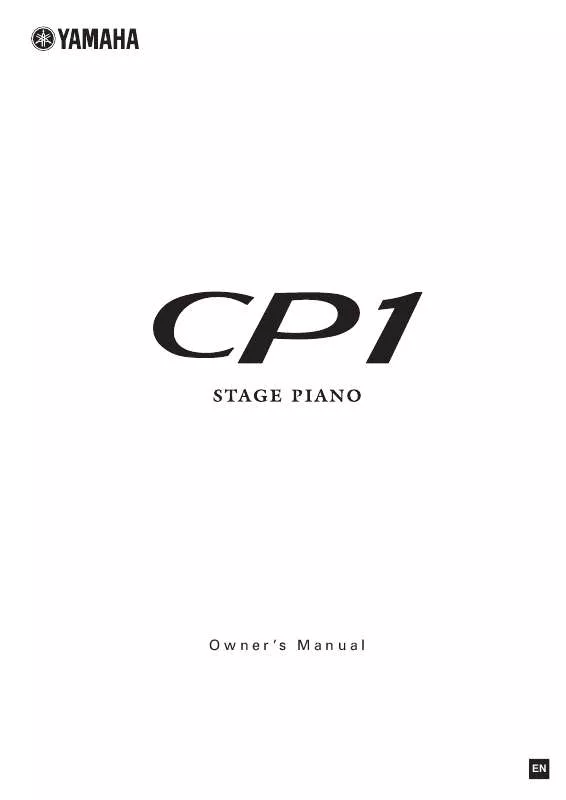Detailed instructions for use are in the User's Guide.
[. . . ] O w n e r 's M a n u a l
EN
SPECIAL MESSAGE SECTION
PRODUCT SAFETY MARKINGS: Yamaha electronic products may have either labels similar to the graphics shown below or molded/stamped facsimiles of these graphics on the enclosure. The explanation of these graphics appears on this page. Please observe all cautions indicated on this page and those indicated in the safety instruction section. ENVIRONMENTAL ISSUES: Yamaha strives to produce products that are both user safe and environmentally friendly. [. . . ] This parameter is used to set the resonance offset value.
Touch Wah
This parameter is used to adjust how sensitive the filter-sweep effect is to key velocity. This parameter is used to adjust the modulation speed.
Max90, Max100, Flanger, Chorus, 816Chorus, and Symphonic Touch Wah and Pedal Wah Max90 D Chorus
Reference
T
Top Type
This parameter is used to set the highest point in the filter's sweep range. This parameter is used to select the phaser type. This parameter is used to select the chorus type.
CP1 Owner's Manual
47
Power-Amplifier / Compressor
Power-Amplifier / Compressor
Using a Power-Amplifier / Compressor block, you can adjust the piano sound of Part 1 or Part 2 either using faithful reproductions of electric-piano power amps and speakers, or alternatively, using a compressor.
Power-Amplifier / Compressor Types
Editing Sequence: Press and hold the [POWER AMPLIFIER/COMPRESSOR 1] or [POWER AMPLIFIER/COMPRESSOR 2] button (for at least one second) Turn Knob 1 (PowerAmp)
The following table identifies the different power amplifier / compressor types provided by this block and provides a description of each. A different power amplifier / compressor type can be applied to the sound from the Piano block and Modulation Effect block of each of Part 1 and Part 2.
NOTE If CF 3Band, CF 2Band, S6 3Band, or S6 2Band has been set as a part's piano type, only Clean or Comp376 can be selected in the corresponding Power-Amplifier / Compressor block.
Power amplifier / compressor type
71Rd I (PowerAmp 71Rd I) 73Rd I (PowerAmp 73Rd I) 75Rd I (PowerAmp 75Rd I) 78Rd II (PowerAmp 78Rd II) 69Wr (PowerAmp 69Wr) 77Wr (PowerAmp 77Wr) Clean (Clean Amp) Comp376 (Compressor 376)
Description
PowerAmp 71Rd I adds a warm, vintage-type distortion to the sound. As such, it is ideal for enhancing the acoustic nuances of electric pianos. Also intended for use with electric pianos, PowerAmp 73Rd I is a pleasant sounding power amplifier producing a spacious, mellower tone. PowerAmp 75Rd I is an electric-piano power amplifier that energizes the piano sound to produce a powerful, all-engulfing tone. Characterized by a clear, highly-present tone, the PowerAmp 78Rd II electric-piano power amplifier works particularly well with chorus-type effects. Delivering both power and subtlety, PowerAmp 69Wr is an electric-piano power amplifier that enhances lowend punch while producing a richer overall sound. PowerAmp 77Wr adds a bright, colorful ambience to electric piano sounds in order to achieve a higher degree of presence. Modeling an ideal power amplifier, Clean Amp boosts sounds evenly across the entire frequency spectrum.
Compressor 376 is a vintage-type compressor that can be used to control the dynamics of your piano sounds.
Reference
48
CP1 Owner's Manual
Power-Amplifier / Compressor
Parameters from the Power-Amplifier / Compressor Block
Editing Sequence: Press and hold the [POWER AMPLIFIER/COMPRESSOR 1] or [POWER AMPLIFIER/COMPRESSOR 2] button (for at least one second) Turn Knobs 2 to 6
Each power-amplifier / compressor type is configured using a different set of parameters, which adjust the sound produced by the block in various ways. In the following table, you will find a description of all such parameters in alphabetic order.
NOTE For more details on the specific parameters associated with each different power amplifier / compressor type, see the Power-Amplifier / Compressor block's parameter list in the Data List booklet.
On-screen name (and full name)
A Attack
Associated power amplifier / compressor types
Compressor 376
Description
This parameter is used to set the amount of time that elapses between playing a note and activation of the compressor. This parameter is used to adjust the way in which the sound distorts. In order to produce an effect, the LineBal parameter's speaker output (S) must be raised by a certain amount. If the line output (L) is maximized, Drive will have no effect. This parameter is used to adjust the degree to which compression is applied. This parameter is used to adjust the balance between the speaker output (S) and line output (L).
D
Drive
PowerAmp 71Rd I, PowerAmp 73Rd I, PowerAmp 75Rd I, PowerAmp 78Rd II, PowerAmp 69Wr, and PowerAmp 77Wr
Compressor 376
L
LineBal (Line Balance)
PowerAmp 71Rd I, PowerAmp 73Rd I, PowerAmp 75Rd I, PowerAmp 78Rd II, PowerAmp 69Wr, and PowerAmp 77Wr PowerAmp 71Rd I, PowerAmp 73Rd I, PowerAmp 75Rd I, PowerAmp 78Rd II, PowerAmp 69Wr, PowerAmp 77Wr, Compressor 376, and Clean Amp
O
Output
This parameter is used to set the output level.
NOTE The Output parameter's setting value is retained when the power-amplifier / compressor type is changed. When a new Performance is selected, however, the value from the corresponding Performance data will be set.
R
Ratio Release
Compressor 376 Compressor 376
This parameter is used to set the compression ratio. This parameter is used to set the amount of time over which the compressor stops compressing the sound. This parameter is used to select different speaker types.
S
SpType (Speaker Type)
PowerAmp 71Rd I, PowerAmp 73Rd I, PowerAmp 75Rd I, PowerAmp 78Rd II, PowerAmp 69Wr, and PowerAmp 77Wr
Reference
CP1 Owner's Manual
49
Reverb
Reverb
The Reverb block can be used to apply a reverberation type effect to both Part 1 and Part 2. Editing Sequence: Press and hold the [REVERB] button (for at least one second) Turn Knobs 1 to 5
RevType (Reverb Type)
This parameter is used to select the type of reverb to be applied.
Setting values: RichHall, RichPlt, RichRoom, WoodRoom, Room1, Room2, Stage1, or Stage2
RichHall (Rich Hall) RichPlt (Rich Plate) RichRoom (Rich Room) WoodRoom (Woody Room) Room1 Room2 Stage1 Stage2 RevTime (Reverb Time) 1RevSend (Reverb Send 1) 2RevSend (Reverb Send 2) FBHiDamp (Feedback High Damping)
Emulation of hall acoustics with a rich, deep reverb sound. [. . . ] Yamaha Musik Indonesia (Distributor) PT. Nusantik Gedung Yamaha Music Center, Jalan Jend. 4, Jakarta 12930, Indonesia Tel: 021-520-2577 Yamaha Music Korea Ltd. 158-9 Samsung-Dong, Kangnam-Gu, Seoul, Korea Tel: 02-3467-3300 Yamaha Music (Malaysia) Sdn. , Bhd. [. . . ]