Detailed instructions for use are in the User's Guide.
[. . . ] A huge selection of 1408 preset voices, including the best from the original DX and TX series.
Specifications
Tone Generation System Tone Generators Formant Shaping / FM Synthesis Multi-Timbres 4 Parts (16 MIDI Channel Multi-Timbre) Polyphony 32 notes (DVA) 15 Performance Preset 384 (128 x 3 banks), Internal 128 Voice Preset 1408 (128 x 11 banks), Internal 128 / 64 (Internal Fseq)
DEMO Songs Number of Voices
Fseq (Formant Sequence) Preset 90, Internal 6 (max) Components Performance 4 Parts (4 Voices), Fseq (Formant Sequence), Voice Controller (Source / Destination Assignable Matrix) Effects Reverb 16 types, Variation 28 types, Insertion 40 types, Equalizer Voice 16 Operators (Voiced x 8, Unvoiced x 8), 88 Algorithms, LFO1, LFO2, Dynamic Filter, Pitch EG Controls POWER Switch Main Volume x 1 Sound Control Knob x 4 (Absolute / Relative) Mode x 6 (PLAY, EDIT [PERFORM], EDIT [EFFECT], EDIT [VOICE], UTIL, SEARCH) Data x 9 (MUTE/SOLO, ENTER, EXIT, PART / , CURSOR / , VALUE / ) Knob Select x 2 (ATTACK, RELEASE, FORMANT, FM / KN1-4 ) LCD (Backlit) LED Mode x 6 Green, Knob Select x 2 Red Front panel Rear panel Phones Output L(MONO), R Individual Out L, R MIDI IN/OUT/THRU
Display Terminals
Block Diagram
Dimensions Weight Power Consumption Included Accessories
480(W) x 235(D) x 44(H) mm 2. 6Kg USA 120V (60Hz) 12. 0 Watts Europe 240V (50Hz) 12. 0 Watts Owner's Manual x 1, Data List x 1, AC Power Cord x 1
Descriptions and photographs in this brochure are for information purposes only, and specifications are subject to change without notice.
SPECIAL MESSAGE SECTION
This product utilizes batteries or an external power supply (adapter). DO NOT connect this product to any power supply or adapter other than one described in the manual, on the name plate, or specifically recommended by Yamaha.
ENVIRONMENTAL ISSUES:
Yamaha strives to produce products that are both user safe and environmentally friendly. We sincerely believe that our products and the production methods used to produce them, meet these goals. In keeping with both the letter and the spirit of the law, we want you to be aware of the following:
WARNING:
Do not place this product in a position where anyone could walk on, trip over , or roll anything over power or connecting cords of any kind. [. . . ] For information about saving, see the owner's manual for XGworks. When you play a song with XGworks that has the received data, the appropriate CS2x Performance is selected automatically and played precisely as you recorded it.
n Depending on system exclusive data programmed at the top of the song, you can have the sequencer automatically select Performance mode, using the system exclusive message as shown below. This way you can prevent an error caused by transmitting the Performance bulk data when the CS2x is in Multi Play mode.
4. In XGworks, confirm that track 1 is set to channel 1 and prepare for real-time recording.
Confirm the channel
Select the track for recording
Press the Record button to activate recording Standby
F0 43 1n 63 50 00 06 03 F7 (hexadecimal) n = Device Number
5. After starting recording with XGworks, press the CS2x's [ENTER] button to transmit the Performance data.
Press the Play button to activate recording
These settings aren't limited for use with XGworks only, but will work with other sequencers as well. Refer to the owner's manual of the particular sequencer for related information.
VWX
YZ
,
&
7
MNO
8
PQR
9
STU
4
DEF
5
GHI
6
JKL
Bulk transmit start
1
ABC
2
. ,
3
SPACE
ENTER
0
NO QUICK PC
YES
36
Getting Started
Simply Dynamite: Yamaha MIDI Magic
Yamaha has a full line-up of professional MIDI instruments from which you could choose in order to build up a MIDI music system that's perfect for your own individual needs. Two in particular are especially suited for use with the CS2x, as follows: · QY700 Music Sequencer Ideal for professionals and novices alike, the QY700 is a full MIDI production center in its own right complete with easy-to-use MIDI instrument and drum part composing through a built-in database of musical style phrases and "groove templates", 32 "linear" tracks and 16 "pattern" tracks, a full XG multitimbral tone generator including three digital multi-effects units, plus wide-ranging editing and on-board mixing features.
· RM1x Sequence Remixer Ideal for dance DJs, the RM1x features the same basic sequencing and editing functions of the QY700 -- along with hundreds of voices, 960 Preset patterns and 800 User patterns -- plus real-time performance controls including a 16-key "microkeyboard" for easy switching of patterns and 8 CONTROL knobs for dynamic control of the sound on each track. There's also an arpeggiator, SMF compatibility, and much more.
37
38
Feature Reference
Feature Reference
Following is a description of each function in the various modes along with available parameter settings.
1
Feature Reference
Performance Mode
Performance Mode
In Performance mode you can choose from 256 Preset and 256 User Performances. A Performance consists of up to four "Layer" voices playing simultaneously. You can easily edit each Layer within a Performance so that each sounds and behaves uniquely. The many available edit parameters give you the flexibility to create a vast variety of Performance timbres.
Entering Performance Mode
Press [PERFORMANCE]. You can replace the voices currently assigned to each Layer with different voices or assign a voice to an unused Layer (maximum four Layer voices in a Performance).
Performance Mode
Feature Reference
n
DEMO PERFORMANCE MULTI
n
SYSTEM KBD TRANS
STORE
UTILITY
MASTER TUNE
n
4. Press the Parameter Value [UP/DOWN] button again to select a setting. Holding the [UP/DOWN] button scrolls through the settings. The [UP] button increases the value and the [DOWN] button decreases the value.
ARPEGGIATOR TEMPO PMOD
5. As you press other Parameter Value [UP/DOWN] buttons, the corresponding parameters will appear in the LCD. Set all other parameters to your preference. When you have finished all editing operations, store the Performance as a User Performance. For details about how to store a User Performance, see page 66.
n
TYPE P BEND RANGE NOTE SFT ATK TIME ATK TIME BANK
TUNE DETUNE AEG DCY TIME FEG DCY TIME PROGRAM
DEMO PERFORMANCE MULTI
STORE
UTILITY
MASTER TUNE SYSTEM KBD TRANS
The edited settings will be retained in memory even if you turn the power off during an edit. The Performance you were editing will still be selected the next time you turn the power on, and you will be able to pick up from where you left off and continue editing the Performance. While editing a Performance, if you select another Performance before you have first stored the data as a User Performance, your edited data will be lost. For details about storing a User Performance, see page 66. [. . . ] Failure to follow instructions could void your FCC authorization to use this product in the USA.
3. NOTE: This product has been tested and found to comply with the
requirements listed in FCC Regulations, Part 15 for Class "B" digital devices. Compliance with these requirements provides a reasonable level of assurance that your use of this product in a residential environment will not result in harmful interference with other electronic devices. This equipment generates/uses radio frequencies and, if not installed and used according to the instructions found in the users manual, may cause interference harmful to the operation of other electronic devices. [. . . ]

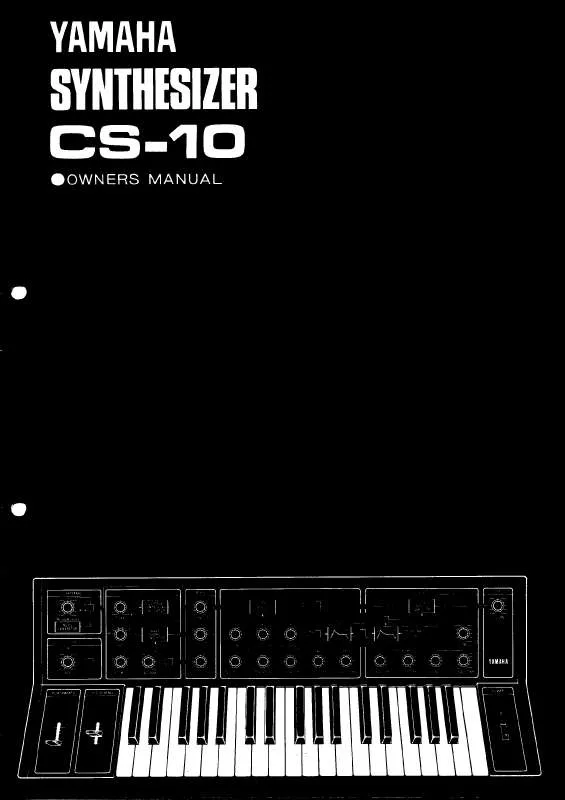
 YAMAHA CS-10 PATCH CHARTS (11479 ko)
YAMAHA CS-10 PATCH CHARTS (11479 ko)
 YAMAHA CS-10 SUPPLEMENTARY GUIDE (11479 ko)
YAMAHA CS-10 SUPPLEMENTARY GUIDE (11479 ko)
