Detailed instructions for use are in the User's Guide.
[. . . ] Owner's Manual
Keep This Manual For Future Reference.
E
FCC INFORMATION (U. S. A. )
1. IMPORTANT NOTICE: DO NOT MODIFY THIS UNIT!This product, when installed as indicated in the instructions contained in this manual, meets FCC requirements. Modifications not expressly approved by Yamaha may void your authority, granted by the FCC, to use the product. [. . . ] Read-only preset memories have an "R" icon next to their name. You cannot store, clear, or edit the title of these memories. Empty memories have the title "No Data!" Memory #0 is a read-only memory that you can recall to reset settings to their initial values.
3
DM2000--Owner's Manual
140
Chapter 14--Libraries
Memory #U is a special read-only memory that allows you to undo and redo memory recall and store operations. After recalling a memory, you can revert to the previously recalled memory by recalling memory #U. After storing a memory, you can revert it to its previous contents by recalling memory #U. You can redo either of these undo operations by recalling memory #U again.
Channel Library
1
Input Channel, Bus Out, Aux Send, Matrix Send, and Stereo Out channel settings can be stored in the Channel library, which contains 2 preset memories and 127 user memories. Use the DISPLAY ACCESS [VIEW] button to select the Channel Library page.
2
Use the LAYER buttons to select Layers, and the [SEL] buttons to select channels. When storing, the settings of the currently selected channel are stored to the selected memory. When recalling, the settings in the selected memory are applied to the currently selected channel. Only memories whose contents correspond to the currently selected channel can be recalled. For example, you can recall Input Channel settings to Input Channels, but not to Aux Sends. When the selected memory and currently selected channel don't correspond, a warning triangle and the word "CONFLICT" appear in the STORED FROM box. Preset memory #0, "Reset(dB), " resets all parameters of the currently selected channel to their initial values and sets the channel level to dB. Preset memory #1, "Reset (0dB), " also resets all parameters, but sets the channel level to 0 dB (i. e. , nominal). SEL CH: This indicates the currently selected channel. CURRENT CONFIGURATION: If the currently selected channel is an Input Channel, Surround mode and Aux configuration information is displayed here. Level meters: These meters indicate the levels of the currently selected Input Channel and its horizontal or vertical partner. STORED FROM: This indicates the channel whose settings were originally stored in the selected memory. If the currently selected channel is an Input channel, Pan mode and Aux pairing information is also displayed. For details on the Store, Recall, Title Edit, and Clear functions, see "General Library Operation" on page 139.
DM2000--Owner's Manual
Input Patch Library
141
Input Patch Library
1
Input Patch settings can be stored in the Input Patch library, which contains 1 preset memory and 32 user memories. See page 61 for information on Input Patch settings. Use the DISPLAY ACCESS [INPUT PATCH] button to select the Input Patch Library page.
When storing, the current Input Patch settings are stored to the selected memory. [. . . ] 281 DELAY->REV 283 Delaying channel signals channel strip displays 39 how to 117 Deleting automix events 180 Digital I/O & cascading chapter 50 Dimensions 316 DIMMER button 28 Dimmer level, control room 133 Dimmer level, talkback 138 DIO button 8 DIO Warning preference 235 DIRECT button 12 Direct outs patching 65 routing to 75 Display about 11 confirmation messages 37 history function 37 in detail 35 items 37 parameter windows 37 Pro Tools 190 DISPLAY ACCESS section about 8 Pro Tools 195 Display Brightness preference 236 DISPLAY buttons AUTOMIX 20 AUX SELECT 7
E
EARLY REF. 264 ECHO 268 Edit buffer 157 Edit indicators display 36 SCENE MEMORY section 157 Editing automix events 177 compressors 113 effects 150 gates 69 GEQs 155 library memory titles 139 plug-ins 153 scene memory titles 160 EFFECT button 16 EFFECT EDIT page 150 EFFECT INPUT PATCH pages 62 EFFECT INPUT/OUTPUT METER page 104 EFFECT LIBRARY page 142 Effects about 148 automix 164 bypassing 151 editing 150
DM2000--Owner's Manual
339
EVENT EDIT page 180 Event editing 177 Event list, automix 180 Expander 113 GATE LIBRARY page 144 GATE ON button 15 GATE REVERB 265 GATE/COMP button 15 Gates channel strip displays 39 library 144 parameter table 305 presets 69 using 69 GEQs about 155 editing 155 features 2 library 142 linking 155 patching 66 GPI 228 GPI SETUP page 228 GR meters compressors 115 gates 70 GRAB button 16 GRAPHIC EQUALIZER EDIT page 155 GRAPHIC EQUALIZER INSERT page 66 GRAPHIC EQUALIZER LIBRARY page 142 GRAPHIC EQUALIZERS button 9 Grounding screw 34 GROUP button 9 Grouping features 2 input channel compressors 72 input channel EQs 71 input channel faders 74 input channel mutes 73 output channel compressors 116 output channel EQs 110 output channel faders 122 output channel mutes 123 track arming 227 Guitar effects 149 Input & output patching chapter 61 INPUT A & B (BAL) connectors 30 INPUT CH ATTENUATOR/SHIFTER pages 106 INPUT CH AUX VIEW pages 92 INPUT CH DELAY pages 117 INPUT CH FADE TIME pages 161 INPUT CH FADER GROUP page 74 INPUT CH INSERT IN PATCH pages 62 INPUT CH METER page 103 INPUT CH MUTE GROUP page 73 INPUT CH PAIR pages 120 INPUT CH PAN pages 76 INPUT CH PHASE pages 68 INPUT CH ROUTING pages 75 INPUT CH SURROUND pages 80 INPUT CHANNEL NAME page 130 Input channels attenuating 106 automix 164 channel library 140 compressors 113 copying 129 delay 117 EQ 107 gating 69 grouping compressors 72 grouping EQs 71 grouping faders 74 grouping mutes 73 inserts 111 level setting 74 metering 103 muting 72 naming 130 pairing 120 panning 76 patching 61 reversing phase 68 selecting layers 42 soloing 118 viewing fader settings 125 viewing parameter settings 124 Input channels chapter 68 INPUT COMP LINK page 72 INPUT EQUALIZER LINK page 71 INPUT PATCH button 9 INPUT PATCH LIBRARY page 141 INPUT PATCH pages 61 Input patching 61 INPUT PORT NAME page 66 Input port naming 66 INS, title edit window 38 INSERT IN & OUT +4dB (BAL) connectors 30 INSERT ON button 13 INSERT ON/OFF switches 5 INSERT pages 111 Inserting automix events 180 Inserts AD insert on/off switches 5 channel strip displays 39
F
F1F4 buttons 11 FADER button 8 FADER button, automix 21 Fader edit mode 167 FADER MODE section about 8 Pro Tools 195 using 44 Fader Touch Sensitivity preference 236 Faders about 6 auto channel select 44 automix punch in/out 175 aux send master levels 96 bus out levels 86 fader edit mode 167 grouping input channels 74 grouping output channels 122 input channel levels 74 matrix send master levels 101 motors on/off 170 Pro Tools 192 selecting fader modes 44 setting aux send levels 89 setting matrix send levels 97 STEREO 18 stereo out level 83 touch sense in/out, automix 170 touch sense select 44 user defined remote layers 218 Fading scenes 161 Fast Meter Fall Time preference 235 FB/MIX control 13 FB/MIX indicators 13 Features 1 FF button 23 FILE page 233 Fixed mode, aux sends 88 FLANGE 269 FLANGE 5. 1 288 Fluorescent displays 6 FOLLOW PAN button 12 Follow surround pan, aux sends 121 Formatting smartmedia 233 FORWARD button 23 Frame rate, automix 171 FREQUENCY controls 17 FREQUENCY indicators 17 FX 148
H
HIGH EQ 107 HIGHER SAMPLE RATE DATA TRANSFER FORMAT page 56 HIGH-MID EQ 107 History function 37 HOLD control 15 Horizontal pairing 120 HQ. PITCH 271
I
IEEE1394 54 IN button 22 INC button 24 Individual mode aux send pan 94 input channel pan 77 Initial Data Nominal preference 235 Initializing the DM2000 239
G
GAIN control, dynamics 15 GAIN controls, AD inputs 5 Gang mode aux send pan 94 input channel pan 77 GATE indicator 15
DM2000--Owner's Manual
340
order 112 patching input channel insert ins 62 patching insert outs to effects inputs 62 patching insert outs to omni outs 64 patching insert outs to slot outputs 63 patching output channel insert ins 64 patching outs to 2TR digital outputs 65 using 111 Installing I/O cards 55 INTERNAL EFFECTS button 9 Internal effects, plug-ins & GEQs chapter 148 Internal timecode source 171 Internet, yamaha web site iv Inverse gang mode aux send pan 94 input channel pan 77 Inverting input channel phase 68 EQ 146 gate 144 GEQ 142 input patch 141 output patch 141 specifications 310 storing to smartmedia 231 storing via bulk dump 187 surround monitor 147 using 139 Libraries chapter 139 LINK button 16 Link Capture & Locate Memory preference 237 LISTEN, solo 119 LOAD page 232 Loading from smartmedia 232 LOCATE MEMORY 18 buttons 22 LOCATE MEMORY page 224 LOCATOR section about 21 Pro Tools 199 using 222 Long channel names assigning 130 displaying 41 Long port names 66 LOOP button 22 LOW EQ 107 LOW-MID EQ 107 MATRIX PAN page 99 MATRIX SELECT section about 6 Pro Tools 194 using 97 MATRIX SEND pages 98 Matrix sends attenuating 106 automix 164 balance 101 channel library 140 channel strip displays 39 compressors 113 copying 129 delay 117 EQ 107 grouping faders 122 grouping mutes 123 inserts 111 level setting 101 metering 104 muting 98, 101 naming 130 panning 99 patching GEQs 66 patching to 2TR digital outputs 65 patching to omni outs 64 patching to slot outputs 63 pre/post fader 97 scene recall safe 162 setting levels 97 soloing 118 viewing fader settings 125 viewing parameter settings 124 viewing settings 99 Matrix sends chapter 97 MATRIX VIEW page 99 MB2000 peak meter bridge 333 Measures, time signature map 172 Merging automix events 177 METER button 9 Meter Follow Layer preference 235 METER port 33 Meter, time signature map 172 Metering effects 104 input channels 103 metering position 103 output channels 104 stereo out 105 METERING POSITION page 103 MIDI bulk dump 187 control change messages 186 data format 319 features 3 I/O ports 182 MIDI SETUP page 184 parameter change messages 186 port setup 183 ports 33 program change messages 185 supported messages 182
J
Joystick about 16 panning input channels 76 reverb 5. 1 effect 286 surround pan 78 Joystick Auto Grab preference 235
K
KEYBOARD connector 32 Keyboard, using 38 Keyin source 70
M
M. 289 MACHINE CONFIGURATION page 220 Machine control about 220 arming tracks 225 locator 222 machine configuration 220 master track arming 226 MTR track arming 226 pre-roll, post-roll, roll-back 224 REMOTE port setup 221 scrub & shuttle 222 setting locate memories 224 track arming groups 227 transport buttons 221 Macintosh configuring for Pro Tools 188 MIDI port setup 183 USB driver 182 Managing smartmedia 233 MASTER button, layer 18 MASTER button, locator 23 MASTER button, track arming 19 Master layer, selecting 42 MASTER METER page 104 MASTER PARAMETER VIEW page 125 MASTER TRACK ARMING CONFIGURATION page 226 MATRIX 14 buttons 6 MATRIX FADER VIEW page 127
L
L button 15 L/R Nominal Pan preference 235 LARGE CONTROL ROOM MONITOR OUT +4 dB (BAL) 31 Last solo mode 119 LAYER section about 18 selecting layers 42 Layers encoder modes 45 fader modes 44 selecting 42 selecting channels 43 Learn function user defined plug-ins 153 user defined remote layers 218 Left Tab Scroll button 11 LEVEL controls, aux/matrix sends 14 LFE 79 Libraries about 139 automix 147, 164 bus to stereo 143 channel 140 compressor 145 effects 142
DM2000--Owner's Manual
341
MIDI button 8 MIDI chapter 182 MIDI clock automix timecode source 171 Tap tempo, effects 151 MIDI SETUP page 184 MIDI Warning preference 235 MIDI/TO HOST SETUP page 183 mini YGDAI. [. . . ]

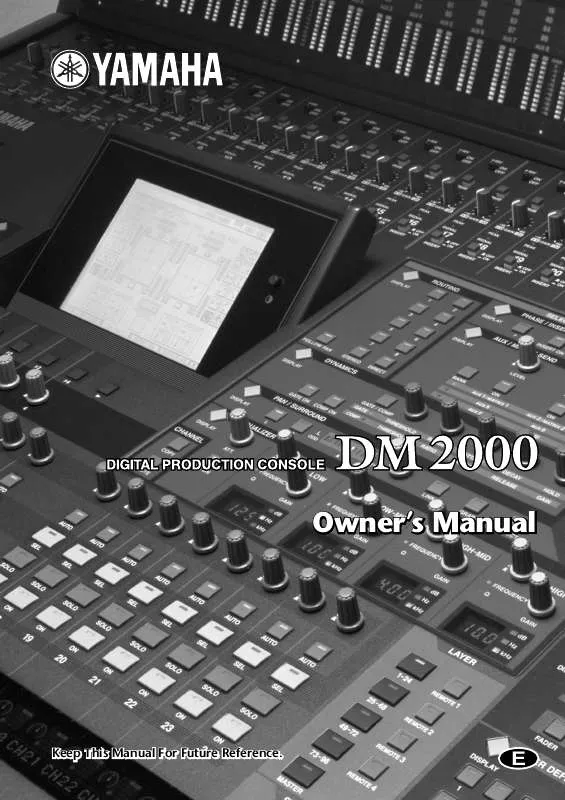
 YAMAHA DM2000 3 (370 ko)
YAMAHA DM2000 3 (370 ko)
 YAMAHA DM2000 annexe 1 (2243 ko)
YAMAHA DM2000 annexe 1 (2243 ko)
 YAMAHA DM2000 annexe 2 (810 ko)
YAMAHA DM2000 annexe 2 (810 ko)
 YAMAHA DM2000 DM2000 UPDATE V1.1 (84 ko)
YAMAHA DM2000 DM2000 UPDATE V1.1 (84 ko)
 YAMAHA DM2000 STUDIO MANAGER INSTALLATION GUIDE (366 ko)
YAMAHA DM2000 STUDIO MANAGER INSTALLATION GUIDE (366 ko)
