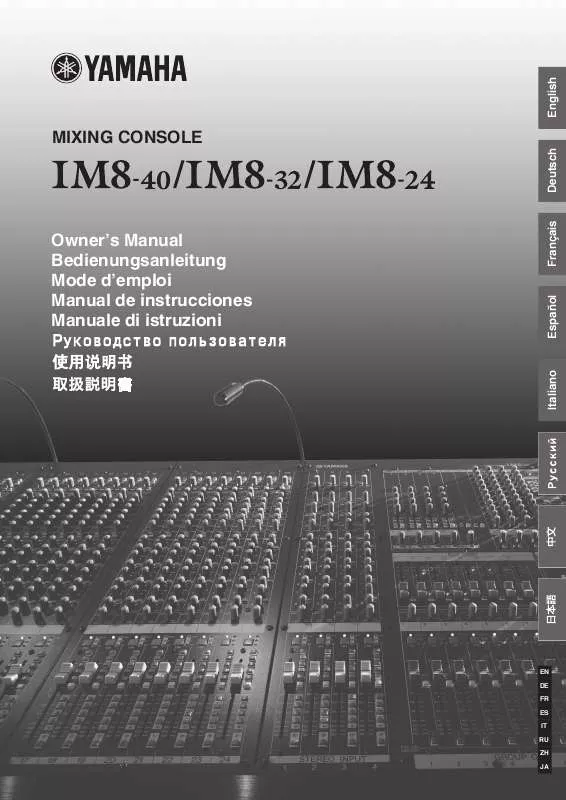Detailed instructions for use are in the User's Guide.
[. . . ] MIXING CONSOLE
Deutsch
EN DE FR ES IT RU ZH JA
Italiano
Español
Owner's Manual Bedienungsanleitung Mode d'emploi Manual de instrucciones Manuale di istruzioni
Français
English
FCC INFORMATION (U. S. A. )
1. IMPORTANT NOTICE: DO NOT MODIFY THIS UNIT!
This product, when installed as indicated in the instructions contained in this manual, meets FCC requirements. Modifications not expressly approved by Yamaha may void your authority, granted by the FCC, to use the product. IMPORTANT: When connecting this product to accessories and/or another product use only high quality shielded cables. [. . . ] A fee will be charged for this modification. In this case, the signal will be sent to the AUX buses even if the input channel's ON switch is turned off. For details, contact to your Yamaha dealer listed at the end of this manual.
10
Owner's Manual
Controls and Functions
K
PFL Switch/Indicator
NOTE
· When you turn on the PFL switch, the PFL indicator of the MONITOR section (page 18) will light.
L
Channel Fader
Adjusts the output level of the input channel signal. Use these faders to adjust the balance between the various channels.
NOTE
· To minimize noise, the faders of unused channels should be set to the lowest position. · The channel faders will affect the ST, MONO, GROUP 1 8, and AUX 18 (when the PRE switch is off) buses.
Owner's Manual
11
English
When the PFL switch is on, the indicator will light and the channel pre-fader signal is output to the PHONES and MONITOR OUT jacks for monitoring.
Controls and Functions
English
Master Control Section
Rear Panel
REC OUT/USB Section (page 14) MONITOR Section (page 18) TALKBACK Section (page 15) STEREO AUX RETURN Section (page 13) STEREO MASTER Section (page 17) MATRIX OUT Section (page 14) GROUP OUT Section (page 16)
DC POWER INPUT
2TR IN/USB Section (page 13) MONO Section (page 19) AUX SEND Section (page 16) DC POWER INPUT Section (page 15)
Top Panel
REC OUT/USB Section (page 14) 2TR IN/USB Section (page 13) MATRIX OUT Section (page 14) DC POWER INPUT Section (page 15)
MUTE MASTER Section (page 15)
STEREO MASTER Section (page 17)
TALKBACK Section (page 15)
AUX SEND Section (page 16) MONITOR Section (page 18)
GROUP OUT Section (page 16)
MONO Section (page 19)
STEREO MASTER Section (page 17)
12
Owner's Manual
Controls and Functions
STEREO AUX RETURN Section
Rear Panel Top Panel
5
PFL Switch/Indicator
NOTE
1 2
· When you turn on the PFL switch, the PFL indicator in the MONITOR section (page 18) will light.
2TR IN/USB Section
Rear Panel Front Panel
1 3
4 2 5
Top Panel
1
AUX RETURN Jacks
These are unbalanced phone-jack type line inputs. Signals input from these jacks can be sent to the GROUP 1/ 27/8, ST L/R, MONO, and AUX 14 buses. To the MONO and AUX 14 buses, a mix of the L/MONO and R signal is sent. These jacks are typically used to receive the signal returned from an external effect device (reverb, delay, etc. ).
3
NOTE
· These jacks can also be used as auxiliary stereo inputs. · If you connect to the L/MONO jack only, the mixer will recognize the signal as monaural and will send the identical signal to both the L/MONO and R jacks.
4 5
2
AUX Controls (14)
These adjust the level at which the signals from the AUX RETURN jacks are sent (with L and R mixed) to the AUX 14 buses. The "" position of the knob is nominal level (0 dB).
1
2TR IN Jacks
These are RCA pin jacks and a mini-phone jack (stereo) for inputting a stereo audio source. Use these jacks when you want to connect a CD player, and output the signal to the ST L/R or MONO bus.
3
Bus Assign Switches
These switches determine the bus(es) to which the signal is received from the AUX RETURN jacks. · 1-2, 3-4, 5-6, 7-8 switches: Send the signal to the GROUP 1/27/8 buses. · ST switch: Sends the signal to the ST L/R bus. · MONO switch: Sends the signal to the MONO bus.
NOTE
· If signals are simultaneously input from the 2TR IN jacks (RCA pin jacks, mini-phone jack) and the USB connector, the signals will be mixed.
2
USB Connector
Connects to the computer via the included cable to input and output the signals. This connector outputs the same signal as the REC OUT jacks. The signal input from this connector is sent to the ST L/R bus or the MONO bus.
When connecting or disconnecting the USB cable be sure to turn the 2TR IN/USB control all the way down.
4
RETURN Control
Adjusts the level of the signal sent from the AUX RETURN jacks to the GROUP 1/27/8, ST L/R, or MONO buses. The "" position of the knob is nominal level (0 dB).
NOTE
· The signals sent to AUX 14 are not affected by the RETURN control.
Precautions when using the USB connector When connecting the computer to the USB connector, make sure to observe the following points. Failing to do so risks freezing the computer and corrupting or losing
Owner's Manual
13
English
When the PFL switch is on, the indicator will light and the signal before the AUX controls and RETURN control in the STEREO AUX RETURN section is output to the MONITOR OUT and PHONES jacks for monitoring.
Controls and Functions
English
the data. If the computer or the instrument freezes, restart the application software or the computer OS, or turn the power to the instrument off then on again.
2
Bus Assign Switches
These switches determine the signal sent to the REC OUT jacks and USB connector. If you're sending the signal of the MONO bus, the same signal will be output to the L and R of the REC OUT jacks and the USB connector. · ST switch: The signal of the ST L/R bus will be output from the REC OUT jacks and the USB connector. · MONO switch: The signal of the MONO bus will be output from the REC OUT jacks and the USB connector.
· Use an AB type USB cable of less than about 3 meters. [. . . ] (All faders and level controls are at their maximum positions. )
Owner's Manual
167
Italiano
Español
Control x 1 (gain/threshold/ratio)
Français
3 points LED meter (PEAK, 0, -20 dB) PEAK lights if the signal reaches 3dB below the clipping level.
Deutsch
English
General Specifications
Specifications
English
Analog Output Specifications
Output Connectors STEREO OUT L/R GROUP OUT 1-8 Output Impedance 75 150 75 150 75 150 150 150 600 150 100 Appropriate Impedance 600 Lines 10 k Lines 600 Lines 10 k Lines 600 Lines 10 k Lines 10 k Lines 10 k Lines 10 k Lines 10 k Lines 40 Phones Nominal Level +4 dBu (1. 23 V) +4 dBu (1. 23 V) +4 dBu (1. 23 V) +4 dBu (1. 23 V) +4 dBu (1. 23 V) 0 dBu (0. 775 V) 0 dBu (0. 775 V) 0 dBu (0. 775 V) -10 dBV (0. 316 V) +4 dBu (1. 23 V) 3 mW Max. before clipping +24 dBu (12. 3 V) +20 dBu (7. 75 V) +24 dBu (12. 3 V) +20 dBu (7. 75 V) +24 dBu (12. 3 V) +20 dBu (7. 75 V) +20 dBu (7. 75 V) +20 dBu (7. 75 V) +10 dBV (3. 16 V) +20 dBu (7. 75 V) 75 mW Connector Specifications XLR-3-32 type (balanced [1 = GND, 2 = HOT, 3 = COLD]) TRS phone jack (impedance balanced [Tip = HOT, Ring = COLD, Sleeve = GND]) XLR-3-32 type (balanced [1 = GND, 2 = HOT, 3 = COLD]) TRS phone jack (impedance balanced [Tip = HOT, Ring = COLD, Sleeve = GND]) XLR-3-32 type (balanced [1 = GND, 2 = HOT, 3 = COLD]) Phone jack (unbalanced [Tip: Out, Ring = In, Sleeve = GND]) Phone jack (unbalanced [Tip: Out, Ring = In, Sleeve = GND]) TRS phone jack (impedance balanced [Tip = HOT, Ring = COLD, Sleeve = GND]) RCA pin jack TRS phone jack (impedance balanced [Tip = HOT, Ring = COLD, Sleeve = GND]) Stereo phone jack
Deutsch
AUX SEND 1-8 MATRIX OUT 1-8 MONO OUT INSERT OUT (MONO CHs) INSERT OUT (AUX, GROUP, STEREO, MONO) DIRECT OUT (MONO CHs) REC OUT L/R MONITOR OUT L/R PHONES
Español
Français
Where 0 dBu = 0. 775 Vrms and 0 dBV = 1 Vrms
Digital Input/Output Specifications
Italiano
Connector USB Format USB AUDIO 1. 1 Data Length 16 bit Connector Specifications USB B type
168
Owner's Manual
Specifications
Input/Output Jacks
Polarities
Configurations INPUT
132
OUTPUT
231
INPUT A (monaural), AUX SEND, STEREO OUT, MONO OUT, TALKBACK
XLR-3-31/XLR-3-32 Jack
23
LAMP
1
4
XLR-4-31 Jack INPUT B (monaural), GROUP OUT, MATRIX OUT, MONITOR OUT Tip: Hot (+) Ring: Cold (-) Sleeve: Ground Tip: Output Ring: Input Sleeve: Ground Tip: L Ring: R Sleeve: Ground Ring
CH INSERT, AUX INSERT, GROUP INSERT, STEREO INSERT, MONO INSERT
Sleeve
Tip
PHONES
TRS Phone Jack
INPUT A (stereo), AUX RETURN, DIRECT OUT
Tip: Hot Sleeve: Ground
Sleeve
Tip Phone Jack
Owner's Manual
169
Italiano
Español
Français
Pin 1: NC Pin 2: NC Pin 3: Ground Pin 4: +12 V
Deutsch
Pin 1: Ground Pin 2: Hot (+) Pin 3: Cold (-)
English
Jack List
Specifications
English
Dimensional Diagram
IM8-40
198
1320
198
Deutsch
H: 219 17
Français
Español
Italiano
W:1716
Units: mm
IM8-32
198
1075. 5
198
H: 219 17
W:1471. 5
Units: mm
170
Owner's Manual
131
495 D: 739
113
131
495 D: 739
113
Specifications
IM8-24
198
831
198
H: 219 17
113
495 D: 739
W: 1227
Owner's Manual
171
Italiano
Units: mm
Español
131
Français
Deutsch
English
MIXING CONSOLE
Track Sheet
Stereo Input
Monaural Input
1
1
172
Owner's Manual
Session Information
Title: Date: Place: Notes:
1
2
3
4
1
2
3
4
1
2
3
4
5
6
7
8
Owner's Manual
173
Block Diagram and Level Diagram
RE
PEAK 0dB -20dB CH Fader
[0dBu] 1-2 INSERT
[0dBu]
PEAK 0dB -20dB GROUP ON SUM INV
[0dBu] [-10dBu] [+4dBu]
RE
N
INPUT A
[0dBu] HPF COMP INV PAD GAIN [-60dBu to -16dBu] [-34dBu to +10dBu]
R
YE GR
3-4, 5-6 PA N BA 7-8 ST MONO
[+4dBu]
GROUP OUT 1 GROUP OUT 2 GROUP OUT 3 GROUP OUT 4 GROUP OUT 5 GROUP OUT 6 GROUP OUT 7 GROUP OUT 8 ST OUT L ST OUT R MONO OUT
[-60dBu to -16dBu] [-34dBu to +10dBu] 24ch : CH1 to 24 32ch : CH1 to 32 40ch : CH1 to 40
PHANTOM
+48V
AUX AUX AUX AUX AUX AUX AUX AUX
CH INPUT
24ch:CH1 to 24, 32ch:CH1 to 32, 40ch:CH1 to 40
MUTE CTRL
ST L ST R MONO PF L L PF L R PF L CTRL AF L L AF L R AF L CTRL
GRO UP GRO UP GROUP GROUP GROUP GROUP GROUP GROUP
1 2 3 4 5 6 7 8
1 2 3 4 5 6 7 8
INPUT B
PAD
HA HPF 80
INV [0dBu] 1 CTRL
YE
INV [0dBu] [-10dBu]
BA AF L
GR YE
GROUP OUT 1-8 G1
[+4dBu]
[0dBu]
M1-4 BUS(from TB) G2 G4
[+4dBu]
COMP EQ
2 3
ON
G3 PA N G5 G6 MATRIX SUM
[0dBu] [-6dBu]
ST
INSERT I/O
[0dBu] BA
4 MUTE
PostEQ
(Factory set)
INV
MTRX OUT 1-4
[+4dBu]
InnerJumper J
PreEQ
PRE AUX1 AUX2 AUX3-4 AUX5-6 PRE AUX7 AUX8 PFL
YE
[-6dBu]
[+4dBu]
MONO
G7 G8 L
[0dBu]
INV Inner Jumper
4-Stage EQ
f LO-MID g
HIGH
g
LOW
J
(Factory set)
HI-MID
Pre EQ Pre FADER
R AFL
GR
f
MONO
[0dBu]
[+4dBu]
DIRECT OUT
[0dBu]
Post FADER
[0dBu]
AFL
[+4dBu]
[0dBu] 1-2
GR
INSERT
[0dBu] [0dBu]
ST CH INPUT 1 to 4
PAD HA [0dBu] INV 4-Stage EQ
EQ INV [0dBu]
RE YE
INV [0dBu]
[-10dBu]
[0dBu] BA
BAL 3-4, 5-6 7-8 SUM INV
ST L
[0dBu] [-10dBu]
BA
[0dBu] YE
L
LINE L
[-34dBu to +10dBu] GAIN
PEAK 0dB 0dB ST CH Fader BA [0dBu] PRE INV INV BA AUX1 AUX2 MUTE 1 2 3 4
[+4dBu] [0dBu]
INSERT
[0dBu] [0dBu]
ON
ST O UT
[+4dBu]
Lo-Mid
[-34dBu to +10dBu]
Hi-Mid
HIGH
LOW
ST MONO SUM
[0dBu]
GR
INV PFL
BA
R
ST R
[-6dBu]
YE
PAD
HA
INV
4-Stage EQ SUM CTRL
YE
LINE R
INV [-34dBu to +10dBu] [0dBu] PRE
PEAK AUX3-4 AUX5-6 AUX7 AUX8 SUM
[0dBu]
INSERT
[0dBu]
0dB
ON
MONO
ON BA
[-10dBu] [0dBu] YE
-20dB
MONOOUT
[+4dBu]
INV
[0dBu]
AFL PFL
YE
[0dBu]
GR
1-2
ST
SUM
INV
[0dBu]
L RECOUT
[-10dBV] [-7. 8dBu]
BA L(MONO)
[0dBu]
RETURN [-6dBu]
3-4, 5-6 BA [0dBu] 7-8 USB OUT(L) USB OUT(R)
MONO
SUM
INV
R
RETURN 1-4
[+4dBu] R BA BA ST INSERT MONO SUM [-6dBu] AUX1
[-6dBu] [+4dBu] [0dBu]
PEAK 0dB AUX BA
[-10dBu] [0dBu]
PE A K +10 +6 +3 0 -3 -6 -10 -15 -20 -25 -30
-20dB
INV
AUX SEND 1-8
[+4dBu]
[0dBu]
AFL
GR
AUX2 to AUX3 [-6dBu] AUX4 PFL (MINI JACK) SUM
[0dBu] AFL MUTE
DR DR
2TR IN
[-10dBv] [-7. 8dBu] L USB IN(L) R USB IN(R) PFL YE SUM INV
YE
SUM [-6dBu]
DR DR
2TR IN SUM INV [0dBu] BA [-6dBu] BA [0dBu]
ST MONO
SUM
[0dBu]
SUM
[0dBu]
BA
[-6dBu]
L MONITOR OUT
MONITOR SUM SUM BA R
[+4dBu]
TB IN
[-50dBu]
[-5dBu] HA
TB [-11dBu] BA
[0dBu] [0dBu] YE
(ON:BLINK)
ON
AFL
GR
PA PHONES
[-16dBu] [+4dBu]
ST+MONO AUX1-2 AUX3-4 AUX5-6 AUX7-8 GROUP1-8 CTRL PFL
PHONES
YE
PA
[3mW 40ohms]
MUTEMASTER 1
RED
LAMP1
[12V]
M1-2 M3-4
M1 BUS M2 BUS M3 BUS M4 BUS CTRL
USB OUT(L)
[0dBu]
LPF
LIN
USB
RIN LO
2
RED
LAMP2
[12V]
POWER
GR
USB OUT(R)
LPF
USB AUDIO
DD+ GND
3
RED
LAMP3
[12V] LAMP3 40ch
Clip Level(CH INPUT A, B) Clip Level(ST CH LINE IN) Clip Level (RETURN) Clip Level(USB IN) Clip Level (CH) Clip Level(GROUP)
USB IN(L) 4
[0dBu]
LPF
RO
( Bus Powered) Vbus
RED
USB IN(R)
LPF
+30 dBu +20 dBu
Clip Level (ST, MONO, AUX)
Clip Level(MATRIX)
+30 dBu
Clip Level(MONITOR)
+20 dBu
+10 dBu
CH INPUT A, B [+10dBu]
ST CH LINE IN [+10dBu] RETURN [+4dBu]
Clip Level(2TR IN)
Clip Level (REC OUT)
AFL(GROUP)
0 dBu
USB IN [0dBu]
INSERT I/O, DIRECT OUT [0dBu] CH Fader [Nominal:-10dB] RETURN (PAD+BA)
AFL(ST, MONO, AUX)
BUS(GROUP, ST, MONO, PFL, AFL) BUS(AUX)
GROUP INSERT I/O [0dBu]
GROUP OUT [+4dBu]
ST, MONO, AUX INSERT I/O [0dBu]
ST OUT, MONO OUT, AUX SEND [+4dBu]
Clip Level(PHONES) MATRIX(GROUP) MATRIX(ST, MONO) MATRIX SUM
+10 dBu
MATRIX OUT [+4dBu]
MONITOR OUT [+4dBu] 0 dBu PHONES [3mW@40ohms]
-10 dBu CHINPUT A, B [-16dBu]
RETURN [Nominal:-6dB]
2TR IN [-7. 8dBu]
2TR IN [Nominal:-6dB]
AUX(CH, RETURN) [Nominal:-6dB] TB [Nominal:-6dB]
AUX INV GROUP Fader [Nominal:-10dB] ST, MONO, AUX Fader [Nominal:-10dB]
REC OUT [-10dBV]
MATRIX (GROUP, ST, MONO) [Nominal:0dB]
MATRIX [Nominal:-6dB]
- 10 dBu
PHONES [Nominal:-16dB] M ONITOR [Nominal:-6dB]
-20 dBu
- 20 dBu
-30 dBu
Clip Level(TB)
CH INPUT A, B [-34dBu]
ST CH LINE I N [ -34 dBu]
- 30 dBu
-40 dBu TB IN [-50dBu] -50 dBu CH INPUT A, B [-60dBu]
- 40 dBu
- 50 dBu
-60 dBu
For details of products, please contact your nearest Yamaha representative or the authorized distributor listed below.
NORTH AMERICA
CANADA
Yamaha Canada Music Ltd. 135 Milner Avenue, Scarborough, Ontario, M1S 3R1, Canada Tel: 416-298-1311
POLAND
Yamaha Music Central Europe GmbH Sp. z. 17 Stycznia 56, PL-02-146 Warszawa, Poland Tel: 022-868-07-57
ASIA
THE PEOPLE'S REPUBLIC OF CHINA
Yamaha Music & Electronics (China) Co. , Ltd. [. . . ]