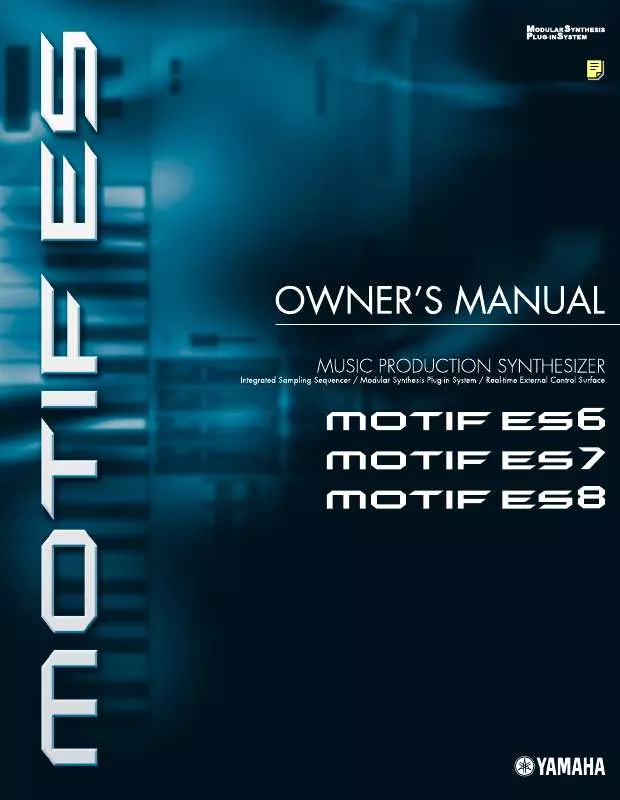Detailed instructions for use are in the User's Guide.
[. . . ] SPECIAL MESSAGE SECTION
PRODUCT SAFETY MARKINGS: Yamaha electronic products may Battery Notice: This product MAY contain a small non-rechargable
battery which (if applicable) is soldered in place. The average life span of this type of battery is approximately five years. When replacement becomes necessary, contact a qualified service representative to perform the replacement.
have either labels similar to the graphics shown below or molded/stamped facsimiles of these graphics on the enclosure. The explanation of these graphics appears on this page. [. . . ] In other words, you can use the key to "un-mute" or "mute" (not start or stop) the Arpeggio playback by, respectively, holding it down or releasing it.
KeyMode
Determines how the Arpeggio plays back when playing the keyboard.
Settings: sort, thru, direct, sortdirect, thrudirect sort . . . . . . . . . . . . . . . . . . When you play specific notes (for example, the notes of a chord), the same sequence plays, no matter what order you play the notes. When you play specific notes (for example, the notes of a chord), the resulting sequence differs depending on the order of the notes. Note events of the Arpeggio sequence do not play; only the notes you play on the keyboard are heard. This setting is for use with non-note Arpeggio data, such as Control Change or Pitch Bend. When the Arpeggio plays back, these events are applied to the sound of your keyboard performance. Use this setting when the Arpeggio types includes nonnote data or when the Category type "Ctrl" is selected. The Arpeggio is played back according to the "sort" setting here, and the note pressed is also sounded. The Arpeggio is played back according to the "thru" setting here, and the note pressed is also sounded. n Some Arpeggio types belonging to the "Cntr" Category may not have note evemts (page 170). When such an Arpeggio type is selected and the KeyMode is set to "sort" or "thru, " no sound is produced even if you press the note on the keyboard. n With the "sort" and "thru" settings, the order in which notes are played back will depend on the Arpeggio sequence data.
VelMode (Velocity Mode)
This determines the playback velocity of the Arpeggio, or how it responds to your own playing strength.
Settings: original, thru original. . . . . . . . . . . . . The Arpeggio plays back at the preset velocities included in the Arpeggio sequence data. The Arpeggio plays back according to the velocity of your playing. For example, if you play the notes strongly, the playback volume of the Arpeggio increases.
[SF2] LIMIT
NoteLimit Determines the lowest and highest notes in the Arpeggio's note range. Notes played in this range trigger the Arpeggio.
Settings: C -2 ~ G8 n You can also create a lower and an upper trigger range for the Arpeggio, with a note range "hole" in the middle, by specifying the highest note first. For example, setting a Note Limit of "C5 - C4" lets you trigger the Arpeggio by playing notes in the two ranges of C -2 to C4 and C5 to G8; notes played between C4 and C5 have no effect on the Arpeggio. n You can also set the range directly from the keyboard, by holding down the [INFORMATION] button and pressing the desired low and high keys. n Please keep in mind that no sound is produced when the KeyMode is set to "sort" or "thru" and notes are played outside the Note Limit setting here.
VelocityLimit
Determines the lowest and highest velocity in the Arpeggio's velocity range. This lets you control when the Arpeggio sounds by your playing strength.
Settings: 1 ~ 127 n You can also create separate low and high trigger ranges for the Arpeggio playback, with a velocity "hole" in the middle, by specifying the maximum value first. For example, setting a Velocity Limit of 93 - 34 lets you play the Arpeggio from two separate velocity ranges: soft (1 - 34) and hard (93 - 127). Notes played at middle velocities between 35 and 92 do not play the Arpeggio.
Owner's Manual
191
Voice Edit mode
Normal Voice Edit
Common Edit
[SF3] PLAY FX
UnitMultiply (Unit Multiply)
These Play Effect parameters let you control the playback of the Arpeggio in useful and interesting ways. [. . . ] The wire which is coloured BROWN must be connected to the terminal which is marked with the letter L or coloured RED.
· This applies only to products distributed by Yamaha-Kemble Music (U. K. ) Ltd.
(3 wires)
For details of products, please contact your nearest Yamaha representative or the authorized distributor listed below. Pour plus de détails sur les produits, veuillez-vous adresser à Yamaha ou au distributeur le plus proche de vous figurant dans la liste suivante.
Die Einzelheiten zu Produkten sind bei Ihrer unten aufgeführten Niederlassung und bei Yamaha Vertragshändlern in den jeweiligen Bestimmungsländern erhältlich. Para detalles sobre productos, contacte su tienda Yamaha más cercana o el distribuidor autorizado que se lista debajo.
NORTH AMERICA
CANADA
Yamaha Canada Music Ltd.
135 Milner Avenue, Scarborough, Ontario, M1S 3R1, Canada Tel: 416-298-1311
BELGIUM/LUXEMBOURG
Yamaha Music Central Europe GmbH, Branch Belgium
Rue de Geneve (Genevastraat) 10, 1140 - Brussels, Belgium Tel: 02-726 6032
ASIA
THE PEOPLE'S REPUBLIC OF CHINA
Yamaha Music & Electronics (China) Co. , Ltd.
25/F. , United Plaza, 1468 Nanjing Road (West), Jingan, Shanghai, China Tel: 021-6247-2211
U. S. A.
Yamaha Corporation of America
6600 Orangethorpe Ave. , Buena Park, Calif. Tel: 714-522-9011
FRANCE
Yamaha Musique France
BP 70-77312 Marne-la-Vallée Cedex 2, France Tel: 01-64-61-4000
HONG KONG
Tom Lee Music Co. , Ltd.
11/F. , Silvercord Tower 1, 30 Canton Road, Tsimshatsui, Kowloon, Hong Kong Tel: 2737-7688
ITALY
Yamaha Musica Italia S. P. A. [. . . ]