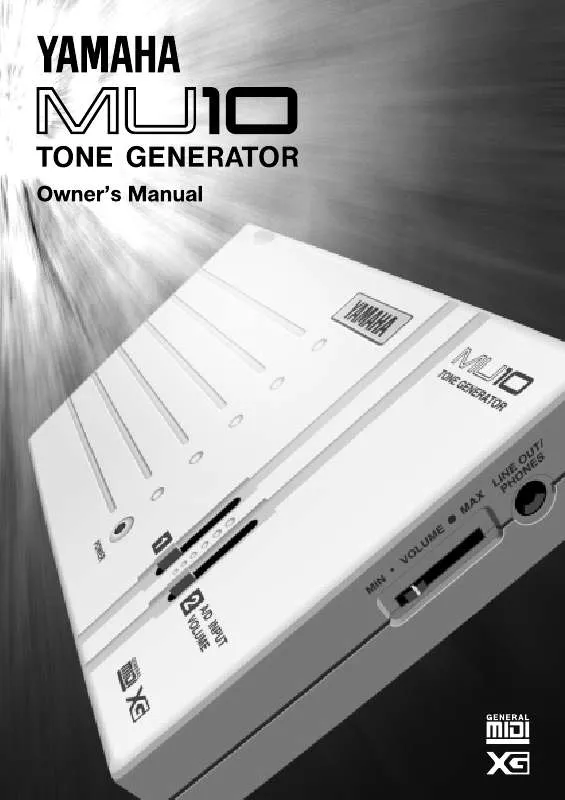Detailed instructions for use are in the User's Guide.
[. . . ] 3
SPECIAL MESSAGE SECTION
This product utilizes batteries or an external power supply (adapter). DO NOT connect this product to any power supply or adapter other than one described in the manual, on the name plate, or specifically recommended by Yamaha. This product should be used only with the components supplied or; a cart, rack, or stand that is recommended by Yamaha. If a cart, etc. , is used, please observe all safety markings and instructions that accompany the accessory product. [. . . ] If the Multi Part parameter Rcv NOTE MESSAGE (Table 1-4) = OFF for a specific Part, that Part will ignore Key On and Key Off messages.
1. 2 Control Change
Messages which control volume, panning, and other controller parameters. Each type of Control Change message is assigned to a specific control number. If the Multi Part parameter for each Control Change Receive (Table 1-4, nn30-nn40) = OFF, that Part will ignore the specific Control Change message.
1. 2. 1 Bank Select
Messages which select variation Voice bank numbers.
CNTRL# 0 PARAMETER Bank Select MSB DATA RANGE 0:Normal, 63:User Voices, 64:SFX, 126:SFX Kit, 127:Drum 0. . . 127
32
Bank Select LSB
Decimal - Hexadecimal Conversion Chart
Many MIDI messages listed in the MIDI Data Format section, are expressed in hexadecimal numbers. The chart below lists the corresponding decimal number for each hexadecimal number. (Hexadecimal numbers may include the letter "H" as a suffix. )
Dec 0 1 2 3 4 5 6 7 8 9 10 11 12 13 14 15 Hex 00 01 02 03 04 05 06 07 08 09 0A 0B 0C 0D 0E 0F Dec 16 17 18 19 20 21 22 23 24 25 26 27 28 29 30 31 Hex 10 11 12 13 14 15 16 17 18 19 1A 1B 1C 1D 1E 1F Dec 32 33 34 35 36 37 38 39 40 41 42 43 44 45 46 47 Hex 20 21 22 23 24 25 26 27 28 29 2A 2B 2C 2D 2E 2F Dec 48 49 50 51 52 53 54 55 56 57 58 59 60 61 62 63 Hex 30 31 32 33 34 35 36 37 38 39 3A 3B 3C 3D 3E 3F Dec 64 65 66 67 68 69 70 71 72 73 74 75 76 77 78 79 Hex 40 41 42 43 44 45 46 47 48 49 4A 4B 4C 4D 4E 4F Dec 80 81 82 83 84 85 86 87 88 89 90 91 92 93 94 95 Hex 50 51 52 53 54 55 56 57 58 59 5A 5B 5C 5D 5E 5F Dec 96 97 98 99 100 101 102 103 104 105 106 107 108 109 110 111 Hex 60 61 62 63 64 65 66 67 68 69 6A 6B 6C 6D 6E 6F Dec 112 113 114 115 116 117 118 119 120 121 122 123 124 125 126 127 Hex 70 71 72 73 74 75 76 77 78 79 7A 7B 7C 7D 7E 7F
25
MIDI Data Format
You can select the Voice banks with MSB and LSB numbers. MSB and LSB functions differently depending on the play mode. In XG mode, MSB numbers select Voice type (Normal Voice or Drum Voice), and LSB numbers select Voice banks. In TG300B mode, LSB is fixed, and MSB numbers select Voice banks. (See Voice Lists on page 42 49) A new bank selection will not become effective until the next Program Change message is received.
1. 2. 7 Expression
Messages which control intonation expression of each Part.
CNTRL# 11 PARAMETER Expression DATA RANGE 0. . . 127
A setting of 0 = minimum expression volume, and 127 = maximum expression volume.
1. 2. 8 Hold1
Messages which control sustain on/off.
CNTRL# 64 PARAMETER Hold1 DATA RANGE 0. . . 127
1. 2. 2 Modulation
Messages which control vibrato depth.
CNTRL# 1 PARAMETER Modulation DATA RANGE 0. . . 127
Settings between 0-63 = sustain off, and settings between 64-127 = sustain on.
A setting of 0 = vibrato off, and a setting of 127 = maximum vibrato.
1. 2. 9 Portamento
Messages which control portamento on/off.
CNTRL# 65 PARAMETER Portamento DATA RANGE 0. . . 127
1. 2. 3 Portamento Time
Messages which control the duration of portamento, or a continuous pitch glide between successively played notes.
CNTRL# 5 PARAMETER Portamento Time DATA RANGE 0. . . 127
Settings between 0-63 = portamento off, and settings between 64-127 = portamento on. The parameter 1. 2. 3 Portamento Time controls the portamento speed.
When the parameter 1. 2. 9 Portamento = ON, values will adjust the speed of pitch change. A setting of 0 = minimum portamento time, and 127 = maximum portamento time.
1. 2. 10 Sostenuto
Messages which control sostenuto on/off.
CNTRL# 66 PARAMETER Sostenuto DATA RANGE 0. . . 127
1. 2. 4 Data Entry
Messages which set the value for the parameter specified by RPN/NRPN.
CNTRL# 6 38 PARAMETER Data Entry MSB Data Entry LSB DATA RANGE 0. . . 127 0. . . 127
Holding specific notes and then pressing and holding the sostenuto pedal will sustain those notes as you play subsequent notes, until the pedal is released. Settings between 0-63 = sostenuto off, and settings between 64-127 = sostenuto on.
1. 2. 11 Soft Pedal
Messages which control soft pedal on/off.
CNTRL# 67 PARAMETER Soft Pedal DATA RANGE 0. . . 127
Parameter value is determined by combining MSB and LSB.
1. 2. 5 Main Volume
Messages which control the volume of each Part.
CNTRL# 7 PARAMETER Main Volume DATA RANGE 0. . . 127
Notes played while holding the soft pedal will be dampened. Settings between 0-63 = soft pedal off, and settings between 64-127 = soft pedal on.
A setting of 0 = minimum volume, and 127 = maximum volume.
1. 2. 12 Harmonic Content
Messages which adjust the resonance set for each Voice.
CNTRL# 71 PARAMETER Harmonic Content DATA RANGE 0. . . 127 (0 : -64, 64 : +0, 127 : +63)
1. 2. 6 Pan
Messages which control the stereo panning position of each Part.
CNTRL# 10 PARAMETER Pan DATA RANGE 0. . . 127
A setting of 0 = extreme left position, and 127 = extreme right position.
The value set here is an offset value which will be added to or subtracted from the Voice data. Higher values will result in a more resonant sound. Depending on the Voice, the effective range may be narrower than the range available for adjustment.
26
MIDI Data Format
1. 2. 13 Release Time
Messages which adjust the envelope release time set for each Voice.
CNTRL# 72 PARAMETER Release Time DATA RANGE 0. . . 127 (0 : -64, 64 : +0, 127 : +63)
1. 2. 17 Effect1 Depth (Reverb Send Level)
Messages which adjust the send level for the Reverb effect.
CNTRL# 91 PARAMETER Effect1 Depth DATA RANGE 0. . . 127
The value set here is an offset value which will be added to or subtracted from the Voice data.
1. 2. 18 Effect3 Depth (Chorus Send Level)
Messages which adjust the send level for the Chorus effect.
CNTRL# 93 PARAMETER Effect3 Depth DATA RANGE 0. . . 127
1. 2. 14 Attack Time
Messages which adjust the envelope attack time set for each Voice.
CNTRL# 73 PARAMETER Attack Time DATA RANGE 0. . . 127 (0 : -64, 64 : +0, 127 : +63)
1. 2. 19 Effect4 Depth (Variation Effect Send Level)
Messages which adjust the send level for the Variation effect.
CNTRL# 94 PARAMETER Effect4 Depth DATA RANGE 0. . . 127
The value set here is an offset value which will be added to or subtracted from the Voice data.
1. 2. 15 Brightness
Messages which adjust the filter cutoff frequency set for each Voice.
CNTRL# 74 PARAMETER Brightness DATA RANGE 0. . . 127 (0 : -64, 64 : +0, 127 : +63)
If Variation Connection (Table 1-3) = 1 (System), this message sets the send level for the Variation effect. If Variation Connection = 0 (Insertion), this has no effect.
1. 2. 20 Data Increment / Decrement (for RPN)
Messages which increase or decrease the MSB value of Pitch Bend Sensitivity, Fine Tune, or Coarse Tune in steps of 1.
CNTRL# 96 97 PARAMETER RPN Increment RPN Decrement DATA RANGE 0. . . 127 0. . . 127
The value set here is an offset value which will be added to or subtracted from the Voice data. Lower values will result in a softer sound. Depending on the Voice, the effective range may be narrower than the range available for adjustment.
1. 2. 16 Portamento Control
Messages which apply a portamento between the currently sounding note and the subsequent note.
CNTRL# 84 PARAMETER DATA RANGE Portamento Control 0. . . 127
The data byte is ignored. When the maximum value or minimum value is reached, the value will not be incremented or decremented further. (Incrementing the Fine Tune will not cause the Coarse Tune to be incremented. )
Portamento Control is transmitted specifying the Note On Key of the currently-sounding note. Specify a Portamento Source Key number between 0127. When a Portamento Control message is received, the currently sounding pitch will change with a Portamento Time of 0 to the next Key On key on the same channel. For example, the following settings would apply a portamento from note C3 to C4.
90 B0 90 3C 54 48 7F . . . . . . . . . . . [. . . ] Sherbourne Drive, Tilbrook, Milton Keynes, MK7 8BL, England Tel: 01908-366700
THE PEOPLE'S REPUBLIC OF CHINA AND OTHER ASIAN COUNTRIES
Yamaha Corporation, International Marketing Division Nakazawa-cho 10-1, Hamamatsu, Japan 430 Tel: 053-460-2312
OTHER COUNTRIES
Yamaha Corporation, International Marketing Division Nakazawa-cho 10-1, Hamamatsu, Japan 430 Tel: 053-460-2312
OCEANIA
AUSTRALIA
Yamaha Music Australia Pty. 17-33 Market Street, South Melbourne, Vic. 3205, Australia Tel: 3-699-2388
ASIA
HONG KONG
Tom Lee Music Co. , Ltd. 11/F. , Silvercord Tower 1, 30 Canton Road, Tsimshatsui, Kowloon, Hong Kong Tel: 730-1098
NEW ZEALAND
Music Houses of N. Z. [. . . ]