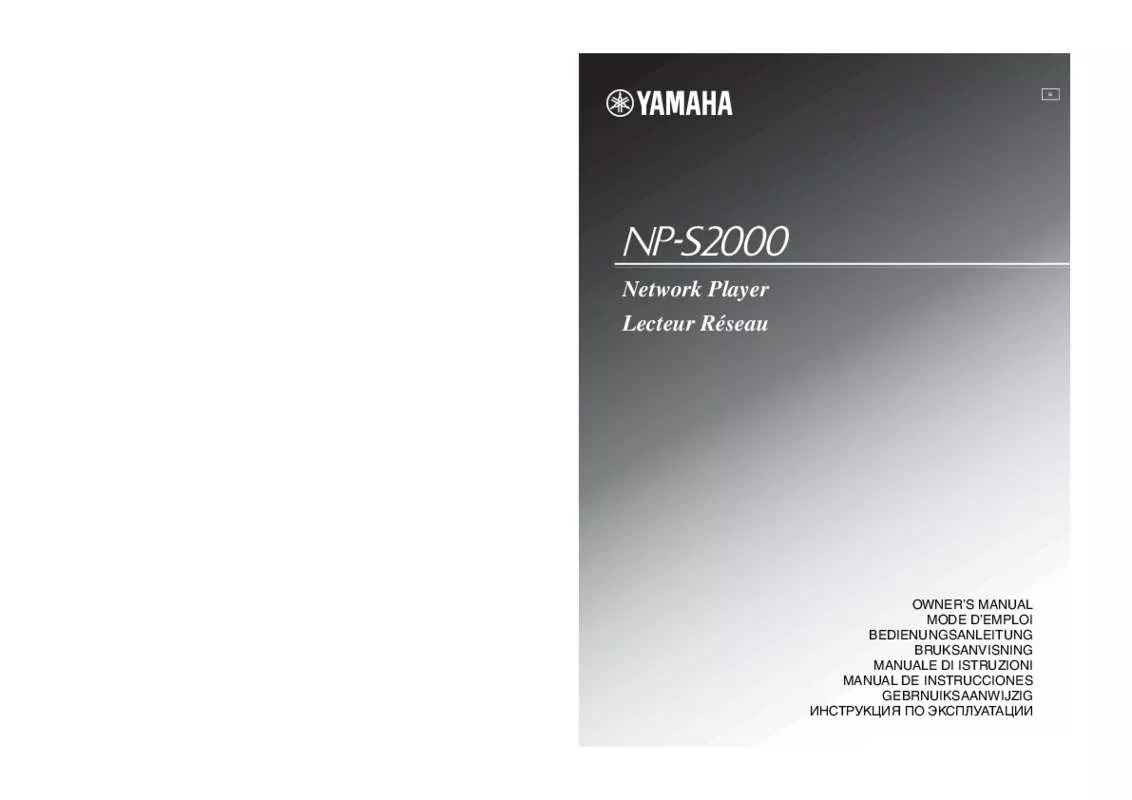User manual YAMAHA NP-S2000
Lastmanuals offers a socially driven service of sharing, storing and searching manuals related to use of hardware and software : user guide, owner's manual, quick start guide, technical datasheets... DON'T FORGET : ALWAYS READ THE USER GUIDE BEFORE BUYING !!!
If this document matches the user guide, instructions manual or user manual, feature sets, schematics you are looking for, download it now. Lastmanuals provides you a fast and easy access to the user manual YAMAHA NP-S2000. We hope that this YAMAHA NP-S2000 user guide will be useful to you.
Lastmanuals help download the user guide YAMAHA NP-S2000.
Manual abstract: user guide YAMAHA NP-S2000
Detailed instructions for use are in the User's Guide.
[. . . ] NP-S2000_OM_G_cv1_4. fm Page 1 Wednesday, June 22, 2011 5:03 PM
G
Network Player Lecteur Réseau
© 2010 Yamaha Corporation
Printed in Malaysia WV33240-2
OWNER’S MANUAL MODE D’EMPLOI BEDIENUNGSANLEITUNG BRUKSANVISNING MANUALE DI ISTRUZIONI MANUAL DE INSTRUCCIONES GEBRNUIKSAANWIJZIG ИНСТРУКЦИЯ ПО ЭКСПЛУАТАЦИИ
HiFi Began with Yamaha
Yamaha’s involvement with and passion for music goes back more than a century, to when we built our first reed organ in 1887. Now we are the world’s leading producer of pianos and other musical instruments, and are involved with music in many other ways as well. We manufacture professional recording equipment, we design concert halls and we assist artists at concerts with set up and sound tuning. This knowledge and experience benefits our production of audio components in many ways. [. . . ] 9 Jog dial ( P. 14) Rotate to select an item and press to confirm the selection.
20 En
CONTROLS AND FUNCTIONS
Remote control
1
1 Remote control signal transmitter Transmits infrared signals. 2 SOURCE ( P. 14) Selects a source type. 3 DIMMER Adjusts the brightness of the front panel display. 4 REPEAT ( P. 15) Switches the repeat mode (repeat all, repeat single, off). 5 MEMORY ( P. 15) Turns this unit to the preset mode. 6 PRESET ( P. 15) Selects a preset number. 7 SETUP ( P. 17) Shows the setup menu in the front panel display.
HOME
2
SOURCE
0
3 4 5 6 7 8 9
DIMMER
DISPLAY
A B
REPEAT
SHUFFLE
MEMORY
PRESET SETUP
RETURN
NOW PLAYING
C D
8 RETURN ( P. 14) Shows the upper-level menu in the front panel display. 9 Cursor buttons/ENTER ( P. 14 and 17) Use the cursor buttons to select an item and ENTER to confirm the selection, or control the playback functions. 0 (power) ( P. 9) Switches this unit between on and standby.
ENTER
AMP
VOLUME
MUTE
E
A DISPLAY ( P. 15) Switch the playback information shown in the front panel display. B SHUFFLE ( P. 15) Switches the shuffle mode (on, off). C HOME ( P. 14) Shows the top-level menu in the front panel display. D NOW PLAYING ( P. 14) Shows the playback information in the front panel display. E Amplifier control buttons Control the corresponding functions of Yamaha amplifier. For details, refer to the manual of your amplifier.
INPUT
y
These buttons may not work on some Yamaha amplifiers.
■ Using the remote control
Aim the remote control directly at the remote control sensor on this unit during operation.
Remote control sensor
LINK
OFF
30
SOURCE
30
Within 6 m (20 ft)
DIMMER
DISPLAY
REPEAT
SHUFFLE
MEMORY
PRESET SETUP
English
RETURN
NOW PLAYING
HOME
ENTER
AMP
VOLUME
MUTE
INPUT
21 En
ADDITIONAL INFORMATION
Basic information on this unit
■ General
What is “Yamaha Network Player NP-S2000”?NP-S2000 can play back the following audio sources: • DLNA-compatible server (music files stored on a PC or a NAS) For details, see “DLNA” below. • Internet radio (vTuner) For details, see “Internet radio” ( P. 23). Also, you can select a playback source or operate this unit from the remote control or an external media controller (PC browser or dedicated mobile device application). Tell me about the network feature By connecting this unit to your home network with an STP (shielded twisted pair) network cable (CAT-5 or higher straight cable), you can enjoy Internet radio or music files stored in the specified folder (directory) on the server in the same network. For information about the network devices and settings required to establish a home network, please consult your Internet service provider. This unit has the preset function that enables you to make a quick access to your favorite contents (up to 20 contents) with the remote control. For details, see “Presetting favorite contents” ( P. 15). You can also register your favorite Internet Radio stations by accessing the “vTuner Radio Guide” website with a PC browser. [. . . ] Use or distribution of such technology outside of this product is prohibited without a license from Microsoft. Content owners use Windows Media digital rights management technology (WMDRM) to protect their intellectual property, including copyrights. This device uses WMDRM software to access WMDRM protected content. If the WMDRM software fails to protect the content, content owners may ask Microsoft to revoke the software’s ability to use WMDRM to play or copy protected content. [. . . ]
DISCLAIMER TO DOWNLOAD THE USER GUIDE YAMAHA NP-S2000 Lastmanuals offers a socially driven service of sharing, storing and searching manuals related to use of hardware and software : user guide, owner's manual, quick start guide, technical datasheets...manual YAMAHA NP-S2000