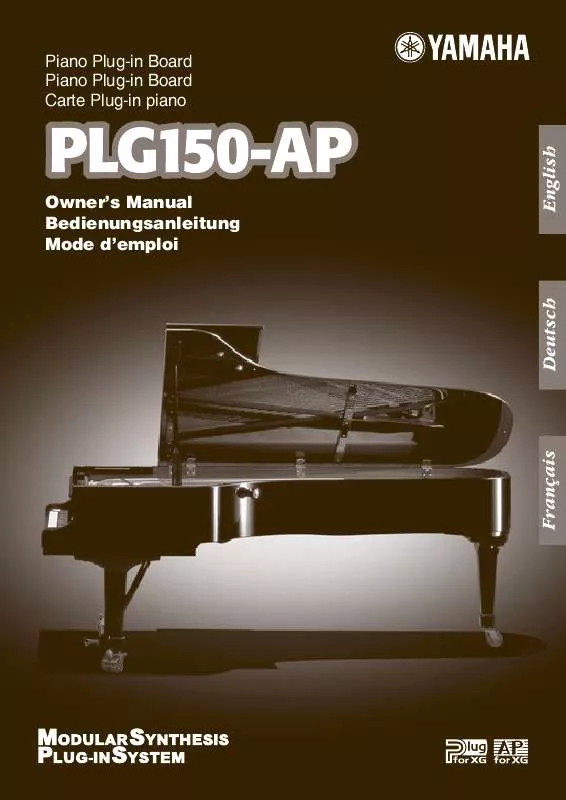Detailed instructions for use are in the User's Guide.
[. . . ] · Copying of the commercially available music sequence data and/or digital audio files is strictly prohibited except for your personal use.
Trade Marks and Registered Trade Marks
· The company names and product names in this Owner's Manual are the trademarks or registered trademarks of their respective companies.
Notices
· Yamaha makes no representations or warranties with regard to the use of the software and documentation and cannot be held responsible for the results of the use of this manual and the software. · The windows and illustrations in this manual are for instructional purposes only, and may slightly different from the ones shown on your software.
About this manual
· The screens shown in this manual are almost all on Windows systems. Although some screens may differ for Macintosh systems, the basic operations are the same. · Keyboard shortcuts referred in this manual are effective for only Windows system.
For Windows users When you use the AN Expert Editor, set "Font Size" to "Small Fonts" at the "Control Panel | Display | (Settings |) Advanced" page. [. . . ] parameter in the DETAIL page. )
43
Parameters /
AN Expert Editor Main Window
· EQ MID (Mid Frequency Gain) Range: -12 . . . +12 (dB)
This determines the gain or level of the mid frequency band. Positive values boost the level of the frequency and negative values attenuate it. (The specific frequency to be adjusted can be set with the Mid Freq. parameter in the DETAIL page. )
· EQ HI (High Frequency Gain) Range: -12 . . . +12 (dB)
This determines the gain or level of the high frequency band. Positive values boost the level of the frequency and negative values attenuate it. (The specific frequency to be adjusted can be set with the High Freq. parameter in the DETAIL page. )
COMMON Parameters
· COMMON DETAIL Page · KEY. M (Key Assign Mode) Settings: POLY (polyphonic) , MONO (monophonic), LEGATO
This determines how the tone generator sounds in response to the MIDI input.
POLY
Tone generator is played polyphonically. The maximum simultaneous polyphony is 5 notes.
MONO
Tone generator is played monophonically. The maximum simultaneous polyphony is 1 note. Click on the box and type in the desired voice name from the computer keyboard.
· Right-clicking on the box (on the Macintosh, click while holding the CONTROL key) calls up a set of basic text editing functions (Undo, Cut, Copy, Paste, Delete, Select All), along with the indicated keyboard shortcuts.
47
Parameters /
Setup Detail Parameter Window
· Unison Detune Range: 1 . . . 32
When the UNISON switch is on, multiple sounds are played, with the pitch of each sound slightly detuned. Unison Detune adjusts the detuning of the VCO pitch in fine increments, letting you create an even thicker Unison sound by applying higher settings; however, be careful not to apply too much or you'll change the basic pitch of the voice.
· You can also adjust the value of this parameter with the left and right mouse buttons. Click on the parameter box, then click the left button to decrease the value, or the right button to increase it.
· Portamento Mode Settings:
When Key Mode is set to "POLY": Normal: Normal portamento play. Sustain Key: With this setting, the Hold tone (by a sustain pedal) is specified as the starting pitch of the portamento. When Key Mode is set to "MONO" or "LEGATO": Full Time: Portamento is always enabled. Fingered: Portamento is only enabled by legato performance. This determines the characteristics of the portamento (sometimes called glissando), or how the tone glides from one tone to the next through all the intermediate pitches, when the Portamento Time is set to a value other than "0". Available parameters depend on the Key Mode setting. To enable the Portamento function, press the PORTAMENTO switch (SW. ) on the main control panel. If the Portamento Time parameter is set to "0", Portamento will have no effect.
Distortion Parameters
The Distortion effect lets you create a wide variety of distortion sounds, from subtle, warm overdrive-type sounds to very heavy, metallic distortion.
· Keep in mind that many of these parameters (as well as the ones on the main control panel) are interrelated, and you may not hear any distortion effect unless they are set to appropriate values. [. . . ] For a complete list of available voices, see the Voice List in the PLG150-AP Owner's Manual.
· The Morphing function affects the following voice parameters: [PEG] [LFO] [SYNC] [FM] [VCO1] [VCO2] [MIXER] [VCF] [VCA] PEG Attack Time, PEG Decay Time, PEG Depth LFO1 Speed, LFO2 Speed, LFO1 Delay, VCO1 Pmod Depth, VCO2 Pmod Depth, VCA Mod Depth, VCF Mod Depth Sync Pitch Control Depth FM Depth VCO1 Pitch, VCO1 Fine, PWM Depth, PW, Edge, Sync Pitch VCO2 Pitch, VCO2 Fine, PWM Depth, PW, Edge VCO1 Level, VCO2 Level, Noise Level, Ring Mod. Level, Feedback Level VCF Cutoff, Resonance, Key Track, HPF Cutoff, FEG Velocity Sense, FEG Depth, FEG Attack, FEG Decay, FEG Sustain, FEG Release Volume, Veleocity Sense, AEG Attack, AEG Decay, AEG Sustain, AEG Release
Parameters not listed here do not respond to the Morphing control and remain fixed at the values set for the currently selected voice (not the Morphing voice). · Each voice name is preceded by a two-letter category abbreviation that indicates the general instrument group to which the voice belongs. For example, "Ld" indicates "lead, " "Ba" indicates "bass, " "Pd" indicates "pad, " and so on.
87
Setup Menus /
Insert AN Bulk Dump Data
Insert AN Bulk Dump Data
· The following information pertains only to the Plug-in Editor.
This is used for inserting the edited AN voice data to a song track in host application. [. . . ]