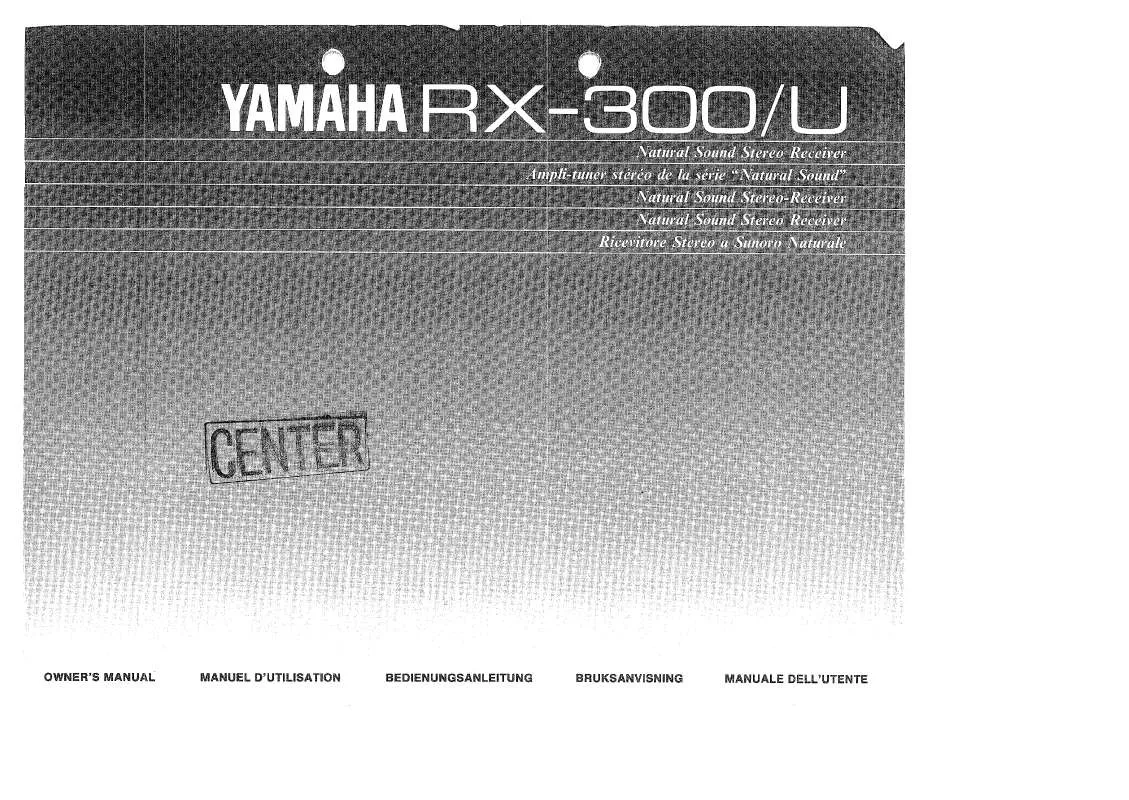Detailed instructions for use are in the User's Guide.
[. . . ] Verificare che tutte le parti seguenti siano contenute nell'imballaggio dell'apparecchio. Desembale el aparato y verificar que los siguientes accesorios están en la caja. Controleer na het uitpakken of de volgende onderdelen voorhanden zijn.
q q q q q q q
q q q q q q q
Remote Control Transmitter Emetteur de télécommande Fernbedienungsgeber Fjärrkontrollsändare Telecomando Transmisor del control remoto Afstandbediening RX-495RDS RX-395, RX300-U
q q q q q q q
AM Loop Antenna Cadre-Antenne AM MW-Rahmenantenne AM ramantenn Antenna AM ad anello Antena de cuadro de AM AM Lusantenne
q q q q q q q
Batteries (size AA, R6, UM-3) Piles (taille AA, R6, UM-3) Batterien (Größe AA, R6, UM-3) Batterier (storlek AA, R6, UM-3) Batterie (dimensioni AA, R6, UM-3) Pilas (tamaño AA, R6, UM-3) Batterijen (maat AA, R6, UM-3)
This product complies with the radio frequency interference requirements of the Council Directive 82/499/EEC and/or 87/308/EEC. Cet appareil est conforme aux prescriptions de la directive communautaire 87/308/CEE. [. . . ] By doing so, the audio signal bypasses the BASS, TREBLE, BALANCE and LOUDNESS controls, eliminating any alterations to the audio signal.
PURE DIRECT
SPEAKERS A B
ON ON
OFF
OFF
Adjusting the BALANCE control
Adjust the balance of the output volume to the left and right speakers to compensate for sound imbalance caused by speaker location or listening room conditions.
BALANCE l 2 3 4 L5 0 l 2 3 4 5R
LOUDNESS l FLAT
30 dB
Adjusting the continuously variable LOUDNESS control
This control provides compensation for the human ears' loss of sensitivity to high and low-frequency ranges at low volume. This control is adjustable to retain full tonal range at any volume level.
1
Set to the "FLAT" position.
Adjusting the BASS and TREBLE controls
BASS l 2 3 4 5 5 0 l 2 3 4 2 3 4 5 5 TREBLE l 0 l 2 3 4
2 3 4 5 6 7
l0 9 8
2
20 24 28 34 40 50
VOLUME l8 l6 l4 l2 l0 8 6 4 3 2 70 0 dB l
BASS
: Turn this clockwise to increase (or counterclockwise to decrease) the low frequency response.
Set to the loudest listening level that you would listen to.
TREBLE : Turn this clockwise to increase (or counterclockwise to decrease) the high frequency response.
60
3
LOUDNESS l 2 3 4 5 6 7 FLAT
30 dB
Turn until the desired volume is gained.
l0 9 8
16
English
TUNING OPERATIONS
Normally, if station signals are strong and there is no interference, quick automatic-search tuning (AUTOMATIC TUNING) is possible. However, if signals of the station you want to select are weak, you must tune to it manually (MANUAL TUNING).
2
13
AUTOMATIC TUNING
MANUAL TUNING
1
Select the reception band (FM or AM) confirming it on the display.
FM/AM
1
Select the reception band (FM or AM) confirming it on the display.
FM/AM
FM
or
AM
FM
or
AM
2
TUNING MODE
2
TUNING MODE
AUTO/MAN'L MONO
AUTO/MAN'L MONO
Turn "AUTO (TUNING)" off.
3
RX-395 RX-495RDS, RX300-U
Tune to a desired station manually.
DOWN
TUNING
UP
AUTO TUNING
AUTO
* To continue tuning search, press and hold the button.
3
DOWN
TUNING
UP
Notes · If you tune to an FM station manually, it is received in monaural mode automatically to increase the signal quality. · RX-495RDS and RX300-U only When tuned in to a station, the frequency of the received station is shown on the display. If an RDS station that employs PS data service is received, the frequency is then replaced by the station name. Refer to page 24 for details.
To tune to a higher frequency, press the right side once. To tune to a lower frequency, press the left side once. * If the station where tuning search stops is not the desired one, press again. * If the tuning search does not stop at the desired station (because the signals of the station are weak), change to the MANUAL TUNING method.
17
PRESET TUNING
MANUAL PRESET TUNING
This unit can store station frequencies (selected by tuning operation) by using the PRESET STATIONS buttons. With this function, you can recall any desired station by only pressing the corresponding PRESET STATIONS button. Up to 40 stations (8 stations x 5 groups) can be stored.
2 3
To store stations
4
1 2
Tune to a desired station. * There may be a case that this function cannot receive a station which could be received by the automatic tuning method. This is because this function receives a large volume of PI (Program Identification) data along with the station.
q
20
English
EXCHANGING PRESET STATIONS
You can exchange the places of two preset stations with each other as shown below.
2, 4
Example) If you want to shift the preset station on E1 to A5, and vice versa.
1 2
Recall the preset station on E1 (by following the method of "To recall a preset station" on page 19).
4
EDIT
EDIT
RX-395 RX-395 RX-495RDS, RX300-U Shows the exchange of stations is completed.
RX-495RDS, RX300-U
MEMORY
MEMO
Flashes.
Flashes.
3
Next, recall the preset station on A5 by following the same method with step 1.
RX-395
RX-495RDS, RX300-U
MEMORY
MEMO
Flashes.
Flashes.
21
In areas where RDS broadcasts cannot be received, the RDS broadcast functions do not operate. (The procedures from page 22 to page 26 are not necesssary. )
RECEIVING RDS STATIONS RX-495RDS and RX300-U only
RDS (Radio Data System) is a data transmission system gradually being introduced by FM stations in many countries. Stations using this system transmit an inaudible stream of data in addition to the normal radio signal. RDS data contains various information, such as PI (Program Identification), PS (Program Service name), PTY (Program Type), RT (Radio Text), CT (Clock Time), EON (Enhanced Other Networks), etc. RDS function is carried out among the network stations. * This unit utilizes PI, PS, PTY, RT, CT and EON to receive RDS broadcast stations.
Displaying RDS data
AUTO STEREO
0 20
l00
PS
PTY RT CT
EON NEWS INFO AFFAIRS SPORT
This unit can be turned into the following five modes to display RDS data.
PS (Program Service name) mode:
Displays the name of the RDS station now being received instead of the frequency.
CT (Clock Time) mode:
Displays current time. This signal comes from the RDS station now being received.
PTY (Program Type) mode:
Displays the type of the program on the RDS station now being received. There are 15 program types to classify RDS stations. Refer to the next page for details.
EON (Enhanced Other Networks) mode:
Automatically receives a program of the designated program type when its broadcast starts, in place of the program now being received. When the broadcast of the called program ends, the previously received program (or another program on the same station) is recalled.
RT (Radio Text) mode:
Displays information about the program (such as title of the song, name of the singer, etc. ) on the RDS station now being received.
22
English
Programs types in the PTY mode
NEWS AFFAIRS
News: Short accounts of facts, events and publicly expressed views, reportage and actuality. [. . . ] The volume level cannot be increased, or sound is distorted. FM stereo reception is noisy.
The LOUDNESS control is functioning. The record is being played on a turntable with an MC cartridge. The power to the component connected to the REC OUT terminals of this unit is off. [. . . ]