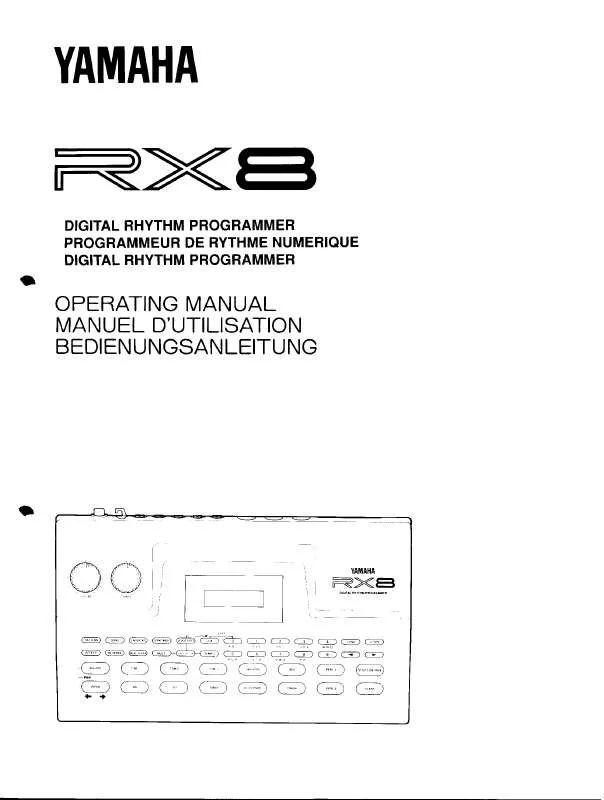Detailed instructions for use are in the User's Guide.
[. . . ] · Verificare che tutte le parti seguenti siano contenute nell'imballaggio dell'apparecchio. · Desembalar el aparato y verificar que los siguientes accesorios están en la caja. · Controleer na het uitpakken of de volgende onderdelen voorhanden zijn.
· · · · · · · · · · · · · ·
Indoor FM Antenna Antenne FM intérieure UKW-Innenantenne Inomhus-FM-antenn Antenna FM interna Antena FM interior FM-binnenantenne AM Loop Antenna Cadre-antenna AM MW-Rahmenantenne AM-ramantenn Antenna AM ad anello Antena de cuadro de AM AM-raamantenne
· · · · · · ·
Remote control transmitter Télécommande Fernbedienung Fjärrkontroll Telecomando Transmisor de control remoto Afstandsbediening
· 75-ohm/300-ohm antenna adapter (U. K. model only) · Adaptateur d'antenne 75 ohms/300 ohms (Modèle Royaume-Uni seulement) · 75-Ohm/300-Ohm Antennenstecker (nur Großbritannien-Modell) · 75 ohm/300 ohm antennadapter (gäller endast modellen för Storbritannien) · Adattatore per antenna da 75 e 300 ohm (Soltanto il modello per la Gran Bretagna) · Adaptador de antena de 75-ohmios/300-ohmios (Sólo el modelo para el Reino Unido) · 75 ohm/300 ohm antenneadapter (Alleen modellen voor Verenigd Koninkrijk)
· · · · · · ·
Batteries (size AA, R6, UM-3) Piles (taille AA, R6, UM-3) Batterien (Größe AA, R6, UM-3) Batterier (storlek AA, R6, UM-3) Batterie (dimensioni AA, R6, UM-3) Pilas (tamaño AA, R6, UM-3) Batterijen (maat AA, R6, UM-3)
2
English
FEATURES
q 5 Speaker Configuration Main: 65 W + 65 W (8) RMS Output Power, 0. 04% THD, 20 Hz 20 kHz Center: 65 W (8) RMS Output Power, 0. 04% THD, 20 Hz 20 kHz Rear: 65 W + 65 W (8) RMS Output Power, 0. 04% THD, 20 Hz 20 kHz q Digital Sound Field Processor q Dolby Digital Decoder q Dolby Pro Logic Surround Decoder q CINEMA DSP: Theater-like Sound Experience by the Combination of Dolby Surround and YAMAHA DSP Technology q 6-Channel External Decoder Input for DTS and other future formats q Automatic Input Balance Control for Dolby Pro Logic Surround q Test Tone Generator for Easier Speaker Balance Adjustment q Speaker Output Mode Changing Capability q 40-Station Random Access Preset Tuning q Automatic Preset Tuning q Preset Station Shifting Capability (Preset Editing) q Video Signal Input/Output Capability (Including S Video Connections) q SLEEP Timer q Universal Remote Control Transmitter with Preset Manufacturer Codes
CONTENTS
SUPPLIED ACCESSORIES . . . . . . . . . . . . . . . . . . . . . . . . . . . . . . . . . . . . . . . . . . . [. . . ] This is because this function receives a large volume of PI (Program Identification) data along with the station.
EXCHANGING PRESET STATIONS
You can exchange the places of two preset stations with each other as shown below.
2, 4
Example If you want to shift the preset station on E1 to A5, and vice versa.
1 2
Recall the preset station on E1 (by following the procedures in the section "To recall a preset station" on page 31).
3
Next, recall the preset station on A5 by following the same procedures as in step 1.
Press EDIT.
Front Panel Flashes.
4
Flashes.
Press EDIT once more.
Front Panel
Shows the exchange of stations is completed.
33
In areas where RDS broadcasts cannot be received, the RDS broadcast functions do not operate. (In such case, the procedures from pages 34 to 38 are not necessary. )
RECEIVING RDS STATIONS
RDS (Radio Data System) is a data transmission system gradually being introduced by FM stations in many countries. Stations using this system transmit an inaudible stream of data in addition to the normal radio signal. RDS data contains various information, such as PI (Program Identification), PS (Program Service name), PTY (Program Type), RT (Radio Text), CT (Clock Time), EON (Enhanced Other Networks), etc. RDS function is used by network stations.
DESCRIPTION OF RDS DATA
This unit can receive PI, PS, PTY, RT, CT, and EON when receiving RDS broadcast stations.
PS (Program Service name) mode:
The name of the RDS station now being received is displayed.
RT (Radio Text) mode:
Information about the program (such as title of the song, name of the singer, etc. ) on the RDS station now being received is displayed using a maximum of 64 alphabetical characters, including umlaut sign. If other characters are used on the RT data, they are displayed with under-bars.
PTY (Program Type) mode:
The type of the program on the RDS station now being received is displayed. There are 15 program types to classify RDS stations. You can make this unit search for a station which is broadcasting a program of your desired program type. For details, see page 36.
CT (Clock Time) mode:
Current time is displayed in the following form. The CT data from the station being received changes every minute.
Hour
Minute
If the data is accidentally cut off, "CT WAIT" may appear.
EON (Enhanced Other Networks):
See page 38.
34
English
CHANGING THE RDS MODES
When an RDS station is received, PS, PTY, RT and/or CT that correspond to the RDS data services employed by the station light up on the display. By pressing RDS MODE, you can change the display mode among the RDS modes employed by the received station in the order shown below. Examples of music in this category are instrumental music, and vocal or choral works. Serious classics: Performances of major orchestral works, symphonies, chamber music etc. , and including Grand Opera. Other music: Musical styles not fitting into any of the above categories. Particularly used for specialist music, of which Jazz, Rhythm & Blues, Folk, Country, and Reggae are examples.
ROCK M
INFO
M. O. R. M
SPORT EDUCATE
LIGHT M
Education: Program intended primarily to educate, of which the formal element is fundamental. Culture: Programs concerned with any aspect of national or regional culture, including religious affairs, philosophy, social science, language, theatre, etc. Science: Programs about the natural sciences and technology. Varied: Used for mainly speech-based programs usually of light-entertainment nature, not covered by above categories. Examples are: quizzes, panel games, personality interviews, comedy and satire.
DRAMA CULTURE
CLASSICS
OTHER M
SCIENCE
VARIED
37
EON FUNCTION
This function uses the EON (Enhanced Other Networks) data service on the RDS station network. By simply selecting a desired program type (NEWS, INFO, AFFAIRS or SPORT), the unit will automatically monitor all preset RDS stations that broadcasts a program of that type and switch (from the program currently received) to that program when the broadcast starts. * This function can be used only when an RDS station that employs the EON data service is received. [. . . ] ±300 kHz) . . . . . . . . . . . . . . . . . . . . . . . . . . . . . . . . . . . . . . . . . . . . . . . . . . . . . . . . . 55 dB Signal-to-Noise Ratio (DIN-Weighted, 40 kHz Dev. ) Mono/Stereo . . . . . . . . . . . . . . . . . . . . . . . . . . . . . 75 dB/69 dB Harmonic Distortion (1 kHz) Mono/Stereo . . . . . . . . . . . . . . . . . . . . . . . . . . . . . . . . . . 0. 1/0. 2% Stereo Separation (1 kHz) . . . . . . . . . . . . . . . . . . . . [. . . ]