User manual YAMAHA V50
Lastmanuals offers a socially driven service of sharing, storing and searching manuals related to use of hardware and software : user guide, owner's manual, quick start guide, technical datasheets... DON'T FORGET : ALWAYS READ THE USER GUIDE BEFORE BUYING !!!
If this document matches the user guide, instructions manual or user manual, feature sets, schematics you are looking for, download it now. Lastmanuals provides you a fast and easy access to the user manual YAMAHA V50. We hope that this YAMAHA V50 user guide will be useful to you.
Lastmanuals help download the user guide YAMAHA V50.
You may also download the following manuals related to this product:
Manual abstract: user guide YAMAHA V50
Detailed instructions for use are in the User's Guide.
[. . . ] Piano 2
F1
While holding down the [BGM] button, press the highlighted keys shown below to select the desired song or scene.
While holding down the [VOICE] button, press the highlighted keys shown below to select the desired voice or set the parameters.
C#1 D#1 C1 D1 E1
C#1 D#1 C1 D1 E1
Grand Piano 2
Voices (Including Dual voices)
F1
Church Organ Strings Vibraphone Harpsichord
F#1 G#1 A#1 G1 A1 B1
F#1 G#1 A#1 G1 A1 B1
Jazz Organ
Room Hall 2 Stage Off Hall 1
Song No. [. . . ] Piano 2
F1
While holding down the [BGM] button, press the highlighted keys shown below to select the desired song or scene.
While holding down the [VOICE] button, press the highlighted keys shown below to select the desired voice or set the parameters.
C#1 D#1 C1 D1 E1
C#1 D#1 C1 D1 E1
Grand Piano 2
Voices (Including Dual voices)
F1
Church Organ Strings Vibraphone Harpsichord
F#1 G#1 A#1 G1 A1 B1
F#1 G#1 A#1 G1 A1 B1
Jazz Organ
Room Hall 2 Stage Off Hall 1
Song No. Song No.
C#2 D#2 C2 D2 E2
2 4 7 9
Song No. 11
F#2 G#2 A#2 F2 G2 A2 B2
Reverb Type
Quick Operation Guide
C#2 D#2 C2 D2 E2 F#2 G#2 A#2 F2 G2 A2 B2
0 2 4 5 7 6 8 10 1 3
Song No. 49
F#5 G#5 A#5 F5 G5 A5 B5
+1 +3
Dual Balance
C#6 D#6 C6 D6 E6
Song No. 50
+6
Touch Does not change much Standard piano touch response Changes very widely Does not change at all
F#6 G#6 A#6 F6 G6 A6 B6 C7
-- V50 --
Quick Operation Guide
3 Fine-tune the pitch of the instrument.
Simultaneously hold down the highlighted keys at the far left of the keyboard, and press the one of the highlighted keys in the center (shown bellow) to adjust the fine tuning setting.
To raise the pitch in about 1cent steps (100 cents = 1 semitone)
A#-1 C#0 D#0 A-1 B-1 C0 D0 E0
F#0 G#0 A#0 F0 G0 A0 B0
C#1 D#1 C1 D1 E1
F1
F#1 G#1 A#1 G1 A1 B1
C#2 D#2 C2 D2 E2
F#2 G#2 A#2 F2 G2 A2 B2
C#3 D#3 C3 D3 E3
F#3 G#3 A#3 F3 G3 A3 B3
C#4 D#4 C4 D4 E4
F#4 G#4 A#4 F4 G4 A4 B4
C#5 D#5 C5 D5 E5
F#5 G#5 A#5 F5 G5 A5 B5
C#6 D#6 C6 D6 E6
F#6 G#6 A#6 F6 G6 A6 B6
C7
To lower the pitch
in about 1cent steps (100 cents = 1 semitone)
A#-1 C#0 D#0 A-1 B-1 C0 D0 E0
F#0 G#0 A#0 F0 G0 A0 B0
C#1 D#1 C1 D1 E1
F1
F#1 G#1 A#1 G1 A1 B1
C#2 D#2 C2 D2 E2
F#2 G#2 A#2 F2 G2 A2 B2
C#3 D#3 C3 D3 E3
F#3 G#3 A#3 F3 G3 A3 B3
C#4 D#4 C4 D4 E4
F#4 G#4 A#4 F4 G4 A4 B4
C#5 D#5 C5 D5 E5
F#5 G#5 A#5 F5 G5 A5 B5
C#6 D#6 C6 D6 E6
F#6 G#6 A#6 F6 G6 A6 B6
C7
To restore standard pitch
A#-1 C#0 D#0 A-1 B-1 C0 D0 E0
F#0 G#0 A#0 F0 G0 A0 B0
C#1 D#1 C1 D1 E1
F1
F#1 G#1 A#1 G1 A1 B1
C#2 D#2 C2 D2 E2
F#2 G#2 A#2 F2 G2 A2 B2
C#3 D#3 C3 D3 E3
F#3 G#3 A#3 F3 G3 A3 B3
C#4 D#4 C4 D4 E4
F#4 G#4 A#4 F4 G4 A4 B4
C#5 D#5 C5 D5 E5
F#5 G#5 A#5 F5 G5 A5 B5
C#6 D#6 C6 D6 E6
F#6 G#6 A#6 F6 G6 A6 B6
C7
4 Change the transpose setting or playing track from the keyboard!
Simultaneously hold down both the [BGM] and [VOICE] buttons, and press the one of the highlighted keys shown bellow to change the transpose setting or playing track.
Transpose Track
6
4
2
0 (Normal pitch) +1
+3
+6
ALL
C#4 D#4 C4 D4 E4 F#4 G#4 A#4 F4 G4 A4 B4 C#5 D#5 C5 D5 E5 F#5 G#5 A#5 F5 G5 A5 B5 C#6 D#6 C6 D6 E6 F#6 G#6 A#6 F6 G6 A6 B6
A#-1 C#0 D#0 A-1 B-1 C0 D0 E0
F#0 G#0 A#0 F0 G0 A0 B0
C#1 D#1 C1 D1 E1
F1
F#1 G#1 A#1 G1 A1 B1
C#2 D#2 C2 D2 E2
F#2 G#2 A#2 F2 G2 A2 B2
C#3 D#3 C3 D3 E3
F#3 G#3 A#3 F3 G3 A3 B3
C7
U. R. G. , Pro Audio & Digital Musical Instrument Division, Yamaha Corporation © 2006 Yamaha Corporation WH96410 004POAP?. ?-??C0 Printed in Vietnam
1+2
5
3
1
+2
+4
+5 [. . . ] 49
F#5 G#5 A#5 F5 G5 A5 B5
+1 +3
Dual Balance
C#6 D#6 C6 D6 E6
Song No. [. . . ]
DISCLAIMER TO DOWNLOAD THE USER GUIDE YAMAHA V50 Lastmanuals offers a socially driven service of sharing, storing and searching manuals related to use of hardware and software : user guide, owner's manual, quick start guide, technical datasheets...manual YAMAHA V50

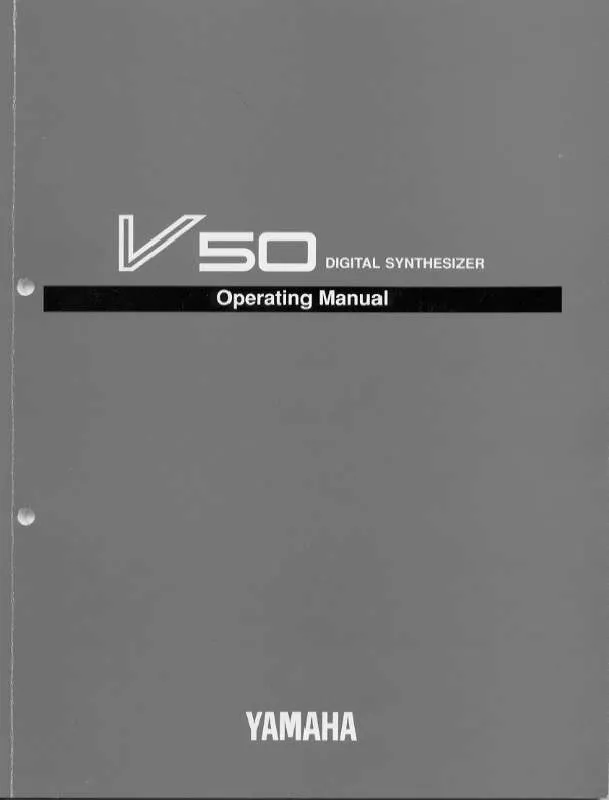
 YAMAHA V50 annexe 1 (5296 ko)
YAMAHA V50 annexe 1 (5296 ko)
