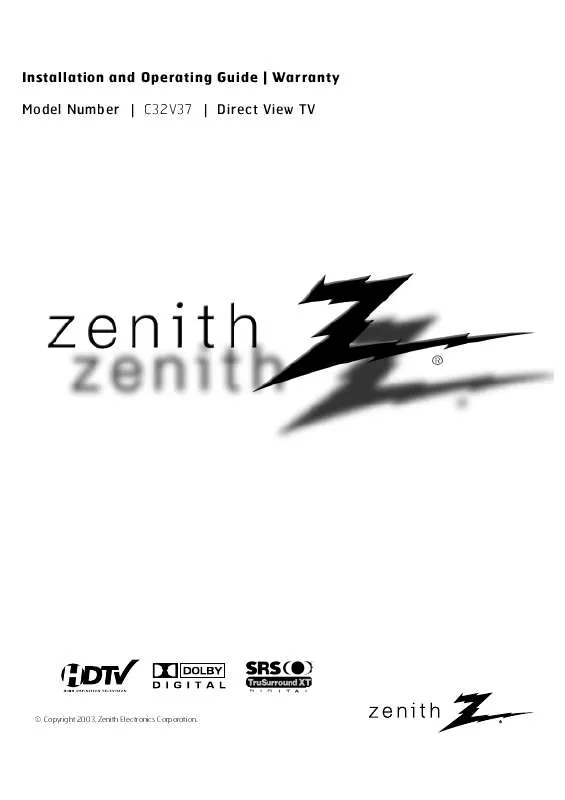User manual ZENITH C32V37 OPERATING GUIDE
Lastmanuals offers a socially driven service of sharing, storing and searching manuals related to use of hardware and software : user guide, owner's manual, quick start guide, technical datasheets... DON'T FORGET : ALWAYS READ THE USER GUIDE BEFORE BUYING !!!
If this document matches the user guide, instructions manual or user manual, feature sets, schematics you are looking for, download it now. Lastmanuals provides you a fast and easy access to the user manual ZENITH C32V37. We hope that this ZENITH C32V37 user guide will be useful to you.
Lastmanuals help download the user guide ZENITH C32V37.
Manual abstract: user guide ZENITH C32V37OPERATING GUIDE
Detailed instructions for use are in the User's Guide.
[. . . ] Installation and Operating Guide | Warranty Model Number | C32V37 | Direct View TV
© Copyright 2003, Zenith Electronics Corporation.
WARNING
RISK OF ELECTRIC SHOCK DO NOT OPEN
WARNING:
TO REDUCE THE RISK OF ELECTRIC SHOCK DO NOT REMOVE COVER (OR BACK). The lightning flash with arrowhead symbol, within an equilateral triangle, is intended to alert the user to the presence of uninsulated "dangerous voltage" within the product's enclosure that may be of sufficient magnitude to constitute a risk of electric shock to persons. The exclamation point within an equilateral triangle is intended to alert the user to the presence of important operating and maintenance (servicing) instructions in the literature accompanying the appliance.
WARNING:
TO PREVENT FIRE OR SHOCK HAZARDS, DO NOT EXPOSE THIS PRODUCT TO RAIN OR MOISTURE. POWER CORD POLARIZATION: CAUTION: TO PREVENT ELECTRIC SHOCK, MATCH WIDE BLADE OF PLUG TO WIDE SLOT, FULLY INSERT. [. . . ] Press EXIT button to return to TV viewing or press MENU button to return to the previous menu.
206-03890
PAGE 33
AUDIO Menu
Stereo/SAP Broadcasts Setup This TV can receive MTS stereo programs and any SAP (Secondary Audio Program) that accompanies the stereo program; if the station transmits an additional sound signal as well as the original one.
1 2
Use the AUDIO button to select your desired MTS mode. Each time you press the AUDIO button, MONO, STEREO, or SAP appear in turn. Press EXIT to save and return to TV viewing.
Stereo or SAP can be received only when the TV station transmits those signals even though you have selected STEREO or SAP. Mono sound is automatically received if the broadcast is only in Mono; even though STEREO or SAP has been selected. Select MONO if you want to listen to the mono sound in remote fringe areas during stereo/SAP broadcasting.
EZ Sound This function lets you enjoy the best sound without any special adjustment because the TV automatically selects the appropriate sound option based on the program content. Stadium, News, Music and Theater are preset for good sound quality at the factory and cannot be changed. When adjusting audio options (balance, treble and bass) manually, EZ Sound automatically changes to Off.
1 2 3 4
Press the MENU button on the remote control, then use the UP/DOWN arrow button to select the Audio menu. Press the RIGHT arrow button to access the Audio menu. Use the UP/DOWN arrows to select the EZ Sound option. Press the RIGHT arrow to access the EZ Sound menu, then use the UP/DOWN arrow button to select the options: Off, Normal, Stadium, News, Music and Theater. · Off: Allows you to adjust the picture the way you want. · Normal: Resets all the options to their preset values. · Other options adjust the TV's audio output to the source's sound.
5
Press EXIT button to return to TV viewing or press MENU button to return to the previous menu.
Choose the Normal option in EZ Sound to quickly reset the Audio Menu options to their original preset values, or use your own settings with Off.
PAGE 34
206-03890
AUDIO Menu
Manual Sound Control Adjust the sound to suit your taste and room situations.
1 2 3
Press the MENU button on the remote control, then use the UP/DOWN arrow button to select the Audio menu. Press the RIGHT arrow button to access the Audio menu. Use the UP/DOWN arrow button to select one of the following options: Balance, Treble, or Bass, then press the Right arrow button. · Bass: Increases or decreases the lower frequency sounds from the TV speakers. · Treble: Increases or decreases the higher frequency sounds from the TV speakers. · Balance: Lets you adjust the left to right balance of the TV speakers.
4 5
Use the LEFT/RIGHT arrow button to adjust the option to your preference. Use the UP/DOWN arrows to select another option. Press EXIT button to return to TV viewing or press MENU button to return to the previous menu.
Turn TV Speakers On/Off Turns the TV Speaker option On or Off.
1 2 3 4 5
Press the MENU button on the remote control, then use the UP/DOWN arrow button to select the Audio menu. Press the RIGHT arrow button to access the Audio menu. Use the UP/DOWN arrow button to select TV Speaker, then press the RIGHT arrow button. [. . . ] This is the most common way to refer to the Picture-In-Picture (PIP) feature. Second Audio Programming (SAP) is another, separate, audio channel available with some programming. Choosing SAP often refers to listening to audio in another language, such as Spanish or French. Picture and sound traveling through cable, or over the air, to your television screen. [. . . ]
DISCLAIMER TO DOWNLOAD THE USER GUIDE ZENITH C32V37 Lastmanuals offers a socially driven service of sharing, storing and searching manuals related to use of hardware and software : user guide, owner's manual, quick start guide, technical datasheets...manual ZENITH C32V37