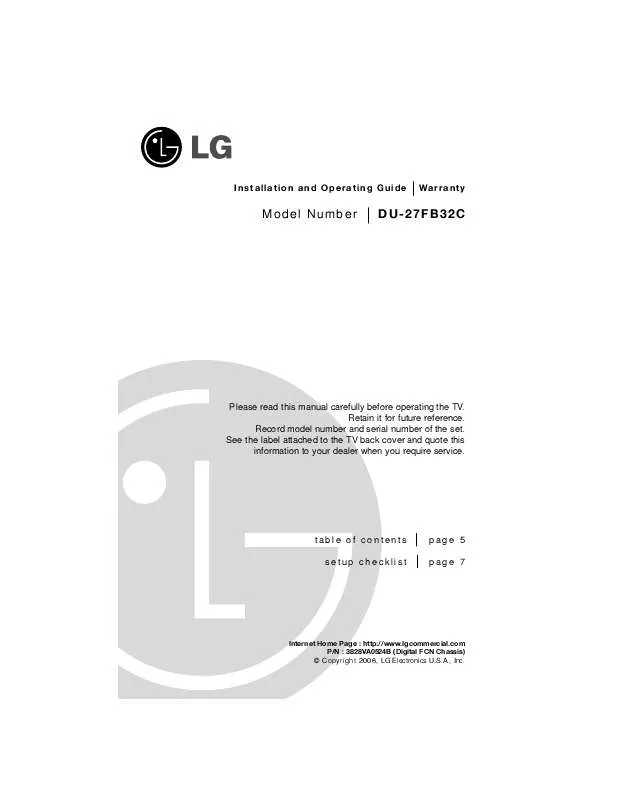User manual ZENITH DU-27FB32C OPERATING GUIDE
Lastmanuals offers a socially driven service of sharing, storing and searching manuals related to use of hardware and software : user guide, owner's manual, quick start guide, technical datasheets... DON'T FORGET : ALWAYS READ THE USER GUIDE BEFORE BUYING !!!
If this document matches the user guide, instructions manual or user manual, feature sets, schematics you are looking for, download it now. Lastmanuals provides you a fast and easy access to the user manual ZENITH DU-27FB32C. We hope that this ZENITH DU-27FB32C user guide will be useful to you.
Lastmanuals help download the user guide ZENITH DU-27FB32C.
Manual abstract: user guide ZENITH DU-27FB32COPERATING GUIDE
Detailed instructions for use are in the User's Guide.
[. . . ] Installation and Operating Guide
Wa r r a n t y
Model Number
DU-27FB32C
Please read this manual carefully before operating the TV. Record model number and serial number of the set. See the label attached to the TV back cover and quote this information to your dealer when you require service.
table of contents setup checklist
page 5 page 7
Internet Home Page : http://www. lgcommercial. com P/N : 3828VA0524B (Digital FCN Chassis) © Copyright 2006, LG Electronics U. S. A. , Inc.
For Customer Support/Service, please call:
1-888-865-3026
www. lgcommercial. com
RECORD THE SERIAL NUMBER The serial number of this Color TV is located on the back of the cabinet. For future reference, we suggest that you record the serial number here: MODEL NO. [. . . ] Block hours will automatically reset to original block time setting specified if power is disconnected.
Page 39
Parental Control Menu Structure/V-Chip Installer Setups
Unblocked Blocked Unblocked G and Above PG and Above PG-13 and Above R and Above NC-17 and Above X
TO BLOCK
Unblocked TV-G and Above TV-PG and Above TV-14 and Above TV-MA
Unblocked TV-Y and Above TV-Y7
General Children
Dialog Language Sex Scenes Violence F Violence No Rating
Unblocked TV-PG and Above TV-14 and Above TV-MA Unblocked TV-Y7 Unblocked Blocked
00 Hours To Set
Enter Code: - - - On Off
Note: Reset Parental Control Block Hours to Zero and Cancel Password
This provides the institution staff and the installer a means to reset the TV to normal operation; if a user has either forgotten the password or has left Parental Control Block active. On the optional installer's remote control, press and hold down MENU until the menu disappears (takes about 8 seconds). Immediately press 9, 8, 7, 6 and then CC. This will reset the Block Hours to Zero and cancel the current 4-number password.
Reset the Maximum Number of Parental Control Default Block Hours
You can change the Block hours from the 12-hour default setting to up to 99 hours. In the Installer's Menu, item: 22-I MAX BLK HRS 12, use the ADJ Left/Right adjust arrow to set a different default number of hours.
Turn Parental Control Feature Off/On
In the Installer's Menu, installer items: 21-I V-CHIP, 0 = disable, or 1 = enable 51-I DIS. VCHIP M. , 0 = enable, or 1 = disable
Make Parental Control restrictions permanent, with no preset or fixed hours time limit
In the Installer's Menu, set Item 84: PERMANENT BLK, 0 or 1. 0 Blocking restrictions always active, no time limit. 1 Restrictions limited to specified hours, 12 - 99.
Options Setups for V-Chip Menu and Block Functions
For Installer items: 21-I V-CHIP, 51-I DIS VCHIP M 0 0 No menu, no blocking. 1 1 No menu, Block functions.
Page 40
Installer Menu
Use the Installer Menu to set up or change operational settings. See detailed descriptions of the Installer Menu items on the following pages
Installer's menu items can be accessed by using the optional installer's remote control. Just press and hold MENU (about 8 seconds) until the menu disappears, then press 9, 8, 7, 6, then ENTER. To remove the Installer's Menu, press ENTER repeatedly. Any changes you make will be stored in nonvolatile memory. The Installer's menu opens with the main menu. Use MENU and SELECT to sequence through the installer menus and submenus. Use SELECT or TV/FM to scroll up/down in the menus and submenus. To change a setting use the Left/Right ADJ keys. Using the Installer's Menu Items 0-I - 103-I are accessible only in the Installer's Menu. Their numbers, descriptions, ranges, factory default settings, and a place for listing any changes made on site are given below and on the following pages. The Factory Menu that is intended for qualified service technicians only, is not shown. XX-F Menu Items (not shown here) are service type adjustments and only qualified technicians having specialized test equipment should access them.
INSTALLERS INSTALLERS1 4 INSTALLERS2 INSTALLERS3 INSTALLERS4 INSTALLERS5 INSTALLERS6 INSTALLERS7 TV MICRO V2. 08 D2A CARD V2. 05 D2A CARD 3-4 MICRO COMM STATUS OK
Typical Installer Menu
Menu Function Item 0-I. INSTALLER SEQ POWER MANAGE AC ON BAND-AFC STRT CHANNEL CHAN LOCK GHOST CH START VOLUME MIN VOLUME MAX VOLUME
Value Range 0-3 0-7 0/1 0-7 0 - 255 0/1 0/1 0-63, 255 0 - 63 0 - 63 0/1 0/ 1 0/1 0/1 0/1 0/1
Default Value 0 0 0 0 255 0 0 255 0 63 0 1 0 1 1 1
Brief Description of Function and Comments Leave default set at 0. [. . . ] Stereo (Stereophonic) sound refers to audio that's divided into right and left sides. Device that picks up the broadcast signal and turns it into picture and sound. Extended Data Service: Additional program information included on the signal provided at the discretion of the broadcaster.
A/V DEVICE ADDED AMPLIFIER ANTENNA AUTO PROGRAM BLANK DELETED DIGITAL TUNER INPUT JACK MONO SOUND M. P. I.
OUTPUT 2ND AUDIO PROGRAMMING SAP S-VIDEO SIGNAL STEREO SOUND TUNER XDS
Page 58
Notes
This page is available to write any comments
Page 59
Warranty
Direct-View Welcome to the LG family!We believe that you will be pleased with your new TV. [. . . ]
DISCLAIMER TO DOWNLOAD THE USER GUIDE ZENITH DU-27FB32C Lastmanuals offers a socially driven service of sharing, storing and searching manuals related to use of hardware and software : user guide, owner's manual, quick start guide, technical datasheets...manual ZENITH DU-27FB32C