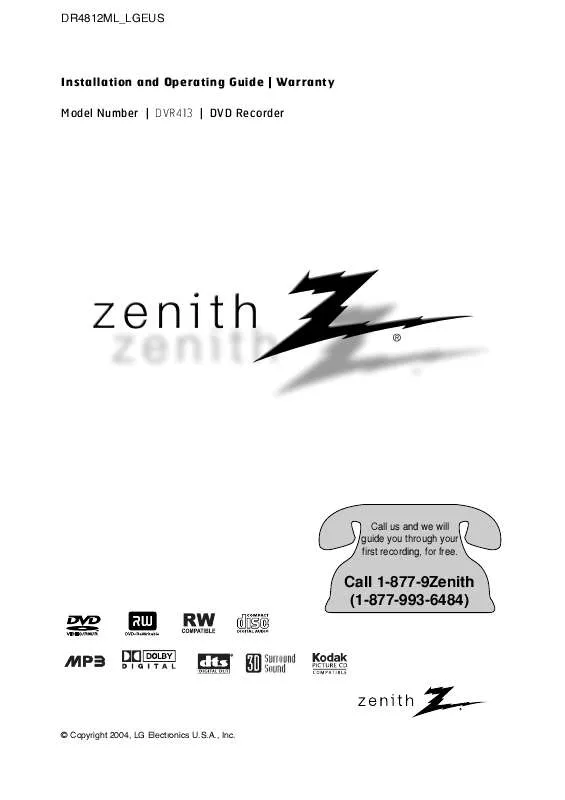User manual ZENITH DVR413 OPERATING GUIDE
Lastmanuals offers a socially driven service of sharing, storing and searching manuals related to use of hardware and software : user guide, owner's manual, quick start guide, technical datasheets... DON'T FORGET : ALWAYS READ THE USER GUIDE BEFORE BUYING !!!
If this document matches the user guide, instructions manual or user manual, feature sets, schematics you are looking for, download it now. Lastmanuals provides you a fast and easy access to the user manual ZENITH DVR413. We hope that this ZENITH DVR413 user guide will be useful to you.
Lastmanuals help download the user guide ZENITH DVR413.
Manual abstract: user guide ZENITH DVR413OPERATING GUIDE
Detailed instructions for use are in the User's Guide.
[. . . ] DR4812ML_LGEUS
Installation and Operating Guide | Warranty Model Number | DVR413 | DVD Recorder
Call us and we will guide you through your first recording, for free.
Call 1-877-9Zenith (1-877-993-6484)
© Copyright 2004, LG Electronics U. S. A. , Inc.
Safety Precautions
CAUTION
RISK OF ELECTRIC SHOCK DO NOT OPEN
CAUTION: The apparatus should not be exposed to water (dripping or splashing) and no objects filled with liquids, such as vases, should be placed on the apparatus. FCC WARNING: This equipment may generate or use radio frequency energy. Changes or modifications to this equipment may cause harmful interference unless the modifications are expressly approved in the instruction manual. The user could lose the authority to operate this equipment if an unauthorized change or modification is made. [. . . ] Then, press the appropriate number button to select an option. Or, use the b B v V buttons to highlight your selection, then press ENTER.
2. Use the b B v V buttons to move through the zoomed picture. To resume normal playback, press CLEAR or press ZOOM repeatedly until the normal picture appears. ote The Zoom function may not work for some DVDs.
Title Menu
1. Press TITLE.
DVD
If the current title has a menu, the menu will appear on the TV screen. Otherwise, the disc menu may appear.
Marker Search
DVD Video VR +RW
1/6
+R
2. The menu may contain camera angles, spoken language and subtitle options, and chapters for the title.
You can start playback from a memorized point. During disc playback, press MARKER when playback reaches the spot that you want to memorize.
The Marker icon will appear on the TV screen briefly.
Disc Menu
DVD
1. Press MENU/LIST.
The disc menu is displayed.
2. To remove the disc menu, press MENU/LIST again.
2. Repeat step 1 to enter up to six Marker points on a disc. During disc playback, press SEARCH.
The Marker Search menu will appear on the TV screen.
Camera Angle
1/3
DVD
If the disc contains scenes recorded at different camera angles, you can select a different camera angle during playback. Press ANGLE then press b / B repeatedly during playback to select the desired angle.
The number of the current angle appears on the TV screen.
2. Use the b B v V buttons to select the Marked scene that you want to recall. Press ENTER.
Playback will start from the Marked scene.
ip
The ANGLE indicator will blink on the TV screen at scenes recorded at different angles to indicate that other angles are available on the disc.
4. To remove the Marker Search menu, press RETURN (O).
Marker Search
Changing the Audio Soundtrack
1. ENG D 5. 1CH
DVD
Press AUDIO then press b / B repeatedly during playback to hear a different audio language or audio soundtrack if available.
Move Select
CLEAR Delete
Close
To clear Marked Scenes 1. Press SEARCH during playback or in Stop mode.
The Marker Search menu will appear on the TV screen.
2. Use b B v V to select the Marked scene that you want to erase.
ote Some discs feature both Dolby Digital and DTS soundtracks. There is no analog audio output when DTS is selected. To listen to the DTS soundtrack, connect this Recorder to a DTS decoder via one of the digital outputs. [. . . ] See "Changing TV audio channel" on page 40. Point the Remote Control at the remote sensor on the DVD Recorder. (page 28)
61
REFERENCE
Specifications
General
Power requirements Power consumption Dimensions (approx. ) Mass (approx. ) Operating temperature Operating humidity Television system Recording format AC 120V, 60 Hz 30W 16. 9 X 3. 0 X 15. 1 inches (w x h x d) 12. 1 lbs 41°F to 95°F 5 % to 90 % NTSC color system NTSC
Recording
Recording format Recordable discs Recordable time Video recording format Sampling frequency Compression format Audio recording format Sampling frequency Compression format DVD Video Recording, DVD-VIDEO DVD-ReWritable, DVD-Recordable, DVD+ReWritable, DVD+Recordable Approx. 1 hour (HQ mode), 2 hours (SQ mode), 4 hours (LQ mode), 6 hours (EQ mode) 27MHz MPEG 2 48kHz Dolby Digital
Playback
Frequency response Signal-to-noise ratio Harmonic distortion Dynamic range DVD (PCM 48 kHz): 8 Hz to 22 kHz, CD: 8 Hz to 20 kHz DVD (PCM 96 kHz): 8 Hz to 44 kHz > 100 dB (AUDIO OUT connector) < 0. 008% THD (AUDIO OUT connector) > 95 dB (AUDIO OUT connector)
Inputs
ANTENNA IN VIDEO IN AUDIO IN DV IN Antenna input, 75 ohms 1. 0 Vp-p 75 ohms, sync negative, RCA jack x 2 0 dBm more than 47 kohms, RCA jack (L, R) x 2 4 pin (IEEE 1394-1995 standard)
Outputs
VIDEO OUT S-VIDEO OUT COMPONENT VIDEO OUT Audio output (digital audio) Audio output (optical audio) Audio output (analog audio) Accessories: Video Cable . [. . . ]
DISCLAIMER TO DOWNLOAD THE USER GUIDE ZENITH DVR413 Lastmanuals offers a socially driven service of sharing, storing and searching manuals related to use of hardware and software : user guide, owner's manual, quick start guide, technical datasheets...manual ZENITH DVR413