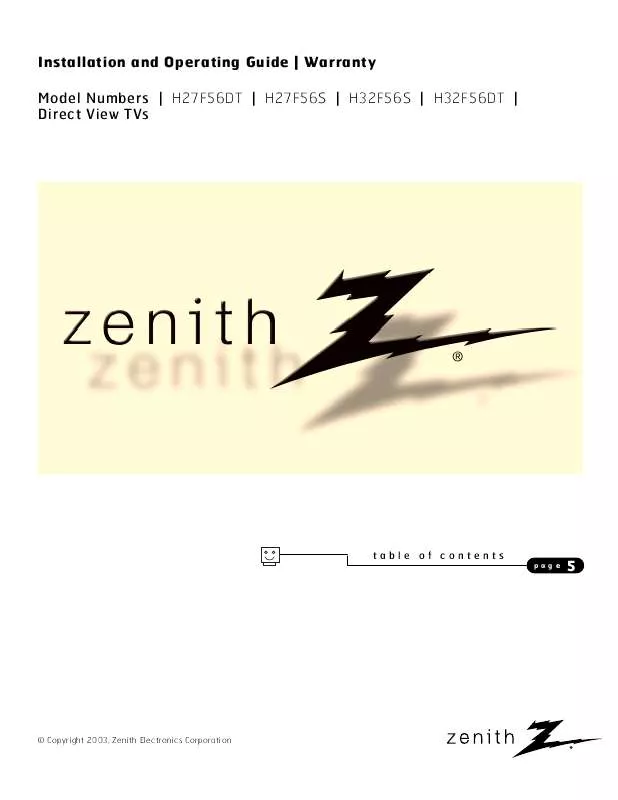User manual ZENITH H27F56S OPERATING GUIDE
Lastmanuals offers a socially driven service of sharing, storing and searching manuals related to use of hardware and software : user guide, owner's manual, quick start guide, technical datasheets... DON'T FORGET : ALWAYS READ THE USER GUIDE BEFORE BUYING !!!
If this document matches the user guide, instructions manual or user manual, feature sets, schematics you are looking for, download it now. Lastmanuals provides you a fast and easy access to the user manual ZENITH H27F56S. We hope that this ZENITH H27F56S user guide will be useful to you.
Lastmanuals help download the user guide ZENITH H27F56S.
Manual abstract: user guide ZENITH H27F56SOPERATING GUIDE
Detailed instructions for use are in the User's Guide.
[. . . ] Installation and Operating Guide | Warranty Model Numbers | H27F56DT | H27F56S | H32F56S | H32F56DT | Direct View TVs
table of contents
page
5
© Copyright 2003, Zenith Electronics Corporation
RECORD YOUR MODEL NUMBER
For Customer Support/Service please call:
1-888-865-3026
www. zenith. com
The model and serial numbers of this TV are located on the back of the TV cabinet. For your future convenience, we suggest that you record those numbers here:
MODEL NO. ____________________________________ SERIAL NO. ____________________________________
WARNING
RISK OF ELECTRIC SHOCK DO NOT OPEN
WARNING:
TO REDUCE THE RISK OF ELECTRIC SHOCK DO NOT REMOVE COVER (OR BACK). REFER SERVICING TO QUALIFIED SERVICE PERSONNEL. The lightning flash with arrowhead symbol, within an equilateral triangle, is intended to alert the user to the presence of uninsulated "dangerous voltage" within the product's enclosure that may be of sufficient magnitude to constitute a risk of electric shock to persons. [. . . ] SEQ.
0
SN: XXXX-XXXXXXXX UPN: XXX-XXX-XXX-XXX XX/XX/XX TE = 10110000
Typical Installer Menu
Using the Installer's Menu
Items 0-I - 86-I are accessible only in the Installer's Menu. Their numbers, descriptions, ranges, factory default settings, and a place for listing any changes made onsite are given below and on the following pages. The Factory Menu that is intended for qualified service technicians only, is not shown (XX-F items). Normally Factory menu items do not require adjustment.
Installer Menu Items 0-I through 25-I
Menu Item 0-I. Function INSTALLER SEQ POWER MANAGE AC ON BAND/AFC STRT CHANNEL CHAN LOCK GHOST CH START VOLUME MIN VOLUME MAX VOLUME MUTE DISABLE NOT USED NOT USED SCAN MODE NOT USED SLEEP TIMER EN TIMER ALARM NOT USED NOT USED FEATURE LEVEL V-CHIP MAX BLK HRS CAPTION LOCK TEXT MODE FUNCTION PRE. 0/1 0/1 0 - 99 0/1 0/1 0-3 1 Zen 1 1 12 0 1 0 0/1 0/1 0/1 1 1 1 0/1 0 Value Range 0-3 0-7 0/1 0-7 0 - 255 0/1 0/1 0 - 63, 255 0 - 63 0 - 63 0/1 Default Value 0 0 0 0 255 0 0 255 0 63 0
XX-F Menu Items (Not shown here) are servicetype adjustments and only qualified technicians having specialized test equipment should access them.
Brief Description of Function and Comments Leave default set 0. Sets number of hours of no activity before auto shutoff. Set to 1 to enable auto turn on at power up. When set to 1, cannot tune from current channel. Set to 1 to enable Ghost Channel display. Volume level at TV turn-on (Set 255 to retain last volume level). Set to 1 to disable mute function.
Puts On-Off in Ch Up/Down sequence.
Set to 1 to enable Sleep Timer. Set to 1 to enable Alarm.
Leave default set 1 (1 Zen 1) Set to 1 to enable V-Chip. Select number of Parental Control blocking hours. Set to 1 to retain caption setting at turn off. Set to 1 to add Text option to closed caption menu. Controls channel preview in Pay-Per-View function menu.
PAGE 36
206-3686
Installer Menu
Installer Menu Items 26-I through 63-I
Menu Item 26-I. OVER RIDE OLD OCV ACK MASK POLL RATE TIMING PULSE Y/C LOOPOUT CAMPORT EN. REAR VIDEO EN AUTO CAMPORT NOT USED AUTO FRNT Y/C AUTO REAR Y/C AUTO YPrPb AUTO REAR VIDEO STRT AUX SRCE AUX STATUS DIS. COL.
Value Range Default Value
Brief Description of Function and Comments
0/1 0/1 0/1 20 - 169 186 - 227 0/1 0/1 0/1 0/1 0/1 0/1 0/1 0/1
1 0 0 94 207 0 1 0 1 1 1 1 1
When set to 0, limits direct access to favorite channels. Set to 1 to enable the front AUX (Camport) input. Set to 1 to enable the front S-Video input. [. . . ] Extended Data Service: Additional program information included on the signal provided at the discretion of the broadcaster.
206-3858
PAGE 51
Your Zenith TV Warranty
Direct-View Color TV Welcome to the Zenith family!We believe that you will be pleased with your new TV. Please read this warranty carefully, it is a "LIMITED WARRANTY" as defined under Federal Law. This warranty gives you specific legal rights, and you may also have other rights that vary from state-to-state within the U. S. A.
ZENITH'S RESPONSIBILITY
Service Labor During a period of one year from effective warranty date, Zenith will provide service labor by a Zenith authorized service center when needed, as determined by the Zenith service center, as a result of manufacturing defects. [. . . ]
DISCLAIMER TO DOWNLOAD THE USER GUIDE ZENITH H27F56S Lastmanuals offers a socially driven service of sharing, storing and searching manuals related to use of hardware and software : user guide, owner's manual, quick start guide, technical datasheets...manual ZENITH H27F56S