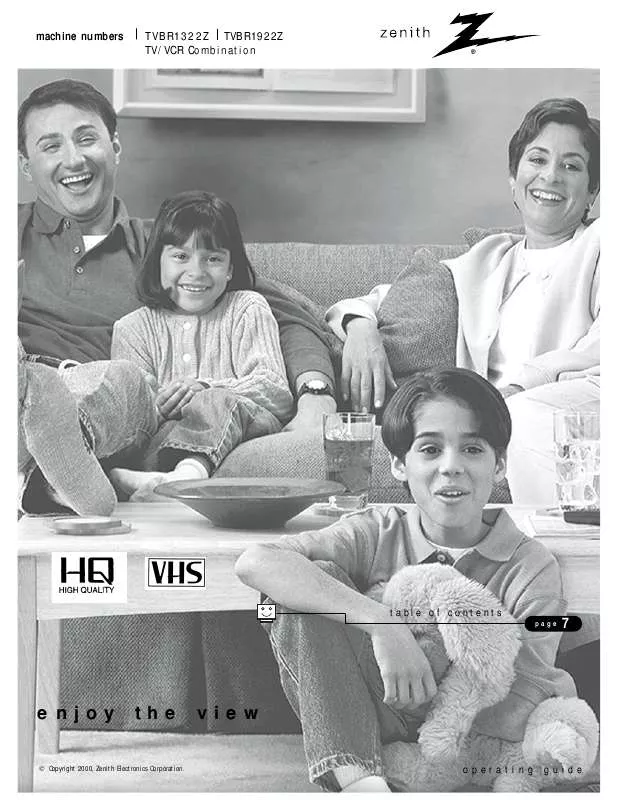User manual ZENITH TVBR1922Z OPERATING GUIDE
Lastmanuals offers a socially driven service of sharing, storing and searching manuals related to use of hardware and software : user guide, owner's manual, quick start guide, technical datasheets... DON'T FORGET : ALWAYS READ THE USER GUIDE BEFORE BUYING !!!
If this document matches the user guide, instructions manual or user manual, feature sets, schematics you are looking for, download it now. Lastmanuals provides you a fast and easy access to the user manual ZENITH TVBR1922Z. We hope that this ZENITH TVBR1922Z user guide will be useful to you.
Lastmanuals help download the user guide ZENITH TVBR1922Z.
Manual abstract: user guide ZENITH TVBR1922ZOPERATING GUIDE
Detailed instructions for use are in the User's Guide.
[. . . ] machine numbers
T V B R 1 3 2 2 Z T VBR192 2 Z TV/VC R C ombina t ion
®
table of contents
page
7
enjoy
the
view
operating guide
© Copyright 2000, Zenith Electronics Corporation.
RECORD YOUR MODEL NUMBER (Now, while you can see it) The model and serial number of your new TV/VCR Combination Entertainment MachineTM are located on the back of the cabinet. For your future reference and convenience, we suggest that your record those numbers here:
MODEL NO. ____________________________________ SERIAL NO. ____________________________________
WARNING
RISK OF ELECTRIC SHOCK DO NOT OPEN
WARNING:
TO REDUCE THE RISK OF ELECTRIC SHOCK DO NOT REMOVE COVER (OR BACK). REFER SERVICING TO QUALIFIED SERVICE PERSONNEL. The lightning flash with arrowhead symbol, within an equilateral triangle, is intended to alert the user to the presence of uninsulated "dangerous voltage" within the product's enclosure that may be of sufficient magnitude to constitute a risk of electric shock to persons. [. . . ] Use the "Set+" or "Set-" key on the remote control, to move the highlight to the "SYSTEM SETUP" line, then press ENTER.
POWER CA MENU SET+
Use the "Set+" or "Set-" key on the remote control, to move the highlight to the "DAYLIGHT SAVINGS TIME" line on your screen, then press ENTER to go to the "DAYLIGHT SAVINGS TIME" menu. Use the "Set+" or "Set-" key on the remote control, to move the highlight to ON, OFF, or AUTO, then press ENTER. When your Daylight Savings option is set, press "MENU" repeatedly to remove menus and return to TV viewing.
1/2/3 1/2/3
ENTER
SET-
1/4
CANCEL
TV/MONITOR
CH VOL
CALL
VOL
EJECT
MUTE
CH
REW PLAY F. F
REC/OTR
STOP
PAUSE/STILL
Daylight Savings Time Occurs; on the first Sunday in April and the last Sunday in October. If Daylight Savings Time is not observed in your area or if it is set incorrectly, set Daylight Savings to Off.
SLOW AUTO
TRACKING
ZERO COUN . TER TIMER REC PROG RETURN RESE T
INPUT SEL.
1 4 7
SPEED
2 5 8 0
3
TVCAP/TEXT
6
SLEEP
9
Q. VIEW
Mini glossary ON OFF AUTO Manually set to On to move the clock forward one hour on the first Sunday in April. Manually set to Off to move the clock backward one hour on the last Sunday in October. The time will be set with the XDS signal automatically when daylight savings time occurs.
PAGE 26
206-3481
TV On Timer / Off Timer Set the timers to turn your Entertainment Machine on, tune to the preset channel, and turn itself off automatically; on the days you specify. Note: TV/VCR Clock must be set before timers can be selected!
MENU
TIMER REC SET TV SET-UP CH SET-UP AUTO REPEAT ON OFF COMMERCIAL ADVANCE SYSTEM SET-UP (+/- ENTER/MENU)
TV SET-UP
V-CHIP SET ON/OFF TIMER PICTURE
ON/OFF TIMER
ON TIMER 7:00 AM SAT-SUN CH 012 CANCEL
ON/OFF TIMER
ON TIMER 7:00 AM SAT-SUN CH 012 SET
(+/- ENTER/MENU)
OFF TIMER 12:00 AM SAT-SUN CANCEL (+/- ENTER/CANCEL/MENU)
OFF TIMER 12:00 AM SAT-SUN CANCEL (+/- ENTER/CANCEL/MENU)
1 2 3
Press MENU to show the on-screen menus on your screen. Use the "Set+" or "Set-" key on the remote control, to move the highlight to the "TV SET-UP" line, then press ENTER. Use the "Set+" or "Set-" key on the remote control, to move the highlight to the "ON/OFF TIMER" line on your screen, then press ENTER to go to the "ON/OFF TIMER" menu. Use the "Set+" or "Set-" key on the remote control to move the highlight to the "ON TIME" line, press ENTER. Set the hours and minutes for the turn-on time using "Set+" or "Set-" and pressing ENTER. (You can use the Line 1 or Line 2 inputs instead of one of the channel numbers found by the Ch Memory function to go to at TV turn on. ) Using the method described above, pick the days you want the feature active, e. g. Mon-Fri, or one of the other options available. Pick either "SET" or "CANCEL" to have the option active or inactive. Set your TV turn Off time using the method described above. Off time can be set to turn the TV off any time of the day. When the On/Off Timer is set, press "MENU" repeatedly to remove menus and return to TV viewing.
You can make changes to your current settings by simply accessing the menu and pressing ENTER when the highlight moves to the settings you want to retain and using "Set+" or "Set-" to make changes to the settings you want to change. Active/Inactive Option: You can also save your current settings but make the On or Off timers "inactive" by choosing "Cancel" instead of "Set" in the menu. If no Off time is set, then the TV will turn off 1 hour after the preset turn on time.
POWER SETMENU SET+
CA
1/5
1/2/3 1/2/3
ENTER
CANCEL
TV/MONITOR
CH VOL
CALL
VOL
EJECT
MUTE
CH
REW PLAY F. F
REC/OTR
STOP
PAUSE/STILL
SLOW AUTO
TRACKING
ZERO COUN . TER TIMER REC PROG
4 5
RETURN RESE T
INPUT SEL.
1 4 7
SPEED
2 5 8 0
3
TVCAP/TEXT
6
SLEEP
9
Q. [. . . ] This includes the RF jack that is threaded with a place for a small wire in the center, and the Audio/Video jacks that have a bigger opening and are color-coded.
MONO SOUND Mono (monaural) sound is one channel of sound. On more than one speaker all the speakers play the same audio. OHM RF CABLE The wire that comes from an off air antenna or cable service provider. Each end looks like a hex shaped nut with a wire sticking through the middle, and it screws onto the large threaded jack on the back of your TV/VCR. [. . . ]
DISCLAIMER TO DOWNLOAD THE USER GUIDE ZENITH TVBR1922Z Lastmanuals offers a socially driven service of sharing, storing and searching manuals related to use of hardware and software : user guide, owner's manual, quick start guide, technical datasheets...manual ZENITH TVBR1922Z