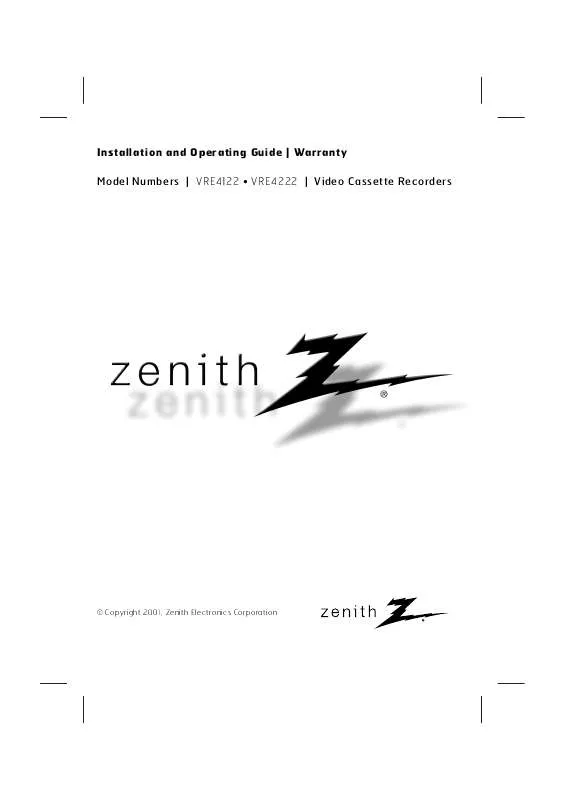User manual ZENITH VRE4222 OPERATING GUIDE
Lastmanuals offers a socially driven service of sharing, storing and searching manuals related to use of hardware and software : user guide, owner's manual, quick start guide, technical datasheets... DON'T FORGET : ALWAYS READ THE USER GUIDE BEFORE BUYING !!!
If this document matches the user guide, instructions manual or user manual, feature sets, schematics you are looking for, download it now. Lastmanuals provides you a fast and easy access to the user manual ZENITH VRE4222. We hope that this ZENITH VRE4222 user guide will be useful to you.
Lastmanuals help download the user guide ZENITH VRE4222.
Manual abstract: user guide ZENITH VRE4222OPERATING GUIDE
Detailed instructions for use are in the User's Guide.
[. . . ] Installation and Operating Guide | Warranty Model Numbers | VRE4122 · VRE4222 | Video Cassette Recorders
© Copyright 2001, Zenith Electronics Corporation
Safety Precautions
WARNING
RISK OF ELECTRIC SHOCK DO NOT OPEN
WARNING: TO REDUCE THE RISK OF ELECTRIC SHOCK DO NOT REMOVE COVER (OR BACK) NO USER-SERVICEABLE PARTS INSIDE REFER SERVICING TO QUALIFIED SERVICE PERSONNEL. This lightning flash with arrowhead symbol within an equilateral triangle is intended to alert the user to the presence of uninsulated dangerous voltage within the product's enclosure that may be of sufficient magnitude to constitute a risk of electric shock to persons. The exclamation point within an equilateral triangle is intended to alert the user to the presence of important operating and maintenance (servicing) instructions in the literature accompanying the product. NOTE TO CABLE/TV INSTALLER: This reminder is provided to call the cable TV system installer's attention to Article 820-40 of the National Electric Code (U. S. A. ). [. . . ] · The cassette can be ejected when STOP/EJECT is pressed, even if the VCR's power is OFF.
19
SETTING THE CLOCK
menu
ch/trk enter ch/trk
clear
Things to know before starting
· The clock uses the 12-hour system. (Be sure to set AM and PM correctly. ) · The buttons for setting the clock are on the remote control. · An illogical date will not be accepted (for example: February 30). · The initial Clock Setting is JANUARY 1, 2001, 12:00 AM. PREPARATION · Turn on the power of both the VCR and TV. · Be sure the TV is set to the VCR Output Channel (CH 3 or 4). · If a direct VIDEO/AUDIO connection is made between the VCR and the TV, set the TV's source selector to VIDEO. The VCR gives you two ways to set the time and date: the Auto Clock Feature or manually. The Auto Clock Feature enables the VCR to set up the clock when the VCR is turned off.
adj
adj
tv / vcr stop rew pause play a
sp / slp rec / itr ff
cm skip EZ review
PREPARATION
MAIN MENU
CLOCK PROGRAM TUNING SETUP SELECT ENTER TO EXIT PRESS
CLOCK MENU
MONTH : JANUARY DAY : 1 MON YEAR : 2001 TIME : 12 : 00 AM AUTO CLOCK SET : ON DAYLIGHT SAVING: AUTO TIME ZONE: AUTO
AUTO CLOCK SET 1 Press MENU and the MAIN menu will appear. 2 Press D or E to choose the CLOCK menu.
Press ENTER and the CLOCK menu will appear.
SELECT ADJUST TO EXIT PRESS
3 Press E to choose the AUTO CLOCK SET option.
Press F or G to choose ON. The Auto Clock Set feature is set to ON at the factory. In the ON setting, the VCR looks for a channel carrying XDS (Extended Data Services) information. XDS updates the clock using the Coordinated Universal Time.
MONTH : JANUARY DAY : 1 MON YEAR : 2001 TIME : 12 : 00 AM AUTO CLOCK SET : ON DAYLIGHT SAVING: AUTO TIME ZONE: AUTO
SELECT ADJUST TO EXIT PRESS
4 Press E to choose the DAYLIGHT SAVING option.
MONTH : JANUARY DAY : 1 MON YEAR : 2001 TIME : 12 : 00 AM AUTO CLOCK SET : ON DAYLIGHT SAVING: AUTO TIME ZONE: AUTO
Press F or G to choose AUTO, ON or OFF. If you choose AUTO, the VCR sets the clock using the DST information broadcast in the signal (channel). If you choose ON, the VCR sets the clock when the Daylight Saving Time is started and ended.
SELECT ADJUST TO EXIT PRESS
NOTE
5 Press E to choose the TIME ZONE option.
Press F or G to choose the correct time zone (AUTO, EASTERN, CENTRAL, MOUNTAIN, PACIFIC, ALASKA or HAWAII). If "AUTO" is selected as the time zone, the VCR sets the clock using the first Coordinated Universal Time information it finds in a broadcast signal.
There are cases that TV station does not send or sends wrong date and/or time information and VCR sets the incorrect time accordingly. In this case we recommend that you set the clock manually.
6 Press MENU when finished. 7 Turn off the VCR and the auto clock setting works.
20
SETTING THE CLOCK (Cont'd)
MAIN MENU
CLOCK PROGRAM TUNING SETUP SELECT ENTER TO EXIT PRESS
MANUAL CLOCK SET
Example: July 5, 2001 ; 2:15 AM
1 Press MENU and the MAIN menu will appear. 2 Press D or E to choose the CLOCK menu.
Press ENTER and the CLOCK menu will appear.
CLOCK MENU
MONTH : JANUARY DAY : 1 MON YEAR : 2001 TIME : 12 : 00 AM AUTO CLOCK SET : ON DAYLIGHT SAVING: AUTO TIME ZONE: AUTO
3 Press F or G to choose the month. 4 Press E to choose the DAY option.
Press F or G to choose the day. The day of the week will display automatically.
PREPARATION
SELECT ADJUST TO EXIT PRESS
MONTH : JULY DAY : 5 THU YEAR : 2001 TIME : 12 : 00 AM AUTO CLOCK SET : OFF DAYLIGHT SAVING: AUTO TIME ZONE: AUTO
5 Press E to choose the YEAR option.
Press F or G to choose the year.
SELECT ADJUST TO EXIT PRESS
6 Press E to choose the TIME option.
Press F or G to choose the time.
MONTH : JULY DAY : 5 THU YEAR : 2001 TIME : 12 : 00 AM AUTO CLOCK SET : OFF DAYLIGHT SAVING: AUTO TIME ZONE: AUTO
7 Press E to choose the DAYLIGHT SAVING option.
Press F or G to choose the ON or OFF.
SELECT ADJUST TO EXIT PRESS
8 Press MENU when finished.
MONTH : JULY DAY : 5 THU YEAR : 2001 TIME : 2 : 15 AM AUTO CLOCK SET : OFF DAYLIGHT SAVING: AUTO TIME ZONE: AUTO
NOTE
SELECT ADJUST TO EXIT PRESS
The "AUTO CLOCK SET" must be set to "OFF". If set to "ON", an incorrect date and/or time will be entered again when the VCR is turned off.
MONTH : JULY DAY : 5 THU YEAR : 2001 TIME : 2 : 15 AM AUTO CLOCK SET : OFF DAYLIGHT SAVING: ON TIME ZONE: AUTO
SELECT ADJUST TO EXIT PRESS
21
NORMAL PLAYBACK
PREPARATION · Turn on the TV. [. . . ] VCR does not start at preset record starting time. The Auto Clock Setup procedure enters the wrong date and/or time.
· Reset time according to instructions. Power has been interrupted.
ADDITIONAL INFORMATION
· Setup recording time according to instructions. · Be sure the AM-PM display is correct. [. . . ]
DISCLAIMER TO DOWNLOAD THE USER GUIDE ZENITH VRE4222 Lastmanuals offers a socially driven service of sharing, storing and searching manuals related to use of hardware and software : user guide, owner's manual, quick start guide, technical datasheets...manual ZENITH VRE4222