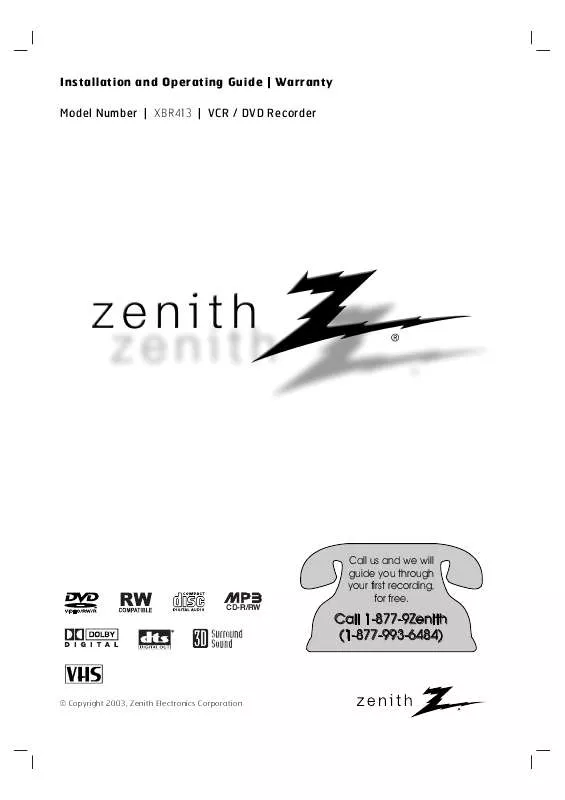User manual ZENITH XBR413 OPERATING GUIDE
Lastmanuals offers a socially driven service of sharing, storing and searching manuals related to use of hardware and software : user guide, owner's manual, quick start guide, technical datasheets... DON'T FORGET : ALWAYS READ THE USER GUIDE BEFORE BUYING !!!
If this document matches the user guide, instructions manual or user manual, feature sets, schematics you are looking for, download it now. Lastmanuals provides you a fast and easy access to the user manual ZENITH XBR413. We hope that this ZENITH XBR413 user guide will be useful to you.
Lastmanuals help download the user guide ZENITH XBR413.
Manual abstract: user guide ZENITH XBR413OPERATING GUIDE
Detailed instructions for use are in the User's Guide.
[. . . ] Installation and Operating Guide | Warranty Model Number | XBR413 | VCR / DVD Recorder
Call us and we will guide you through your first recording, for free.
CD-R/RW
Call 1-877-9Zenith (1-877-993-6484)
© Copyright 2003, Zenith Electronics Corporation
Safety Precautions
CAUTION
RISK OF ELECTRIC SHOCK DO NOT OPEN
CAUTION: The apparatus should not be exposed to water (dripping or splashing) and no objects filled with liquids, such as vases, should be placed on the apparatus. FCC WARNING: This equipment may generate or use radio frequency energy. Changes or modifications to this equipment may cause harmful interference unless the modifications are expressly approved in the instruction manual. The user could lose the authority to operate this equipment if an unauthorized change or modification is made. [. . . ] otes If Parental Control is set and the disc is not within the Movie Rating settings (not authorized), the 4-digit code must be entered and/or the disc must be authorized (see "Movie Rating", on page 22). Your VCR/DVD Recorder will not play discs that have a region code different from your VCR/DVD Recorder. The region code for this VCR/DVD Recorder is 1 (one).
When a title on a disc has more than one chapter, you can move to another chapter as follows: Press SKIP (. or >) briefly during playback to select the next chapter or to return to the beginning of the current chapter. Press SKIP (. ) twice briefly to step back to the previous chapter. To go directly to any chapter during playback, press DISPLAY twice. Use v / V to select chapter icon, then enter the chapter number using the numbered buttons (0-9) or press b / B and press ENTER.
Slow Motion
DVD Video VR
1 Press BACKWARD (m) or FORWARD (M) during pause mode.
The VCR/DVD Recorder will enter SLOW mode.
2 Use the BACKWARD (m) or FORWARD (M) to select the required speed: t 1/16, t 1/8, t 1/4, t 1/2, or T 1/16, T 1/8, T 1/4, T 1/2. 3 To exit Slow Motion mode, press PLAY (N).
30
Operation with DVD (Continued) Playing a DVD (continued)
Still Picture and Frame-by-Frame Playback
DVD Video VR
Repeat
REPEAT
DVD
Video
VR
CHAPTER
DVD Video Discs - Repeat Chapter/Title/Off
1 Press PAUSE/STEP (X) during playback. The recorder will now go into PAUSE mode. 2 You can advance or back up the picture frame-byframe by pressing b / B repeatedly during PAUSE mode.
The REPEAT CHAPTER appears on the TV screen.
2 To repeat the title currently playing, press REPEAT a second time.
The REPEAT TITLE appears on the TV screen.
3 To exit Repeat mode, press REPEAT a third time.
The REPEAT OFF icon appears on the TV screen.
Search
DVD
Video
VR
Repeat A-B
REPEAT
1 Press BACKWARD (m) or FORWARD (M) during playback.
The recorder will now go into SEARCH mode.
DVD
Video
VR
A-B
2 Press BACKWARD (m) or FORWARD (M) to select the required speed: MX2, MX4, MX8, MX16, MX100, N (forward) or n, mX2, mX4, mX8, mX16, mX100 (backward). ote When you press BACKWARD or FORWARD during Search mode to resume normal speed, Search mode is canceled.
To repeat a sequence in a title: 1 Press A-B at your chosen starting point.
REPEAT A- appears on the TV screen.
2 Press A-B again at your chosen end point.
REPEAT A-B appears briefly on the TV screen, and the repeat sequence begins.
3 To cancel the sequence, press A-B repeatedly to select REPEAT OFF.
Random
Karaoke DVD
1 Press RANDOM during playback. The VCR/DVD Recorder automatically begins Random Playback and "RANDOM" appears on the display window. 2 To return to normal playback, press RANDOM until "NORMAL" appears on the display window. ip By pressing SKIP (>) during Random playback, the VCR/DVD Recorder selects another title (track) and resumes Random playback. ote This function only works with DVD Karaoke discs
31
PLAYBACK
1 To repeat the currently playing chapter, press REPEAT.
Operation with DVD (Continued) Playing a DVD (continued)
Time Search
- : -- : --
To Recall a Marked Scene 1 During disc playback, press SEARCH.
VR The Marker Search menu will appear on the TV screen.
Marker Search
DVD
Video
The Time Search function allows you to start playing at any chosen time on the disc. The on-screen display appears on the TV screen.
The Time Search box shows the elapsed playing time of the current disc.
2 Within 7 seconds, use v / V to select the Time Search icon in the on-screen display.
The "-:--:--" appears in the Time Search box.
Move
Select
CLEAR Delete
Close
3 Within 7 seconds, use the number buttons to enter the required start time. Enter hours, minutes, and seconds from left to right in the box.
You can not enter an invalid time. If you enter the wrong numbers, press b / B to move the under bar (_) to the wrong number. Then reenter the correct numbers.
2 Use the b B v V buttons to select a Marked scene that you want to recall. 3 Press ENTER.
Playback will start from the Marked scene.
4 To exit the Marker Search menu, press RETURN(O) To clear a Marked Scene 1 During disc playback, press SEARCH.
The Marker Search menu will appear on the TV screen.
4 Within 7 seconds, press ENTER to confirm the start time.
Playback starts from the selected time on the disc.
2 Use b B v V to select the Marked scene that you want to erase. 3 Press CLEAR.
"Delete selected marker. Continue?" message appears.
Zoom
DVD
Video
VR
The Zoom function allows you to enlarge the video image and to move through the enlarged image. [. . . ] When the VCR/DVD Recorder does not operate normally. You can reset the VCR/DVD Recorder as follows : Press and hold the POWER button for more than five seconds. This will force the VCR/DVD Recorder to power off. Press the POWER button again to turn the VCR/DVD Recorder back on. [. . . ]
DISCLAIMER TO DOWNLOAD THE USER GUIDE ZENITH XBR413 Lastmanuals offers a socially driven service of sharing, storing and searching manuals related to use of hardware and software : user guide, owner's manual, quick start guide, technical datasheets...manual ZENITH XBR413