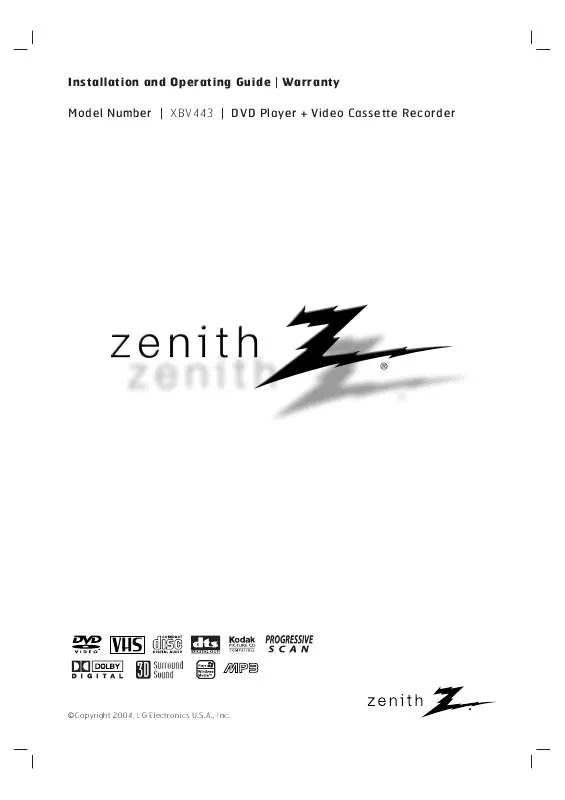User manual ZENITH XBV443 OPERATING GUIDE
Lastmanuals offers a socially driven service of sharing, storing and searching manuals related to use of hardware and software : user guide, owner's manual, quick start guide, technical datasheets... DON'T FORGET : ALWAYS READ THE USER GUIDE BEFORE BUYING !!!
If this document matches the user guide, instructions manual or user manual, feature sets, schematics you are looking for, download it now. Lastmanuals provides you a fast and easy access to the user manual ZENITH XBV443. We hope that this ZENITH XBV443 user guide will be useful to you.
Lastmanuals help download the user guide ZENITH XBV443.
Manual abstract: user guide ZENITH XBV443OPERATING GUIDE
Detailed instructions for use are in the User's Guide.
[. . . ] Installation and Operating Guide | Warranty Model Number | XBV443 | DVD Player + Video Cassette Recorder
© Copyright 2004, LG Electronics U. S. A. , Inc.
Safety Precautions
CAUTION
RISK OF ELECTRIC SHOCK DO NOT OPEN
CAUTION: The apparatus should not be exposed to water (dripping or splashing) and no objects filled with liquids, such as vases, should be placed on the apparatus. FCC WARNING: This equipment may generate or use radio frequency energy. Changes or modifications to this equipment may cause harmful interference unless the modifications are expressly approved in the instruction manual. The user could lose the authority to operate this equipment if an unauthorized change or modification is made. [. . . ] Unlock: If you select Unlock, Parental Control is not active. Ratings 1 to 8: Some discs contain scenes not suitable for children. If you set a rating for the DVD+VCR, all disc scenes with the same rating or lower will be played. Higher rated scenes will not be played unless an alternative scene is available on the disc. The alternative must have the same rating or a lower one. If no suitable alternative is found, playback will stop. You must enter the 4-digit password or change the rating level in order to play the disc. ENTER to confirm rating 5 Presspress SETUP to exityourmenu. selection, then the
If you forget your 4-digit password
If you forget your password, to clear the current password follow the procedure below. 1 Press SETUP to display the setup menu. 2 Enter the 6-digit number 210499 and then press ENTER.
The 4-digit password is cleared.
3 Enter a new password as shown above to the left (Rating).
20
VCR Operation Normal Playback
Preparation:
Turn on the TV. Tune the TV to the DVD+VCR output channel (CH 3 or 4) or set the TV's source selector to VIDEO. If a direct VIDEO/AUDIO connection is made between the DVD+VCR and the TV, set the TV's source selector to VIDEO. Set the Output Source to VCR as shown in "Selecting the Viewing Source" on page 6.
Search
This function lets you quickly and visually search for a desired tape section in either direction: forward or reverse. 1 Press BACKWARD (m) or FORWARD (M) during playback. The DVD+VCR will be activated in the SEARCH mode.
If the DVD+VCR is left in the SEARCH mode for more than 3 minutes, the DVD+VCR will automatically enter the PLAY mode, to protect the tape and video heads.
1
Insert a prerecorded video cassette.
The indicator will light and the DVD+VCR will power-up automatically. Make sure that the indicator in the display window is not lighted. If a tape without a safety tab is inserted, the unit will start playback automatically.
2 To return to playback, press N (PLAY).
Still Picture and Frame-by-Frame Playback
1 Press PAUSE/STEP (X) during playback. Still picture will appear on the TV screen.
If a still picture vibrates vertically, stabilize it using v/V on the remote control. If the DVD+VCR is left in the STILL mode for more than 5 minutes, the DVD+VCR will automatically enter the STOP mode to protect the tape and video heads. 2 Press PAUSE/STEP (X) repeatedly to advance the
N (PLAY) once. PLAY
Press STOP (x) 3 STOP appearsxonto stop playback. [. . . ] Both ways shipping charges will be borne by LG during the Warranty Period. After the Warranty Period, you pay inbound shipping charges and LG pays return shipping charges.
THIS WARRANTY IS IN LIEU OF ANY OTHER WARRANTIES, EXPRESS OR IMPLIED, INCLUDING WITHOUT LIMITATION, ANY WARRANTY OF MERCHANTABILITY OR FITNESS FOR A PARTICULAR PURPOSE. TO THE EXTENT ANY IMPLIED WARRANTY IS REQUIRED BY LAW, IT IS LIMITED IN DURATION TO THE EXPRESS WARRANTY PERIOD ABOVE. LG WILL NOT BE LIABLE FOR ANY CONSEQUENTIAL, INDIRECT, OR INCIDENTAL DAMAGES OF ANY KIND, INCLUDING LOST REVENUES OR PROFITS, IN CONNECTION WITH THE PRODUCT. [. . . ]
DISCLAIMER TO DOWNLOAD THE USER GUIDE ZENITH XBV443 Lastmanuals offers a socially driven service of sharing, storing and searching manuals related to use of hardware and software : user guide, owner's manual, quick start guide, technical datasheets...manual ZENITH XBV443