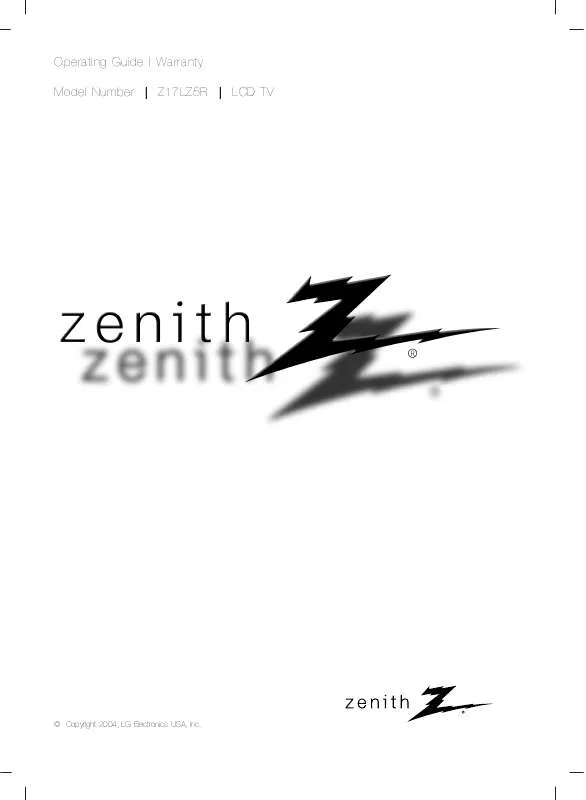User manual ZENITH Z17LZ5R OPERATING GUIDE
Lastmanuals offers a socially driven service of sharing, storing and searching manuals related to use of hardware and software : user guide, owner's manual, quick start guide, technical datasheets... DON'T FORGET : ALWAYS READ THE USER GUIDE BEFORE BUYING !!!
If this document matches the user guide, instructions manual or user manual, feature sets, schematics you are looking for, download it now. Lastmanuals provides you a fast and easy access to the user manual ZENITH Z17LZ5R. We hope that this ZENITH Z17LZ5R user guide will be useful to you.
Lastmanuals help download the user guide ZENITH Z17LZ5R.
Manual abstract: user guide ZENITH Z17LZ5ROPERATING GUIDE
Detailed instructions for use are in the User's Guide.
[. . . ] Operating Guide | Warranty Model Number | Z17LZ5R | LCD TV
© Copyright 2004, LG Electronics USA, Inc.
Warning
Warning
CAUTION
RISK OF ELECTRIC SHOCK DO NOT OPEN
WARNING:
TO REDUCE THE RISK OF ELECTRIC SHOCK DO NOT REMOVE COVER (OR BACK). The lightning flash with arrowhead symbol, within an equilateral triangle, is intended to alert the user to the presence of uninsulated "dangerous voltage" within the product's enclosure that may be of sufficient magnitude to constitute a risk of electric shock to persons. The exclamation point within an equilateral triangle is intended to alert the user to the presence of important operating and maintenance (servicing) instructions in the literature accompanying the appliance.
NOTE TO CABLE/TV INSTALLER:
This reminder is provided to call the CATV system installer's attention to Article 820-40 of the National Electric Code (U. S. A. ). The code provides guidelines for proper grounding and, in particular, specifies that the cable ground shall be connected to the grounding system of the building, as close to the point of the cable entry as practical.
REGULATORY INFORMATION
This equipment has been tested and found to comply with the limits for a Class B digital device, pursuant to Part 15 of the FCC Rules. [. . . ] The current channel is added to Memory or Erased from the channel list.
D FG E
OK MENU
Â
EXIT
Favorite Channels Setup
- Favorite Channel lets you quickly tune in up to 8 channels of your choice without having to wait for the TV to scan through all the in-between channels.
Channel EZ Scan Manual prog. ----------------------------------------------------------------D FG E
To set
OK MENU
Â
EXIT
D FG E
OK MENU /E
1. Use the
F / G button D /E D
button to select the Channel menu.
button to select Favorite ch. .
/ E button to select the first favorite channel position.
to set the desired channel number for first favorite channel.
5. Repeat steps 3 to 4 to memorize other channels. · To tune to a favorite channel, press the FCR (Favorite Channel Review) button repeatedly. The 8 favorite channels appear on the screen one-by-one.
17
Operation
Picture Menu Options
EZ Video Video
- This function adjusts the TV for the best picture appearance. Press the VIDEO button repeatedly to select the picture appearance setup option as shown below.
Clear Optimum Soft User
· You can also adjust EZ Video in the Picture menu. · Clear, Optimum and Soft are preset for good picture quality at the factory and cannot be changed.
Manual Picture Control (User option) (
- You can adjust picture contrast, brightness, color, sharpness and tint to the levels you prefer. Press the MENU button and then use D / E button to select the Picture menu. Press the G button and then use D / E button to select the desired picture option (Contrast, Brightness, Color, Sharpness, Tint). Use the F
/ G button Picture EZ Video Contrast Brightness Color Sharpness Tint
Contrast
85
to make appropriate adjustments.
· Contrast, Brightness, Color, and Sharpness are adjustable from 0 to 100. · Tint is adjustable from - 50 to + 50. Press the ENTER button to save.
D FG E
OK MENU
Picture format (ARC)
- You can watch TV in various picture formats; 16:9, Zoom, 4:3. Repeatedly press the ARC button to select your desired picture format. · 16:9 You can enjoy the cinema (the picture format of 16:9) or general TV programme through the 16:9 mode. The screen 16:9 is viewed just like that but the screen 4:3 is magnified to the left and right so that the screen 16:9 is full. · Zoom You can enjoy the cinema in a vast screen through the Zoom mode. The screen 4:3 is magnified to the upper / lower and left / right sides so that the screen 16:9 is full. The bottom and top of the picture may be lost. · 4:3 This picture format is 4 to 3 of general TV. NOTES Zoom is not available in PC mode.
18
Operation
Sound Menu Options
EZ Audio
- This function lets you enjoy the best sound without any special adjustment because the TV selects the appropriate sound option based on the program content. Use the AUDIO button to select the appropriate sound setup as shown below.
Flat Music Movie Sports User
· You can also adjust EZ Audio in the Sound menu.
Equalizer Adjustments 1. [. . . ] So, repeat steps 4 and 5 in the sub menu, to set the types of blocking and ratings.
25
Maintenance & Product Specification
Maintenance
- Early malfunctions can be prevented. Careful and regular cleaning can extend the amount of time you will have your new TV. Be sure to turn the power off and unplug the power cord before you begin any cleaning.
Cleaning the Screen
1. Here's a great way to keep the dust off your screen for a while. [. . . ]
DISCLAIMER TO DOWNLOAD THE USER GUIDE ZENITH Z17LZ5R Lastmanuals offers a socially driven service of sharing, storing and searching manuals related to use of hardware and software : user guide, owner's manual, quick start guide, technical datasheets...manual ZENITH Z17LZ5R