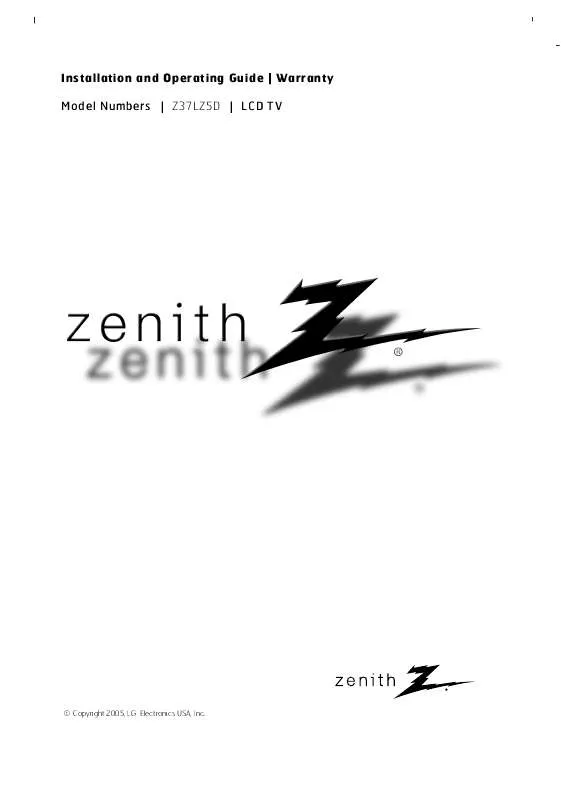User manual ZENITH Z37LZ5D OPERATING GUIDE
Lastmanuals offers a socially driven service of sharing, storing and searching manuals related to use of hardware and software : user guide, owner's manual, quick start guide, technical datasheets... DON'T FORGET : ALWAYS READ THE USER GUIDE BEFORE BUYING !!!
If this document matches the user guide, instructions manual or user manual, feature sets, schematics you are looking for, download it now. Lastmanuals provides you a fast and easy access to the user manual ZENITH Z37LZ5D. We hope that this ZENITH Z37LZ5D user guide will be useful to you.
Lastmanuals help download the user guide ZENITH Z37LZ5D.
Manual abstract: user guide ZENITH Z37LZ5DOPERATING GUIDE
Detailed instructions for use are in the User's Guide.
[. . . ] Installation and Operating Guide | Warranty Model Numbers | Z37LZ5D | LCD TV
© Copyright 2005, LG Electronics USA, Inc.
Warning/Caution
Warning/Caution
WARNING/CAUTION
RISK OF ELECTRIC SHOCK DO NOT OPEN
WARNING/CAUTION:
TO REDUCE THE RISK OF ELECTRIC SHOCK DO NOT REMOVE COVER (OR BACK). The lightning flash with arrowhead symbol, within an equilateral triangle, is intended to alert the user to the presence of uninsulated "dangerous voltage" within the product's enclosure that may be of sufficient magnitude to constitute a risk of electric shock to persons. The exclamation point within an equilateral triangle is intended to alert the user to the presence of important operating and maintenance (servicing) instructions in the literature accompanying the appliance.
WARNING/CAUTION:
TO PREVENT FIRE OR SHOCK HAZARDS, DO NOT EXPOSE THIS PRODUCT TO RAIN OR MOISTURE.
FCC NOTICE
· A Class B digital device
This equipment has been tested and found to comply with the limits for a Class B digital device, pursuant to Part 15 of the FCC Rules. These limits are designed to provide reasonable protection against harmful interference in a residential installation. [. . . ] · Manufactured under license from BBE Sound, Inc.
Off On
MENU
· Treble, Bass or BBE aren't suitable for SRS TSXT mode.
Stereo/SAP Broadcasts Setup
- This TV can receive MTS stereo programs and any SAP (Secondary Audio Program) that accompanies the stereo program; if the station transmits an additional sound signal as well as the original one. - When having selected Stereo or SAP button on the remote control, this TV can only receive the signal when the TV station transmits the proper signals. - Mono sound is automatically received if the broadcast is only in Mono; even though Stereo or SAP has been selected. - Select Mono if you want to listen to mono sound during stereo/SAP broadcasting. - Stereo or SAP can be received in a Analog channel. Use the SAP button to select your desired MTS mode in a analog signal. Each time you press the SAP button, Mono, Stereo, or SAP appear in turn. · If other languages are available on the digital signal, select them with the SAP button. Press EXIT button to save and return to TV viewing.
28 Operating Guide
Operation
T ime Menu Options
Auto Clock Setup
- The time is set automatically from a digital channel signal. - The digital channel signal includes information for the current time provided by the broadcasting station. - Set the clock manually, if the current time is set incorrectly by the auto clock function.
1. Press the
G G
D /E
button to select the TIME menu.
SETUP VIDEO AUDIO TIME OPTION LOCK Auto Clock Manual Clock Off Timer On Timer Sleep Timer Auto Off Time Zone Eastern Daylight Saving Auto
G
Off On
button and then use button and then use
D /E D /E
button to select Auto Clock. Press the G button and then use D / E button to select your viewing area time zone: Eastern, Central, Mountain, Pacific, Alaska, or Hawaii. Press EXIT button to return to TV viewing or press MENU button to return to the previous menu.
MENU
Previous
Manual Clock Setup
- If current time setting is wrong, reset the clock manually.
SETUP Auto Clock Manual Clock VIDEO AUDIO TIME OPTION LOCK Off Timer On Timer Sleep Timer Auto Off
G
1. Press the
G
D /E
button to select the TIME menu.
Year Date Time ---
---/ : ----
button and then use
D /E
button to select Manual Clock.
3. Press the G button and then use F / G button to select either the year, date, or time option. Once selected, use the D / E button to set the year, date, and time options. Press EXIT button to return to TV viewing or press MENU button to return to the previous menu.
MENU
Previous
On/Off Timer Setup On/Off
Timer function operates only if the current time has been set. Off-Timer function overrides On-Timer function if they are both set to the same time. The TV must be in standby mode for the On-Timer to work. If you do not press any button within 2 hours after the TV turns on with the On Timer function, the TV will automatically revert to standby mode.
D /E
1. Press the G button and then use D
button to select the TIME menu.
SETUP VIDEO AUDIO Auto Clock Manual Clock
/E
button to select Off Timer or On Timer.
3. [. . . ] · Activate any function to restore the brightness of the picture. (If still picture is on the screen for more than 5 minutes, the screen gets dark. )
Horizontal/vertical bars or picture shaking
· Check for local interference such as an electrical appliance or power tool.
No output from one of the speakers
· Adjust Balance in the AUDIO menu. (Refer to p. 26)
Unusual sound from inside the TV
· A change in ambient humidity or temperature may result in an unusual noise when the plasma display is turned on or off and does not indicate a fault with the TV.
Operating Guide 51
Maintenance
Maintenance
- Early malfunctions can be prevented. Careful and regular cleaning can extend the amount of time you will have your new TV. [. . . ]
DISCLAIMER TO DOWNLOAD THE USER GUIDE ZENITH Z37LZ5D Lastmanuals offers a socially driven service of sharing, storing and searching manuals related to use of hardware and software : user guide, owner's manual, quick start guide, technical datasheets...manual ZENITH Z37LZ5D