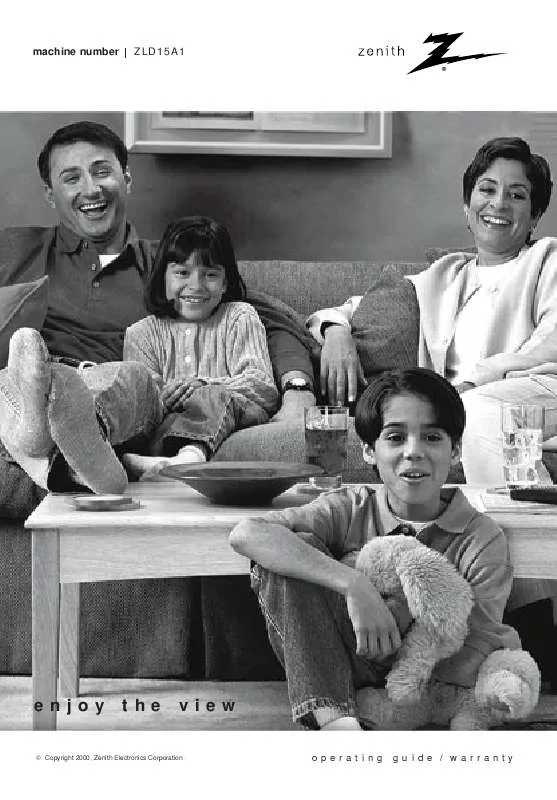User manual ZENITH ZLD15A1 OPERATING GUIDE
Lastmanuals offers a socially driven service of sharing, storing and searching manuals related to use of hardware and software : user guide, owner's manual, quick start guide, technical datasheets... DON'T FORGET : ALWAYS READ THE USER GUIDE BEFORE BUYING !!!
If this document matches the user guide, instructions manual or user manual, feature sets, schematics you are looking for, download it now. Lastmanuals provides you a fast and easy access to the user manual ZENITH ZLD15A1. We hope that this ZENITH ZLD15A1 user guide will be useful to you.
Lastmanuals help download the user guide ZENITH ZLD15A1.
Manual abstract: user guide ZENITH ZLD15A1OPERATING GUIDE
Detailed instructions for use are in the User's Guide.
[. . . ] machine number
ZLD15A1
®
enjoy
the
view
operating guide / warranty
© Copyright 2000, Zenith Electronics Corporation.
RECORD YOUR MODEL NUMBER (Now, while you can see it) The model and serial number of your new TV are located on the back of the TV cabinet. For your future convenience, we suggest that you record these numbers here: MODEL NO. ____________________________________ SERIAL NO. ____________________________________
WARNING
RISK OF ELECTRIC SHOCK DO NOT OPEN
WARNING :
TO REDUCE THE RISK OF ELECTRIC SHOCK DO NOT REMOVE COVER (OR BACK). REFER SERVICING TO QUALIFIED SERVICE PERSONNEL. The lightning flash with arrowhead symbol, within an equilateral triangle, is intended to alert the user to the presence of uninsulated "dangerous voltage" within the product's enclosure that may be of sufficient magnitude to constitute a risk of electric shock to persons. [. . . ] Signal from the remote control may be disturbed by sun light or other strong light. In this case, turn the set to other direction.
206-3652
22
Turning on the set
* First, connect antenna cable and power cord with the adaptor. * Press the power button and you will get stable picture and sound in a few seconds.
1
Press the power button to turn the set on.
displayed only in stereo signal
ST.
7
power
tv/video
1
channel number
2 5 8 0
3 6 9
cc mute
4
displayed only if present time display is set
12:30 PM
7
flashbk menu
2
Press the channel (D, E) or number buttons to select a channel you want after memorizing received broadcasting signals in the local area.
q Direct selecting channels Press number of the program as one or two digits with number buttons. ex: channel 7 7 or 07 q Refer to page 32 ~ 33 to memorize channels.
ch vol enter ch vol sleep
3
Adjust Volume level.
q Volume (G) button increases the level of sound. q Volume (F) button decreases the level of sound.
Volume
3
206-3652
23
BASIC FUNCTIONS
Function checking in TV mode
1
Press the menu button. Each time you press the button you can see menus shown below.
Language Captions Caption/Text Parental Ctl
English Off CC1
EZ Program Channel Add/Del
Use DEF G And A
Use DEF G And A
Contrast Brightness Color Tint Sharpness APC Use
DE F G
100 100 85 0 7 Clear And A
Clock Set Sleep Timer On Time Off Time On/Off Timer
--:--AM Off --:--AM --:--AM Off
Treble Bass Balance MTS
50 50 0 Mono
Use DEF G And A
Use DEF G And A
2
24
Press the channel (D, E) buttons to select a function you want to use.
206-3652
Setting language
Language
1
Press the menu button to select the screen display as below.
3
Press the enter (A) button.
Language Captions Caption/Text Parental Ctl
English Off CC1
Use DEF G And A
Language Captions Caption/Text Parental Ctl
English Off CC1
Use DEF G And A
q Each press of volume (F, G) buttons changes the screen display as below.
English
Español
Français
206-3652
25
BASIC FUNCTIONS
2
Press the channel (D, E) buttons to select a language you want to adjust.
Closed caption function
Closed captioning is a process which converts the audio portion of a television program into written words which then appear on the television screen in a form similar to subtitles. Closed captions allow viewers to read the dialogue and narration of television programs.
Using Closed Captions
Captions are the subtitles of the dialogue and narration of television programs. For prerecorded programs, program dialogue can be arranged into captions in advance. It's possible to caption a live program by using a process called real-time captioning, which creates captions instantly. Real-time captioning is normally done by professional reporters using a machine shorthand system and computer for translation into English. Captioning is an effective system for the hearing-impaired, and it can also aid in teaching language skills. · The picture at left shows a typical caption.
FOLLOW ME
Caption Tips
· · Not all TV broadcasts include closed caption signals. Sometimes TV stations broadcast four different caption signals on the same channel. By selecting From CC1 to CC4, you can choose which signal you view. CC1 is usually the signal with the captions, while Another mode might show demonstration or programming information. Your TV might not receive caption signals normally in the following situations.
·
Poor reception conditions are encountered: · IGNITION: Picture may flutter, drift, suffer from black spots or horizontal streaking. Usually caused by interference from automobile ignition systems, neon lamps, electrical drills, and other electrical appliances. GHOSTS: Ghosts are caused when the TV signal splits and follows two paths. One is the direct path and the other is reflected off tall buildings, hills or other objects. Changing the direction or position of the antenna may improve reception. SNOW: If your receiver is located at the weak, fringe area of a TV signal, your picture may be marred by small dots. It may be necessary to install a special antenna to improve the picture.
·
·
An old, bad, or illegally recorded tape is played. [. . . ] During a period of one year from effective warranty date, Zenith will provide service labor by a Zenith authorized service center when needed as determined by Zenith, as a result of manufacturing defects. New or remanufactured replacements for factory-defective parts will be supplied by a Zenith authorized service center for one year from effective warranty date. Such replacement parts are warranted for the remaining portion of the original warranty period. Warranty service for 21" diagonal (U. S. A. ) or larger screen size models is provided in the home in most cases. [. . . ]
DISCLAIMER TO DOWNLOAD THE USER GUIDE ZENITH ZLD15A1 Lastmanuals offers a socially driven service of sharing, storing and searching manuals related to use of hardware and software : user guide, owner's manual, quick start guide, technical datasheets...manual ZENITH ZLD15A1