Detailed instructions for use are in the User's Guide.
[. . . ] 12/22/03
VIA USB 2. 0 Host Controller Driver Installation Guide (Revision 2. 0)
Taipei, Taiwan | Fremont, TX | Richardson, TX | Austin, TX | Swindon, UK | China www. viatech. com 1
12/22/03
Contents
1. 0 System Requirement. . . . . . . . . . . . . . . . . . . . . . . . . . . . . . . . . . . . . . . . . . . . . . . . P. 3 2. 0 Driver Limitations. . . . . . . . . . . . . . . . . . . . . . . . . . . . . . . . . . . . . . . . . . . . . . . . . . . P. 3 3. 0 Driver Installation for Windows XP . . . . . . . . . . . . . . . . . . . . . . . . . . . . P. 4 4. 0 Driver Installation for Windows 2000. . . . . . . . . . . . . . . . . . . . . . . . . . . P. 7 5. 0 Driver Installation for Windows ME/98SE/98. . . . . . . . . . . . . . . . . . P. 13
Taipei, Taiwan | Fremont, TX | Richardson, TX | Austin, TX | Swindon, UK | China www. viatech. com 2
12/22/03
1. 0 System Requirement
This setup program will install the driver for VIA USB 2. 0 Host Controller. This driver can be used either the following operating systems: Windows98 Windows98 Second Edition. Please be noted that for the USB2. 0 CardBus, please use the icon in the status bar to safely remove device before unplugging it . [. . . ] Click "Scan for updates" to get the latest updates if available.
Taipei, Taiwan | Fremont, TX | Richardson, TX | Austin, TX | Swindon, UK | China www. viatech. com 5
12/22/03 3. Microsoft Windows Update lists all available updates on the Web. We suggest you to download Windows XP Service Pack 1 because Microsoft EHCI drivers are included.
Taipei, Taiwan | Fremont, TX | Richardson, TX | Austin, TX | Swindon, UK | China www. viatech. com 6
12/22/03
4. 0 Driver Installation for Windows 2000
1. Please make sure VIA USB 2. 0 PCI adapter card has been installed on your system correctly. Open the Device Manager and check if there is a "Universal Serial Bus (USB) Controller" in "Other devices".
Taipei, Taiwan | Fremont, TX | Richardson, TX | Austin, TX | Swindon, UK | China www. viatech. com 7
12/22/03 2. Insert the supplied "Windows 98/ME/Win2K/WinXP USB 2. 0 Driver Installation CD" and execute the setup program by double clicking on the "SETUP. exe" file.
Taipei, Taiwan | Fremont, TX | Richardson, TX | Austin, TX | Swindon, UK | China www. viatech. com 8
12/22/03 3. It's the Software License Agreement of VIA. Please read it FIRST and Press "Yes" if you want to stat the driver installation.
Taipei, Taiwan | Fremont, TX | Richardson, TX | Austin, TX | Swindon, UK | China www. viatech. com 9
12/22/03 4. Press "Next".
Taipei, Taiwan | Fremont, TX | Richardson, TX | Austin, TX | Swindon, UK | China www. viatech. com 10
12/22/03 5. Select "Install USB Driver" and press "Next".
Taipei, Taiwan | Fremont, TX | Richardson, TX | Austin, TX | Swindon, UK | China www. viatech. com 11
12/22/03 6. It's the Software License Agreement of Microsoft . Please read it FIRST and Press "Yes" if you want to continue the driver installation.
Taipei, Taiwan | Fremont, TX | Richardson, TX | Austin, TX | Swindon, UK | China www. viatech. com 12
12/22/03 7. Press "OK"
Taipei, Taiwan | Fremont, TX | Richardson, TX | Austin, TX | Swindon, UK | China www. viatech. com 13
12/22/03 8. Press "Print to File"
Taipei, Taiwan | Fremont, TX | Richardson, TX | Austin, TX | Swindon, UK | China www. viatech. com 14
12/22/03 9. [. . . ] Press "Next"
Taipei, Taiwan | Fremont, TX | Richardson, TX | Austin, TX | Swindon, UK | China www. viatech. com 19
12/22/03 4. Select "Install USB Driver" and press "Next".
Taipei, Taiwan | Fremont, TX | Richardson, TX | Austin, TX | Swindon, UK | China www. viatech. com 20
12/22/03 5. Please remember to SAVE your files before you click "Finish" button.
Taipei, Taiwan | Fremont, TX | Richardson, TX | Austin, TX | Swindon, UK | China www. viatech. com 21 [. . . ]

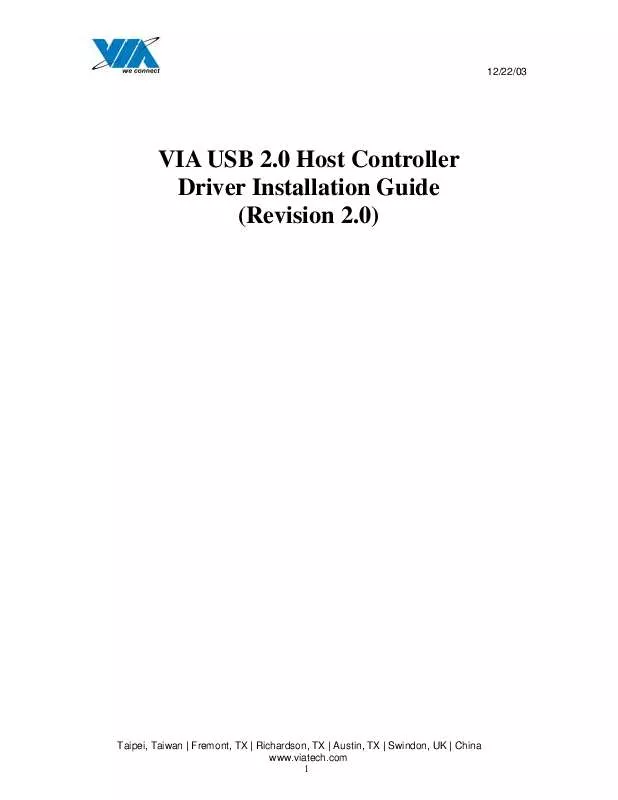
 ZONET ZUC2400 SUPPLEMENTARY GUIDE (124 ko)
ZONET ZUC2400 SUPPLEMENTARY GUIDE (124 ko)
