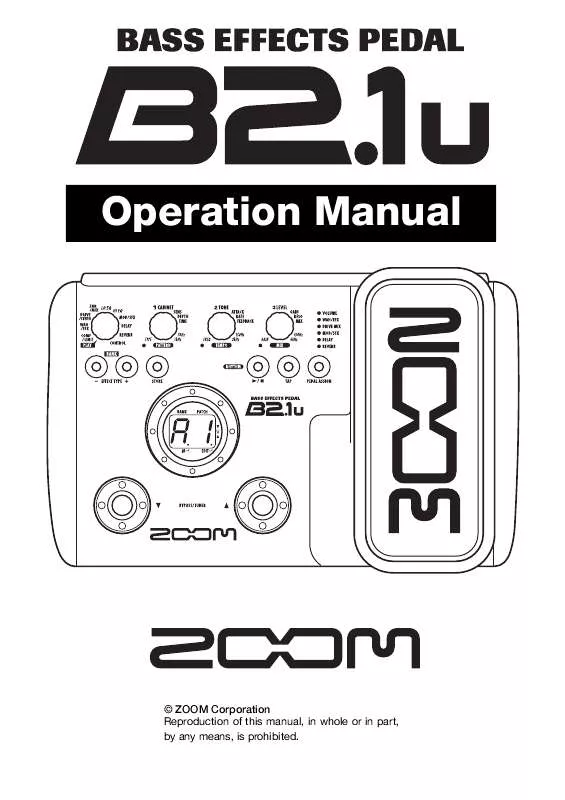User manual ZOOM B2.1U
Lastmanuals offers a socially driven service of sharing, storing and searching manuals related to use of hardware and software : user guide, owner's manual, quick start guide, technical datasheets... DON'T FORGET : ALWAYS READ THE USER GUIDE BEFORE BUYING !!!
If this document matches the user guide, instructions manual or user manual, feature sets, schematics you are looking for, download it now. Lastmanuals provides you a fast and easy access to the user manual ZOOM B2.1U. We hope that this ZOOM B2.1U user guide will be useful to you.
Lastmanuals help download the user guide ZOOM B2.1U.
Manual abstract: user guide ZOOM B2.1U
Detailed instructions for use are in the User's Guide.
[. . . ] Operation Manual
© ZOOM Corporation Reproduction of this manual, in whole or in part, by any means, is prohibited.
SAFETY PRECAUTIONS / Usage Precautions
Handling
SAFETY PRECAUTIONS
In this manual, symbols are used to highlight warnings and cautions for you to read so that accidents can be prevented. The meanings of these symbols are as follows:
This symbol indicates explanations about extremely dangerous matters. If users ignore this symbol and Warning handle the device the wrong way, serious injury or death could result. This symbol indicates explanations about dangerous matters. [. . . ] Higher setting values result in faster compression action.
Adjusts the signal level after passing the module.
LIMITER LM LM This is a limiter that suppresses signal peaks above a certain reference level. THRESHOLD 0 10
Adjusts the reference signal level for the limiter action.
RATIO
1 10
LEVEL
2 98, 1. 0
Adjusts the limiter intensity. Higher setting values result in stronger compression of the input signal.
Adjusts the signal level after passing the module.
WAH/EFX
WAH/EFX (Wah/Effects) module
Comprises wah and filter effects as well as VCA type effects. AUTO WAH This effect varies wah in accordance with playing intensity. AUTO RESONANCE FILTER AR Ar This effect varies the frequency band of the resonance filter according to the picking intensity.
The two effect types above have the same parameters. A0 A9 Selects the connection position of the WAH/EFX module. The b0 - b9 settings specify connection before the DRIVE/ SYNTH module, and the A0 - A9 settings specify connection after the HI EQ module. The numbers 0 - 9 specify the original sound mixing balance, with higher values resulting in stronger original sound.
AW
AW
POSI & DIR MIX b0 b9,
SENSE
-10 -1, 1 10
RESONANCE 0 10
Adjusts the effect sensitivity. When set to a negative value, the filter characteristics are inverted.
Adjusts the resonance of the sound.
OCTAVE OC oC This effect adds a 1-octave lower component to the original sound.
OCT LVL
0 98, 1. 0
DIR LVL
0 98, 1. 0
TONE
0 10
Adjusts the mixing balance of the effect sound (1-octave lower sound).
Adjusts the mixing balance of the original sound.
Adjusts the sound quality after mixing.
ZOOM B2. 1u
27
Effect Types and Parameters
TREMOLO TR tr This effect periodically varies the volume.
DEPTH
0 98, 1. 0
RATE
0 50
Adjusts the modulation depth.
TAP Adjusts the effect rate.
u0 u9, d0 d9, t0 t9 Allows selection of the modulation waveform. Available settings are "u" (rising sawtooth), "d" (falling sawtooth), and "t" (triangular). Higher setting values result in more clipping of wave peaks, which reinforces the effect.
WAVE
PHASER PH PH This effect produces sound with a pulsating character.
POSITION
bF, AF
RATE
0 50
COLOR
14
Selects the connection position of the WAH/EFX module. The bF setting specifies connection before the DRIVE/ SYNTH module, and the AF setting specifies connection after the HI EQ module.
TAP Adjusts the modulation rate.
Adjusts the type of sound.
RING MODULATOR RG rG This effect produces a metallic ringing sound. Adjusting the FREQUENCY parameter results in a drastic change of sound character.
POSITION
bF, AF
FREQUENCY
1 50
BALANCE
0 98, 1. 0
Selects the connection position of the WAH/EFX module. The bF setting specifies connection before the DRIVE/ SYNTH module, and the AF setting specifies connection after the HI EQ module.
Adjusts the frequency that is used for modulation.
Adjusts the balance between the original sound and the effect sound.
DEFRET DF dF This effect changes the sound of any bass into a sound resembling a fretless bass.
SENSE
0 30
TONE
1 50
COLOR
1 10
Adjusts the effect sensitivity.
Adjusts the sound quality.
Adjusts the amount of harmonics. Higher setting values result in stronger sonic character.
PEDAL WAH PW PW Simulates a Vox wah pedal
A0 A9 Selects the connection position of the WAH/EFX module. The b0 - b9 settings specify connection before the DRIVE/ SYNTH module, and the A0 - A9 settings specify connection after the HI EQ module. The numbers 0 - 9 specify the original sound mixing balance, with higher values resulting in stronger original sound.
POSI & DIR MIX b0 b9,
FREQUENCY
1 50
LEVEL
2 98, 1. 0
Adjusts the frequency that is emphasized. When no expression pedal is used, the effect is the same as with a half-raised pedal.
Adjusts the signal level after passing the module.
28
ZOOM B2. 1u
Effect Types and Parameters
DRIVE/SYNTH
DRIVE/SYNTH module
This module provides special effects such as 13 types of amp and stomp box simulations and a synth bass sound. The mixing balance of original sound and effect sound/synth sound, and the signal level after passing the module are adjusted with the ZNR/MIX module.
* Manufacturer names and product names mentioned in this table are trademarks or registered trademarks of their respective owners. The names are used only to illustrate sonic characteristics and do not indicate any affiliation with ZOOM CORPORATION.
AMPEG AG AG Simulation of the AMPEG SVT that is one of the most popular bass guitar amps in Rock. SWR SW SW Simulation of the SWR SM-900 famous for its hi-fi sound. BASSMAN BM bM
Simulation of the FENDER BASSMAN 100.
TRACE ELLIOT TE tE Simulation of the TRACE ELLIOT AH-500.
All above effect types have the same parameters.
SUPER BASS SB Sb Simulation of the MARSHALL SUPER BASS, a milestone in the history of Rock. [. . . ] Click the Play button in the
transport panel to start playback.
NOTE
· While the monitoring button is enabled, the direct signal input to this unit and the signal routed to the computer and then returned to this unit will be output simultaneously from this unit, causing a flanger-like effect in the sound. To accurately monitor the sound also while adjusting the recording level, temporarily set the output device port for the VST connection (step 6) to "Not Connected". · The level meter as in the above illustration shows the signal level after processing in this unit. When you pluck a guitar string the meter may register with a slight delay, but this is not a defect.
HINT
If no sound is heard when you click the Play button after recording, check the VST connection settings (step 6) once more.
HINT
The Inspector shows information about the currently selected track. [. . . ]
DISCLAIMER TO DOWNLOAD THE USER GUIDE ZOOM B2.1U Lastmanuals offers a socially driven service of sharing, storing and searching manuals related to use of hardware and software : user guide, owner's manual, quick start guide, technical datasheets...manual ZOOM B2.1U