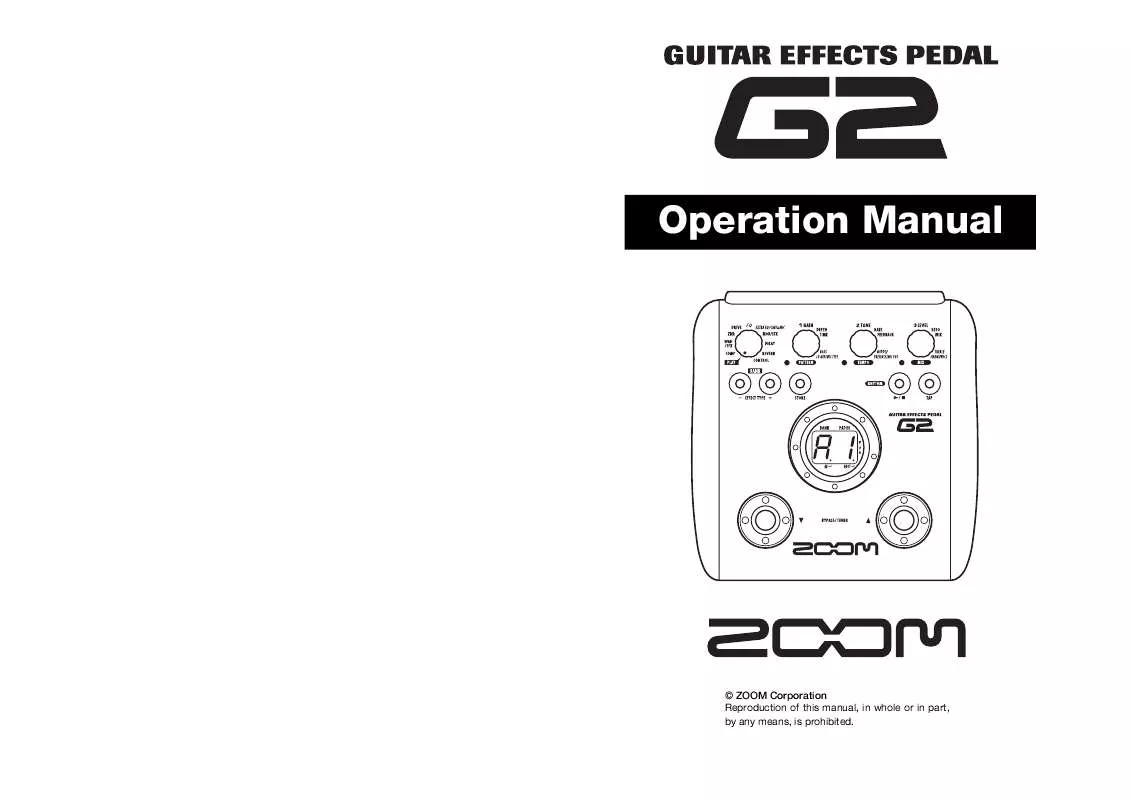User manual ZOOM G2
Lastmanuals offers a socially driven service of sharing, storing and searching manuals related to use of hardware and software : user guide, owner's manual, quick start guide, technical datasheets... DON'T FORGET : ALWAYS READ THE USER GUIDE BEFORE BUYING !!!
If this document matches the user guide, instructions manual or user manual, feature sets, schematics you are looking for, download it now. Lastmanuals provides you a fast and easy access to the user manual ZOOM G2. We hope that this ZOOM G2 user guide will be useful to you.
Lastmanuals help download the user guide ZOOM G2.
Manual abstract: user guide ZOOM G2
Detailed instructions for use are in the User's Guide.
[. . . ] Operation Manual
© ZOOM Corporation Reproduction of this manual, in whole or in part, by any means, is prohibited.
SAFETY PRECAUTIONS Usage Precautions
SAFETY PRECAUTIONS
In this manual, symbols are used to highlight warnings and cautions for you to read so that accidents can be prevented. The meanings of these symbols are as follows:
This symbol indicates explanations about extremely dangerous matters. If users ignore this symbol and Warning handle the device the wrong way, serious injury or death could result. This symbol indicates explanations about dangerous matters. [. . . ] DEPTH
0 98, 1. 0
CH
CH
RATE
0 50
RESONANCE 0 10
Adjusts the modulation resonance intensity.
Adjusts the modulation depth.
DEPTH
0 98, 1. 0
RATE
1 50
MIX
TAP Adjusts the modulation rate.
0 98, 1. 0
Adjusts the modulation depth.
Adjusts the modulation rate.
Adjusts the level of the effect sound mixed to the original sound.
DL dL DELAY This is a delay with a maximum setting of 2000 ms.
TIME
1 99, 1. 0 2. 0 Adjusts the delay time. In the range from 10 990 ms, the adjustment is made in 10-ms steps (1 99). For 1 second and above, the adjustment is made in 100-ms steps (1. 0 2. 0).
STEREO CHORUS SC SC This is a stereo chorus with clear sound. DEPTH
0 98, 1. 0
FEEDBACK
0 98, 1. 0
MIX
0 98, 1. 0
TAP
RATE
1 50
MIX
0 98, 1. 0
Adjusts the modulation depth.
Adjusts the modulation rate.
Adjusts the level of the effect sound mixed to the original sound.
Adjusts the feedback amount.
Adjusts the level of the effect sound mixed to the original sound.
26
ZOOM G2
ZOOM G2
27
Effect Types and Parameters
TAPE ECHO TE tE This effect simulates a tape echo.
1 99, 1. 0 2. 0 TAP Adjusts the delay time. In the range from 10 990 ms, the adjustment is made in 10-ms steps (1 99). For 1 second and above, the adjustment is made in 100-ms steps (1. 0 2. 0).
Effect Types and Parameters
DELAY
DELAY module
FEEDBACK
0 98, 1. 0
TIME
MIX
0 98, 1. 0
DL PD EC
dL
This is a delay module which allows long delay times and use of the hold function. DELAY
Adjusts the feedback amount.
Adjusts the level of the effect sound mixed to the original sound.
HOLD This is a delay with a maximum setting of 5000 ms. Pd PINGPONG DELAY HOLD This is a ping-pong type delay where the delay sound alternates between left and right. EC ECHO
DYNAMIC DELAY DD dd This is a dynamic delay where the effect volume changes depending on the input signal level. With positive settings, the effect volume increases at higher input signal levels. With negative settings, the effect volume increases at lower input signal levels.
1 99, 1. 0 2. 0 TAP Adjusts the delay time. In the range from 10 990 ms, the adjustment is made in 10-ms steps (1 99). For 1 second and above, the adjustment is made in 100-ms steps (1. 0 2. 0).
HOLD This is a warm sounding long delay of up to 5000 ms duration. These three effect types have the same parameters.
1 99, 1. 0 5. 0 TAP Adjusts the delay time. In the range from 10 990 ms, the adjustment is made in 10-ms steps (1 99). For 1 second and above, the adjustment is made in 100-ms steps (1. 0 5. 0).
TIME
FEEDBACK
0 98, 1. 0
MIX
0 98, 1. 0
TIME
AMOUNT
0 10
SENSE
-10 -1, 1 10
Adjusts the feedback amount.
Adjusts the level of the effect sound mixed to the original sound
Adjusts the effect sensitivity.
Adjusts the level of the effect sound mixed to the original sound.
DYNAMIC FLANGER This is a dynamic flanger where the effect volume changes depending on the input signal level. With positive settings, the effect volume increases at higher input signal levels. With negative settings, the effect volume increases at lower input signal levels. DEPTH
0 98, 1. 0
DF
dF
REVERB
REVERB module
This module comprises various reverb functions such as hall reverb, early reflection, and multi-tap delay. HALL HL HL This reverb simulates the acoustics of a concert hall. ROOM RM rM This reverb simulates the acoustics of a room. SPRING SP SP This effect simulates a spring-type reverb.
The above three effect types have the same parameters.
RATE
0 50
SENSE
-10 -1, 1 10
Adjusts the modulation depth.
TAP Adjusts the modulation rate.
Adjusts the effect sensitivity.
MONO PITCH SHIFTER MP MP This is a monophonic pitch shifter with low sound modulation, suitable for single-note playing.
-12 -1, dt, 1 12, 24 Adjusts the pitch shift amount in semitones. [. . . ] In this G series, the program is modeled after the sound using the Hi input of the normal channel that will give you that clean guitar sound of the Beatles and the Shadows, which are the best examples of the distortion-free sound of the class-A operated amplifiers.
"JCM2000" is based on the reputed "Plexi" amp (aka Old Marshall) whose rich overtones and powerful sound were legendary. It has very flexible sound and can produce the traditional Marshall sound, modern heavy metal sound or sounds suitable for any musical genre. It has the modern Marshall's standard circuit with four ECC83 pre-tubes and four EL34 power-tubes. It is an all-tube amplifier that can produce clean or heavily distorted sound and you can use it in all kinds of music. [. . . ]
DISCLAIMER TO DOWNLOAD THE USER GUIDE ZOOM G2 Lastmanuals offers a socially driven service of sharing, storing and searching manuals related to use of hardware and software : user guide, owner's manual, quick start guide, technical datasheets...manual ZOOM G2