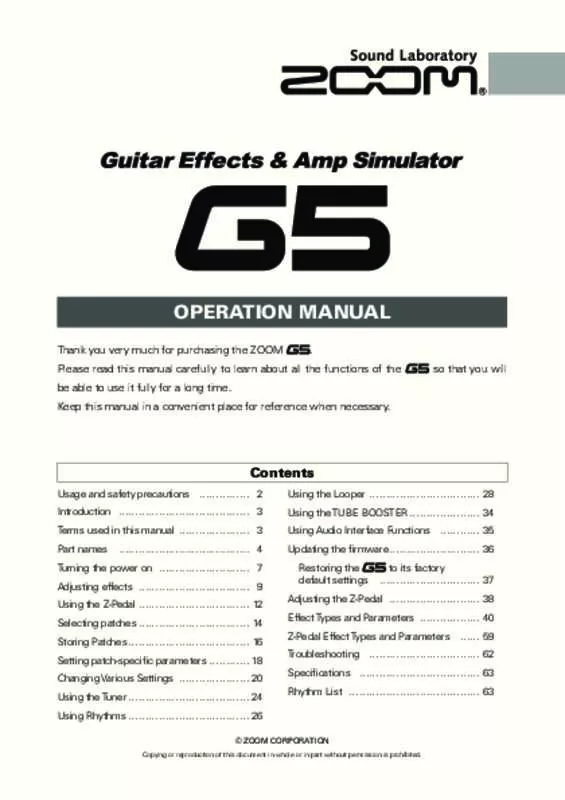User manual ZOOM G5
Lastmanuals offers a socially driven service of sharing, storing and searching manuals related to use of hardware and software : user guide, owner's manual, quick start guide, technical datasheets... DON'T FORGET : ALWAYS READ THE USER GUIDE BEFORE BUYING !!!
If this document matches the user guide, instructions manual or user manual, feature sets, schematics you are looking for, download it now. Lastmanuals provides you a fast and easy access to the user manual ZOOM G5. We hope that this ZOOM G5 user guide will be useful to you.
Lastmanuals help download the user guide ZOOM G5.
Manual abstract: user guide ZOOM G5
Detailed instructions for use are in the User's Guide.
[. . . ] OPERATION MANUAL
Thank you very much for purchasing the ZOOM be able to use it fully for a long time. Keep this manual in a convenient place for reference when necessary. so that you will Please read this manual carefully to learn about all the functions of the
Contents
Usage and safety precautions… …………… 2 Introduction… ………………………………… 3 Terms used in this manual… ………………… 3 Part names… ………………………………… 4 Turning the power on… ……………………… 7 Adjusting effects… …………………………… 9 Using the Z-Pedal……………………………… 12 Selecting patches……………………………… 14 Storing Patches………………………………… 16 Setting patch-specific parameters…………… 18 Changing Various Settings… ………………… 20 Using the Tuner………………………………… 24 Using Rhythms………………………………… 26
© ZOOM CORPORATION
Copying or reproduction of this document in whole or in part without permission is prohibited.
Using the Looper……………………………… 28 Using the TUBE BOOSTER…………………… 34 Using Audio Interface Functions… ………… 35 Updating the firmware… …………………… 36 … to its factory Restoring the � default settings … ………………………… 37 Adjusting the Z-Pedal… ……………………… 38 Effect Types and Parameters… ……………… 40 Z-Pedal Effect Types and Parameters… …… 59 Troubleshooting… …………………………… 62 Specifications… ……………………………… 63 Rhythm List… ………………………………… 63
Usage and safety precautions
SAFETY PRECAUTIONS
In this manual, symbols are used to highlight warnings and cautions that you must read to prevent accidents. The meanings of these symbols are as follows:
Usage Precautions
Interference with other electrical equipment
In consideration of safety, the has been designed to minimize the emission of electromagnetic radiation from the device and to minimize external electromagnetic interference. [. . . ] Knob3 0–150 P Adjusts the output level.
116 Cho+Dly
This effect combines chorus and delay.
Knob1 Page01 Page02 ChoRt DlyFB 1–50 0–100 P ChoMx P DlyMx Adjusts chorus rate. Knob2 0–100 0–100 P DlyTm P Level Adjusts chorus mix. Knob3 1–2000 0–150 P Adjusts delay time. Adjusts the output level.
117 Dly+Rev
This effect combines delay and reverb.
Knob1 Page01 Page02 DlyTm DlyFB 1–2000 0–100 DlyMx P Level Adjusts delay time. Knob2 0–100 0–150 P RevMx P Adjusts delay mix. Knob3 0–100 P Adjusts reverb mix.
56
118 Cho+Rev
This effect combines chorus and reverb.
Knob1 Page01 Page02 ChoRt Level 1–50 0–150 P ChoMx P Adjusts chorus rate. Knob2 0–100 P RevMx Adjusts chorus mix. Knob3 0–100 P Adjusts reverb mix.
Effect Types and Parameters
119 FLG+VCho This effect combines flanger and vintage chorus.
Knob1 Page01 Page02 FlgDp ChoRt 0–100 1–50 P FlgRt P Level Adjusts flanger depth. Knob2 0–50 0–150 P ChoMx P Adjusts flanger rate. Knob3 0–100 P Adjusts vintage chorus mix.
120 PedalVx
This simulates a vintage british wah pedal.
Knob1 Page01 Page02 Freq 1–50 P DryMX Adjusts the emphasized frequency. Knob2 0–100 P Level Knob3 0–150 P
Adjusts the mix with the unaffected sound. Adjusts the output level.
121 PedalCry
This simulates a vintage CRYBABY wah pedal.
Knob1 Page01 Page02 Freq 1–50 P DryMX Adjusts the emphasized frequency. Knob2 0–100 P Level Knob3 0–150 P
Adjusts the mix with the unaffected sound. Adjusts the output level.
122 WAH100
Simulates an Ibanez wah pedal.
Knob1 Freq Page01 0–50 P Depth Knob2 0–100 P Level Knob3 0–150 P
Adjusts the emphasized frequency. When an expression pedal is not used, Sets the depth of the modulation. the effect is similar to a half open pedal.
Adjusts the output level.
Page02
123 TheVibe
This vibe sound features unique undulations.
Knob1 Page01 Page02 Speed Wave 0–50 0–100 P Depth P Mode Sets modulation speed. Knob2 0–100 VIBRT, CHORS P Bias Level Sets the depth of the modulation. Knob3 0–100 0–150 P P Adjusts bias of waveform modulation. Adjusts the output level.
124 PDL Pitch Use an expression pedal to change the pitch in real time with this effect.
Knob1 Color Page01 1–9 (See Table 3) Tone Knob2 0–10 Bend Knob3 0–100 P
Sets the type of pitch change control Adjusts the tone. Mode Up, Down Level 0–150 P Sets the direction of the pitch change Adjusts the output level. to Up or Down.
Sets the amount of pitch shift.
Page02
125 PDL MnPit
This is a pitch shifter specially for monophonic sound (single-note playing), which allows the pitch to be shifted in real time with the expression pedal.
Knob1 Color Page01 1–9 (See Table 3) Tone Knob2 0–10 Bend Knob3 0–100 P
Sets the type of pitch change control Adjusts the tone. Mode Up, Down Level 0–150 P Sets the direction of the pitch change Adjusts the output level. [. . . ] Use the Z-pedal to control the balance and feedback of the PhaseDly in this rock sound. This dirty fuzz sound uses the Bit Crush effect to sound like a broken radio. Used in C Major, this adds harmony a third below to make a sound with thickness and depth that doesn’seem like it could come from a single guitar. t Play single notes or power chords and cut them short. [. . . ]
DISCLAIMER TO DOWNLOAD THE USER GUIDE ZOOM G5 Lastmanuals offers a socially driven service of sharing, storing and searching manuals related to use of hardware and software : user guide, owner's manual, quick start guide, technical datasheets...manual ZOOM G5