User manual ZYXEL AG-225H
Lastmanuals offers a socially driven service of sharing, storing and searching manuals related to use of hardware and software : user guide, owner's manual, quick start guide, technical datasheets... DON'T FORGET : ALWAYS READ THE USER GUIDE BEFORE BUYING !!!
If this document matches the user guide, instructions manual or user manual, feature sets, schematics you are looking for, download it now. Lastmanuals provides you a fast and easy access to the user manual ZYXEL AG-225H. We hope that this ZYXEL AG-225H user guide will be useful to you.
Lastmanuals help download the user guide ZYXEL AG-225H.
You may also download the following manuals related to this product:
Manual abstract: user guide ZYXEL AG-225H
Detailed instructions for use are in the User's Guide.
[. . . ] ZyXEL AG-225H User's Guide
ZyXEL AG-225H
802. 11a/b/ Wi-Fi Finder & USB Adapter g
User's Guide
Version 2. 1 September 2005
ZyXEL AG-225H User's Guide
Copyright
Copyright ©2005 by ZyXEL Communications Corporation The contents of this publication may not be reproduced in any part or as a whole, transcribed, stored in a retrieval system, translated into any language, or transmitted in any form or by any means, electronic, mechanical, magnetic, optical, chemical, photocopying, manual, or otherwise, without the prior written permission of ZyXEL Communications Corporation. Published by ZyXEL Communications Corporation. Disclaimer ZyXEL does not assume any liability arising out of the application or use of any products, or software described herein. Neither does it convey any license under its patent rights nor the patents' rights of others. [. . . ] Infrastructure (BSS) When a number of wireless stations are connected using a single AP, you have a Basic Service Set (BSS).
Figure 2-2 BSS Example A series of overlapping BSS and a network medium, such as an Ethernet forms an Extended Service Set (ESS) or infrastructure network. All communication is done through the AP, which relays data packets to other wireless stations or devices connected to the wired network. Wireless stations can then access resource, such as the printer, on the wired network.
2-2
WLAN Networking
Figure 2-3 Infrastructure Network Example Access Point Mode The following figure depicts a network example in which you set the ZyAIR in access point mode.
Figure 2-4 ZyAIR as an Access Point Example In the example, the ZyAIR is installed on computer A and set to operate in access point mode. Computer A shares Internet connection to the wireless LAN, so wireless stations B and C can access the Internet.
2. 1. 5 Roaming
In an infrastructure network, wireless stations are able to switch from one BSS to another as they move between the coverage areas. During this period, the wireless stations maintain uninterrupted connection to the network. As the wireless station moves from place to place, it is responsible for choosing the most appropriate AP depending on the signal strength, network utilization or other factors.
WLAN Networking
2-3
ZyXEL AG-225H User's Guide The following figure depicts a roaming example. When wireless station B moves to position X, the ZyXEL AG-225H in wireless station B automatically switches the channel to the one used by access point 2 in order to stay connected to the network.
Figure 2-5 Roaming Example
2. 2
Wireless LAN Security
Wireless LAN security is vital to your network to protect wireless communication between wireless stations and the wired network. The figure below shows the possible wireless security levels on your ZyXEL AG-225H. EAP (Extensible Authentication Protocol) is used for authentication and utilizes dynamic WEP key exchange. It requires interaction with a RADIUS (Remote Authentication Dial-In User Service) server either on the WAN or your LAN to provide authentication service for wireless stations.
2-4
WLAN Networking
Figure 2-6 Wireless LAN Security Levels Configure the wireless LAN security using the Profile Security Settings screen. If you do not enable any wireless security on your ZyXEL AG-225H, the ZyXEL AG-225H's wireless communications are accessible to any wireless networking device that is in the coverage area.
2. 2. 1 Data Encryption with WEP
WEP (Wired Equivalent Privacy) encryption scrambles all data packets transmitted between the ZyXEL AG-225H and the AP or other wireless stations to keep network communications private. Both the wireless stations and the access points must use the same WEP key for data encryption and decryption. There are two ways to create WEP keys in your ZyXEL AG-225H. · Automatic WEP key generation based on a "password phrase" called a passphrase. You must use the same passphrase for all WLAN adapters with this feature in the same WLAN. For WLAN adapters without the passphrase feature, you can still take advantage of this feature by writing down the four automatically generated WEP keys from the Security Settings screen of the ZyXEL Utility and entering them manually as the WEP keys in the other WLAN adapter(s).
· Enter the WEP keys manually. Your ZyXEL AG-225H allows you to configure up to four 64-bit, 128-bit or 152-bit WEP keys and only one key is used as the default key at any one time.
2. 2. 2 IEEE 802. 1x
The IEEE 802. 1x standard outlines enhanced security methods for both the authentication of wireless stations and encryption key management. Authentication can be done using an external RADIUS server. EAP Authentication EAP (Extensible Authentication Protocol) is an authentication protocol that runs on top of the IEEE802. 1x transport mechanism in order to support multiple types of user authentication. By using EAP to interact WLAN Networking 2-5
ZyXEL AG-225H User's Guide with an EAP-compatible RADIUS server, an access point helps a wireless station and a RADIUS server perform authentication. The type of authentication you use depends on the RADIUS server and an intermediary AP(s) that supports IEEE802. 1x. The ZyXEL AG-225H supports EAP-TLS, EAP-TTLS and EAP-PEAP. [. . . ] Under [PSK Pass Phrase] enter the same pass phrase used to configure WPA2-PSK on your access point.
5-4
Wireless Security
Chapter 6 Troubleshooting
This chapter covers potential problems and possible remedies. After each problem description, some instructions are provided to help you diagnose and solve the problem.
6. 1
Problems Starting the ZyXEL Utility Program
Table 6-1 Troubleshooting Starting ZyXEL Utility Program
PROBLEM CORRECTIVE ACTION Make sure the ZyXEL AG-225H is properly plugged in your USB port and the LED(s) is on. Refer to the Quick Start Guide for LED descriptions. Use the Device Manager to check for possible hardware conflicts. [. . . ]
DISCLAIMER TO DOWNLOAD THE USER GUIDE ZYXEL AG-225H Lastmanuals offers a socially driven service of sharing, storing and searching manuals related to use of hardware and software : user guide, owner's manual, quick start guide, technical datasheets...manual ZYXEL AG-225H

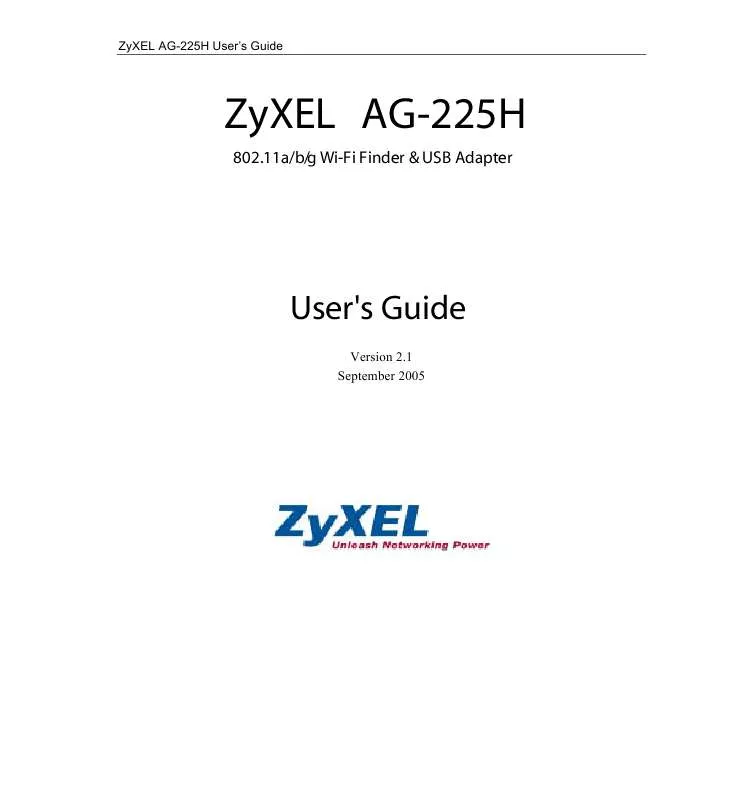
 ZYXEL AG-225H QUICK GUIDE (328 ko)
ZYXEL AG-225H QUICK GUIDE (328 ko)
 ZYXEL AG-225H QUICK START GUIDE (327 ko)
ZYXEL AG-225H QUICK START GUIDE (327 ko)
