User manual ZYXEL AG-320
Lastmanuals offers a socially driven service of sharing, storing and searching manuals related to use of hardware and software : user guide, owner's manual, quick start guide, technical datasheets... DON'T FORGET : ALWAYS READ THE USER GUIDE BEFORE BUYING !!!
If this document matches the user guide, instructions manual or user manual, feature sets, schematics you are looking for, download it now. Lastmanuals provides you a fast and easy access to the user manual ZYXEL AG-320. We hope that this ZYXEL AG-320 user guide will be useful to you.
Lastmanuals help download the user guide ZYXEL AG-320.
You may also download the following manuals related to this product:
Manual abstract: user guide ZYXEL AG-320
Detailed instructions for use are in the User's Guide.
[. . . ] ZyXEL AG-320
802. 11a/g Wireless CardBus Card
User's Guide
Version 1. 00 Edition 1 9/2006
ZyXEL AG-320 User's Guide
Copyright
Copyright © 2006 by ZyXEL Communications Corporation. The contents of this publication may not be reproduced in any part or as a whole, transcribed, stored in a retrieval system, translated into any language, or transmitted in any form or by any means, electronic, mechanical, magnetic, optical, chemical, photocopying, manual, or otherwise, without the prior written permission of ZyXEL Communications Corporation. Published by ZyXEL Communications Corporation. All rights reserved.
Disclaimer
ZyXEL does not assume any liability arising out of the application or use of any products, or software described herein. [. . . ] This field displays the MAC address of the wireless device. This field displays the time when the wireless device is scanned.
4. 3. 1 Security Settings
When you configure the AG-320 to connect to a network with wireless security activated and the security settings are disabled on the AG-320, the screen varies according to the encryption method used by the selected network.
4. 3. 1. 1 WEP Encryption
Figure 27 Station Mode: Security Setting: WEP
The following table describes the labels in this screen.
Table 8 Station Mode: Security Setting: WEP
LABEL Security Setting WEP Encryption Type Select 64 Bits, 128 Bits or 256 Bits to activate WEP encryption and then fill in the related fields. Choices are Auto, Open System and Shared Key. Refer to Section 3. 2. 3. 1. 2 on page 39 for more information. DESCRIPTION
Chapter 4 Wireless Station Mode Configuration
49
ZyXEL AG-320 User's Guide Table 8 Station Mode: Security Setting: WEP (continued)
LABEL Pass Phrase DESCRIPTION Enter a passphrase of up to 63 case-sensitive printable characters. As you enter the passphrase, the AG-320 automatically generates four different WEP keys and displays it in the key field below. Refer to Section 3. 2. 3. 1. 1 on page 39 for more information. At the time of writing, you cannot use passphrase to generate 256-bit WEP keys. Select a default WEP key to use for data encryption. The key displays in the field below.
Transmit Key
Key x (where x is a Select this option if you want to manually enter the WEP keys. Enter the WEP key number between 1 in the field provided. and 4) If you select 64 Bits in the WEP field. Enter either 10 hexadecimal digits in the range of "A-F", "a-f" and "0-9" (for example, 11AA22BB33) for HEX key type. or Enter 5 ASCII characters (case sensitive) ranging from "a-z", "A-Z" and "0-9" (for example, MyKey) for ASCII key type. If you select 128 Bits in the WEP field, Enter either 26 hexadecimal digits in the range of "A-F", "a-f" and "0-9" (for example, 00112233445566778899AABBCC) for HEX key type or Enter 13 ASCII characters (case sensitive) ranging from "a-z", "A-Z" and "0-9" (for example, MyKey12345678) for ASCII key type. If you select 256 Bits in the WEP field, Enter either 58 hexadecimal digits in the range of "A-F", "a-f" and "0-9" (for example, 0000111122223333444455556666777788889999AAAABBBBCCCC000011) for HEX key type or Enter 29 ASCII characters (case sensitive) ranging from "a-z", "A-Z" and "0-9" (for example, MyKey111122223333444455556678) for ASCII key type.
Note: The values for the WEP keys must be set up exactly the same on all wireless devices in the same wireless LAN. ASCII WEP keys are case sensitive.
Back Next Exit Click Back to go to the Site Survey screen to select and connect to another network. Click Next to confirm your selections and advance to the Confirm New Settings screen. Click Exit to return to the Site Survey screen without saving.
50
Chapter 4 Wireless Station Mode Configuration
ZyXEL AG-320 User's Guide
4. 3. 1. 2 WPA-PSK/WPA2-PSK
Figure 28 Station Mode: Security Setting: WPA-PSK/WPA2-PSK
The following table describes the labels in this screen.
Table 9 Station Mode: Security Setting: WPA-PSK/WPA2-PSK
LABEL Encryption Type DESCRIPTION The encryption mechanisms used for WPA/WPA2 and WPA-PSK/WPA2-PSK are the same. The only difference between the two is that WPA-PSK/WPA2-PSK uses a simple common password, instead of user-specific credentials. Select the encryption type (TKIP or AES) for data encryption. Refer to Section 3. 2. 3. 3 on page 40 for more information. [. . . ] To manually configure a default metric (the number of transmission hops), clear the Automatic metric check box and type a metric in Metric. Repeat the previous three steps for each default gateway you want to add. Click OK when finished.
· · ·
7 In the Internet Protocol TCP/IP Properties window (the General tab in Windows XP):
Appendix E 105
ZyXEL AG-320 User's Guide
· ·
Click Obtain DNS server address automatically if you do not know your DNS server IP address(es). If you know your DNS server IP address(es), click Use the following DNS server addresses, and type them in the Preferred DNS server and Alternate DNS server fields. [. . . ]
DISCLAIMER TO DOWNLOAD THE USER GUIDE ZYXEL AG-320 Lastmanuals offers a socially driven service of sharing, storing and searching manuals related to use of hardware and software : user guide, owner's manual, quick start guide, technical datasheets...manual ZYXEL AG-320

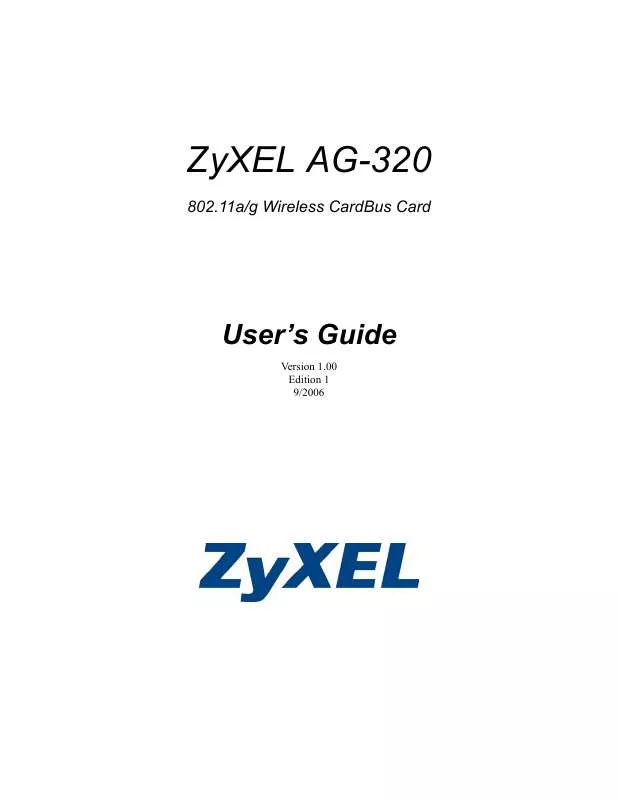
 ZYXEL AG-320 BROCHURE (183 ko)
ZYXEL AG-320 BROCHURE (183 ko)
 ZYXEL AG-320 QUICK START GUIDE (2139 ko)
ZYXEL AG-320 QUICK START GUIDE (2139 ko)
