User manual ZYXEL ES-1124
Lastmanuals offers a socially driven service of sharing, storing and searching manuals related to use of hardware and software : user guide, owner's manual, quick start guide, technical datasheets... DON'T FORGET : ALWAYS READ THE USER GUIDE BEFORE BUYING !!!
If this document matches the user guide, instructions manual or user manual, feature sets, schematics you are looking for, download it now. Lastmanuals provides you a fast and easy access to the user manual ZYXEL ES-1124. We hope that this ZYXEL ES-1124 user guide will be useful to you.
Lastmanuals help download the user guide ZYXEL ES-1124.
You may also download the following manuals related to this product:
Manual abstract: user guide ZYXEL ES-1124
Detailed instructions for use are in the User's Guide.
[. . . ] Dimension ES-1124
Unmanaged 24-port Ethernet Switch with 4 Gigabit Ports
User's Guide
April 2004 Version 1. 00
Dimension ES-1124 Ethernet Switch
Copyright
Copyright © 2004 by ZyXEL Communications Corporation The contents of this publication may not be reproduced in any part or as a whole, transcribed, stored in a retrieval system, translated into any language, or transmitted in any form or by any means, electronic, mechanical, magnetic, optical, chemical, photocopying, manual, or otherwise, without the prior written permission of ZyXEL Communications Corporation. Published by ZyXEL Communications Corporation. Disclaimer ZyXEL does not assume any liability arising out of the application or use of any products, or software described herein. Neither does it convey any license under its patent rights nor the patents rights of others. [. . . ] Wider bandwidth, no congestion, and the reduction in traffic is why switching is replacing expensive routers and inefficient hubs as the ultimate networking solution. 1. 5 Applications This section provides two network topology examples in which the switch is used. By using the uplink port, the switch can connect with another switch or hub to interconnect other workgroups to form a larger switched network. The distance between two switches via fiber cable can be up to 550 meters (multi-mode fiber) or 10 kilometers (single-mode fiber). 1. 5. 1 Standalone Workgroup The switch can be used as a standalone switch to which, computers, servers and printer server are directly connected to form a small workgroup.
Getting To Know Your Switch
1-3
Dimension ES-1124 Ethernet Switch
Figure 1-2 Standalone ES-1124 Workgroup Example 1. 5. 2 Bridging With its large address table (8000 MAC address entries) and high performance, the switch is an ideal solution for department networks to connect to the corporate backbone or for connecting network segments. The following figure depicts a typical segment bridge application of the switch in an enterprise environment. The two workgroups, the standalone server and the two servers can all communicate with each other and share all network resources.
1-4
Getting To Know Your Switch
Dimension ES-1124 Ethernet Switch
Figure 1-3 Bridging Example
Getting To Know Your Switch
1-5
Dimension ES-1124 Ethernet Switch
Chapter 2 Hardware Description and Installation
This section shows two switch installations, describes the hardware of the switch and gives a functional overview of the switch. The switch is suitable for an office environment where it can be rack mounted on standard EIA racks or as a standalone. For proper ventilation, allow at least 4 inches (10 cm) of clearance at the front and 3. 4 inches (8 cm) at the back of the switch. This is especially important for enclosed rack installations. Step 2.
Desktop Installation Make sure the switch is clean and dry. Set the switch on a smooth, leveled and sturdy flat space strong enough to support the weight of the switch and the connected cables. Make sure there is a power outlet nearby. Make sure there is enough clearance around the switch to allow air circulation and the attachment of cables and the power cord. Remove the adhesive backing from the supplied rubber feet. Attach the rubber feet to each corner on the bottom of the switch. These rubber feet help protect the switch from shock or vibration and ensure space between devices when stacking.
Step 3.
Step 4. Step 5.
Figure 2-1 Attaching Rubber Feet
Hardware Description and Installation
2-1
Dimension ES-1124 Ethernet Switch
Do not block the ventilation holes. Leave space between switches when stacking. 2. 2 Rack-Mount Installation The switch can be mounted on an EIA standard size, 19-inch rack or in a wiring closet with other equipment. Follow the steps below to mount your switch on a standard EIA rack using the included rack-mounting kit.
Step 1.
Align one bracket with the holes on one side of the switch and secure it with the bracket screws that are smaller than the rack-mounting screws. Similarly, attach the other brackets.
Figure 2-2 Attaching Mounting Brackets and Screws
Step 2.
After attaching both mounting brackets, position the switch in the rack by lining up the holes in the brackets with the appropriate holes on the rack. [. . . ] 1-2 Product Specifications General . . . . . . . . . . . . . . . . . . . . . . . . . . . . . . . . . . . . . . . . . . A Physical and Enciromental . . . . . . . . . . . . . B R Rack-Mount Installation . . . . . . . . . . . . . . . . . . 2-2 Rear Panel. . . . . . . . . . . . . . . . . . . . . . . . . . . . . . . . . . . . . . . . 2-3 Rear Panel Power Connection . . . . . . . . . [. . . ]
DISCLAIMER TO DOWNLOAD THE USER GUIDE ZYXEL ES-1124 Lastmanuals offers a socially driven service of sharing, storing and searching manuals related to use of hardware and software : user guide, owner's manual, quick start guide, technical datasheets...manual ZYXEL ES-1124

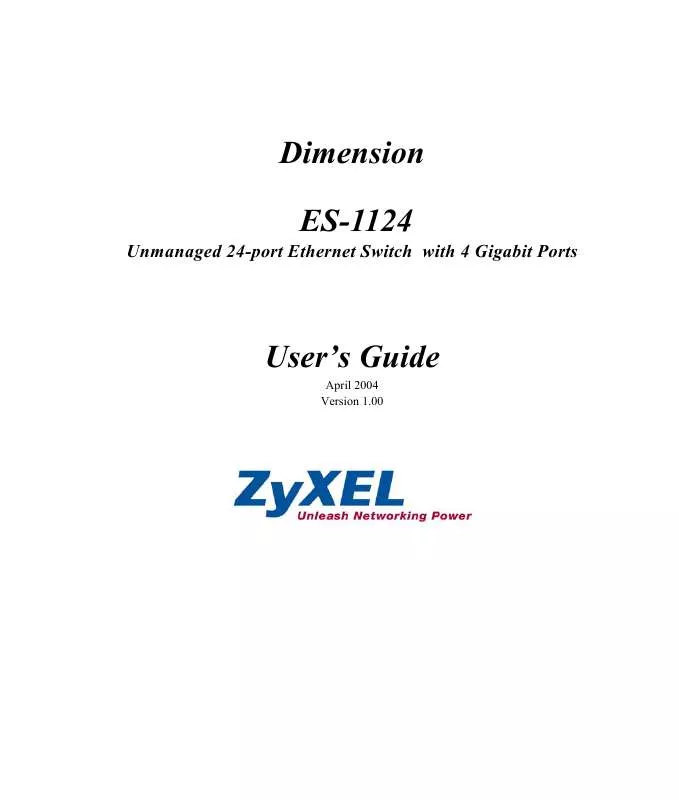
 ZYXEL ES-1124 (703 ko)
ZYXEL ES-1124 (703 ko)
 ZYXEL ES-1124 V 1.00 (788 ko)
ZYXEL ES-1124 V 1.00 (788 ko)
 ZYXEL ES-1124 BROCHURE (129 ko)
ZYXEL ES-1124 BROCHURE (129 ko)
 ZYXEL ES-1124 QUICK GUIDE (394 ko)
ZYXEL ES-1124 QUICK GUIDE (394 ko)
