User manual ZYXEL ES-1024B
Lastmanuals offers a socially driven service of sharing, storing and searching manuals related to use of hardware and software : user guide, owner's manual, quick start guide, technical datasheets... DON'T FORGET : ALWAYS READ THE USER GUIDE BEFORE BUYING !!!
If this document matches the user guide, instructions manual or user manual, feature sets, schematics you are looking for, download it now. Lastmanuals provides you a fast and easy access to the user manual ZYXEL ES-1024B. We hope that this ZYXEL ES-1024B user guide will be useful to you.
Lastmanuals help download the user guide ZYXEL ES-1024B.
You may also download the following manuals related to this product:
Manual abstract: user guide ZYXEL ES-1024B
Detailed instructions for use are in the User's Guide.
[. . . ] This equipment generates, uses, and can radiate radio frequency energy and, if not installed and used in accordance with the instruction manual, may cause harmful interference to radio communications. Operation of this equipment in a residential area is likely to cause harmful interference in which case the user will be required to correct the interference at his own expense.
CE Mark Warning:
This is a class B product. In a domestic environment this product may cause radio interference in which case the user may be required to take adequate measures.
Notice 1
Changes or modifications not expressly approved by the party responsible for compliance could void the user's authority to operate the equipment.
Certifications
1 Go to www. zyxel. com 2 Select your product from the drop-down list box on the ZyXEL home page to go to that product's page. 3 Select the certification you wish to view from this page.
Registration
Register your product online for free future product updates and information at www. zyxel. com for global products, or at www. us. zyxel. com for North American products.
2
Interference Statements and Warnings
ES-1016B/1024B User's Guide
Safety Warnings
For your safety, be sure to read and follow all warning notices and instructions. [. . . ] 20/A2 D-52146 Wuerselen Germany ZyXEL Communications Inc. ZyXEL Communications A/S Nils Hansens vei 13 0667 Oslo Norway ZyXEL Communications Alejandro Villegas 33 1º, 28043 Madrid Spain ZyXEL Communications A/S Sjöporten 4, 41764 Göteborg Sweden support@zyxel. com. tw +886-3-578-3942 sales@zyxel. com. tw info@cz. zyxel. com CZECH REPUBLIC info@cz. zyxel. com +886-3-578-2439 +420 241 091 350 +420 241 091 359
support@zyxel. dk DENMARK sales@zyxel. dk support@zyxel. fi FINLAND sales@zyxel. fi info@zyxel. fr FRANCE
+45 39 55 07 00 +45 39 55 07 07 +358-9-4780-8411 +358-9-4780 8448 +33 (0)4 72 52 97 97 +33 (0)4 72 52 19 20
www. zyxel. dk
www. zyxel. fi
www. zyxel. fr
support@zyxel. de GERMANY sales@zyxel. de support@zyxel. com NORTH AMERICA sales@zyxel. com support@zyxel. no NORWAY sales@zyxel. no support@zyxel. es SPAIN sales@zyxel. es support@zyxel. se sales@zyxel. se
+49-2405-6909-0 +49-2405-6909-99 +1-800-255-4101 +1-714-632-0882 +1-714-632-0858 +47 22 80 61 80 +47 22 80 61 81 +34 902 195 420 +34 913 005 345 +46 31 744 7700 +46 31 744 7701
www. zyxel. de
www. us. zyxel. com ftp. us. zyxel. com www. zyxel. no
www. zyxel. es
SWEDEN
www. zyxel. se
Customer Support
5
ES-1016B/1024B User's Guide
METHOD SUPPORT E-MAIL LOCATION SALES E-MAIL support@zyxel. co. uk UNITED KINGDOM sales@zyxel. co. uk
TELEPHONE* FAX +44 (0) 1344 303044 08707 555779 (UK only) +44 (0) 1344 303034
WEB SITE REGULAR MAIL FTP SITE www. zyxel. co. uk ftp. zyxel. co. uk ZyXEL Communications UK Ltd. , 11 The Courtyard, Eastern Road, Bracknell, Berkshire, RG12 2XB, United Kingdom (UK)
* "+" is the (prefix) number you enter to make an international telephone call.
6
Customer Support
ES-1016B/1024B User's Guide
Table of Contents
Copyright . . . . . . . . . . . . . . . . . . . . . . . . . . . . . . . . . . . . . . . . . . . . . . . . . . . . . . . . . . . . . . . . . . . . . . . . . . . . . . . . . . . . . . . . . . . . . . . . . . . . . . . . . . . . . . . . . . 1 Interference Statements and Warnings . . . . . . . . . . . . . . . . . . . . . . . . . . . . . . . . . . . . . . . . . . . . . . . . . . . . . . . . . . . . . . . . . . 2 ZyXEL Limited Warranty. . . . . . . . . . . . . . . . . . . . . . . . . . . . . . . . . . . . . . . . . . . . . . . . . . . . . . . . . . . . . . . . . . . . . . . . . . . . . . . . . . . . . . . . . . 4 Customer Support. . . . . . . . . . . . . . . . . . . . . . . . . . . . . . . . . . . . . . . . . . . . . . . . . . . . . . . . . . . . . . . . . . . . . . . . . . . . . . . . . . . . . . . . . . . . . . . . . . . . 5 Table of Contents . . . . . . . . . . . . . . . . . . . . . . . . . . . . . . . . . . . . . . . . . . . . . . . . . . . . . . . . . . . . . . . . . . . . . . . . . . . . . . . . . . . . . . . . . . . . . . . . . . . . . 1 List of Figures . . . . . . . . . . . . . . . . . . . . . . . . . . . . . . . . . . . . . . . . . . . . . . . . . . . . . . . . . . . . . . . . . . . . . . . . . . . . . . . . . . . . . . . . . . . . . . . . . . . . . . . . . . 3 List of Tables . . . . . . . . . . . . . . . . . . . . . . . . . . . . . . . . . . . . . . . . . . . . . . . . . . . . . . . . . . . . . . . . . . . . . . . . . . . . . . . . . . . . . . . . . . . . . . . . . . . . . . . . . . . . 5 Preface . . . . . . . . . . . . . . . . . . . . . . . . . . . . . . . . . . . . . . . . . . . . . . . . . . . . . . . . . . . . . . . . . . . . . . . . . . . . . . . . . . . . . . . . . . . . . . . . . . . . . . . . . . . . . . . . . . . . . . 7 Chapter 1 Getting to Know Your Switch . . . . . . . . . . . . . . . . . . . . . . . . . . . . . . . . . . . . . . . . . . . . . . . . . . . . . . . . . . . . . . . . . . . . . . . . . . . . . . . . . 9
1. 1 Introduction . . . . . . . . . . . . . . . . . . . . . . . . . . . . . . . . . . . . . . . . . . . . . . . . . . . . . . . . . . . . . . . . . . . . . . . . . . . . . . . . . . . . . . . . . . . . . . . . . . . . . . . . . 9 1. 2 Features . . . . . . . . . . . . . . . . . . . . . . . . . . . . . . . . . . . . . . . . . . . . . . . . . . . . . . . . . . . . . . . . . . . . . . . . . . . . . . . . . . . . . . . . . . . . . . . . . . . . . . . . . . . . . . . 9 1. 3 Package Contents . . . . . . . . . . . . . . . . . . . . . . . . . . . . . . . . . . . . . . . . . . . . . . . . . . . . . . . . . . . 10 1. 4 Applications . . . . . . . . . . . . . . . . . . . . . . . . . . . . . . . . . . . . . . . . . . . . . . . . . . . . . . . . . . . . . . . . . . . . . . . . . . . . . . . . . . . . . . . . . . . . . . . . . . . . . . . . 10 1. 4. 1 Standalone Workgroup . . . . . . . . . . . . . . . . . . . . . . . . . . . . . . . . . . . . . . . . . . . . . . . . . . . . . . . . . . . . . . . . . . . . . . . . . . . . . 10 1. 4. 2 Bridging . . . . . . . . . . . . . . . . . . . . . . . . . . . . . . . . . . . . . . . . . . . . . . . . . . . . . . . . . . . . . . . . . . . . . . . . . . . . . . . . . . . . . . . . . . . . . . . . . . . . 10
Chapter 2 Hardware Description and Connection . . . . . . . . . . . . . . . . . . . . . . . . . . . . . . . . . . . . . . . . . . . . . . . . . . . . . . . . . . . . . . . . 13
2. 1 Rear Panel 2. 2 Front Panel . . . . . . . . . . . . . . . . . . . . . . . . . . . . . . . . . . . . . . . . . . . . . . . . . . . . . . . . . . . . . . 13 . . . . . . . . . . . . . . . . . . . . . . . . . . . . . . . . . . . . . . . . . . . . . . . . . . . . . . . . . . . . . . . . . . . . . . . . . . . . . . . . . . . . . . . . . . . . . . . . . . . 13 2. 1. 1 Rear Panel Power Connection . . . . . . . . . . . . . . . . . . . . . . . . . . . . . . . . . . . . . . . . . . . . . . . . . . . . . . . . . . . . . . . . . 13 2. 2. 1 RJ-45 Auto-negotiating Ports . . . . . . . . . . . . . . . . . . . . . . . . . . . . . . . . . . . . . . . . . . . . . . . . . . . . . . . . . . . . . . . . . . . 13 2. 2. 2 Front Panel Connections . . . . . . . . . . . . . . . . . . . . . . . . . . . . . . . . . . . . . . . . . . . . . . . . . . . . . . . . . . . . . . . . . . . . . . . . . . 14 2. 2. 3 Front Panel LEDs . . . . . . . . . . . . . . . . . . . . . . . . . . . . . . . . . . . . . . . . . . . . . . . . 14 2. 3 Hardware Installation . . . . . . . . . . . . . . . . . . . . . . . . . . . . . . . . . . . . . . . . . . . . . . . . . . . . . . . . . . . . . . . . . . . . . . . . . . . . . . . . . . . . . . . . . 14
Chapter 3 Troubleshooting . . . . . . . . . . . . . . . . . . . . . . . . . . . . . . . . . . . . . . . . . . . . . . . . . . . . . . . . . . . . . . . . . . . . . . . . . . . . . . . . . . . . . . . . . . . . . . . . . . . . . 15
3. 1 Introduction . . . . . . . . . . . . . . . . . . . . . . . . . . . . . . . . . . . . . . . . . . . . . . . . . . . . . . . . . . . . . . . . . . . . . . . . . . . . . . . . . . . . . . . . . . . . . . . . . . . . . . . . 15 3. 1. 1 PWR LED . . . . . . . . . . . . . . . . . . . . . . . . . . . . . . . . . . . . . . . . . . . . . . . . . . . . . . . . . . . . . . . . . . . . . . . . . . . . . . . . . . . . . . . . . . . . . . . . . 15 3. 1. 2 LINK/ACT LED . . . . . . . . . . . . . . . . . . . . . . . . . . . . . . . . . . . . . . . . . . . . . . . . . . . . . . . . . . . . . . . . . . . . . . . . . . . . . . . . . . . . . . . . . 15 3. 2 Improper Network Cabling and Topology . . . . . . . . . . . . . . . . . . . . . . . . . . . . . . . . . . . . . . . . . . . . . . . . . . . . . . . . . . . 16
Table of Contents
1
ES-1016B/1024B User's Guide
Appendix A Product Specifications . . . . . . . . . . . . . . . . . . . . . . . . . . . . . . . . . . . . . . . . . . . . . . . . . . . . . . . . . . . . . . . . . . . . . . . . . . . . . . . . . . . . . . . . . . 17 Index. . . . . . . . . . . . . . . . . . . . . . . . . . . . . . . . . . . . . . . . . . . . . . . . . . . . . . . . . . . . . . . . . . . . . . . . . . . . . . . . . . . . . . . . . . . . . . . . . . . . . . . . . . . . . . . . . . . . . . . . 19
2
Table of Contents
ES-1016B/1024B User's Guide
List of Figures
Figure 1 ES-1016B . . . . . . . . . . . . . . . . . . . . . . . . . . . . . . . . . . . . . . . . . . . . . . . . . . . . . . . . . . . . . . . . . . . . . . . . . . . . . . . . . . . . . . . . . . . . . . . . 9 Figure 2 ES-1024B . . . . . . . . . . . . . . . . . . . . . . . . . . . . . . . . . . . . . . . . . . . . . . . . . . . . . . . . . . . . . . . . . . . . . . . . . . . . . . . . . . . . . . . . . . . . . . . . · The ES-1016B/1024B Ethernet Switch may be referred to as the switch in this user's guide. This refers to both models (ES-1016B and ES-1024B) unless specifically identified. · Unless specified, images of the ES-1024B are used throughout this document. The ES1016B has 16 available Ethernet ports however the images used in this User's Guide show the 24 available ports that are featured on the ES-1024B. Images that directly relate to the ES-1016B are used when referring to the key differences between the two models.
Preface
7
ES-1016B/1024B User's Guide
Graphics Icons Key
Switch Computer Server
Printer
Router
Switch
User Guide Feedback
Help us help you. E-mail all User Guide-related comments, questions or suggestions for improvement to techwriters@zyxel. com. tw or send regular mail to The Technical Writing Team, ZyXEL Communications Corp. , 6 Innovation Road II, Science-Based Industrial Park, Hsinchu, 300, Taiwan. [. . . ] The network cables should not be longer than the limit of 100 meters. Too many hubs Too many hubs (or repeaters) between the connected computers in the network may between the increase the number of network collision or other network problems. Remove computers in unnecessary hubs from the network. the network A loop in the data path A data path loop forms when there is more than one path or route between two networked computers. [. . . ]
DISCLAIMER TO DOWNLOAD THE USER GUIDE ZYXEL ES-1024B Lastmanuals offers a socially driven service of sharing, storing and searching manuals related to use of hardware and software : user guide, owner's manual, quick start guide, technical datasheets...manual ZYXEL ES-1024B

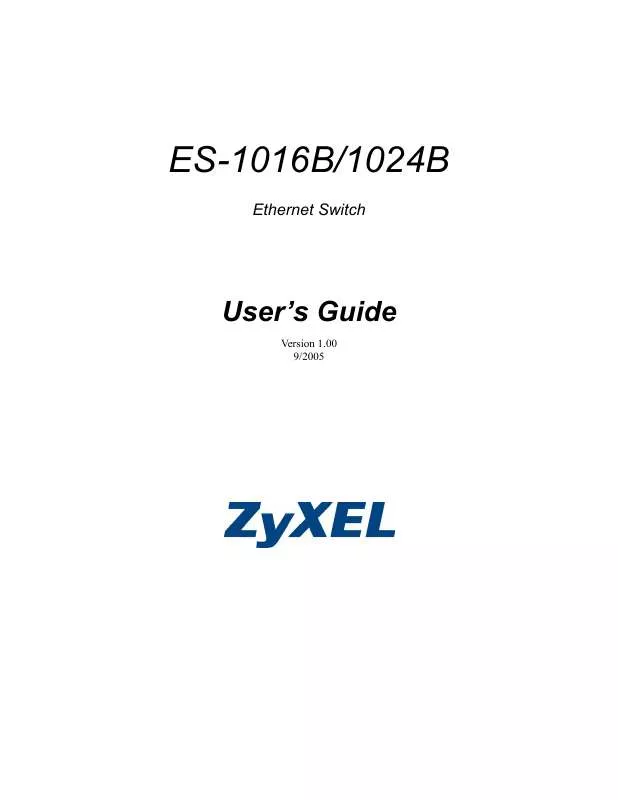
 ZYXEL ES-1024B V2.00 (595 ko)
ZYXEL ES-1024B V2.00 (595 ko)
 ZYXEL ES-1024B BROCHURE (551 ko)
ZYXEL ES-1024B BROCHURE (551 ko)
