User manual ZYXEL ES-105A
Lastmanuals offers a socially driven service of sharing, storing and searching manuals related to use of hardware and software : user guide, owner's manual, quick start guide, technical datasheets... DON'T FORGET : ALWAYS READ THE USER GUIDE BEFORE BUYING !!!
If this document matches the user guide, instructions manual or user manual, feature sets, schematics you are looking for, download it now. Lastmanuals provides you a fast and easy access to the user manual ZYXEL ES-105A. We hope that this ZYXEL ES-105A user guide will be useful to you.
Lastmanuals help download the user guide ZYXEL ES-105A.
You may also download the following manuals related to this product:
Manual abstract: user guide ZYXEL ES-105A
Detailed instructions for use are in the User's Guide.
[. . . ] · Knowledge Base If you have a specific question about your product, the answer may be here. This is a collection of answers to previously asked questions about ZyXEL products. · Forum This contains discussions on ZyXEL products. Learn from others who use ZyXEL products and share your experiences as well.
Customer Support
Should problems arise that cannot be solved by the methods listed above, you should contact your vendor. [. . . ] The active port mirroring feature monitors both incoming and outgoing traffic. The monitoring port is the port you copy the traffic to in order to examine it in more detail without interfering with the traffic flow on the original port(s). Select the monitor port number from the list. Select the port(s) to mirror the traffic on a port. Click this to restore your last saved settings. Click Apply to save your changes to the MES-2110's run-time memory. The MES-2110 loses these changes if it is turned off or loses power, so use the Save Settings link in the navigation panel to save your changes to the nonvolatile memory when you are done configuring.
116
MES-2110 User's Guide
CHAPTER
16. 1 Overview
16
Link Aggregation
Link aggregation (trunking) is the grouping of physical ports into one logical higher-capacity link. You may want to trunk ports if for example, it is cheaper to use multiple lower-speed links than to under-utilize a high-speed, but more costly, single-port link. However, the more ports you aggregate then the fewer available ports you have. A trunk group is one logical link containing multiple ports. The beginning port of each trunk group must be physically connected to form a trunk group. See Section 16. 2 on page 117 for more information on dynamic link aggregation.
Figure 52 Configuration > Trunk Config > LACP Configuration
The following table describes the labels in this screen.
Table 44 Configuration > Trunk Config > LACP Configuration
LABEL
Port State Activity Hash-mode
DESCRIPTION
Select the port to enable Link Aggregation Control Protocol (LACP). Use this to specify the outgoing traffic distribution type. Select Lookup to distribute frames based on the destination MAC address. Select Xor to distribute frames based on the last 3 bits of the source MAC address and the trunk mask load balancing table.
120
MES-2110 User's Guide
Chapter 16 Link Aggregation
Table 44 Configuration > Trunk Config > LACP Configuration (continued)
LABEL
System Priority
DESCRIPTION
LACP system priority is a number between 1 and 65535. The switch with the lowest system priority (and lowest port number if system priority is the same) becomes the LACP "server". The LACP "server" controls the operation of LACP setup. Enter a number to set the priority of an active port using Link Aggregation Control Protocol (LACP). The smaller the number, the higher the priority level. Click this to restore your last saved settings. Click Apply to save your changes to the MES-2110's run-time memory. The MES-2110 loses these changes if it is turned off or loses power, so use the Save Settings link in the navigation panel to save your changes to the non-volatile memory when you are done configuring.
Undo Apply
16. 6 LACP Link Status
Click Configuration > Trunk Config > LACP Link Status in the navigation panel to open the following screen.
Figure 53 Configuration > Trunk Config > LACP Link Status
The following table describes the labels in this screen.
Table 45 Configuration > Trunk Config > LACP Link Status
LABEL
Actor MAC Priority Port ID Key Priority Partner MAC Priority Port ID
DESCRIPTION
This is the local MES-2110. [. . . ] Telnet is the login and terminal emulation protocol common on the Internet and in UNIX environments. Its primary function is to allow users to log into remote host systems. Trivial File Transfer Protocol is an Internet file transfer protocol similar to FTP, but uses the UDP (User Datagram Protocol) rather than TCP (Transmission Control Protocol). Another videoconferencing solution.
SSH STRM WORKS SYSLOG TACACS
TCP/UDP UDP UDP UDP
22 1558 514 49
TELNET
TCP
23
TFTP
UDP
69
VDOLIVE
TCP
7000
224
MES-2110 User's Guide
APPENDIX
Copyright
Copyright © 2009 by ZyXEL Communications Corporation.
C
Legal Information
The contents of this publication may not be reproduced in any part or as a whole, transcribed, stored in a retrieval system, translated into any language, or transmitted in any form or by any means, electronic, mechanical, magnetic, optical, chemical, photocopying, manual, or otherwise, without the prior written permission of ZyXEL Communications Corporation. [. . . ]
DISCLAIMER TO DOWNLOAD THE USER GUIDE ZYXEL ES-105A Lastmanuals offers a socially driven service of sharing, storing and searching manuals related to use of hardware and software : user guide, owner's manual, quick start guide, technical datasheets...manual ZYXEL ES-105A

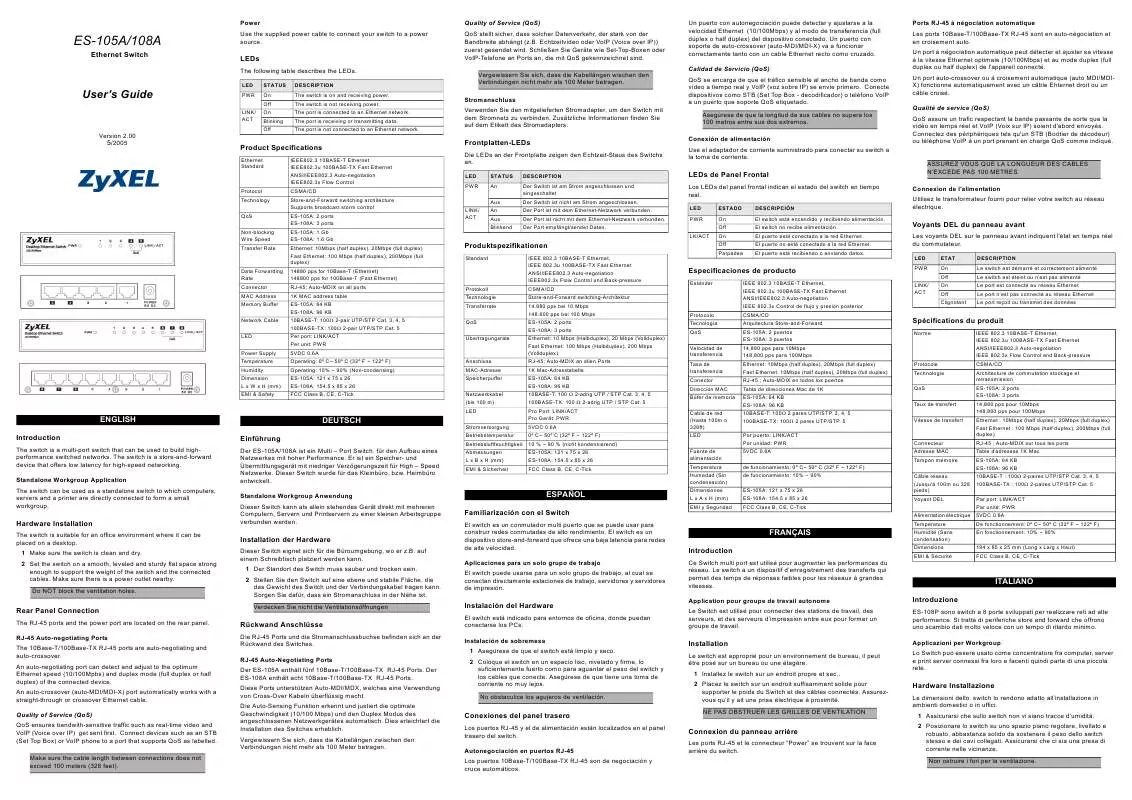
 ZYXEL ES-105A BROCHURE (160 ko)
ZYXEL ES-105A BROCHURE (160 ko)
