User manual ZYXEL ES-3124
Lastmanuals offers a socially driven service of sharing, storing and searching manuals related to use of hardware and software : user guide, owner's manual, quick start guide, technical datasheets... DON'T FORGET : ALWAYS READ THE USER GUIDE BEFORE BUYING !!!
If this document matches the user guide, instructions manual or user manual, feature sets, schematics you are looking for, download it now. Lastmanuals provides you a fast and easy access to the user manual ZYXEL ES-3124. We hope that this ZYXEL ES-3124 user guide will be useful to you.
Lastmanuals help download the user guide ZYXEL ES-3124.
You may also download the following manuals related to this product:
Manual abstract: user guide ZYXEL ES-3124
Detailed instructions for use are in the User's Guide.
[. . . ] ES-3124 Series
Intelligent Layer 2+ Switch
User's Guide
Version 3. 70 Edition 2 4/2007
ES-3124 Series User's Guide
Copyright
Copyright © 2007 by ZyXEL Communications Corporation. The contents of this publication may not be reproduced in any part or as a whole, transcribed, stored in a retrieval system, translated into any language, or transmitted in any form or by any means, electronic, mechanical, magnetic, optical, chemical, photocopying, manual, or otherwise, without the prior written permission of ZyXEL Communications Corporation. Published by ZyXEL Communications Corporation. All rights reserved.
Disclaimer
ZyXEL does not assume any liability arising out of the application or use of any products, or software described herein. [. . . ] Select an IP protocol type or select Other and enter the protocol number in decimal value. Refer to Table 45 on page 159 for more information. You may select Establish Only for TCP protocol type. This means that the switch will pick out the packets that are sent to establish TCP connections. Enter a source IP address in dotted decimal notation. Specify the address prefix by entering the number of ones in the subnet mask.
Source IP Address/ Address Prefix Socket Number
Note: You must select either UDP or TCP in the IP Protocol field before you configure the socket numbers.
Select Any to apply the rule to all TCP/UDP protocol port numbers or select the second option and enter a TCP/UDP protocol port number.
Destination IP Address/ Address Prefix Socket Number Enter a destination IP address in dotted decimal notation. Specify the address prefix by entering the number of ones in the subnet mask.
Note: You must select either UDP or TCP in the IP Protocol field before you configure the socket numbers.
Select Any to apply the rule to all TCP/UDP protocol port numbers or select the second option and enter a TCP/UDP protocol port number.
Chapter 18 Classifier
157
ES-3124 Series User's Guide Table 42 Classifier (continued)
LABEL Add Cancel Clear DESCRIPTION Click Add to insert the entry in the summary table below. Click Cancel to reset the fields back to your previous configuration. Click Clear to set the above fields back to the factory defaults.
18. 3 Viewing and Editing Classifier Configuration
To view a summary of the classifier configuration, scroll down to the summary table at the bottom of the Classifier screen. To change the settings of a rule, click a number in the Index field. Note: When two rules conflict with each other, a higher layer rule has priority over lower layer rule.
Figure 71 Classifier: Summary Table
The following table describes the labels in this screen.
Table 43 Classifier: Summary Table
LABEL Index Active Name Rule Delete Cancel DESCRIPTION This field displays the index number of the rule. This field displays Yes when the rule is activated and No when it is deactivated. This field displays the descriptive name for this rule. This is for identification purpose only. This field displays a summary of the classifier rule's settings. Click Delete to remove the selected entry from the summary table. Click Cancel to clear the Delete check boxes.
The following table shows some other common Ethernet types and the corresponding protocol number.
Table 44 Common Ethernet Types and Protocol Number
ETHERNET TYPE IP ETHII X. 75 Internet NBS Internet PROTOCOL NUMBER 0800 0801 0802
158
Chapter 18 Classifier
ES-3124 Series User's Guide Table 44 Common Ethernet Types and Protocol Number
ETHERNET TYPE ECMA Internet Chaosnet X. 25 Level 3 XNS Compat Banyan Systems BBN Simnet IBM SNA AppleTalk AARP PROTOCOL NUMBER 0803 0804 0805 0807 0BAD 5208 80D5 80F3
Some of the most common IP ports are:
Table 45 Common IP Ports
PORT NUMBER 21 23 25 53 80 110 PORT NAME FTP Telnet SMTP DNS HTTP POP3
18. 4 Classifier Example
The following figure shows an example where you configure a classifier that identifies all traffic from MAC address 00:50:ba:ad:4f:81 on port 2.
Chapter 18 Classifier
159
ES-3124 Series User's Guide Figure 72 Classifier: Example
160
Chapter 18 Classifier
ES-3124 Series User's Guide
CHAPT E R 1 9
Policy Rule
This chapter shows you how to configure policy rules.
19. 1 Policy Rules Overview
A classifier distinguishes traffic into flows based on the configured criteria (refer to Chapter 18 on page 155 for more information). A policy rule ensures that a traffic flow gets the requested treatment in the network.
19. 1. 1 DiffServ
DiffServ (Differentiated Services) is a class of service (CoS) model that marks packets so that they receive specific per-hop treatment at DiffServ-compliant network devices along the route based on the application types and traffic flow. Packets are marked with DiffServ Code Points (DSCPs) indicating the level of service desired. This allows the intermediary DiffServcompliant network devices to handle the packets differently depending on the code points without the need to negotiate paths or remember state information for every flow. In addition, applications do not have to request a particular service or give advanced notice of where the traffic is going.
19. 1. 2 DSCP and Per-Hop Behavior
DiffServ defines a new DS (Differentiated Services) field to replace the Type of Service (TOS) field in the IP header. The DS field contains a 2-bit unused field and a 6-bit DSCP field which can define up to 64 service levels. [. . . ] To make two networks, divide the network 192. 168. 1. 0 into two separate subnets by converting one of the host ID bits of the IP address to a network number bit. The "borrowed" host ID bit can be either "0" or "1" thus giving two subnets; 192. 168. 1. 0 with mask 255. 255. 255. 128 and 192. 168. 1. 128 with mask 255. 255. 255. 128. Note: In the following charts, shaded/bolded last octet bit values indicate host ID bits "borrowed" to make network ID bits. The number of "borrowed" host ID bits determines the number of subnets you can have. [. . . ]
DISCLAIMER TO DOWNLOAD THE USER GUIDE ZYXEL ES-3124 Lastmanuals offers a socially driven service of sharing, storing and searching manuals related to use of hardware and software : user guide, owner's manual, quick start guide, technical datasheets...manual ZYXEL ES-3124

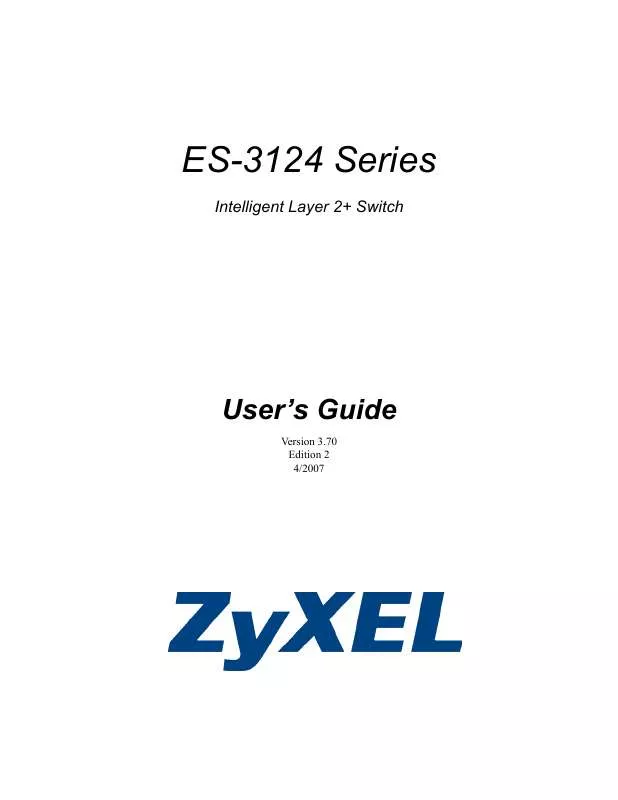
 ZYXEL ES-3124 (9377 ko)
ZYXEL ES-3124 (9377 ko)
 ZYXEL ES-3124 V3.80 (12627 ko)
ZYXEL ES-3124 V3.80 (12627 ko)
 ZYXEL ES-3124 BROCHURE (421 ko)
ZYXEL ES-3124 BROCHURE (421 ko)
 ZYXEL ES-3124 QUICK GUIDE (728 ko)
ZYXEL ES-3124 QUICK GUIDE (728 ko)
